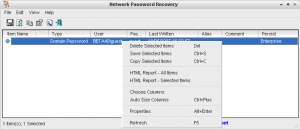theSLug
MemberContent Type
Profiles
Forums
Events
Everything posted by theSLug
-
WoW! :D
-
@nuhi sp3 support in next release?
-
but the new FULL
-
tnx again and again
-
you are fantastic JD!!! tnx again
-
any update
-
please update :D:D
-
[release] JkDefrag GUI version 0.91 & future release
theSLug replied to theSLug's topic in Application Add-Ons
pack -> http://www.wincert.net/forum/index.php?showtopic=1465 -
the best opensource defrag! release here! -> http://www.wincert.net/forum/index.php?showtopic=1465 Download @ http://www.emro.nl/freeware/ based on @ http://www.kessels.com/JkDefrag/ review @ http://www.freewaregenius.com/2007/07/31/jkdefrag-gui screenshot: tnx in advance theSLug
-
tnx mannnnnnnnnn
-
homepage: http://testmem.narod.ru/snm.htm download: http://www.benchmarkhq.ru www.softportal.com the best stress&stability test IMHO. tnx in advance theSLug
-
1st post modified, tnx again
-
tnx geezery test & rel tag ASAP
-
http://www.nirsoft.net/utils/network_password_recovery.html Description When you connect to a network share on your LAN or to your .NET Passport account, Windows XP allows you to save your password in order to use it in each time that you connect the remote server. This utility recovers all network passwords stored on your system for the current logged-on user. Which passwords this utility can recover ? Login passwords of remote computers on your LAN. Passwords of mail accounts on exchange server (stored by Outlook 2003) Password of MSN Messenger account (Only until version 7.0, for Newer versions - Use MessenPass) Internet Explorer 7: passwords of password-protected Web sites ("Basic Authentication" or "Digest Access Authentication") The item name of IE7 passwords always begin with "Microsoft_WinInet" prefix. System Requirements This utility works properly on Windows XP only when you logged on as user with Administrator privileges. You can also use this utility for recovering network passwords under Windows 98/ME. Windows 2000 is not supported, because this version of operating system doesn't save the network passwords. Versions History Version 1.10: Added support for Windows Vista (both 32-bit and x64 versions) Version 1.03: Added support for IE7 passwords. (For Web sites with HTTP Authentication) Version 1.02: Delete passwords option (Windows XP only). Version 1.01: Added support for Windows XP styles. Added support for Autologon password stored by Microsoft Tweak UI tool Version 1.00: First release. Where the network passwords are stored ? Older versions of Windows (Windows 95,98 and ME) stored the network passwords in pwl files located under the main Windows folder. Starting from Windows XP, the network passwords are encrypted inside the Credentials file, located under Documents and Settings\<User Name>\Application Data\Microsoft\Credentials\<User SID>. Some passwords may also be stored in the Credentials file under Documents and Settings\<User Name>\Local Settings\Application Data\Microsoft\Credentials\<User SID>. In addition to the passwords of network shares, Windows XP also stores the passwords of .NET Passport (MSN Messenger) in the same Credentials files License This utility is released as freeware. You are allowed to freely distribute this utility via floppy disk, CD-ROM, Internet, or in any other way, as long as you don't charge anything for this. If you distribute this utility, you must include all files in the distribution package, without any modification ! Disclaimer The software is provided "AS IS" without any warranty, either expressed or implied, including, but not limited to, the implied warranties of merchantability and fitness for a particular purpose. The author will not be liable for any special, incidental, consequential or indirect damages due to loss of data or any other reason. Using Network Password Recovery This utility doesn't require any installation process or additional DLLs. In order to start using it, just extract the zip file to any folder you like, and run the executable file - netpass.exe . When you run this utility, the main window displays all network passwords found on your system. You can select one or more items, and then copy them to the clipboard, or save them to text/HTML/XML file. DOWNLOAD: http://www.divshare.com/download/640872-8f3 TNX geezery for the pack
-
double edit Kels
-
work perfectly for me! [release] tag! if anyone test it... report! tnx geezery! theSLug
-
fantastic geezery tnx! test & report asap.
-
Copy your favorite DVD videos to DVD-R with this reliable DVD to DVD copy expert. It lets you to grab, burn, and copy any DVD. Comprehensive interface and automated wizards make your work quick and pleasant. Mastering and authoring functions are also available. Key features are: - Burner for CD/DVD images includes: test mode, possibility to write raw and subchannel data, create multisession disks, Track-At-Once/Session-At-Once writing methods, send optimum power calibration, possiblity to set the speed of burning. Supports ISO, CloneCD and MDS image format. - Erase the CD/DVD; fast and full methods supported; the possiblity to set the speed of erasing. - DVD Authoring Wizard- is expert feature to prapare the directory with DVD authorized content. - Splitting big VOB and creating content with several VOB are possible. Supports CSS encoded DVD. - DVD Mastering Wizard - is expert feature for burning of the DVD authorized content to DVD writable disk or wrining into a file on hard disk (as ISO image). REL NOTE by geezery: -Removed the toolbar -Removed the program launch at install -Removed Desktop icons -Added right Program Group attribute (The old one was wrong) Haven't tested it on real install, but works on my computer. The silent installation switch that I used was. /verysilent /norestart EDIT: [i named the file wrong, but it is the correct version] Download: http://www.divshare.com/download/592993-174 TNX GREEZERY! theSLug
-
MANUAL installation: JD74 installation: same component problem, the /S switch in fb2k installation install "default" non "full", the addon works perfecly but fb2k don't install all the component in the original packadge. - is present a switch for full installation + /S ? tnx in advance JD theSLug
-
GREEEEEEEEEEEEEEEEEEEAT MANNNNNNNNNNN!!!!!
-
up
-
please make this man!!
-
only a comment... WOW!
-
32bit work perfectly!
-
[Release] Opera Internet Browser v9.62 Build 10467
theSLug replied to johndoe74's topic in Application Add-Ons
tnx for your work johndoe!!!