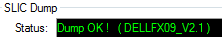Content Type
Profiles
Forums
Events
Everything posted by maxXPsoft
-

Login Issue when pushing Win7 image
maxXPsoft replied to n0xi3's topic in Unattended Windows 7/Server 2008R2
Tripredacus glad you joined in as I was about to msg you to see if you could see what is wrong, NetJoinDomain is not my thing but know you have done it -

Login Issue when pushing Win7 image
maxXPsoft replied to n0xi3's topic in Unattended Windows 7/Server 2008R2
Are you running this on a pre installed system? I see log file goes back to 2010-12-29 and in setuperr.log has 2 dates and some errors but I can't find that error on google Try wiping the disk and start over. Remember VM is better than it used to be but not all things will work the same as an actual run oops thunder have to get offline -

Ask your Seven xml ? here
maxXPsoft replied to maxXPsoft's topic in Unattended Windows 7/Server 2008R2
how far are you getting? I'm certainly no expert at domain join <Username>dom87\Administrator</Username> If you want to use Administrator then just use plain name <Username>Administrator</Username> -

Login Issue when pushing Win7 image
maxXPsoft replied to n0xi3's topic in Unattended Windows 7/Server 2008R2
Panther is a folder contains all the setup information as Win is installing. will run at almost any point after setup begins. The .cmd is really handy for figuring out exactly where you error at. usually the error will be in the $Panther\UnattendGC\setupact.log If you can't find it then post a link or attach the log and I or someone will take a look -

Login Issue when pushing Win7 image
maxXPsoft replied to n0xi3's topic in Unattended Windows 7/Server 2008R2
are you sure you have the word Administrator it's lowercase in your example Look at how to make the panther.cmd on a usb or floppy and then you can figure out error in the logs Capture it right at point it errors -

Login Issue when pushing Win7 image
maxXPsoft replied to n0xi3's topic in Unattended Windows 7/Server 2008R2
Think you may need this instead and can use that during Audit or OOBE <UserAccounts> <AdministratorPassword> <Value>cAB3AEEAZABtAGkAbgBpAHMAdAByAGEAdABvAHIAUABhAHMAcwB3AG8AcgBkAA==</Value> <PlainText>false</PlainText> </AdministratorPassword> </UserAccounts> <AutoLogon> <Domain>intra.ecu.edu</Domain> <Enabled>true</Enabled> <LogonCount>3</LogonCount> <Username>Administrator</Username> </AutoLogon> Edit: added autologon -

Ask your Seven xml ? here
maxXPsoft replied to maxXPsoft's topic in Unattended Windows 7/Server 2008R2
I use <RegisteredOrganization>Se7en_UA</RegisteredOrganization> which supports empty elements but haven't tried with blank spaces -

Ask your Seven xml ? here
maxXPsoft replied to maxXPsoft's topic in Unattended Windows 7/Server 2008R2
There may be permission problems with what you are trying to add and remember you can't add user tweaks with this. You need to do those maybe at Firstlogoncommands I see you posting about setacl in another post. Is that what you are tring to do? http://www.howtogeek.com/forum/topic/tutorial-setting-permissions-on-a-registry-key?replies=8 -

Ask your Seven xml ? here
maxXPsoft replied to maxXPsoft's topic in Unattended Windows 7/Server 2008R2
perhaps you can try cmd /C Start /Wait Timeout 4 | cmd /C C:\Windows\Setup\scripts\MyTweaks.bat that should continue and call bat while timer is running experiment on the desktop first calling second file. I done on desk and it worked, make sure you put exit at end of .cmd files so they will close -

Windows 7 activation saving and restoring using dism
maxXPsoft replied to Gremo's topic in Unattended Windows 7/Server 2008R2
http://www.bios.net.cn/Files/soft/biosfile/qt/SLIC_ToolKit_V3.2.rar small utility extract and run the exe. look lower left. should have 2.1 like mine -

Windows 7 activation saving and restoring using dism
maxXPsoft replied to Gremo's topic in Unattended Windows 7/Server 2008R2
http://www.mydigitallife.info/differences-between-oem-channel-slp-nonslp-and-coa-license-product-keys/ explains better than me Yes takeownership and replace. Might check if your bios is 2.1 then you need the OEM\OEM.xrm-ms copied from original dvd -

Windows 7 activation saving and restoring using dism
maxXPsoft replied to Gremo's topic in Unattended Windows 7/Server 2008R2
The OEM\OEM.xrm-ms is different compared to other 2 files but before I got new PC with slic 2.1 I was using that method updating my oem disk with updates Setupcomplete runs before GUI so that should work. Trouble is all I see is flashes on the screen running cmd files so you don't know if anything goes wrong unless you pause them and look after desk loads -

Windows 7 activation saving and restoring using dism
maxXPsoft replied to Gremo's topic in Unattended Windows 7/Server 2008R2
I have OEM and that can be done, it is replicating the dvd I recieved from Dell. Actually in my case I have Slic 2.1 bios so all that is needed is plugin correct OEM key and it is activated. None of the other stuff is needed for any OEM if it is 2.1 -

Windows 7 activation saving and restoring using dism
maxXPsoft replied to Gremo's topic in Unattended Windows 7/Server 2008R2
Since you are OEM with valid OEM key you can do that Not sure they will work SetupComplete.cmd I inject those into my .wim. Also by using $OEM$ this is also in place C:\Windows\System32\OEM\OEM.xrm-ms -

Ask your Seven xml ? here
maxXPsoft replied to maxXPsoft's topic in Unattended Windows 7/Server 2008R2
yes if you don't want to be able to stop it. -

Ask your Seven xml ? here
maxXPsoft replied to maxXPsoft's topic in Unattended Windows 7/Server 2008R2
could have used timeout and timer ticks down allowing you to go on if wanted CMD /C Start /Wait Timeout 300 -

Ask your Seven xml ? here
maxXPsoft replied to maxXPsoft's topic in Unattended Windows 7/Server 2008R2
you can make a cmd wait but not the program you are calling CDVD-Switcher.exe. The things you call must be able to do that on their own. apparently Switcher.exe is calling other things that don't wait on initial cmd I don't use wpi so can't help with it -
SEARCH ricktendo64 gave link to post that has the links to install_wim_tweak and it is still on first page just a few posts down today. No it is not for lanuages This is the link Get the source code and it is easy to see what is being done. If you can't understand that then forget the source and use what is available No there is no 100% does all for removal, you Search and find the bits and pieces.
-

Ask your Seven xml ? here
maxXPsoft replied to maxXPsoft's topic in Unattended Windows 7/Server 2008R2
depends where you want to do things and if a User is loaded or not. Since I copy Install folder by using OEM this works I do most in FirstLogonCommands <FirstLogonCommands> <SynchronousCommand wcm:action="add"> <Order>1</Order> <Description>Password Expires False</Description> <CommandLine>cmd /C wmic useraccount where "name='MYUSERNAME'" set PasswordExpires=FALSE</CommandLine> </SynchronousCommand> <SynchronousCommand wcm:action="add"> <Order>2</Order> <Description>Running FirstLog.cmd</Description> <CommandLine>cmd /C start /wait %systemdrive%\Install\FirstLog.cmd</CommandLine> </SynchronousCommand> </FirstLogonCommands> -

Ask your Seven xml ? here
maxXPsoft replied to maxXPsoft's topic in Unattended Windows 7/Server 2008R2
You will have to test that I have never tried. I call a cmd file and run everything from it one at a time in Synchronous covers 2 partitions. I think you want 2? If not extend 1 to end -

Ask your Seven xml ? here
maxXPsoft replied to maxXPsoft's topic in Unattended Windows 7/Server 2008R2
Don't think you can combine that but I haven't tried. Might do this. max length is 1024 characters. Notice the | <CommandLine>cmd /C start /wait c:\Install\windows-kb890830-v3.18.exe /Q | start /wait c:\Install\windows-kb890830-v3.18-delta.exe /Q</CommandLine> If you use Bitlocker you need the 100mb. You can wipe out part2 and extend the 100mb out. I'm guessing part3 is a backup location? -
I don't do it that early so not sure. I run mine in cleanup.cmd that run's very last.