Content Type
Profiles
Forums
Events
Posts posted by TranceEnergy
-
-
There is no error here. Some things simply can't be done.
Take a look at my signature for some great reading.
0 -
darksoul: i already posted a howto on changing programfiles folder names on ryanvm. It may be a bit messy but it gets the job done.
ijwcomp: check out shark007's shockwave installer. Though the latest version of shockwave may be silently installable,good enough by itself. But beware of eventual google toolbar installer. It's possible to extract the installer i think.
0 -
I already know the only drivers you need to keep. You can remove 99% of all printer drivers safely in most cases, of course depending on printers. Which i have already provided information to in a few cases before.
I suggest using search function before trying to reinvent the wheel or so to speak.
keep these files, select in nlite to delete all other printer drivers.
locale.gpd
p6disp.gpd
p6font.gpd
pcl4res.dll
pcl5eres.dll
pcl5ures.dll
pclxl.dll
pclxl.gpd
pjl.gpd
stddtype.gdl
stdnames.gpd
stdschem.gdl
stdschmx.gdl
ttfsub.gpd
unidrv.dll
unidrv.hlp
unidrvui.dll
unires.dll
pjlmon.dll
0 -
Totally understandable. Best wishes to you nuhi, and take care of yourself!
Happy X-MAS! B)
0 -
Any of those tweaks work fine here.
0 -
Well have you checked out bios for usb options? That's a likely culprit.
I've used xp x64 with 5+ year old motherboards/computers, and really never had such a problem.
0 -
I have one question though.
What place is Vista to have when next version of Windows is out? Which might already be next year?
I'm just glad MS realized they needed to not just fix Vista but release something "Better!".
0 -
For thousands of times, the typical first post is lacking information to determine what could be at fault.
I suspect as well either memory allocated or size of virtual disk/physical disk too even.
0 -
Ok so the topic i was responding to, just got deleted or so, anyway i thought i post this here anyway.
I'm not going to rewrite post, cba that, but you'll get the general idea. If you don't just be happy.
-----
What most of you dont understand is that it does not matter what you conceive as being piracy or not.
If microsoft sees this, it's just a reason to shutdown the entire forums, if they chose to do so.
So once again, ignorance is bliss. It's obviously more important to try and get a bigger e-penis for having something not generally available/new piece of software, then to try and understand that such actions in this way is only hurting everyone else. What i find frustrating here is that one knows this isnt allowed typical topic, yet one finds the nerve to just do it anyway, because e-penis needs enlargement no doubt, at all cost. Probably hoping for ban.
Having said all of this, i dont believe that in generally speaking, talking about pre-beta's is illegal, unless one are under an NDA. Howevere if you have gained the software by means not "licensed/sanctioned" by MS/company, you have effectively no rights.
Offtopic, by the speed linux is going now it could be fully useable in commercially media applications by even end of next year, gods willing. Some companies even do use it already. How about start thinking on jumping on the free software platform instead?
0 -
download kb944704 and KB949483 for x64 xp sp2. they contain newer versions of the usb drivers.
0 -
To see if you can use the vista driver.. extract it to desktop.
Goto device manager, select your network adapter/controller, right click /update driver.
Select install from list or *specified* location.
From there browse to the extracted driver to \Desktop\2007116174835\Vista\Driver Files\X64
I dont think it could work in this case tho, i read nt6.0, xp x64 is 5.2
But i just quickly looked. Try any of the other folders as well.
If all fails, fear not, in many cases network controllers are built on same chipsets. MEANING you might as well use a different manufacturer's driver.
Only way to figure it out is to try. As i dont have the hardware you got, you're mostly on your own.
I cant find the proper link atm, but somewhere at:
http://unattended.msfn.org/unattended.xp/view/web/1/
It should possible provide you with the other information you need.
In case it does NOT, you could relay that to the author of that thread, or post a new topic asking for such information to be added, if it exists even, but im sure it does.
hmm i found it, http://unattended.msfn.org/unattended.xp/view/web/18/
It doesnt say anything about x64 counterpart. It ought to say in the resource kit for 2003 x64 tho.
0 -
-
Well it's a slight bit complicated, meaning it takes a few steps to be certain it's 100% properly applied.
Even just xp 32bit changing from default "program files" to f.example "myprogs" isnt really properly applied. So i just want to say the bashing on the xp x64bit in this regard is unjust and uncalled for. Seeing as 32bit xp is no better, meaning custom folder name isnt properly registered anyway.
1. Make your nlited iso as per usual. After nliting it, Copy "winnt.sif" file from the iso's\nlited folder - amd64 directory.
2.Edit the copied winnt.sif so it reads:
ProgramFilesDir="\PF64"
CommonProgramFilesDir="\PF64\CF"
ProgramFilesDir(x86)="\PF32"
CommonProgramFilesDir(x86)="\PF32\CF"
under [unattended] column
Then make a copy of the edited winnt.sif while which you will KEEP FOREVER, assuming you dont need to change your unattended settings etc.
Note: When im done making a new x64 xp cd for myself, i always use same preset, so i just click ahead unattended, and replace with my optimized winnt.sif file.
3. We are not done yet, depending on what programs you have removed/not removed, there are still registry entries to be changed. I've never seen anyone adress this, which lead me to write this post :
4. http://www.ryanvm.net/forum/viewtopic.php?t=6707
I will perhaps just rewrite that ryanvm post, because while i thought it seemed fairly obvious how great it was, it received no attention at all.
The point with modifying the registry entries is of course to make the install error-free. Meaning you wont get errors with ccleaner etc, which could lead to unusuable outlook express or IE, worst case scenario. That is doubtful, but i really recommend one pursue doing the registry changes as well. It's a 1 time thing anyway, you wont have to do it again.
0 -
ISO corrupt
in nLite
Enable verify read pass in burning program.
0 -
even if you just play games, it will still come down to what games you play, because some games require f.example wmp codecs, while others dont, some might ask framework during install, printers as well. I've been around the block so many times, what you ask is simple, yet the answear is not.
understand what you can remove depend also to some extent what computer you have, in specific details, also specifically what drivers you install with it. Even your bios version will affect the outcome, such as newer cpu settings as well as old ones, c1e, coolnquiet etc.
While we could dish up something for you to try, you will still end up in a scenario where you had to redo things and try try try again.
If you dont start the process yourself, what you will learn from it, most likely NIL:
Good job posting a preset with just about everything, if not not completely everything.
Depending on what you will need to use windows, you may or may not need to remove something.
I would not remove Active Directory Services f.example.. On that note, there's tons of things u can remove that you've selected, but most likely will break things.
But there's no way of knowing this, only you can know that. What you truly need or not.
0 -
-
Just a wild guess: But i think it would be closer to 2 days to make a decent driver pack for x64 then 2 years. Not that it's done in 2 days, but a full 48hours of good solid effort, goes a long way. I assembled drivers for 3 different computers with x64 xp drivers, and spent 10 minutes on it.
Having said that, i don't have the slightest clue how a driverpack is done, as i've never needed it.
Could one not just replicate to some extent a current 32bit pack into 64bit?
0 -
I would assume so. I actually dont know for sure 100% since i've never used it.
I just figured at one time that why am i not updating every file of my os, even tho how remote the chance is i need the updated file version?
Looking into what's going on when i start a program with utils like ProcessMonitor, i was no longer in doubt.
Hence i went forth and created a list which sets out to accomplish that, update everything natively existing in xp x64 with sp2.
While it's a lot of updates, the satisfaction it brought me is just great. I'm literally on the edge of the latest version of xp x64 sp2, in just about every way.
0 -
Why do u not want to use ntfs? Your explanation is a bit hard to understand, but sounds like you may have "hidden" system recovery partition. Typically found in laptops with operating system already installed, by manufacturer. Ie lenovo software bloat, toshiba, acer etc.
0 -
10 years running photoshop here. Even with 4gb ram, and gigabyte large PSD files, i dont run out of memory, i used to run with 8gb, but xp x64 is quite efficient imo. I also run with pagefile completely disabled.
0 -
.NET is supported with 32 and 64bit as is, thinking of 3.5sp1 package.
There's x64 version of directx, wmp11, ie7 etc. if you install IE-x64 you install both 32 and 64bit IE, which is kind of typically the reason why x64 software takes more space.
I run x64 here and use it for gaming a lot, its awesome...
you could slipstream x64 in 32bit os, but not always, its a pain to explain, its been done before on forum however.
Easy answear, NO, advanced yes.
It's very easy and fun, currently i got 800mb of silent installers, none of which are any program per se, just kind of "support" software, such as directx, .net, java, etc. I run just about only portable programs mainly, gimp, firefox etc, cutting install time measurably.
Take a look at kurts thread, page 1 and read the xp-run1.bat approach or what he called it.
0 -
What MrCobra said, couldn't have said it better even if i tried. Thanks.
0 -
You all know nuhi has been spoiling us for years. And what thanks has he got?
We should all take a moment to think about when we post a question when something isnt working.
The fact that a thread such as this exists i think is somewhat an insult. I've been breaking nuhi's balls in the past for every weird error i could find with xp x64. In fact i just read my current email inbox, i had somewhat 50 emails i still hadnt deleted to nuhi, where he answeared every gawdamn last one of them.
This back in the days of the bugreport site forums, some years ago.
I was embarrased by my writing in some of them, typical LARGE LETTERS ADRESSING ANY ISSUES I HAD FOUND, proud that i was, yet however that must have looked so annoying.
Concerning Vista, it's coming with SP2 relatively soon, so it's the perfect time to be a on a break regardless.
Post #900 Wooohoo!
0 -
Could you comment on WindowsServer2003.WindowsXP-KB954600-x64-ENU.exe ? I already had the others.
Is it necessary if one do not even use the old media player 6.4 for streaming? I dont think i've ever used it for that. Just curious here.
0



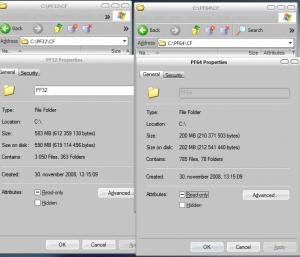
nHelper error
in nLite
Posted · Edited by TranceEnergy
Guess what i am going to say?
This isn't a bug! Nhelper.exe is only needed for first time logging into system,creating custom named user account and such things. No need for nuhi to come with an update with just false error/bug reports, screaming for an update for no good reason.
edit: a bit disturbing to see that someone being a programmer themselves cannot take some time to research this properly yet use that "status" as programmer, to proclaim this as an bug. Sigh..