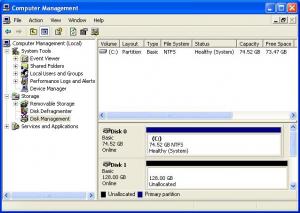Carquip
MemberContent Type
Profiles
Forums
Events
Everything posted by Carquip
-
Thanks Sonic, but the nvatabus.sys is installed. Maybe just the reg tweak will suffice. I just wish Nvidea would write their drivers correctly.
-
No enhanced mode in the bios for sata. Bios is sata2. Raid is off. Still no joy mate. Must be a bug in the bios. Since late May there has been 3 bios upgrades for this board. I will ask Gigabyte about this problem & post if I get any reasonable responce. Goes to show, just how they rush these boards to market, with NO trials of their own. SH##t service. Never again will I EVER have a "gigabyte" board. This is the second heap of Sh##t I`ve had. NOT at ALL a happy puppy. Just as well I only spent AUD$176 for this load of Cr##p May try an Asus shortly & see how that goes. Can`t be any worse tha "Gigabyte"?.
-
Thanks Nitroshift. The board is a gigabyte GA-M55plus-S3G with an Nforce-430 chipset, socket AM2. I have never seen this before, on any board. The Bios Sata setup is set for ATA only & not raid, as I have only one sata drive, being the boot drive. The other four drives are ATA only, & none in raid.
-
My system drive (sata) shows up in "Safely remove hardware" on the taskbar. How can I stop this behaviour, as it is very easy to click the wrong hardware device. I always thought "safely remove hardware" was for USB devices only. Regards & thanks, Carquip
-
Gigabyte GA-M55plus-S3G board. How can I intergrate all the associated drivers from the Mobo CD with 1.01?. Also, Windows loads its native drivers at install. How can I disable that, as at present, the bios looks for these native drivers?. CHEERS PPL.
-
How to tell if Dual processor is in dual mode?
Carquip replied to Carquip's topic in Hardware Hangout
I had S/P1 installed, installed S/S2 & still no go. S/P2 wont overwrite some of S/P1`s critical files. I deleted the partitions from the drive & re-installed Windows with S/P2, & Bingo. Everything works as it should. S/P2 has a lot of bugs. Thanks ppl. -
How to tell if Dual processor is in dual mode?
Carquip replied to Carquip's topic in Hardware Hangout
Task manager only shows one processor. Device manager says AMD 64 FX62 Dual core processor. I only have S/P1 installed. Does this processor require S/P2??. -
How to tell if Dual processor is in dual mode?
Carquip replied to Carquip's topic in Hardware Hangout
Thanks "gamehead", but no such option in this bios. Any other suggestions??. -
Gigabyte GA-M55plus-S3G, AMD FX62 dual 2.8gig, 2gig Corsair DDR2/800 Pro. How can I tell if the processor is in dual mode?. Burning a DVD with NERO at 4speed & processor usage is 100%.
-
Thanks "Biohazard", but this option is not available with SP1.
-
XP, SP1, Athlon 1.1g, 1gig ram. I try to open "Outlook Express" & it takes about 2 mins. Any IDEA folks???
-
Thank you "Memnoch", yes, that was an oversight on my part in the beginning, not to have a S/P installed. I should no better. But after installing the S/P`s, the drives were still not recognized by Windows. Then, a day or two later two of the drives were OK again with no input from me?????. Nothing recognized the 160gig untill the partition table was re-written. I didn`t alter any of the 3 drives in any way to cause this to happen. This old machine has been doing some weird things of late, hence the re-install, thinking that Windows was the problem. It now seems to me to be a motherboard problem more than anything else, as I have checked the memory several times with "Memcheck" and others. The Mobo is a "Gigabyte 7ZX which was replaced four times while under waranty. The Mobo currently installed has been in the machine now for about four years, but has had only 1 Com port for most of it`s life. The biggest heap of crap I have ever dealt with, even though it`s been stable till now. The earlier boards all failed because of bad bios chips, even though this board has 2. Seems like a controller prob like you thought in one of your earlier posts. What do you think??. regards mate.
-
I ran "TestDisk" all the way through & had it re-write the patition table & now everything is back to normal. Don`t know what happened to the 300gig drives, but they are working now. Didn`t do anything to them. Weird!!!!. Maybe the IDE controller on my Mobo is acting up?. Time for a new Box I think. Thanks to all for your help.
-
I ran ntfsdos & it found my 2 300gig drives but not my 160gig. All of a sudden, windows now recognizes the 2 300s, but not the 160gig. I ran "TestDisk" & it found the 160gig.
-
"Memnoch", I was definately on the 80gig drive. Yes, I do have a 300gig WD still packed, sitting here. I run 2 rack drawers in this machine, which enables me to load any readable drive via the bios. I was given a copy of "gold" today, which should be the same as I have installed now, WinXP/Pro-OEM. I noticed another prob yesterday while on this forum, ( IE has a problem & must close). To Me, it points to memory, but "Memtest" or Micosofts test can`t find a problem. The CPU is cool & never been overheated to my knowledge. Tried runnig only 1 ram stick (512) at a time also. I have never asked for help reguarding computers in my life till now. 60 years old & HELP!!!!!!. " Being self taught doesn`t mean you know it all", even if you think you do. Learning STILL!!. Thanks PPL for your input. Much appreciated. Regards to all, Carquip.
-
In reply to "Memtech", the only difference in disk management compared to the screenshot I posted is, the 160gig drive shows as 149.05gig, compared to 128gig in the screenshot without S/Packs. 149.05gig should be an accurate estimation of the drives capacity. In reply to "LLXX", yes, I did delete all partitions on my 80gig Boot drive useing Fdisk, but left it as unpartitioned & unformatted, then booted from the XP CD to run setup. During setup I had the drive formatted with NTFS. None of the other drives have been altered in any way. My bios only recognizes drives to 137gb, but this has never been a problem before, as I partition or format my large drives useing Windows. The 3 drives Windows cannot recognize properly were never partitioned but were formatted to NTFS useing Windows XP with S/P1a.
-
S/P1a installed & report on 160gb drive is 149gb instead of 128gb previously reported. Still no contact with the drive though. Installed S/P2 & no change to the drives attitude. Memory has been checked overnite & no probs found. S/Packs were not the same files as were installed on the previous installation as they are on the drive I still can`t get to. BANG!!!!!!.
-
In reply to "Memnoch", The 80gig drive that Blindows is on is a drive that was originally set up with Fdisk & Fat32. As to the controller:- it`s the same, other than in frustration, I loaded a later driver version from the Motherboards website, which didn`t work either. "Someone else" has hit the nail on the head I think. NO S/P1a or 2. I shall try that before I go & find the gun.
-
Havn`t got a PC close to try that. They were intact yesterday, before I Fdisked & re-installed. Just run SFC, to no avail. Cant load any programs or drivers as they are all on the 160gig I cant get to. Looks like Fdisk again!!. Something funny going on. Had trouble with Explorer with the previous install if U remember. Something is writing to the hardrive as I`m typing this.
-
I don`t have the option of setting a drive letter. The only options I have is either, partition the drive or make the drive a dynamic volume. I notice the size reported here is 128gb, when this drive is 160gb. The size should be closer to 145gb - 148gb. Edit:- Gee thats s***ty. Tried to post it as a bitmap but the system refused the file size. The top drive is my boot drive which shows OK. The bottom drive is the one in question. It states:- the drive is online in the left pane and in the right pane it states the drive is unallocated, which means, it is not formatted.
-
Did a clean install of XP Pro on 80gig WD/NTFS. XP thinks my other 3 drives arn`t formatted. 1 WD/320gig + 1 WD/300gig, both full with movies + 1 WD/160gig with all my software & backups, All NTFS. XP tells me they are unallocated. No service packs or software installed as yet. Any thoughts PPL.
-
To LLXX. I have no idea as to why this happens, only to say, the drivers were not "signed", but the early drivers I loaded arn`t signed either. Whoooo!. Got me!!. As to 'Wolf & c/o, If you wish to find who has the largest dick or the smallest brain, just email each other. DON`T place it HERE. Your wasting OUR space, bandwidth, integrity & patience!!!!.
-
I did a re-install of XP & checked for probs after each software install. As soon as I loaded the HP scanner software, there was the same prob with Explorer. Don`t know why??. I loaded an early version of the software & all is OK.
-
Found the culprit. HP-Scanjet driver not signed?????. Don`t know why though. Had to do a fresh install & found it after I loaded the software, Checking each install in turn. So 2 more days loading apps & progs, defrags, tuning & such. PAIN in the BUTT. Thanks all from me.
-
Nice little tool, that 'ShellExtView". Didn`t do any good though. Optical media is not the problem either. Also wont open Control Panel. No hardware problems at all. I can see a fresh instal coming up, DAMNNN!!.