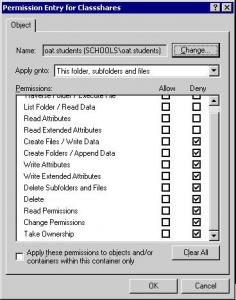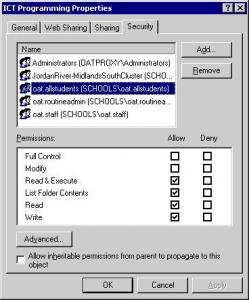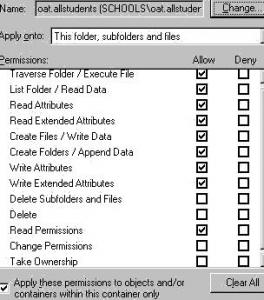doakwolf
MemberContent Type
Profiles
Forums
Events
Everything posted by doakwolf
-
Well I might have found the answer.. In 'help' of all places Example Suppose you configure ISA Server with the following rules: A protocol rule that allows everyone to use all protocols. A site and content rule that allows everyone access to all sites. A site and content rule that denies access to user John. The first two rules allow access to all requests from anonymous users. The third rule will be enforced—that is, John's request will be denied—only if ISA Server requires that John authenticate himself. For example, consider the following scenarios: John's computer has Firewall client installed. Jon requests non-HTTP content. John's request will be denied because the ISA Server Firewall service requires authentication; the third rule is therefore enforced. John's computer is configured as a Web Proxy client. John requests HTTP content, John's requests will be allowed because ISA Server does not require authentication; the third rule is therefore not enforced. John's computer has Firewall client installed. Jon requests HTTP content. John's request will be allowed because ISA Server does not require authentication; the third rule is therefore not enforced. To enforce the third rule for all Web requests, configure the server's option to ask unauthenticated users for identification. John's request will be denied in all the scenarios previously listed. So since my clients are not required to authenticate to ISA, this will not work... Oh well, Thanks for the tip though, TAiN. Doak.
-
Hello all, I'm using ISA 2000 and have it configured to allow all clients (determined by IP client address set) to browse all websites at all times. For selected 'bad' sites, I've got a site rule to block all clients from browsing websites in a 'blocked sites' destination set and this works just fine. Now, here's my issue... I've been asked to create a rule that will block just selected users from a secondary desination set. So I created the destination set, created a rule to 'deny access' to the destination set and chose to apply the rule to 'Users and Groups\*username*' but it doesn't work. That is, it still allows *username* to browse to *blocked sites* from the secondary destination set. I've also tried creating a new client address set containing just the IP of my workstation (for testing) and it doesn't seem to work via IP either. Does anyone have any ideas? Cheers, Doak. To elucidate: The only difference between the rule that works and the rule that doesn't work is the 'Applies to' choice: 'This rule applies to' 'Any request' - (works) 'Users and groups specified below' (domain\username) - (doesn't work)
-
[LAN] How i can search for ilegal connection in my Lan?
doakwolf replied to JoshPeru's topic in Networks and the Internet
How about you collect a list of your 8 friends MAC addresses and set some security like MAC address filtering? This will help to stop people from accessing the connection. Doak. -
Hey Exrcizn, I was after the 'tile' view for all folders. Cheers, Jero.
-
Folder losing permissions temporarily
doakwolf replied to doakwolf's topic in Networks and the Internet
Hey Iceman, Thanks - your comment lead me to think about a possible DNS issue. And sure enough, it turned out to be a DNS config problem Cheers, Doak. -
Hey all, I wondered, where does Windows store the data for the 'default folder view' configuration? I can't find it in the registry anywhere.. I would like to change the default view for every user on my network without having to create a new 'default profile'. Is this possible? In the past, I've used WinInstall LE to grab changes such as this and roll them out in a .reg file at startup (via AD GPOs) Cheers, Doak.
-
Folder losing permissions temporarily
doakwolf replied to doakwolf's topic in Networks and the Internet
The three 'lost' accounts are all domain user groups. -
Yes there certainly is a way to do this... You will need to setup a proxy server. There is a Microsoft one called ISA which costs money ... You can also get free proxy servers from Google but I've never used one and can't suggest any particular one. I'm just asuming you will be using Windows Server 2003? Cheers, Doak. P.S. Here is a free trial for ISA
-
Hey all, I wondered if anyone might be able to help me with a small problem I'm having with an intranet subweb folder on a 2K Server.. All of a sudden, each day one of my subwebs loses it's permissions. Here is a pic of what I mean: At this point no one can access the subweb (permission denied). I found that if I attempt to add one of the three user groups back in manually, all three user groups will re-appear in the list and access is granted.. until the next morning when it is back to how it is in that print screen! Any ideas? Cheers, Doak.
-
Folder security settings in 2000 Server
doakwolf replied to doakwolf's topic in Networks and the Internet
Hey Nois, If I untick that, students are not able to create folders within the subfolders Cheers, Doak. -
Folder security settings in 2000 Server
doakwolf replied to doakwolf's topic in Networks and the Internet
Hi FAT64, Here are the screen shots: Main folder permissions: Main folder advanced permissions (deny students write): Sub folder (within main folder) permissions: Sub folder advanced permissions (allow students write to subfolders): Yet as I said, students are able to move subfolders into each other within the main folder Obviously those permissions are allowing students to write to the subfolders but I thought that the 'deny' write permissions set on the main folder would take preference over any other permissions set. I hope those screens show enough info. P.S. I might just add exactly what I'm hoping to achieve: Main folder - oat.students can read but not add any files or create new folders (only use existing folders) Subfolders - oat.students can read and add files within the subfolders but not delete files or folders. Cheers, Doak. -
Hi all, I have a shared folder containing multiple sub folders. I've set the folder permissions to deny the deletion of the subfolders which is working, however, users are actually able to move these sub folders into each other (usually by accident via click-n-drag)... And since they do not have write permission to the main folder, they are not able to move the folder back to where it was! Any one know of a way around this? Cheers, Doak.
-
MS Outlook for work mail. Gmail and Hotmail at home. But I'd vote for Outlook as the best and easiest to use. It's got some great features... (custom rules etc).
-
i just bought all my favs (~50) and now i just 'borrow' titles from mates. still buying music DVDs though - love live concerts in my lounge!
-
ya'll gona laugh at this.. I use Dodo DIAL UP! lol. yep, i live in aussie and i'm pov
-
why on earth would you have any where near 20 PCs??? lol, that's awesome!
-
general folder security
doakwolf replied to chocbrandy's topic in Server - Side Help (IIS, Apache, etc.)
Hi John, Are your students logging onto the copmuters with a network account? Which OS are the client machines running? There are many ways to achieve this, just give us some more info. Are you familiar with login scripts? (batch, vbs..) .. because you can have it automated via a login script but only if your clients are logging onto the PCs with a network account. the script runs, drive is mapped to \\server\%username% etc. and giving the teacher full access to all of the accounts shouldn't be too hard. there are (again) a few ways to do it. my colleague wrote a vbs program to create shortcuts to each students' folder but if you only have 30 clients, it shouldnt take too long to create shortcuts manually and just give the professor read (or read/write) access to the shares. i'm not sure what level you are at with file share / user permissions etc so let us know how the above sounds and we'll go from there. I could be way off course!? -
clearing run history
doakwolf replied to chocbrandy's topic in Server - Side Help (IIS, Apache, etc.)
but the run hystory is only per user isn't it? so the students won't actually see your profiles's run hystory will they? -
Hi all, I'm Doak and I've just signed up here. I am a network officer mostly dealing with client support in schools. Cheers, Doak.