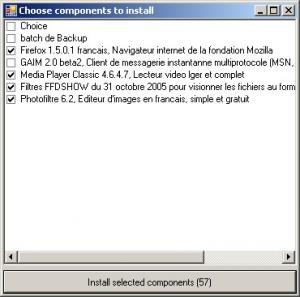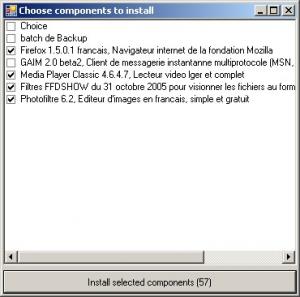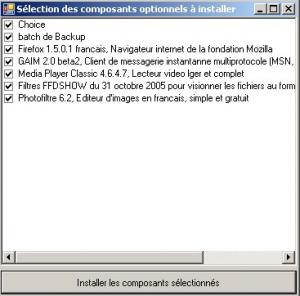gramiche
MemberContent Type
Profiles
Forums
Events
Everything posted by gramiche
-
Do you think this kind of .INI structure is more easy to fill that the actual ? [Time] Time=30 [app1] Description= File1= Switch1= File2= Switch2= (etc.) Default= [app2] ...
-
to add this 3 registry entries when you install iTune, you write in the yawi.ini : iTunes\iTunes6.0.2.23.exe;;X;iTunes v6.0.2.23 REG;ADD HKLM\093 /VE /D "iTunes v6.0.2.23" /f REG;ADD HKLM\093 /V 1 /D "%systemdrive%\Install\Applications\iTunes\iTunes6.0.2.23.exe" /f REG;ADD HKLM\093 /V 1 /D "REGEDIT /S %systemdrive%\Install\Applications\iTunes\Itunes.reg" /f In the yawi window, only 1 line will appear with "iTunes v6.0.2.23" selected. you cannot use variable in yawi (like %KEY%) so you need to replace %KEY% with the complete value
-
Thank you Mrshark, italian added There is a feature request post on my own forum. Feel free to add a comment or sugest
-
yawi accept only relative path, you dont need to use cdrom letter. Just put yawi on the media at the root directory (or at least a directory which contain all installation program to launch) Thanks for your support
-
If your runonceex contain some loop, goto, if... it is not possible to add them into YAWI. You can only use program call (exe, bat, com, cmd, msi) and registry modification.
-
Ooooouuuuuups Updated Dont worry, keep it small and easy to use are my first objective
-
YAWI Information: WebSite/forum Version: 2.0 Credit: Gramiche Size: 172 KB Main: Download A lot of news for this v2. You can see list of changes here Or read the FAQ here I hope you will enjoy
-
Launcher is dead, YAWI is just born ! YAWI v2.0 is released. watch the history to see the changes You can download it here or watch the FAQ here Compatibility with launcher.ini is kept
-
All lines have 3 " ; " 1;2;3;4 with 1 : name of the file to execute 2 : parameters for the file 3 : X if you want this entry is selected by default 4 : Description that apear in the window If a program have no parameters : 1;;3;4 (2 is empty) If a program have no parameters and is not selected by default : 1;;;4 (2 and 3 is empty) All the programs need to be in the same folder of launcher.exe. I think you can place program in a subfolder and specify the relative path. Example : Launcher.exe is in C:\Testdvd\Launcher All install programs to start with launcher.exe need to be in c:\Testdvd\Launcher or subfolder. Gaim.exe is put in the c:\Testdvd\Launcher\Gaim folder. Then in the launcher.ini file : Gaim\Gaim.exe;/S;X;Gaim, my favorite multiprotocol IM I have not try .msi there are not supported because to start a msi, you launch a windows program with the msi in parameters But you can create an itune.cmd with the command to start your .msi (and your registry entries) Launcher.ini file contain : itune.cmd;;X;Itune, my crap music manager B) runonceex.cmd will start Launcher, launcher will start the itune.cmd (if selected) and the itune.cmd start the msi and add reg entries:) I can try to support .msi but not registry entries because it will completly change the structure of the .ini and make it more complicated **Can be possible... i think launcher v2 will come soon** I have written a little FAQ ==>> The new topic
-
this is my current launcher.ini : The first line is a number greater than 0. It is the time in seconds before autolaunch (timer) All others lines have the same structure : 1 : name of the file to execute 2 : parameters for the file 3 : X if you want this entry is selected by default 4 : Description that apear in the window between each part, you write a ; (1;2;3;4) One line per program
-
I run the program as an Hotfix (with nLite) The timer is here only to not stop windows installation. At the end of the timer, the installation process continue and install each selected program, one by one. If you click at least one time in the Launcher window, the timer is stoped. Launcher start the second installation program only when the first is finished (checked with the process name) YES, it is the same thing that : - WPI - WAIT - WIHU but it seem to be a moskito comparing to steam machine (i haven't found WIHU light) Launcher can be used easily: -as a windows post installer -as an autorun for home made CD/DVD
-
ADD-ON ZoneAlarm Problem with Unattended Setup
gramiche replied to antzpompeii's topic in Application Add-Ons
The problem come from bad writing of installer by ZoneLabs. The addon is built using standard installer and silent switch (/S i think) Despite of the popup, ZoneAlarm work normally. The only way to soluce the problem is to rebuild an installer... Or ask zonelabs to correct his bugged installer. -
Ok, i've found WPI. It's a great and huge program. Same objective as my launcher, it's true. I keep mine for my personal use because it is very ligther than WPI. I think my launcher is more simple to configure, but less powerfull.
-
i have built this little tool because i dont have found any program which do that ! I'm going to search WPI on google... if someone can give me an url... i will see if any diffrence exist. If not, i will delete my little tool
-
You build your own customized windows xp CD and add a lot of usefull programs ? But all of theses program is not usefull on every computer you manage ? This tool is made for you ! It display a popup during installation process (with timer) with the list of programs ready to install. You choose which program you want to install, and the launcher start each program one by one. You can choose which program is selected by default, and specify all switches needed to start install silently. Interested ? =>> Home page <<= A screenshot of the launcher :
-
Choose custom installed component during installation
gramiche replied to gramiche's topic in Application Add-Ons
Have you write some description in the launcher.ini ? you need to write launcher.ini with this style : program.exe;/S;X;Description Description come after 3 ; (the screenshot on this forum show launcher.ini with only 2 ;. It was abuilt version, i have removed it to not confuse you) -
Choose custom installed component during installation
gramiche replied to gramiche's topic in Application Add-Ons
Actually, there is 3 ways to use my launcher : 1) Edit the cab to set the launcher.ini with all apps you want. Edit each app cabs ton delete the [addprogram] section. In nLite you integrate the cab of the launcher and all the apps cab you want. 2) Edit the cab to set the launcher.ini with all apps you want (like in 1). Add directly in the SVCPACK folder of the cab all apps you want. In nLite, you just integrate the big cab of the launcher which contain all apps. 3) Integrate directly the launcher.cab in nLite. Do not integrate the apps you want. Do not generate ISO file. Go to the SVCPACK folder, set the launcher.ini with all apps you want and add directly the apps in the folder. Go back to nLite and generate ISO file. I can create an "integrator" to help users in the way 2, but i think it is better that Nuhi create a routine to help user in way 1 (by generate launcher.ini and update all entry_apps.ini, or at least update entry_apps.ini defined in the launcher.ini) If someone want to translate the launcher in other language, just send me the translated langu.ini -
Choose custom installed component during installation
gramiche replied to gramiche's topic in Application Add-Ons
can you explain a little bit more ? mad_mattx > I have try in local, it seem to work. I wait your further tests before check in a real install -
Choose custom installed component during installation
gramiche replied to gramiche's topic in Application Add-Ons
First public version is up Launcher Information: WebSite Version: 1.1 Credit: Gramiche Size: 170 KB Main: Download [Edit : Version update to 1.1] -
Choose custom installed component during installation
gramiche replied to gramiche's topic in Application Add-Ons
Actualy, to use my addon : I add all addons i want to install with the application integration screen (but i rip the [AddProgram] section of the .ini contained in the .cab) I add my launcher with the same way (launcher is packed into a .cab) launcher.ini is set with all command ripped in all previous [AddProgram] section Do you think NLite can do the rip step and build the launcher.ini ? -
Choose custom installed component during installation
gramiche replied to gramiche's topic in Application Add-Ons
It could be nice ! Nuhi ? -
Choose custom installed component during installation
gramiche replied to gramiche's topic in Application Add-Ons
Timer added (60 seconds) defaults set by .ini file langu.ini to use in other language than french I will test in my xp install this week-end and hope to release it next monday -
Choose custom installed component during installation
gramiche posted a topic in Application Add-Ons
Hi, I have built my personnal WinXP with some programs (using CABS from this forum :-)). A friend take it (with it's own cd key, of course !) and doesn't be happy by my choice of programs installed. For example i use GAIM on my 3 computer, so i have added it, but he dosn't use any IM, so he need to uninstall it after windows installation :-s I have created a little program that pop up at the begin of custom program installation. You can choose which program you want to install, and which you wont. i join a screenshot of the current popup design (in french, sorry) and the .ini configuration file : I'm currently in testing process (check how to integrate it easily in the ISO builind) Someone is interested by this little tool ? Do you think it is usefull ?