
tempuser
Content Type
Profiles
Forums
Events
Posts posted by tempuser
-
-
I got my answer from neowin in 5 mins.
Vantec top of the line cooling pad.
0 -
the inspiron is a dell Laptop.
your talking about a PC
the inspiron is a dell Laptop.
your talking about a PC
0 -
How does one slipstream the latest updates to office 2003?
security update for powerpoint 2003 kb916518
security update for word 2003 kb917334
security update for office 2003 kb917151
security update for office 2003 kb914455
security update for excel kb918419
security update for Outlook 2003 kb913807
security update for powerpoint 2003 kb916518
0 -
COOLING fan for dell 15.4 inspiron 1505/6400
0 -
Have you seen a Card Read + External 2.5' Hard drive combo?
That looks like an Ipod Photo.
0 -
Actual quality is 100X better. YouTube.com degrades the quality.
0 -
-

you can use installshield to remove those components that you dont want.
remember to first slipstream Adobe Acrobat 7.07 before you edit the msi with installshield.
all those components can be removed using Installshield 11.5.
You can download a trial version
google for it.
good luck to you.
 0
0 -
 , making a WMP10 is way too complicated to show somebody who's never made one before. Learn to crawl before you learn to walk, Hayat.
, making a WMP10 is way too complicated to show somebody who's never made one before. Learn to crawl before you learn to walk, Hayat.Nice answer to the question, SmartAss
Edit:
Added SmartAss
 0
0 -
amd will be releasing their quad core next year.
yahoo!!! quad core... got to love it.
0 -
here is the way i have made a lite installation of nero 7082 nice and easy
it's something like tempuser's way from the nero 7054 topic but a little differend
doubleclick the Nero-7.0.8.2_eng_no_yt.exe and wait for the screen that you should click next
click cancel and copy the folder from %temp% then edit THIS msi before u do the admin install
with installshield or a shimilar prog
remove anything you dont want to be installed from inside the msi add your serial etc
save it and then make the admin install from the modified msi
this will give you a folder that has only the things you left in the msi to be installed
7zip it and add in the config.txt only /qb /norestart switches and nothing more and you're done
how is it different?
 0
0 -
its been done before use the search function on how to do it.
0 -
please add smartstart to the package.
very useful for audio conversion.
0 -
can u please detail how u made this installer?
0 -
http://rapidshare.de/files/13781792/feb14.rar.html
README.txt
KB873339.exe
KB885222.exe
KB885250.exe
KB885626.exe
KB885835.exe
KB885836.exe
KB886185.exe
KB886677.exe
KB887742.exe
KB887797.exe
KB888113.exe
KB888240.exe
KB888302.exe
KB890046.exe
KB890859.exe
KB891781.exe
KB893756.exe
KB893803.exe
KB894391.exe
KB896358.exe
KB896422.exe
KB896423.exe
KB896424.exe
KB896428.exe
KB897338-v2.exe
KB898461.exe
KB899587.exe
KB899589.exe
KB899591.exe
KB900725.exe
KB901017.exe
KB901190.exe
KB901214.exe
KB902400.exe
KB904706.exe
KB905414.exe
KB905749.exe
KB905915.exe
KB908519.exe
KB910437.exe
KB911927.exe
KB912919.exe
KB913446.exe
WindowsMedia10-KB911565.exe
WindowsMedia-KB911564.exe
---------------------------------------------------
Files: 49
0 -
How is it a disaster?
I have this installed on several workstations at work.
no problems if you know how to configure it properly.
0 -
yup had this problem with Bashrat's drivers pack.
not compatible. endless reboots
drove me nuts.
 0
0 -
RIAA claims copying CDs to iPods is unlawful
By Emru Townsend
US record-label body the RIAA and movie-industry moguls at the MPAA are attempting to argue that copying a CD to a computer for carrying on an iPod does not, and has never, constituted fair use.
A report from the Electronic Frontier Foundation says 14 organisations, including the two mentioned, have submitted a filing as part of the Digital Millennium Copyright Act's regular review process of exemptions to provisions against tampering with technological protection measures.
This means that, in essence, all rights to copy anything are held by the copyright owner. Those rights can be sold or assigned, which is why a record label can reproduce and distribute a given musician's songs. Since copyright holders haven't granted specific permission to make a copy of a song, you aren't allowed to, by the letter of the law.
Within American law, "fair use" is an exception that, among other things, allows people to make copies within certain circumstances and constraints. So making a copy of a CD for your own personal use is within the scope of fair use. That's the way copyright law has worked for quite some time.
But these new claims show that the right to tote your CD's contents around on your MP3 player were never expressly given, and that, for some reason, fair use doesn't apply. The implication is that all this time, they've been graciously allowing us to make tapes and MP3s from CDs bought for personal use.
The RIAA also claims that digital rights management has only increased legitimate access to copyright works.
0 -
Mirror links for those having problems downloading from M$ site.
KB901190
KB913446
KB911927
http://www.freefilehosting.net/?id=q9/xl67Q
WindowsMedia-KB911564.exe
WindowsMedia10-KB911565.exe
0 -
why aside from those places? newegg is one of the cheapest places to get media.
Well.. i guess being a mod doesn't make you perfect.
i dont know how or why you became a mod when you practically dont know anything about hardware anyways.
you made dozens of useless post months ago about each hardware you were going to purchase.
i guess they couldn't find anyone else.
0 -
Where can i buy good quality DVD RW media?
aside from www.buy.com, www.amazon.com, www.newegg.com, and www.supermediastore.com
looking to buy 100 DVD RW media.
0 -
reading is very good, searching is also good.
0 -
Step I : Download New Nero v7.0.5.4
Step II : (Extraction & Admin Install)
Double Click on Nero-7.0.5.4_eng_no_yt.exe
Wait Until you get to the Licencing agreement or when you see that it has finish extracting all the cabs.
Go to "My Computer"
Type %temp% and hit enter
Look for a folder called Nero000 or something like that.
Copy the folder to your desktop
Open a command prompt in the Nero folder and type "msiexec /a nero.msi" w/o the quotes
Step III : (Deleting unwanted components)
Create a folder called Removed in C:\Nero folder
Move all the components you dont want into this folder. Why? bec you might make a mistake and you will need it later.
Here is what is inside my Remove folder
Lets refer to keytotime's guide on what you can and cannot remove.
admin install and leave only these folders:[FILELOCATION] - You don't need the Nero MediaHome or the Redist Folder
[FILELOCATION]Common Files
[FILELOCATION]Core
[FILELOCATION]Nero Home Components - only the NT folder
[FILELOCATION]Nero Toolkit
[FILELOCATION]Redist
[FILELOCATION]System
Redist\MS\System\comctl32.ocx
In the nero Core folder delete all .nls and all .txt except for nero.txt, also non english help files
Step IV : ( Installing Installshield 11.5)
Step V : (Editing MSI)
Refer to your Removed Folder i told you to create when you start to delete componets using installshield.
The most difficult part is to track down all the NeroMediaLibary#######.
Open up all the "+" and delete all the NeroMediaLibary#######, triple check to see you got them all.
Otherwise your installation will fail bec. we already remove the NeroMedia cab files. So if you leave one
just one, installation will fail.
Step VI : (Importing Serials)
Windows Registry Editor Version 5.00
[HKEY_LOCAL_MACHINE\SOFTWARE\Ahead\Installation\Families\Nero 7\Info]
"Serial7_1139205089"="*###################"Windows Registry Editor Version 5.00
[HKEY_LOCAL_MACHINE\SOFTWARE\Ahead\Installation\Families\Plugins\Info]
"Serial7_1139205157"="*####################"
"Serial7_1139205177"="*####################"
"Serial7_1139205197"="*####################"
"Serial7_1139205216"="*####################"
"Serial7_1139205227"="*####################"0 -
23 pages... already.
lets start a new thread.
0






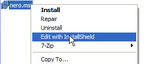




Athlon or Intel?
in The Poll Center
Posted
AMD Athlon 64 X2 w/ AM2