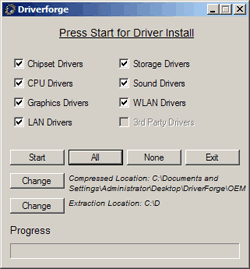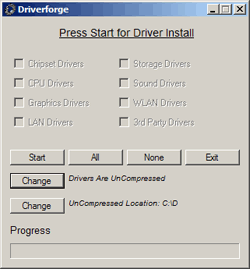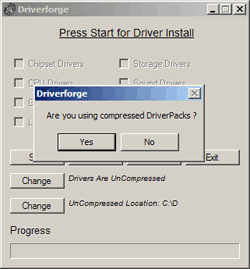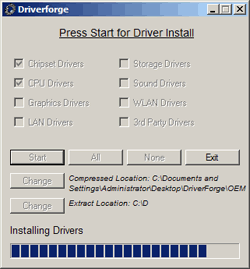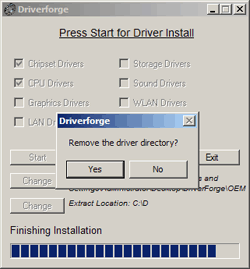wixfigura
MemberAbout wixfigura

Profile Information
-
OS
none specified
Recent Profile Visitors
3,092 profile views
wixfigura's Achievements
0
Reputation
-
Hello I want to design my own StartOrbs and tried with the built in 216x648px Windows7 png as template. I want an orb not as big as the Windows7 ones. But if I reduce the width of the png, startallback stretches the orb horizontally. The result of smaller orbs on 216x648px is a gap on the left and right. Both is not satisfying. If I use svg, it seems the only measure that is allowed is 256x256px. Too small. Are there any suggestions to solve that problem?
-
Hi some suggestions: shortcuts that are placed in the folders %appdata%\Microsoft\Windows\Start Menu (and the same for all user), should be displayed on top of the programs list. That enables kinda prioritization in the programs list. As the microsoft classic start menu did it. The favourites programs page (that is displayed as first, after pushing the start menu button) should have an option for switching it off, so that it is no longer displayed (and also the back button on the all programs page). Not everybody works with favourites, and want to go instantly to the all programs page, without an extra click all the time. The startallback custom start menu is fine, but I miss customability a bit.
-
No - its new. made it to handle the imagex commandline tool, thats built in. Now you have the download.
-
WimMount For those who like to modify that Vista wim images like install.wim or boot.wim. WimMount can mount and unmount a wim image. It is very easy to handle - selfexplaining. Download
-
Updated to Version 0,4. News: Now works with spaces in extraction path Uncompressed mode some cosmetics
-
@herc2k This time - no. But maybe in a coming version. Unpacked, the full driverpackets are 5-10 time bigger as they are 7zipped. So you will never get it on a CD. But I do not think it really saves time if the drivers are uncompressed on a CD. If it is decompressed to HDD reading/searching will be much faster than from CD. Anyway - sure it is much faster than it takes to search a full driverset in the internet! And you have nothing to do! Drink a coffee, earn money, sleep, call your friends. Everything else than boring searching drivers.
-
@geezery As extraction path you need a directory with no spaces in its name. maybe: c:/drivers. the desktop directory maybe is a problem cause its real name is something like: "C:\Dokuments and settings\Administrator\Desktop". I am working on it! If you want to edit it: simply convert it to au3.
-
@kickarse Yep -not bad! Had the same idea about recognizing the unrenamed DP_...7z files. Variabele checkboxes ara also a good idea. I didnt tink about people that are not using the full package. The ini should not have too much entries. Im no friend of editing inis. Most people are not good in computing and something like editing an ini file isnt possible for them. Best is a readytostart config (like mine) if theres no ini found. The ini entrys should be files path with variables for removable drives, extraction path and auto/manual mode. Or do you have a good idea to add another ini entry? I will post you my mail address, so you can send me your work.
-
@kickarse Yeah - your script was the idea. The name changing is just a cosmetic thing, for those, who want to leave the driver directory on their HDD. An .ini file for configuration would be a good idea. But I´m not "KingAutoit" and its hard for me to find the desired solution. If there are more suggestions, I´ll extend the prog. Help with Autoit is well seen. @nunobrito it works in a Boot-CD only if you have a HDD c: available. Otherwise the drivers cannot be extracted.
-
DRIVERFORGE Maybe you know the problem: you have a PC with a missing driver and you dont like to search the net for the right one. So - thats the solution. Driverforge searches automatically the driver you need and installs it. Driverforge is a frontend for SPDrvScn + Driverpacks and brings this 2 things together. RUNNING THE PROGRAM First download the drivers from Driverpacks.net. If You have driverpacks already integrated into your Windows CD, you can put Driverforge everywhere you like on your CD, it will recognize the OEM (driver) folder automatically. When the program starts, it automatically finds what compressed Driverpacks you have in your Driverpacks folder and auto selects them all. You can put more Driverpacks in the DriverPacks folder and hit the "All" button to refresh, as it were, to get the updated list. You can click the "None" button to deselect all DriverPacks. And then select only the ones you want. Clicking the "Change" button on the "Compressed Driver Location" will bring up a message box asking you if your using compressed drivers. Clicking no will change the 7zLoc or Compressed Location to UnCompressed. Clicking the "Change" button on the "Drivers Extraction Location" or "UnCompressed Drivers Location" will change where the compressed files will be extracted to or where the already uncompressed DriverPacks are located. If you put driverforge on a removable drive, name the directory with the compressed drivers inside "OEM". Once the drivers are done installing you can choose to delete the uncompressed DriverPacks location. If you want to integrate your own drivers (3rd-party), the 7zip file has to begin with "DP3...". Maybe "DP3rd.7z" or "DP_3" like "DP_3rd.7z". >Here< is the tutorial, how to integrate your own drivers. THE INI FILE The INI file is named driverforge.ini which will get automatically created if one is not manually created. [Driver] DriverExtract= 7zLoc= DriverExtract - The location of the uncompressed drivers location or the location that the Driverpacks will be extracted to. If you leave it blank it will default to C:\Drivers. Make sure to put the full path. DriverExtract variables X:\Drivers (or any other fully usable folder path location), Blank 7zLoc - The location of the compressed DriverPacks. If you set this to UnCompressed it will tell the program that you are using UnCompressed Drivers. If you leave it blank it will default to UnCompressed. If there is a folder called OEM in the same folder that the DriverForge is being run from it will select that location ONLY if you have not specified a directory or if you've set OEM in the driverforge.ini. 7zLoc variables UNCOMPRESSED, OEM, X:\DriverPack7z (or any other fully usable folder path location), Blank PICS DOWNLOAD Updated on Dec.28.2007 to Version 1.0 :xxxx THE PROJECT IS STILL OPEN: NOW HERE MODERATED BY KICKARSE !!!! >>>Driverforge uses SPDrvScn from Vernalex and Driverpacks from Driverpacks.net. Thanks for your work!<<<
-
Error while starting WPI 5,6
wixfigura replied to wixfigura's topic in Windows Post-Install Wizard (WPI)
I got it if I start WPI ona a fresh XP out from my desktop. No ISO, Virus- etc... Scanners! -
Error while starting WPI 5,6
wixfigura replied to wixfigura's topic in Windows Post-Install Wizard (WPI)
@yurek3 Without any other things than XP + WPI -
Error while starting WPI 5,6
wixfigura replied to wixfigura's topic in Windows Post-Install Wizard (WPI)
Bad luck! Removed config.js - start - error. Made new config.js with only 1 test entry - error. Tried with a fresh WPI ( just downloaded ) without any changes - the same. Tried with a fresh XP Install on VM Ware - same error. I think, I had this problem with this line breaks before. The error message is different from mine. By the way - my system is nlited ( not dramatically ), but internet explorer isnt removed. And an older WPI - Version is running fine. Any other ideas? -
I get this error while WPI starts up: The german message means in english: If I push yes or no WPI starts. Whats wrong? Anybody had the same error? Wiht previous vesions Ive never had this problem, only since 5.6
-
code for wpi 5 to run in runonce on nlite
wixfigura replied to cjgaus's topic in Windows Post-Install Wizard (WPI)
You cannot write it ino the runoncebox of nlite, cause the CDROM path is not defined. This line say the OS which drive the installing drive is. If you know the path, and it everytime the same, you could print maybe But installpath could change if you have more than one HDD or 2 CD drives. The .cmd searches for the path and set an entry in the registry to start wpi before the first logon. So the best is to do everything else with nlite if you want so, and write the wpi settings by hand. Its easyer as you think!!