
cworkman
Content Type
Profiles
Forums
Events
Posts posted by cworkman
-
-
im trying to run WPI via USB stick but the path to WPI could not be find..
i have tried to put a batch file before i start WPI, the same..
the WPI path does not exist in the USB Folder, the folder is c:\WPI\wpi.cmd. (%OEM% Folder)
wehn in try to put WPI in the USB path, i cant start it after installation, windows couldnt find the USB drive letter
how could i teach windows to find the drive letter???
the wpi code
For /F "Tokens=4" %%a in ('vol') do Set USB=%%a
@Echo Stick ist %USB%that work, when the batch will be put in the USB Folder.
can anyone help me please
This Is If The WPI.hta Is In The Root Of The USB Drive
for %%i in (C D E F G H I J K L M N O P Q R S T U V W X Y Z) do if exist %%i:\wpi.hta Start %%i:\wpi.hta
This Is If WPI.hta Is In A Folder Called WPI
for %%i in (C D E F G H I J K L M N O P Q R S T U V W X Y Z) do if exist %%i:\WPI\wpi.hta Start %%i:\WPI\wpi.hta
0 -
Link To Switch's http://msdn.microsoft.com/en-us/library/ms790806.aspx
0 -
v1.03 is out
0 -
Find and install Vlite 1.1.6. Run the program, and when prompted, install the WIM filter. Now install Vlite 1.2 over the top. Problem solved.
Thanks For The Help! Worked Perfectly!
0 -
hi i installed Microsoft Windows AIK For Service Pack 1 but vlite won't let me install the WIM Filter How To I Get It To Install?
Do I Need To Install The Original AIK As Well?
0 -
Opps Double Post Sorry! Page Stopped Loadin And I Clicked The Refresh Button!
0 -
No any ideas? Please...
You Could Put The File In The Startup Folder. Or Create a REG File With The Info In It!!! The Open Notepad add
regedit /S NameOfYourFile.REG Save It As A Bat File!!!!

To Create A REG File Open NotePad And Add
Windows Registry Editor Version 5.00
[HKEY_CURRENT_USER\Software\Microsoft\Windows\CurrentVersion\Run]
"Sidebar"="C:\\Program Files\\Windows Sidebar\\sidebar.exe"
"String Name"="Location Of File"
Then Edit It To Suit Ur Needs Then Save It As .REG
Note!!! Remember To Keep The \\ In The File Name \ Doesn't Work In The Registry
0 -
Where To Download???
 0
0 -
I am installing xpsp2 with a sata driver. Of course no diskette in a one year old pc and so I use nlite to stream the drivers with the genuine legit install cd (xp home dutch). When I start the install the driver loads fine. I then see the partitions of my sata disk. After clicking install I get a message telling me that the partition is not good for a windows install (it's 39 GB part of a 80 gig disk). No matter what I try the install doesn't work... Worst part is that my original c: partition is now unpartitioned and booting up the pc impossible......
I searched the forum for this problem but to no avail. Is there a workaround or should I leave nlite and buy myself a floppy disk?
Any suggestions/help appreciated.
I Have Got That B4!! When I Had Windows Installed On An IDE Harddrive Deleted The Partitons On It And It Worked Fine!!!
0 -
HELP!
in Windows XP
-
How Come I Get This Error When I Run My Batch File? I Have It In The Root Of The XP CD Folder And %CD% In The Batch File As The Path Of The CD.
D:\XPCDTOOLS\RVM_Integrator_1.4.3.exe /u "%CD%" "D:\XPCDTOOLS\AddonsForXPCD\Themes|Ricktendo64_Zune_Theme_AddOn_v1.1.rar|Themes_Kels_Midnight_Addon_1.7.cab|Themes_rytukz_R
sta_3.1_addon.cab|Themes_rytukz_VistaCG_v1.27_addon.cab"
That Is What I Have In The Batch File!! Its All On 1 Line
0 -
open the file user32.dll.mui in Directory C:\Windows\System32\en-US with resource tuner if that verison has it. thats the source for the watermark in earlier version of Windows vista
check the remove watermark in evaluationtutorial for the complete details
0 -
can any one help me get office xp working with unttend setup
0

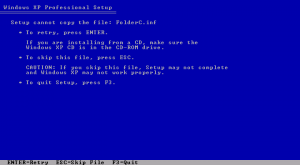
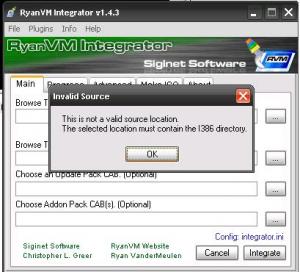
New wishlist (7.2.0+)
in Windows Post-Install Wizard (WPI)
Posted
trim file path when setting the default install path in WPI Options!
current WPI command w/o edit
"%wpipath%\Install\Software\WinVista\VistaDVD\WPI\Install\Software\JRE6.exe"
desired result when setting default install path!
"%wpipath%\Install\Software\JRE6.exe"
With Default Install Path bein "%wpipath%\Install\Software\