
cworkman
Content Type
Profiles
Forums
Events
Posts posted by cworkman
-
-
is there currently a way to add entries to the hosts file on windows using wpi?
0 -
Pretty much every dos function has to be called with cmd /c first.
How are you using that? Show me an example. It could be turned into a wizard in the Config wizard.............
dk really understand what u mean by how im using it!
mklink is part of vista
just call it like this
mklink /d "C:\example\Link Name" "c:\Link Folder Source"
the command above would create a link to "c:\Link Folder Source" with the name "Link Name" to "C:\example"
if this isn't what you was askin please explain!
0 -
dk why but when i click the begin install button i have to kill the process & restart wpi! it works about every other time

any idea?
EDIT: well it appeared to not be installing but my pc started talking the restarted!
it was playing the installer sounds that is (your at the begining, etc...)
whats weird is i looked in the task manager and didn't see it?
0 -
It is not supported in WPI.
YET...
thanks for the info
i found that this works!
cmd /c mklink /d "DESTINATION" "SOURCE"
LONG LIVE WPI!!!!
 0
0 -
how do i create symbolic links using wpi?
i tried this as the command
mklink /d "DESTINATION" "SOURCE" but it failed!
is this possible?
0 -
just curious is there an app that will help batch file users switch to WPI?
like convert a batch file to a config file for WPI?
if not if i make would would any body need it?
0 -
if you have windows vista you should make sure it runs as administrator after reboot
a solution would be to have it disable UAC at first run! then enable UAC after all is done and over!
you can disable & enable UAC using registry
enabled & disable reg file has been attached!
if you would like a way to run it as administrator on first boot lemme know i will hook you up
dk if this is your problem! but seems to be similar error that i use to have when i tried this on vista the first time!!
0 -
Hej Hello all

I Just want to know if I can ad IE 8
I have an old unattended wich I am about to add some more things to.
SP3 and I were about to add IE7 but know I can not see that there is any notes on IE 8
can I skip IE 7 and launch IE 8?
How do I do this?
there's an IE8 Addon Here
http://www.ryanvm.net/forum/viewtopic.php?...p;highlight=ie8
the addon on that page works with Nlite 1.4.9.1 or RVM 1.6.1.
0 -
Hej Hello all

I Just want to know if I can ad IE 8
I have an old unattended wich I am about to add some more things to.
SP3 and I were about to add IE7 but know I can not see that there is any notes on IE 8
can I skip IE 7 and launch IE 8?
How do I do this?
there's an IE8 Addon Here
http://www.ryanvm.net/forum/viewtopic.php?...p;highlight=ie8
0 -
My OEM Bios Files A Bein Renamed To .Bin, .CAT, .DAT, .SIG
Im Guessing It B/c My PC's Info Hasn't Been Added To The Script?
Here's My PC's Info
Manufacturer: Acer, inc.
Model: TravelMate 2480
41636572 2C20696E 632E0 -
Can Anybody answer my question?
 0
0 -
Manually add the Acer file set to your Base CD and try it.
That will at least tell you if its the .CAT file or OEMSCAN thats the problem.
I Have Made An Acer DVD Using The Same File Sets And It Activates Perfectly!! Just Doesn't Work With OEMScan
0 -
cant you just redownload the oembios files from here
http://www.oembios.net/
I have Tried a few Different ways
I Have Tried The oembios.net
I Have Tried the files From My Acer XP Pro CD
I Have Tried Extracting The Files From The Computer
And All Got The Same Error
0 -
Hi Im Trying To Get This Working And When OEMScan Is Ran I Get The Following
Matched: AcerSystem
Checking Authenticity of OEMBIOS files
CAT file currupt:.\Acer\OEMBIOS.CAT
But The CRC32 Of The CAT File Im Using is 717B6EF3 Which Is The Same That The oemscan.ini Says
So Why? is It a Bug? How Can I Fix It?
0 -
i read all the forum regarding the integration of MUI with nlite...the answers gived by many users are just fragments of the answer that some of us are trying to figure it out....need to make an unatended OS install cd with a silent install of my MUI language..i have done it a part...integrated mui in the OS but when it installs it asks me what to do...i don't want to ask me what to do ...can you help me? need help to show me step by step what to do and how to do...thank you very much for reading this, for your time spend to help me, and i am waiting for answers from all that know how to do this
There The Link To The Guide That Helpped Me
 0
0 -
Could Someone Plz Explain To Me How To Get This Working?
I have The Following XP Pro CD's
Acer XP Pro SP2
Dell XP Pro SP2
How Do I Make Them Into 1 CD?
Do I Have To Take The Dell Files From The XP CD and Add them?
For Example! The PIDGen.dll, The SETUPP.ini?
Or Is The Files For Acer OEM The Same As On The Dell CD?
plz Reply ASAP!!! Thanks!!!!
0 -
What Kind Of Disc Do I need For THis To Work? OEM, Retail, Corp?
0 -
I think you may be missing what I am asking? The scripts etc run fine. All tools are on a network share, everything installs perfectly. The script is run as "Administrator", the account is an administrator.
To clarify the issue ... When running the script, each command runs but in Vista, after each command - Be it to install an application, create a folder, delete something, add favorites etc a box opens up:
"Open File - Security Warning".
The publisher could not be verified. Are you sure you want to run this software?
Name: \\backup\wpi\wpi\Tools\sleep.exe
Publisher: Unknown Publisher
Type: Application
From: \\backup\wpi\wpi\Tools\sleep.exe.
The options are to Run or cancel. If I click on Run - Away we go, no issue with installation. It is the Unknown Publisher that Vista is questioning after each command because of the sleep.exe command running. The bottom of that box says that the file does not have a valid signature that verifies its publisher. If User Access Control is on or off = No difference. This happens on every single computer with Vista - Surely other have the same issue because it is Vista?
dk if this will work in your case but it disabled the file prompt for me! just use a reg file to import it into the registry when WPI Starts!
http://msmvps.com/blogs/bradley/archive/20...o-now-what.aspx
0 -
Windows XP, Windows MCE, Windows Vista
would give you
Windows Xp Config, Windows MCE Config, & Windows Vista Config
I don't understand, if i save another configuration, it overwrite latest... i want 2 or 3 configuration...
i added screenshots hope they help
0 -
Windows XP, Windows MCE, Windows Vista
would give you
Windows Xp Config, Windows MCE Config, & Windows Vista Config
0 -
how bout this! say you have an item listed and its install Order is 1! then you go and add an item thats more important and set it to 1! well how bout makin the app automatically +1 to all the rest b/c if you got 100 apps havin to +1 to all of them gets really annoying!
0 -
I Think I Figured It Out I Disabled UAC (User Access Control) And It Seems To Work! Now Is There Any Way That The Programmer Can Make WPI Run With Admin Rights?
0 -
cworkman, please attach your WPI log, found in your root directory. Thanks, John.
I looked In C:\ And There Isn't A Log File!
0 -


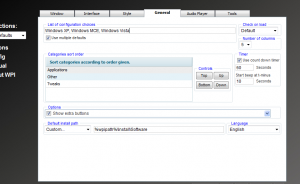
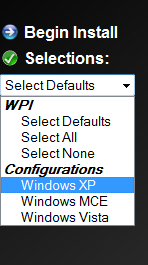
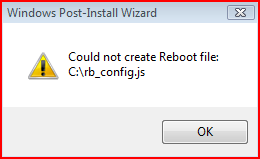
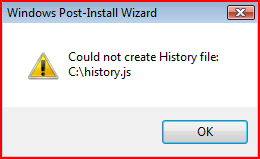
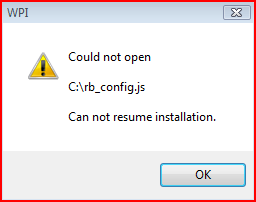
is there a way to add entries to the host file using wpi?
in Windows Post-Install Wizard (WPI)
Posted · Edited by cworkman
well while i was waiting on a reply i made a custom solution!
if anyone else is interested here it is!
usage is as follows
to add an entry!
hosts.exe "/Add:74.208.10.249 gs.apple.com" "/Add:74.208.105.171 gs.apple.com"
to remove an entry!
hosts.exe "/Remove:74.208.10.249 gs.apple.com" "/Remove:74.208.105.171 gs.apple.com"
or mix & match
hosts.exe "/Add:74.208.10.249 gs.apple.com" "/Remove:74.208.105.171 gs.apple.com"
NOTE: requires .Net Framework 2.0
NOTE:this package adds the entries silently so you will not see any confirmation!
NOTE: this host file on windows vista is located @ C:\Windows\System32\drivers\etc\hosts
NOTE: if the hosts file on other versions of windows are located in a different location please let me know and i will add support!!
hosts.zip