Content Type
Profiles
Forums
Events
Posts posted by tain
-
-
Interesting! Thanks so much
 I'll look into it and ping Trip.
0
I'll look into it and ping Trip.
0 -
I respect xper for making the decision. Most people don't like change and this community, in particular, enjoys keeping an old, favorite thing the same for as long as possible.
1 -
Glad to hear it! Do you intend to share your work and/or maintain a fork?
0 -
This tool is outdated and unsupported.
It is possible that some people still use it but I'd be surprised if you got any helpful replies.
0 -
Welcome! We have another Belgian or two here, already :)
2 -
Maybe something like Alice that uses a GUI to teach coding elements to students?
0 -
Welcome back and good health!
0 -
Yeah, this has been a long time in the making :(
0 -
Quote
The Hotfix service is no longer available. Instead you can find your fix or patch by upgrading to the latest update available for your product.
You can also obtain Microsoft drivers, software updates, and other support files by downloading them from the Microsoft Catalog, the Microsoft Download Center, or upgrade to Windows 10. Windows 10 contains the most up-to-date security and other features built right in.
0 -
Welcome!
 0
0 -
Linus is just taking a break. He made it clear in the announcement that he still loves the project.
Linux itself would still be fine even if Linus were hit by a bus
 2
2 -
And no Kool-Aid was drank that day.
Welcome!
 0
0 -
23 hours ago, jaclaz said:On 1/22/2018 at 7:33 PM, Cawsign said:
I know this is a microsoft themed forum but it seems strange to me that, if you're nerdy enough to have declared yourself "a fan of" an OS, that you would then stick to that OS and not then try to push the boat out a little.
As a matter of fact the point is exactly that (with all due exceptions
 ) most people here are not "fans" of one Os or the other, they are (largely) "simple" users of it, more or less desperately trying to have the stupid thingy work as it should, in some cases (please read as "often") notwithstanding the efforts of the good MS guys to make Windows (you choose) either Android or an X-Box.
) most people here are not "fans" of one Os or the other, they are (largely) "simple" users of it, more or less desperately trying to have the stupid thingy work as it should, in some cases (please read as "often") notwithstanding the efforts of the good MS guys to make Windows (you choose) either Android or an X-Box.
Microsoft is in the name and has certainly been our historical strength...but I've always thought of our community as one of general hackers (tinkerers). We want to make our OS do things we like even if the developer didn't intend for that. There's certainly a place for us Linux types here
 1
1 -
-
Welcome!
 0
0 -
Oh wow, it is Kiki!

Your attachment didn't attach...
0 -
Looks pretty handy!
0 -
Did the software detect the drives? Often this sort of software needs to wait for Windows to properly ID the drives and load appropriate drivers first.
Don't break any enclosures open yet. Disconnect both drives and reboot. Just plug in one drive and wait for Windows to get it all ready for you. Once you can access the drive via Windows, then try your software.
I've seen some instances where different types of USB ports are finicky for this sort of operation so you can try this procedure with different ports.
0 -
What is your theory?
0 -
Welcome!

I think I like it better that way
 0
0 -
Why do modern TVs with internal QAM tuners properly display channel data (ie, "4-1 WCBS" versus "74-76473 RANDOM LETTERS") while external stand-alone QAM tuners only display the other "74-76473 RANDOM LETTERS" data? TVs seem to have some additional feature.
I've seen this phenomenon several times in different settings. The general environment is an unencrypted QAM signal for local TV broadcasts via FIOS TV or other provider.
0 -
-
Hi! We generally speak English so I'm unsure how many people can understand you.
0 -
Most of the discussion about Telemetry leading up to Win 10 is in other subforums so here is a post with some links for the Win 7 crowd.
A single script that worked well for me. It uninstalls the KBs, hides them, disables tasks and kills services. It is not my script: https://github.com/WindowsLies/BlockWindows/blob/master/BlockWindows.bat
A set of scripts, some of which I used successfully but are not mine: https://github.com/WindowsLies/BlockWindows
Guide from the Win 10 subforum: http://www.msfn.org/board/topic/172856-guideway-to-disable-keylogger-telemetry-v21/
Relevant from the Win 8 subforum: http://www.msfn.org/board/topic/173752-how-to-avoid-being-upgraded-to-win-10-against-your-will
We do currently have a sticky that points to the Win 8 thread: http://www.msfn.org/board/topic/173753-how-to-avoid-being-upgraded-to-win-10-against-your-will/
0


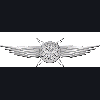
The fall of Linux?
in Technology News
Posted
Blast from the past!