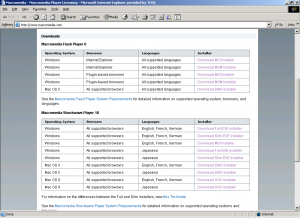Joe User 99
MemberContent Type
Profiles
Forums
Events
Everything posted by Joe User 99
-
2 nic ip assign problem in winnt.sif of w2k
Joe User 99 replied to zammalabe's topic in Unattended Windows 2000/XP/2003
While it only specifically mentions the sysprep.inf, maybe this is the cause? From REF.CHM -
LegitCheckControl.cab manual installing
Joe User 99 replied to DeathKnight's topic in Unattended Windows 2000/XP/2003
Well, unless I am mistaken, the WGA or LegitCheckControl is not for Windows Update or Microsoft Update. It is the Windows Genuine Advantage, which is the control used to validate your copy of Windows when going throught microsoft.com/downloads. -
LegitCheckControl.cab manual installing
Joe User 99 replied to DeathKnight's topic in Unattended Windows 2000/XP/2003
%maininf% is WGA.in_, which when setup decompresses it will be WGA.inf. In the txtsetup.sif file, there is a section called [sourceDisksFiles] at the end of that long list, add the following: WGA.inf = 100,,,,,,,20,0,0 GWFSPIDGen.dll = 100,,,,,,,2,0,0,GWFSPIDGen.dll LegitCheckControl.dll = 100,,,,,,,2,0,0,LegitCheckControl.dll -
LegitCheckControl.cab manual installing
Joe User 99 replied to DeathKnight's topic in Unattended Windows 2000/XP/2003
First, SYSOC.IN_ or SYSOC.INF as it is known in uncompressed form, is the file that is used to create the list for the "Add/Remove Windows Components" section of Add/Remove Programs. It is not required to make things function, only to remove them. Second, it's just a compressed file, you can use the EXPAND command to uncompress it. The edit it, and use a tool like MAKECAB to recompress it. Also, the other files can be edited in notepad, they are not compressed. Just be careful with them, you don't want to screw them up. They are important because they tell setup where to copy the files to, etc. Drop the actual files (WGA.in_, LegitCheckControl.dl_, GWFSPidGen.dl_) into I386. Done. -
WMF patch released early. Security Update for Windows XP (KB912919) Security Update for Windows Server 2003 (KB912919) Security Update for Windows 2000 (KB912919) Security Update for Windows XP x64 Edition (KB912919) Security Update for Windows Server 2003 64-bit Itanium Edition (KB912919) The Security bulletin ( MS06-001 ) is now available and confirms this covers the WMF vulnerability. The KB article ( 912919 ) is available, but just points to the security bulletin.
-
Remove Links from IE favorites.
Joe User 99 replied to BoardBabe's topic in Unattended Windows 2000/XP/2003
Actually, you wouldn't create a custom install for XP, since it already has IE 6, you would just create a custom branding file. When you run IEAK, you select "Single Disk Branding". Then put that in your $OEM$ folder. And in your WINNT.SIF, add the following: [Branding] BrandIEUsingUnattended = No IEBrandingFile = INSTALL.INS Find the IEAK page here: http://www.microsoft.com/technet/prodtechn...6/ieak6sp1.mspx -
WMP10 Walmart, msn.music, etc.
Joe User 99 replied to svasutin's topic in Unattended Windows 2000/XP/2003
I can't find the article where I found it, but I have looked for this previoulsy, and somewhere stumbled across a MS article that stated the only way was to either set and lock the skin with one that does not have those features available, or if you know enough, modify an existing skin, and remove the options from it. -
Howto DISABLE "Enable Offline Files" by .reg files
Joe User 99 replied to xunchi's topic in Unattended Windows 2000/XP/2003
Here is what I am using. ;Turn Off Offline Files (System) [HKEY_LOCAL_MACHINE\Software\Policies\Microsoft\Windows\NetCache] "Enabled"=dword:00000000 "NoConfigCache"=dword:00000001 "NoMakeAvailableOffline"=dword:00000001 "NoCacheViewer"=dword:00000001 ;Turn Off Offline Files (User) [HKEY_CURRENT_USER\Software\Policies\Microsoft\Windows\NetCache] "Enabled"=dword:00000000 "NoConfigCache"=dword:00000001 "NoMakeAvailableOffline"=dword:00000001 "NoCacheViewer"=dword:00000001 -
Last time I saw this, it was the media I was using to burn. I was re-using the same CDRW to test my changes on various systems. I just re-erased it, using the FULL erase, rather than the quick erase, then re-burned my image again, and it worked normally. MS actually has a KB article about it too, which is what led me to think it was the media in the first place: http://support.microsoft.com/default.aspx?...b;EN-US;Q311755
-
Need help with Adapter Specific settings
Joe User 99 replied to Joe User 99's topic in Unattended Windows 2000/XP/2003
If you notice however, the title for the article I linked to was: The InstallDefaultComponents Key in the Networking Section Always Defaults to Yes. Basically, it says setting it to No has no effect. -
how i use autoit scrip that i wrote?
Joe User 99 replied to matricks's topic in Application Installs
Just out of curiosity, is there any reason you guys aren't compiling the scripts into standalone EXE's? -
Need help with Adapter Specific settings
Joe User 99 replied to Joe User 99's topic in Unattended Windows 2000/XP/2003
Ok, I got part of it working through straight sysprep.inf. While looking up something else, I stumbled accross this KB article: The InstallDefaultComponents Key in the Networking Section Always Defaults to Yes So, I checked it out, and it has sample sysprep.inf, that I modified to suit my needs. So, now I have got the unbind file and print sharing working through sysprep, and I am using the vbs file that IcemanND was kind enough to share, and I am up and working. I'll continue testing it, but for now I am satisfied. Thanks for everyones help and suggestions. -
how i use autoit scrip that i wrote?
Joe User 99 replied to matricks's topic in Application Installs
LOL...yeah, didn't think about that, as none of the apps I install require any interaction. If I get one that does, I just repackage it as a MSI, then call the new MSI silently. -
Need help with Adapter Specific settings
Joe User 99 replied to Joe User 99's topic in Unattended Windows 2000/XP/2003
Thanks, but IBindCFG seems to have no effect either. I tried it by hand on a 2003 SP1 server, and on a XP SP2 vm session, and while there were no errors, the items remain checked in the network properties. Using IBindCFG -interface "Local Area Connection" -dis_service ms_server as the command line from the C:\ prompt. -
how i use autoit scrip that i wrote?
Joe User 99 replied to matricks's topic in Application Installs
Yes. Sure. I add mine in RunOnceEX.cmd The script will remain in memory until the script is finished. As long as you are using the RunWait command in your script, to call the application install, it shouldn't move on until everything has completed. -
Need help with Adapter Specific settings
Joe User 99 replied to Joe User 99's topic in Unattended Windows 2000/XP/2003
As is, I got a invalid entry, so I modified it slightly to be [NetAdapters], and "MS_Server Adapter1", but it had no effect on the end result, the boxes were still checked. Thanks for your help & suggestions. -
Need help with Adapter Specific settings
Joe User 99 replied to Joe User 99's topic in Unattended Windows 2000/XP/2003
Thanks, it works great. I'd still like to have a way to do it from the settings in Sysprep.inf if anyone has one. (Mainly so I can see what the heck I am missing.) -
Ok, we are trying to make some changes in our sysprep image, but nothing I do seems to take effect. Here is what we are trying to do: 1) In Network Settings/Local Area Connection, UNCHECK the checkbox beside "File and Printer Sharing for Microsoft Networks" (Basically Unbind it from the Adapter, NOT remove it, just unbind it). 2) In TCP/IP properties, under Advanced/DNS, UNCHECK the "Register this connection's address in DNS". This is for a image that will be installed on various systems with various NICs, so the adapter will be different, so I need some way, to set it in the Sysprep.inf. I'm sure someone has had to do this before and could give some pointers? TIA.
-
Macromedia Flash Player v8.0.22.0 Silent
Joe User 99 replied to Ngok's topic in Application Installs
Here's an additional tip from the support guys at Macromedia: System wide settings can be stored in a file called MMS.cfg, and stored in the %systemroot%\System32\Macromed\Flash directory. These settings control everything from security, to autoupdate settings. They are system wide, not per user. ** This does not show any visible affect on the Flash Settings Manager, it will still appear to work, however all changes are ignored, as quoted in the linked doc: Check out more about the MMS.cfg in the Macromedia Flash Player 7 Security Whitepaper -
Need help making a reg query batch.
Joe User 99 replied to BoardBabe's topic in Unattended Windows 2000/XP/2003
How about using AutoIT? Check out the RegEnumKey, RegEnumVal, RegRead, RegWrite functions. They should be able to do what you are looking to do. -
Macromedia Flash Player v8.0.22.0 Silent
Joe User 99 replied to Ngok's topic in Application Installs
Macromedia offers both Flash and Shockwave in MSI format. You just have to sign up to get a "redistribution license" (free). http://www.macromedia.com/cfusion/entitlem...flash_shockwave Sign up and they will send you a email with a link to the downloads (See attached) -
Repackaging and MSI Creation Software
Joe User 99 replied to Zoom7000's topic in Application Installs
We use just about everything here at work from Orca, to Wise, to Installshield, and I have to say, while Installshield is very nice, it's not very "novice" friendly at all. For a unexperienced user, I would recommend Wise Package Studio, it is the Wise equivilent to Installshield Admin Studio, but it is more user friendly. It is still quite expensive though. -
I think since MSIEXEC.EXE is in System32, which is in the system path, it should work without specifiying it. But it shouldn't hurt if you did.
-
That is because you need to call MSIEXEC.EXE if you are calling the MSI. MSIEXEC.EXE /i %systemdrive%\install\Applications\OfficeXP\PROPLUS.msi TRANSFORMS=Unattended.mst /qb- etc, etc. MSIEXEC.EXE is located in System32 if you need the path for that.
-
Caching MSI packages in order to do repairs
Joe User 99 replied to ponghy's topic in Application Installs
For Office 2003, this is a new feature available IF you install it a certain way. (Administrative Install Point will not work for this.) But check out Taking Advantage of a Local Installation Source on how to set this up for Office. For an Administrative Install Point, (on office or other programs too), it may be possible, maybe not. If you copied the installation source to the HD and install from there, it should work.