
averagecdn
Content Type
Profiles
Forums
Events
Posts posted by averagecdn
-
-
I have a Windows 2000 computer that is running office 2k with outlook 2k. When I close out of Outlook it hangs with the message "Please wait while microsoft outlook exits". Anyone have any idea how to get rid of this message.
Regards,
Mark
Please close this thread.
0 -
But does bonding not make the 2 connections basically seem seamless. That there is 2 physical connections then through software it allows the 2 seperate networks be connected together. However in XP this is called Bridging....
0 -
Ok so in Small Business Server 2003 it will not allow me to bridge 2 network adapters. Any suggestions on a work around?
0 -
-
I have been getting the below error on a Windows XP computer. Anyone have any ideas?
Attempt to update HOST Service Principal Names (SPNs) of the computer object in Active Directory failed. The updated values were 'HOST/cd102' and 'HOST/CD102'. The following error occurred:
The parameter is incorrect.
* Title edited *
Please, use [TAGS] in your topic's title.
Follow new rules
--Sonic
0 -
Great ForceFed glad to hear it worked....
0 -
Sounds good Sonic... that solution works great!!!
0 -
mmm there a couple of different ways to do.... you could load the GHO file into something like ghost walker then run regedit and edit the registry without having to restore the image to another Computer. I am not sure if you can do this with a PE disc or you are better suited to drop the drive into another machine and complete the task that way.
0 -
Ok please view this site for the instructions. These instructions are how to setup the vpn on XP but will also apply to Windows Server 2003, I have also followed these instructions.
http://www.pcstats.com/articleview.cfm?articleid=608&page=7
Kudos go out to PCStats for taking the time to post this stuff on their website.
Mark
0 -
Try booting the computer with BartPe and then do it.
0 -
So is what your saying is to bridge the 2 connections together into 1 connection correct. If so thats no problem. 2nd question is then how does that change the DHCP and DNS settings
0 -
Two different subnets.... need some help with that... what are we talking here... some examples would be helpful
0 -
The current hardware setup is DSL MODEM >SMC ROUTER> SERVER ( DUAL HEAD CARD) > SWITCH> client computers. I am trying to stay away from ICS I would like to configure it alone with networking. I realize this is probably the harder way of doing it but I believe you never learn anything by taking the easier route..
0 -
Ok I have a Windows SBS 2003 Server with a dual head intel network card. 1 port is configured for internal network access and the other is configured for Internet Access. The ip address of the internal connection is 192.168.2.100 ( static ip setting) and the internet is 192.168.2.108 (dhcp from SMC router 192.168.2.1). I have configured DNS to use 192.168.2.100 for the client computers and then the forwarder is setup to go to the ISP DNS servers. The DHCP is setup with a scope from 192.168.2.150 - 192.1682.175. In this scope the DNS is 192.168.2.100 and the Default Gateway is the Internet port (192.168.2.108). The client computers are unable to access the internet. I have tried pinging things past the internal network and nothing responds. I have pinged the router and I have tryed to ping 192.168.2.108 (Internet Port) with no response. If someone anyone can provide some assistance it would be greatly appreciated...
Thanks Mark
 0
0 -
-
well its actually very easy to setup a vpn via Windows 2003 and remote connections. It does not require the bringing in of a consultant, I have setup a VPN connection for my friends business via Windows XP and allowing incoming connections on the server (PPTP). This works very well.
0 -
Get a seperate power supply something from Antec or Enermax....
0 -
There was no clarification from the original post about anything other than than the chipset. Yes of course you will need to "bake in" all the other possible drivers and edit the PNP Driver paths. However you can narrow down exactly what drivers are being used so that if you have 3 devices that all use the same driver by viewing the SETUPAPI.log. Instead of loading 3 drivers you can load 1 driver that will support all the other hardware.
0 -
As long as you are staying within the same chipset manufacturer there is nothing special that needs to be done because the chipset driver it loads will be an intel chipset driver (ICHxxxx). Unless this image is being brought into an Active Directory network. In this case to prevent problems related to duplicated SID's then you will need to sysprep
If its Windows XP it would be sysprep -quiet -reseal.
0 -
As long as your staying within the same chipset manufacturer you will not have problems. The problems arise when you try to go from an intel chipset to a nvidia or other branded chipset. Is this image being used in a network with AD also?
0 -
I totally realize that but for securities sake can I suggest a VPN.
0 -
I am having the same problem and can't take the server offline to detemine which drive has gone bad as I am getting CRC errors.
0 -
What about security in all of this people?
0 -
I have 4 computers that when they logon to the network take forever to logon the machines are Windows XP at least @ Service Pack 1 and some are @ service pack2. Does anyone know why the machines seem to take so long to go through the logon process? I have reloaded a couple of the computers and this does not seem to solve this problem.
Any help is greatly appreciated.
Mark
0

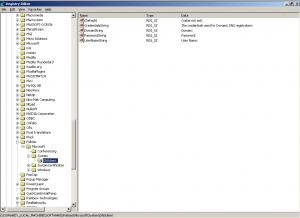
sharing internet connecting in LAN
in Windows 2000/2003/NT4
Posted
Any steps to follow fizban