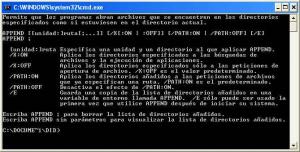didadocom
MemberContent Type
Profiles
Forums
Events
Everything posted by didadocom
-
Now also old processors and video GPU are victims to the Microsoft blockade: http://www.infoworld.com/article/3193004/microsoft-windows/windows-7-update-lockout-claims-older-intel-amd-processors.html
-
Assembling a Intel Core i7 7700 7th Generation (Kaby Lake) on a Gigabyte GA-B250M-DS3H motherboard with Windows 7 Professional SP1 x64. After installing about 250 updates a warning comes out that is not compatible and I must switch to an operating system specially designed for the processor... Windows 10 of course! And that will not install "important security updates", total lie, since it does not install anything else, including .NET Framework and Office 2010 updates. Searching for the best approach found: https://www.askwoody.com/forums/topic/the-whack-a-mole-approach-to-running-windows-7-on-newer-machines/ And zeffy's momentarily solution: https://github.com/zeffy/kb4012218-19 Because I pay and want to use Windows 7 until January 14, 2020 (End of extended support) Not because M$ wants to make more money!
-
Batch file for "Hidden" Applications
didadocom replied to didadocom's topic in Windows Tips 'n' Tweaks
I finished making the batch files for adding shortcuts to the programs that Windows XP (Home or Professional) doesn’t install by default. All programs listed in my first comment only shortcut some applications, no one of them is complete, or simply call the application from their own program. In different ways, generally very mixed, and many repeat some applications that are already installed by default, for example: Notepad or Character Map. The batch file that I made “Windows XP Hidden Applications“ install all the shortcuts to the applications that Windows XP doesn’t call and that are "hidden" inside directories and folders. There are 62 applications that doesn’t appear in any way unless one knows the name and extension or the keyboard shortcut to call it. Excluded are those that are installed but not seen as System Administrative Tools that resides in Control Panel, and if you want to see it in Accessories, you must go to Control Panel > Taskbar and Start Menu > Start Menu > Customize > Advanced > System Administrative Tools and tick Display on the All Programs menu. In order that all applications are seen one must install Windows XP with Service Pack 3 complete. After completing the standard installation go to Control Panel > Add or Remove Programs > Add/Remove Windows Components and tick all the options. If you do not label some of them, the associated shortcuts will not work. But this is a option that you decide and depends of your actual requirements. I also made another batch installer “Windows XP Command Line”, with 210 command lines. I included only those that respond to the command line. There are others, but the command line must be applied directly in order to function. This is a job that can be improved and if anything is missing or there are errors I will appreciate your suggestion and will correct it. There is a ReadMe.txt file with the instructions. In English: Windows XP Hidden Applications Windows XP Hidden Applications.zip Windows XP Command Line Windows XP Command Line.zip In Spanish: Aplicaciones Ocultas de Windows XP Aplicaciones Ocultas de Windows XP.zip Línea de Comandos de Windows XP Linea de Comandos de Windows XP.zip -
Batch file for "Hidden" Applications
didadocom replied to didadocom's topic in Windows Tips 'n' Tweaks
OK, it works with PING. But not with APPEND or ATTRIB (I have tried only this two): /t:"%SYSTEMROOT%\system32\cmd.exe" /p:"/k append" In this example I want that the Command Line open a DOS windows with the Command Prompt APPEND with the explanation of what it is and help lines (/?) to this command. Attached is the example. -
Batch file for "Hidden" Applications
didadocom replied to didadocom's topic in Windows Tips 'n' Tweaks
I know. The directory was created and it appears in the location where I want to add the shortcuts, but when I want to add the target and link (THE ABOVE TWO EXAMPLES) it gives this errors. I used the same indications that worked perfect in the first batch. Here is the code: If Not Exist "%HOMEDRIVE%%HOMEPATH%\Start\Programs\Accesories\Command Line" ( Md "%HOMEDRIVE%%HOMEPATH%\Start\Programs\Accesories\Command Line") ::PING shortcut /f:"%HOMEDRIVE%%HOMEPATH%\Start\Programs\Accesories\Command Line\Ping.lnk" /a:c /t:"C:\WINDOWS\system32\cmd.exe /k ping" -
Batch file for "Hidden" Applications
didadocom replied to didadocom's topic in Windows Tips 'n' Tweaks
Ok. It is working! I am creating a batch file with all the hidden application that are not installed by default in Windows XP. I am using OptimumX's shortcut.exe When I finish I will add it here. Now I want to do the same thing with all Command Lines, but it doesn't work. It gives me two types of errors: With this line: With this: What is happening? Or I must use another system? -
Batch file for "Hidden" Applications
didadocom replied to didadocom's topic in Windows Tips 'n' Tweaks
The above doesn't work. I have found that this: %HOMEDRIVE%%HOMEPATH% works! Now I want to add a commentary-explanation to each shortcut as Windows has them and is shown in a baloon in light yellow. For example: Notepad: Create and modify text files using basic text formatting Where goes this information? -
Batch file for "Hidden" Applications
didadocom replied to didadocom's topic in Windows Tips 'n' Tweaks
I have done it. It does not appear in the Desktop, but if I search in Documents and Settings\Desktop\XP Hidden Applications\ it is! What is happening? Besides this I want to place the shortcut in: Start Menu\XP Hidden Applications\Direct X Diagnosis -
Batch file for "Hidden" Applications
didadocom replied to didadocom's topic in Windows Tips 'n' Tweaks
I will do the homework. Meantime I tried with "shortcut.exe" and it works only if it creates first a folder (md). But if I want to place in: "%USERPROFILE%\Desktop\Start Menu\XP Hidden Applications\Direct X Diagnosis.lnk" without building first a folder nothing happens... What I am doing wrong? Shortcut.zip -
Batch file for "Hidden" Applications
didadocom replied to didadocom's topic in Windows Tips 'n' Tweaks
But can I use it as a .cmd file? -
Batch file for "Hidden" Applications
didadocom replied to didadocom's topic in Windows Tips 'n' Tweaks
Yes. I have not yet prepared the list, but I think one example is enough. Can it be? -
Batch file for "Hidden" Applications
didadocom replied to didadocom's topic in Windows Tips 'n' Tweaks
Some of them are very old (2002, etc.) doesn't have a web page and where made I think as a project. I found them only by a long search in Internet. I can make it in english and spanish. I only need a basic indication on how. Of course I will publish as a download here. For example: Name: Direct X Diagnosis Location: C:\WINDOWS\system32\dxdiag.exe Destination: Start > Programs > Hidden Applications > Direct X Diagnosis Icon: the same it has -
Hello I want to install a shortcut in Start Menu in Windows XP of all the "Hidden" applications that are not installed by default and that are disseminated in various locations inside Windows, for example: Direct X Diagnosis (C:\WINDOWS\system32\dxdiag.exe) There is software created by particulars that do that: - XP Hidden Application Launcher (23 applications) by Rizla (portable) - XP Hidden Application Interface v1.0 (24 applications) by Craig Longford (installer) - XP Hidden Application Enabler v2.0 (44 applications) by Serials2000 Rocks Team (portable) - Matt’s System Helper Outer v0.52 (8 applications) (portable) And by companies: - Camtech Hidden Utilities XP-Vista v1.0 (53 applications + 43 command line utilities) (total 96) (portable) Free - Camtech Hidden Utilities XP-Vista v2.0 (81 applications + 130 command line utilities) (total 211) (installer) U$S 19.95 My problem is that it is in English (I need it in Spanish) and non of them is complete with all that has inside Windows XP. The same can be applied to Windows Vista and 7. I know that I can made it manually with shortcuts and links to some Folder in Start Menu > Programs > (example: HiddenApps), but is there a batch file that I can make? Many thanks
-
I have searched for a long time before posting here, and can't find almost anything about this theme...
-
I have tried and it brings back a text list of installed and missing updates. It is OK. many thanks, but it is partial. After the suggestion of MagicAndre1981 to use the Microsoft WMI included in Windows, I tried but I am no expert in command lines, so I discovered the WMI Explorer v1.06 from KS-Soft and dowloaded it from http://www.ks-soft.net/hostmon.eng/wmi/index.htm It has a simple graphic interface and after a Query of: Win32_QuickFixEngineering it brings back a complete list that one can save as html. Also after much search I found the following command line to type in cmd.exe: wmic qfe list full /format:htable >C:\updates.htm, and the result is a list similar to the previous. There is a complete documentation tool to use in a network (but it can also be used for a single machine) in: http://sydiproject.com/ OK now I have half problem solved: the list of all the updates installed in the machine. Now someone knows where Windows 7 (and Vista) writes the data of the installed updates? and is there a way to see and change it?
-
use a WMI query to check which updates are installed. It's OK but how can I print a list with each attribute?
-
Yes I used the tool but: "...MBSA will only scan for missing security updates, update rollups and service packs available from Microsoft Update. MBSA will not scan or report missing non-security updates..." I need to view all the updates.
-
Where are located the registry settings of new updates in Windows Vista and Windows 7? In Windows XP when you install a hotfix, a patch, an update like the last one from March 30, 2010 titled: "Cumulative Security Update for Internet Explorer for Windows XP (KB980182)", after the installation be it manually or automatic, the registry has a new entry indicating that the update was successfully applied, in this case: Registry Key Verification "HKEY_LOCAL_MACHINE\SOFTWARE\Microsoft\Updates\Windows XP\SP4\KB980182\Filelist" But in Windows 7 the Deployment Information of a KB in Registry Key Verification only said: "Note: A registry key does not exist to validate the presence of this update." For information about the update: http://www.microsoft...n/MS10-018.mspx Where Windows 7 (and Vista) gets the data to know which are the updates installed? and there is a external tool to check/print them?
-
View and list Office 97/2000/XP/2003/2007 Updates
didadocom replied to didadocom's topic in Microsoft Office
Thanks for the suggestion. I have used this tool and it is useful. But it only scans for Security Updates, not all that are needed in the system: "...To assess missing security updates, MBSA will only scan for missing security updates, update rollups and service packs available from Microsoft Update. MBSA will not scan or report missing non-security updates, tools or drivers..." (http://www.microsoft.com/downloads/details.aspx?FamilyID=b1e76bbe-71df-41e8-8b52-c871d012ba78&displaylang=en) I download each patch and make a list of what each machine needs, and install a package of all that patches. That is why I prefer a batch install, and the list. Also I don't need to connect to the Internet. -
View and list Office 97/2000/XP/2003/2007 Updates
didadocom replied to didadocom's topic in Microsoft Office
I spend a lot of time waiting that every computer is updated from Microsoft Update (today in XP it installs 68 patches! after SP3, and 36 for Office 2003 after SP3, or 41 for Office 2007 after SP2 ) and don't have domain. That's the reason for a batch install, and a tool for knowing what is installed in each machine. -
View and list Office 97/2000/XP/2003/2007 Updates
didadocom replied to didadocom's topic in Microsoft Office
Yes, I know about the saying. I made some simple tools, but I don't have the capabilities to do this one... I know the Windows and Office Integrators, but I wanted a batch tool, because each month after second tuesday I have to add a lot of patches (old and new) in every new installation, and I don't want to make a new disc each month, I only want to add to the batch the new patches of that month. -
View and list Office 97/2000/XP/2003/2007 Updates
didadocom replied to didadocom's topic in Microsoft Office
I am not good to program something like AutoIt. I think that it will be a useful tool to many people in the IT environment. If somebody can do it? Also I am searching a batch script to install the Windows (XP, Vista,7) and Office (2000, XP, 2003, 2007) updates in a machine after the Operating System with all the Service Packs is installed. -
Is there a tool that lists Office 97/2000/XP/2003/2007 Updates already installed in a single computer? I searched everywhere and it seems that not exists... For Windows Updates there is: WinUpdatesList v1.23 by Nir Sofer (http://www.nirsoft.net/utils/wul.html) Microsoft made the Office Update Inventory Tool 2.2 (http://office.microsoft.com/en-us/ork2003/HA011402491033.aspx) that was used with Office Update Inventory Tool Catalog. It was two tools used together: Office Update Inventory Tool Version 2.2 (http://www.microsoft.com/office/orkarchive/2003ddl.htm) Invcm.exe Invcif.exe BUT... "Important Note: Starting August 1, 2009, Microsoft will discontinue support for the Office Update Inventory Tool. To continue getting the latest updates for Microsoft Office products, use Microsoft Update." (http://office.microsoft.com/OfficeUpdate/catalog/inventory/InventoryCatalog.html) So now... I mean a simple tool, not a complicated series of instructions, administrative points, permissions, always connected, in line with Internet, Microsoft Update, Windows Update, WSUS, IT knowledge, etc., etc., etc... Anybody knows? Many thanks
-
Windows XP Updates Downloader
didadocom replied to jcarle's topic in Unattended Windows 2000/XP/2003
Thanks. An excellent tool. If you want a spanish translation I am at your service, but keep it updated. -
Hi I have searched but can't find a manual or a guide on how to make a CD to install all (or the ones that one chooses) of the hotfixes, patches, updates, etc. for Win95/98/98SE/ME. I don't want to use one of the many available Service Packs available here and everywhere, with the major drawback that is the lack of being able to select which hotfixes an end user may install. And also the problem with the hotfix language. I want to create a tool similar to WPI or XPCreate or something like those. Or to make it simple, a system to integrate all the hotfixes in one place, then choose the ones to install on a specific Operating System. It is an Attended-Unattended CD. After the installation of the OS one takes the Hotfix CD and installs the appropiate hotfixes. Somebody knows it or an approach to it? Many thanks