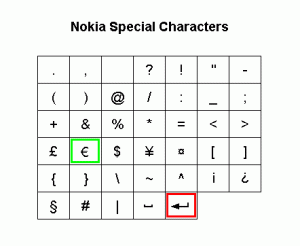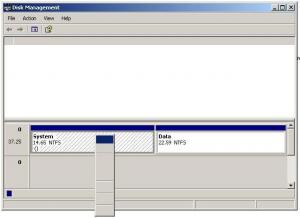Wijono
MemberContent Type
Profiles
Forums
Events
Everything posted by Wijono
-
In pursue of the solution to this problem, I think I am one step ahead now. I do the extraction of the problem updater in a good PC by double-clicking the updater, then stop at the “Software Update Installation Wizard” popup, copy all the extracted files into the problematic PC, double-click the <update.exe>, the update is implemented flawlessly in the problem PC. That way I could do the KB919007, KB 923414, KB925486 and KB922819 (All less than 1MB). With other words, the offending part is the extraction part. Could someone help me to tell what system file(s) is used in the extraction part of the Windows Updater please?
-
Meanwhile I found additional information, that this behavior takes place each time I try to implement Windows Update (KB######) with the file size less than 1MB, e.g., WindowsXP-KB925486-x86-ENU.exe which is 784KB, once I double-click that file, Windows reboot right away. When the file size is exceeding 1MB then it is no problem. It is also no problem with .NET update even with less than 1MB. What could possibly be the cause? Incompatibility of Windows Installer and those KB######? Any corrupted system files? Hope some experts in this Forum could help me. Thanks a lot!!
-
Thanks to LLXX for the effort to help. As a matter of fact I have done a manual trick to install that update by copying file and folders from another PC where KB919007 was successful before as follows: 1. copy <rmcast.sys> into the folders <C:\WINNT\system32> and <C:\WINNT\system32\dllcache> 2. copy <$NtUninstallKB919007$> into the folder <C:\WINNT> 3. copy folder <KB919007> into the folder <C:\WINNT\$hf_mig$> Having done that, even “Microsoft Baseline Security Analyzer 2.0” does recognized as if KB919007 is already implemented, hence not necessary anymore. However, I still feel not comfortable, something in my PC may still be wrong so that implementing KB919007 directly will result in reboot. Would make me happy if I could have solved that problem.
-
Till now I am still having this problem unsolved. To shed a little bit more light, I turn off “Automatically restart” in the “Startup and Recovery” box. I double-clicked the <WindowsXP-KB919007-x86-ENU.exe>, then it did not restart, but a BSOD instead with following message: STOP: 0x0000008E (0xC0000005, 0xEFECDBEF, 0xEF4F4A20, 0x00000000) I searched the web and found the most probable cause could be either Graphics (Video) card or RAM. I tried different drivers for the video cards, situation unchanged. I tested my RAM with MemTest, also nothing wrong with the RAM. Anyway, this problem of PC rebooting itself only happens with <WindowsXP-KB919007-x86-ENU.exe>, nothing else!! Other Windows Updates run well. I have the feeling it could not be the video card or RAM, otherwise it will also happen with other programs, right? Any help will be highly appreciated.
-
Thank you all guys. Additional information: TrendMicro Officescan, ewido, Spybot and Ad-Aware did not find anything wrong. But after manual search I found following abnormalities in the registry: HKLM\SOFTWARE\Microsoft\Windows NT\CurrentVersion\Winlogon\Notify\lgn1216a HKLM\SYSTEM\CurrentControlSet\Services\mm77lgn\ also some modification in the: HKLM\SYSTEM\CurrentControlSet\Services\SharedAccess\Parameters\FirewallPolicy\ To my knowledge it is some sort of Trojan Haxdoor. I manually deleted those registry keys and rebooted, it seems that symptoms are gone now, or at least for the time being. But as I did not physically deleted following files (not there anymore after reboot): C:\WINNT\system32\lgn1216a.dll C:\WINNT\system32\mm77lgn.sys So I am afraid the generator of those files is still hiden somewhere. Am I right?
-
I have another weird situation, when trying to implement KB919007 patch for WinXP SP2, as soon as I double-click the <WindowsXP-KB919007-x86-ENU.exe>, the screen goes black and the PC start to reboot itself. Anyone has the same experience and know how to work around it?
-
About two weeks ago this PC got a lot of virus, but they were caught right away by TrendMicro OfficeScan. Ewido also found “dialer.generic” but also deleted. Current situation nothing is found by OfficeScan, ewido as well as Ad-Aware and Spybot. Meanwhile besides the weird folder “908176366” I also found a weird file in the folder <C:\Documents and Settings\UserName\Local Settings\Temp> called “CEX?.tmp”, where the “?” can be any number 1-9 and keeps on changing after reboot, i.e., one time is e.g., CEX4.tmp, next time CEX8.tmp etc., this file cannot be deleted, cause being used by another person or program. Nothing strange is shown in the Processes of Task Manager though. As such I cannot find out what program that may use it. The file size is always the same 1.70 MB. Looking into it shows a contents like this (certificate related?): ------------------------------------------------------------------------- Validity ‹òÆ ú,s}Next€óÆ ´Òÿ0ƒ :¬0ƒ 9“ 0 . 041106144701Z0 NØ×Ý 041106144756Z0 Q ë= 041109192057Z0 Q ë . o9OØ ô ÁDc°yÛ*–J䆇 ÞTVP²oh€Aè½Ou¾F¬Å˜¥ Q2ýQñØö ñ¯KºK íÌÇ®ÐàGËž†i·JuÔ#‚Ë«àÒUÂpÁ2£äþ:“Invisible ------------------------------------------------------------------------- Now about the contents of the folder “908176366”, whenever IE6 opens a website that has login name and password fields, like this forum, then a file is generated in that folder, the name has the same pattern of 4 numerals plus tmp, e.g., 3548.tmp. It contains something like an HTML file. That sort of file will not be created if the same website is opened by Firefox!! I can be wrong, but I have the feeling it is an attempt the steal the password!! Any clue to the solution of this weird and challenging problem will be highly appreciated.
-
Thank you all guys. Cluberti, could you brief me a bit more on filemon (from sysinternals). Thanks.
-
In one of the WinXP SP2 PC I found a really weird folder as follows: C:\Documents and Settings\UserName\Local Settings\Temp\908176366 Whenever I deleted that “908176366” folder, in few seconds it will be recreated. What could that be? Virus? Trojan? Please help ….
-
I was thinking that the problem was somehow caused by the Internet Restricted Sites. So I deleted the contents of following registry keys related to the Restricted Sites: [HKEY_CURRENT_USER\SOFTWARE\Microsoft\Windows\CurrentVersion\Internet Settings\P3P\History] [HKEY_USERS\.DEFAULT\SOFTWARE\Microsoft\Windows\CurrentVersion\Internet Settings\P3P\History] [HKEY_USERS\S-1-5-18\SOFTWARE\Microsoft\Windows\CurrentVersion\Internet Settings\P3P\History] [HKEY_USERS\S-1-5-19\SOFTWARE\Microsoft\Windows\CurrentVersion\Internet Settings\P3P\History] [HKEY_USERS\S-1-5-20\SOFTWARE\Microsoft\Windows\CurrentVersion\Internet Settings\P3P\History] [HKEY_CURRENT_USER\Software\Microsoft\Windows\CurrentVersion\Internet Settings\ZoneMap\Domains] [HKEY_USERS\.DEFAULT\SOFTWARE\Microsoft\Windows\CurrentVersion\Internet Settings\ZoneMap\Domains] [HKEY_USERS\S-1-5-18\SOFTWARE\Microsoft\Windows\CurrentVersion\Internet Settings\ZoneMap\Domains] [HKEY_USERS\S-1-5-19\SOFTWARE\Microsoft\Windows\CurrentVersion\Internet Settings\ZoneMap\Domains] [HKEY_USERS\S-1-5-20\SOFTWARE\Microsoft\Windows\CurrentVersion\Internet Settings\ZoneMap\Domains] [HKEY_CURRENT_USER\Software\Microsoft\Windows\CurrentVersion\Internet Settings\ZoneMap\Ranges] [HKEY_USERS\.DEFAULT\SOFTWARE\Microsoft\Windows\CurrentVersion\Internet Settings\ZoneMap\Ranges] [HKEY_USERS\S-1-5-18\SOFTWARE\Microsoft\Windows\CurrentVersion\Internet Settings\ZoneMap\Ranges] [HKEY_USERS\S-1-5-19\SOFTWARE\Microsoft\Windows\CurrentVersion\Internet Settings\ZoneMap\Ranges] [HKEY_USERS\S-1-5-20\SOFTWARE\Microsoft\Windows\CurrentVersion\Internet Settings\ZoneMap\Ranges] The result is negative though. I still cannot open many websites, including MSFN from that PC! Then I set the value of "Security_HKLM_only" in the following registry key to 1: [HKEY_LOCAL_MACHINE\SOFTWARE\Policies\Microsoft\Windows\CurrentVersion\Internet Settings] Of a sudden I can normally open those websites that were blank screen before!! I know it is not a proper fix. Hence I would highly appreciate for any hint or anything that can point me to the proper solution.
-
At the beginning I thought it was only php. But it turns out that not only php websites that end up with blank screen, some non-php sites also end up with white screen! And some php sites can be opened with no problem. Any clue to that annoying situation??
-
In one of my PC running WinXP SP2, all the parameters under the “Settings” in the “Temporary Internet files” are grayed out, that include “Check for newer versions of stored pages” and “Amount of disk space to use” in the “Temporary Internet files folder”. What setting maybe in the Registry or under gpedit that can fix that situation?
-
Of a sudden in one of the PC running IE6 under the WinXP SP2, most of the php websites will end up with a blank white screen, even though the status bar said “Done”, that include this MSFN website. What could have gone wrong? What could be the cure? Thanks a lot.
-
Could you explain what do you mean with "running it with KUP" please?
-
Thanks again oscardog!! Unfortunately Oxygen Phone Manager for Symbian OS will only work with Windows 2K/XP/2003, not with Win98SE. BTW, what is hidmaker?
-
Thank you oscardog for your effort to help. But I don’t think using Bluetooth can solve my problem. Basically I have been successful with the connecting cable driver. My phone is recognized as Nokia N70, and it is displayed in the Windows Explorer. The problem may lie with the PC Suite software that does not display the correct folders structure of the N70, maybe because when PC Suite 5.8 was written, N70 was not existing yet. What I may need is a generic PC File Explorer that know N70 and can work under Win98SE.
-
Thanks galahs for your hints. As a matter of fact I have contributed something to the Maximum-Decim Native USB Drivers, as such I certainly already use it since quite a while. I have learned a lot on USB matters too as I have written in some other threads in this forum. However, I still am not successful to connect my Nokia N70 to Win98SE. Before connecting the mobile phone, I have installed Version 1.36 of the connecting cable driver, and to be able to use it with my N70, I have added VID and PID of N70 into the INF files, basically copying items of Nokia 6630 that is also Symbian mobile phone and change VID and PID accordingly. Then I installed Nokia PC Suite 5.8 that is installable with Win98SE. When I connect my N70, it is detected and recognized, Windows Explorer also shows it, but unfortunately the contents of N70 is not visible. Can some expert perhaps help me? Thanks.
-
We can use USB cable CA-53 to connect a Nokia mobile phone with a PC. The official driver available from Nokia is unfortunately only for W2K/WinXP. Does someone perhaps know on a driver that will enable connecting CA-53 to Win98SE? Thanks a lot.
-
I am trying to create my own font for my Nokia N70. In the Special Characters Table below: The character EURO (green box) is for example ASCII 0x20AC. Does someone happen to know what ASCII code is used for the Linefeed character (red box) at the end of the table? Thanks a lot.
-
The WinXP was installed from network, not from installation disk. Meanwhile I found out that I also had the same problem with other Microsoft products, such as Microsoft Office 2003, Windows Media Player, etc., all gave the same error message. To fix that problem, I was forced to use the “Windows Install Clean Up” from Microsoft for all those software that has problem, then reinstall it. It is OK now. It would be much better though, should there be a simpler way to solve such a problem, is there any? Also, it is not clear what may have caused that kind of problem?
-
With intensive effort I instinctively found the problem myself!! It was the system file dmdskres.dll that was missing in the folder C:\WINNT\System32. It might have been erased by AntiVirus program. What made me disappointed is the fact that SFC /SCANNOW did not bring it back. Furthermore, when I started diskmgmt.msc it did not report that dmdskres.dll file is missing, it simply starts but with many parts empty as depicted in my previous post. What a nightmare!!
-
If you have Intel 810 chipset, then by installing the driver from Intel mentioned by LLXX, you should be able to get better resolution. I have a PC with that chipset running Win98SE, installed Graphics Driver Version 6.7, and I can work nicely with 600x800 resolution and True Color. Before installing the graphics driver, you may need to install the INF Update Utility [iNFINST.EXE] downloadable from Intel too.
-
I need to change something on IE6 under WinXP SP2, I clicked "Start" -> "Settings" -> "Control Panel" -> "Add or Remove Programs" -> "Internet Explorer 6.0 SP2" -> "Change". But then I got following error message: "The installation source for this product is not available. Verify that the source exists and that you can access it." Where in the Registry that I can modify to work around that problem? Or is there something else that I can do? Thanks a lot.
-
I am facing a tough problem with one of the PC running WinXP SP2. When I start the “Disk Management” snap-in, I got something that is mostly empty as in the attached picture <Disk-Management.jpg>. When I right-click one of the drive, the drop-down menu is also empty as shown in the picture. What could be wrong? I have run SFC /SCANNOW to no avail. Help …. Please!! Any hint and help to solve that problem will be highly appreciated.
-
I like Metapad very much. It really is a great text editor that outperforms Microsoft Notepad. I have a small problem though, the default save folder of Metapad under WinXP seems to be the %Homedrive%, in one of my case it would be a network drive. Can someone brief me on how to change the default save folder, e.g., into “My Document” or some other folder?