
chon_
Content Type
Profiles
Forums
Events
Posts posted by chon_
-
-
Ok, first of all you can't install this apps just runing the MSI with its switches, instead you have tu run Nswsetup.exe and/or Symsetup.exe. Apparently you can use the same switches as an MSI file, but i can't prevent the installation from rebooting, here's the command i'm using:
ECHO Instalando Norton Internet Security 2004 ...
start /wait %systemdrive%\install\Applications\Nis2004\symSETUP.exe /QB REBOOT=SupressBut when the installation finishes it reboots no matter what (it doesn't even ask if you want to), so it terminates all my batches before they're finished. Any aideas on how to prevent symantec installer from rebooting?
 0
0 -
You'll find setup files on each folder of the suite, so I assume that if you run, let's say \NU\setup.exe wil only install NortonUtilities and so on. Be aware that most of this installations are InstallShield so use the installshield method
0 -
-
i'm currently using svcpack.inf to install hotfixes, can the following items be installed via this method?
Windows MediaPlayer 9, DirectX 9.0b, .NET and its language pack, etc
TIA
0 -
No, you have to use setup.exe -R, that'll create the iss file in windir, but if you reboot setup will delete the file, just finish the installation without rebooting
0 -
DON'T reboot, choose NO when promted and watch windir
0 -
yes! that's the thread i couldn't recall

I think that'll fix it i'll try it tonight, i'll let you know...
0 -
thank you much i'll try it tonight
0 -
I got this error while using svcpack at T-13 i remember seeing a thread (which I can't find) mentioning this error message, but the bottom line was that the guy was using wrong switches for the hotfixes.
I've manually tested all the hotfixes and their switches listed on svcpack.inf in my computer and I got no problems at all. I'm using virtualpc for testing
I give up, any clue on this?
any help will be much appreciated.

Excuse my bad english in advance
0 -
thanx and sorry for the dumb questionPreinstallation Environment0 -
I've customized my Windows explorer toolbar (added copy, cut, paste buttons), also I have some buttons/links to my favorite sites on IE. Is there any way i can preserve these buttons on my new system?
TIA
 0
0 -
Great!
Just a stupid question: what does PE stands for?
firgive my ignorance
0 -
What would you recommend for system protection, antivirus, firewall, antispam, antyspy ad blocker, disc utilities, etc.?
Currently I use NIS 2003 along with diskeeper, but I'd like to give other programs a try
thx
0 -
I run 4 CMD scripts in my unattended CD and I want to make a log file for them because I need to know what's going on every stage of the setup process.
1. How can I do it?
2. Can I use only one file for the four scripts m(ie append the info to only one file)?
3. If so, how to do it?
3. where should I create it?
4. is it possible to log svcpack.inf activities? how?
TIA
 0
0 -
nah, nothing to modify in group policy editor, i have no windowsupdate options om gpedit.msc
0 -
 nope, I am an administrator, i think soething is f***ed in the registry, but i can't figure it out
nope, I am an administrator, i think soething is f***ed in the registry, but i can't figure it out  0
0 -
I can't reach WindowsUpdate site, I got a "Administrators Only" message, I've tried http://support.microsoft.com/?kbid=316524 and it won't work, i'm desperate, can an1 help please.
TIA
PS: I've also tried http://support.microsoft.com/?kbid=326686
0 -
Is thre a command line that prevents NSIS installations form ask for a reboot?
I know theres a /S and a /D switch, but it keeps asking to reboot
TIA
0 -
you may need CAT, VXD, SYS and INI files too (sometimes even EXE files)
0 -
devil270975: grat job! it'd be nice if could you add a 2nd disk feature!? I can't get that to work
thx
0 -
ok, you have to forst create a first_boot.cmd file and add the following line to winnt.sif
[GuiRunOnce]
;testing with 2 cds
%systemdrive%\install\first_boot.cmdof course, firs_boot.cmd MUST be on your $OEM$\$1\INSTALL dir; now your first_boot.cmd should look something like this:
CLS
@ECHO OFF
ECHO.
ECHO Si tiene un segundo CD por favor ins‚rtelo en la unidad en este momento
ECHO.
PAUSE
IF EXIST %systemdrive%\install\programme.cmd GOTO RUNBATCH
SET CDROM2=
IF EXIST D:\install\programme.cmd SET CDROM2=D:
IF EXIST E:\install\programme.cmd SET CDROM2=E:
IF EXIST F:\install\programme.cmd SET CDROM2=F:
IF EXIST G:\install\programme.cmd SET CDROM2=G:
IF EXIST H:\install\programme.cmd SET CDROM2=H:
IF EXIST I:\install\programme.cmd SET CDROM2=I:
IF EXIST J:\install\programme.cmd SET CDROM2=J:
IF EXIST K:\install\programme.cmd SET CDROM2=K:
IF NOT EXIST %CDROM2%\install\apps.cmd GOTO RUNBATCH
cls
ECHO.
ECHO copying files. . . .
xcopy %CDROM2%\install %systemdrive%\install\ /S /C /Q /H /Y
ECHO.
:RUNBATCH
goto hotixes
:HOTFIXES
:: This hopefully has been obsoleted by slipstreaming the hotfixes into the installer.
:: Keeping it around just in case it is needed for anything else.
IF NOT EXIST %systemdrive%\install\hotfixes.cmd GOTO APPS
ECHO Executing Hotfixes...
ECHO.
start /wait cmdow /run /hid %systemdrive%\install\hotfixes.cmd
:APPS
IF NOT EXIST %systemdrive%\install\programme.cmd GOTO CUSTOM
ECHO Executing programme.cmd ...
ECHO.
start /wait cmdow /run /hid %systemdrive%\install\apps.cmd
:ERROR
IF NOT EXIST %systemdrive%\install\hotfixes.cmd GOTO _ECHO
IF NOT EXIST %systemdrive%\install\apps.cmd GOTO _ECHO
:: IF NOT EXIST %systemdrive%\install\CUSTOMIZE.CMD GOTO _ECHO
GOTO END
:END
ECHO.
EXITyou don't need main_batch nor customize.cmd, and now you can call your apps.inf from programme.cmd
0 -
Maybe your bootsector got corrupted somehow, just extract it again from your original windowsxp cd (use isobuster) and try again, I see notyhing wrong on your winnt.sif
PS If i don't recall wrong aaronxp posted it somewhere here in the forums
0 -
just replace applications.cmd with programme.cmd in the first_boot.cmd
file and make sure you load it on [guirunonce] section
0 -
This would do it:
ECHO.
ECHO Installing WinISO 5.3
ECHO Please wait...
start /wait %systemdrive%\install\Applications\winiso53.exe /VERYSILENT /SP-
ECHO.
ECHO Killing Winiso.exe process
PSKill winiso.exe
ECHO.Of course you have to download pskill.exe
0

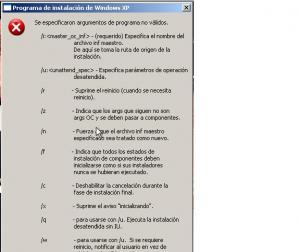
Nis And Nsw 2004
in Unattended Windows 2000/XP/2003
Posted