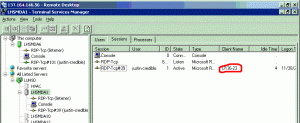Justin-Credible
MemberContent Type
Profiles
Forums
Events
Everything posted by Justin-Credible
-
Getting ClientName from Terminal Server
Justin-Credible replied to Justin-Credible's topic in Windows 2000/2003/NT4
I've tried using those (WTSManager.dll) in a vbs script, and the script works when run from the terminal server itself. But I can't find a way to get the script to work remotely from another computer. Looking through the article I noticed it mentions using "WTSOpenServer( LPTSTR pServerName)" to connect to a different server, but I haven't had luck getting it to work yet. -
Getting ClientName from Terminal Server
Justin-Credible replied to Justin-Credible's topic in Windows 2000/2003/NT4
Unfortunately, no. The closest thing it gives to client name is session name (RDP-TCP#xx), but I need the actual host name that the client is connected from. -
Does anyone know if its possible to obtain the Client Name (that is, the host name) of a user connected to a terminal server remotely (with a script or command line tool)? You can obtain this information graphically from the Terminal Services Manager snap-in (see screenshot). The Query User command (or QWINSTA) only returns the Session Name. Alternatively, remotely reading the user's %CLIENTNAME% environment variable would work as well.
-
A43 has some kind of bug that occus when there isn't a drive C defined for whatever reason. This causes the icons not to show up. If you don't have a C drive you can use the subst command to map C to another drive (it doesn't matter which, as long as C exists).
-
Help with .ADM files
Justin-Credible replied to szwicker's topic in Server - Side Help (IIS, Apache, etc.)
I've written a few VBS scripts to accomplish this. KillSearchAssistantXP.vbs and RemoveLangBar.vbs which are a part of a package of scripts I've written. You can use them standalone or as User Logon Scripts via Active Directory Policy. You can get them here: http://justin-credible.net/scripts-scriptpack.shtml -
Is it possible, and which would be better to use for creating an ISO with a 2MB bootable floppy emulation? (CDImage or MKISOFS) I currently use Nero to create these discs, but I would like to automate the process using the command line. I know its possible to specify a boot loader, but I'm not sure if its possible to use a bootable floppy image with these tools.
-
Anyone know if it is possible to detect when the power button is pressed in PE? I want to issue the "shutdown /s" command when the power button is pressed.
-
I'm using the A43 file manager under BartPE, but there is a problem... There are no icons. The tree view of folders is just text and files don't have icons. Any ideas on this?
-
You mean using the ASSIGN drive letter command? I was under the impression that BartPE wouldn't save this setting because it does not save changes to the registry on reboot.
-
I have two partitions on a hard drive, one with BartPE and the other with some data. I know that it is not possible to change the boot drive from X: (as it is hardcoded) but is it possible to have the secondary partition mount as drive Y: or any other specific letter? I want the secondary partition to always show up as Y:
-
Windows Workstation (Thin Client OS)
Justin-Credible replied to Justin-Credible's topic in Windows PE
I've been creating this for a project at work. I'm not really sure how legal it would be to distribute this since the main part of the OS is actually BartPE (does anyone know the legalities of this?) I may consider releasing the shell... we'll see! -
Windows Workstation (Thin Client OS)
Justin-Credible replied to Justin-Credible's topic in Windows PE
I'm still tweaking it, but it isn't really anything special as far as BartPE plugins go. Mainly just the XPE plugin with the BuildInfCache modification to allow drivers to work when installed on the hard drive. The real magic is in my custom shell. I may write something up when I'm done though. -
Thought some of you WinPE/BartPE users would find this interesting... Rather than get rid of a bunch of old computers at work that were too slow to run Windows XP, I figured there had to be some use for them. Thus Windows Workstation was born. Windows Workstation is a thin client OS I've created, based on BartPE, that boots up fast and connects directly into a full screen RDP session with our Windows 2003 Terminal Server. Computers that were practically unused, now have a new life. Users can run Office, browse the internet, basically do anything they would normally, except its all happening server side. The best part-- I've designed the logon screen to work and look exactly like the real thing so users won't know the difference. More info and some screen shots are available here: http://www.justin-credible.net/Programs-Wi...rkstation.shtml
-
If I can't find a way to disable a splash screen I usually load up Resource Hacker and open the EXE. Usually you can find the form and resize it down to nothing so you won't see it. If that doesn't work you can check to see if the bitmap is there and replace it with something else. I replaced my APC UPS splash screen with a banner with my computer specs.
-
AutoInstall CD-ROM Builder
Justin-Credible replied to Justin-Credible's topic in Unattended Windows 2000/XP/2003
Not sure about the subscript error. You are most likely getting the "Incorrect path to Windows Installation CD" because the i386\winn32.exe can't be found in the path you specified. I haven't used nLite before so I can't say if it will work or not. -
Folder Icons and the $OEM$ folder
Justin-Credible replied to cumminbk's topic in Unattended Windows 2000/XP/2003
To get a folder icon to work I've always had to: Make the desktop.ini with the information you posted Make it a hidden + system file Make the folder itself a system file You can make the folder a system file by using the attrib command in a command prompt: attrib "My Folder" +s I've found that if the folder does not have the system attribute it will not show the icon specified in the desktop.ini file. Hope this helps. -
After I got rid of XPELogon, XPEInit and the explorer shell and set my own custom shell the freezing stopped. Turns out the drivers were working all along, but they didn't take effect unless the screen resolution was changed at least once.
-
Been messing with it quite sometime now and I can't get it to work so I tried the XPE plugin. I found that I can get rid of the explorer.exe shell and use my own shell so it will work. My new problem is... HWPNP always freezes on this device: I've tried skipping this device by using this command: but when it gets to the device it still freezes (even though it says "Ignore this device"). I've even tried using the -all switch and just specifying my video card, but it still results in a freeze up. Any ideas?
-
I've looked all over these forums and google for some help with this... I want to add video drivers to BartPE, but I don't want to use a huge plugin like XPE because I will be using my own custom shell (I don't need the extra bloat of Explorer etc). I saw THIS post about a VBS script that integreates Sneaky's driver packs into BartPE, but I couldn't get it to work (and I think its only for network and mass storage drivers anyways). I've also tried the ATI Catalyst driver plugin from this page, but when I booted up the CD the drivers weren't used (the device still was showing up as a standard VGA controller). So can anyone help me out?
-
A video driver pack for plain BartPE would be great. Does anyone know how to put drivers into BartPE without using the XPE plugin? I've tried various plugins and utilities (like UpdateDevices.exe), but I've never been able to get it working.
-
AutoInstall CD-ROM Builder
Justin-Credible replied to Justin-Credible's topic in Unattended Windows 2000/XP/2003
Still not sure about the runtime error '13' I'm working on two other projects which have a higher priority at the moment, so I haven't had time to check on this. I used the attached script you suggested compiled into an EXE, but when run from the command line I get the following error message: CopyWithProgress.au3 -
AutoInstall CD-ROM Builder
Justin-Credible replied to Justin-Credible's topic in Unattended Windows 2000/XP/2003
At the time I created v2.2 build 199 I wasn't able to read the INFs from the WinPE directory because the files were in Unicode format. I have since found a way to convert the Unicode into ANSI from which I can read/modify during the build process. This will be included in the next version. I'll take a look at that Copy Muppy you posted. I was planning on using the same method as before (xcopy) but with a visual progress bar on the AutoInstall screen. As for changing the shell, this isn't a feature I will be including, mostly because I've developed my to do a specific task (automate the windows installation process). Adding the option to change the shell changes the goals I have set for the program, as well as adding more complexity (and possible confusion) for the end user. Also, changing the shell just wouldn't work. My AI.EXE shell takes care of bootup password protection, the formatting of the hard drive, windows installation etc, as well as working with the encrypted WINNT.SIF (setup answer file). By changing the shell you open a security hole; your encrypted answer file would no longer be as secure. A user could potentially use the alternate shell to obtain access to your admin passwords in the WINNT.SIF. -
AutoInstall CD-ROM Builder
Justin-Credible replied to Justin-Credible's topic in Unattended Windows 2000/XP/2003
@Gobby I sent you a PM with some suggestions. @PsiMoon314 What are the exact messages, and when do you get them? Screenshots would help me narrow it down. I am in the middle of moving so my stuff is all unorganized. Once I get setup again I can help you a bit more. -
AutoInstall CD-ROM Builder
Justin-Credible replied to Justin-Credible's topic in Unattended Windows 2000/XP/2003
About the runtime 13 error: Not sure what is causing this right now. The only thing I can suggest is to make sure you clear our your temp folder, and have admin rights to the folder you installed to (or to the machine if possible). I'll try to look into this when I get some free time. Also I'm curious what OS you are running. @Goby: For the 429 error you might try re-installing the VB6 Runtime Files. Also this page might help. @Bilou_Gateux: Good suggestion. I was thinking the same thing. I would like to do a progress bar, but a simple bolded text for this event will probably be in the next version. @bernr: I am in the middle of moving to a new town, starting at a new college, and looking for a new job, so I'll be quite busy for a while. Once things settle down I would like to do another version. Not sure if this will be in a few weeks or a month. Meanwhile keep the suggestions comming, I'm keeping a list of features/bugs to add/fix for the new version. -
AutoInstall CD-ROM Builder
Justin-Credible replied to Justin-Credible's topic in Unattended Windows 2000/XP/2003
@NikLok-- This program doesn't allow you to include software to be installed in the CD (not from the GUI anyways, you can manually add in something like the RunOnceExec or similar to add your software). It was designed for use in an environment where you have a bunch of computers that need to be formatted/re-installed and, ideally, would have a centeral server system (Active Directory, SMS, Novell, etc...) that deploys the software for you. @nOBeLium-- When you get the message try this: Press ALT + Space, then press M. This will allow you to use the arrow keys on your keyboard to move the error message to another part of the screen so you can see the actual message. Let me know what it says. You might also make sure your temp directory (start, run, %TEMP%) is cleared out, and you are running the program under an administrator account (ie not a limited account).