
urie
Content Type
Profiles
Forums
Events
Posts posted by urie
-
-
That is Blacklisted VLK key also oembios method wont work if you do not have manufacturer string in DMI area in bios.
0 -
Van the mediafire link doesn't work just takes you to mediafire home page.your files are not there.
0 -
Use Rufus no need to split image
0 -
hey guys..how can i use this script?
I dont understand..
It is an Autoit script you need to download autoit install it and compile the script.
0 -
 oops are reguards to System Image Manager yeah I should have mentioned that a while back all I do is admin install and run it from the folder.
0
oops are reguards to System Image Manager yeah I should have mentioned that a while back all I do is admin install and run it from the folder.
0 -
On second thoughts input box is better if some one was using an AIO there would be a lot more indexes
 0
0 -
Can you confirm that all we need is the RUNASADMIN 'CompatFlag' and the "HasLUAShield"="" to properly elevate. Haven't tested yet with SLMGR.vbs, but this looks cleaner than including the elevate powertoy like I've been doing.
On windows 7 that was all I needed to do to make this work and prompt for the elevate.
Win 8 probably be harder to figure out.
I have the stuff added you suggested. New version uploaded
; 9/17/12 Modify Mounting of Image suggestion by MrJinje is now 'Mount R/W = Enter Image Index #'
That was easy
Van, Mount R/W = Enter Image Index # ids fine if they actually know what the images are we had this long while back and had to post image indexes of x86 and x64.
I know they should use wim.info but not everyone will
 0
0 -
You can use LicRestore.cmd:
Cheers
Mey mate, the cmd actually ask for the product key for backing up the activation. So which product key should I use here, the one which is on the back of the laptop or the one which is in the installed OS?
You need to use OEM:SLP key the one used for the installation not the OEM:COA key on the back of the laptop. You would be better of using Advanced Tokens Manager if you click on the small green orb on top right corner of the application and select your windows dvd folder it will make $oem$ folder for you. I cannot understand why you do not use OEM:SLP key + Certificate to pre-activate Information is available on the forum with the link I gave.
0 -
Thanks guys for all your help, but I have a question for all of you, I have updated my Home Premium from SP0 to SP1 does this update change the product key, as the product key I have on the back of my lappy is different from that of the installed OS? I have already validated from MS webiste and my OS is genuine. Is there any possibility of some error from Sony's side itself. I mean they might have pasted wrong sticker of product key on the back of my lappy.
I have accessed product key of my installed OS from This application and it is different from the one I have on the back of my laptop.
@ MaxXPSoft are you trying to say that the one on the back of the laptop is not the product key which is used for Activation?
The Key on the back of you laptop is a OEM:COA (Certificate of Authentication) key are regular OEM keys that require activation, either by phone or online
the key used for your windows installation is a OEM:SLP key (System-Locked Pre-installation) These are the only keys that are able to bypass activation that is, perform offline activation without contacting Microsoft.
more info Here
0 -
You can also use Advanced Tokens Manager
0 -
You could have just run winrar and went to settings file associations and selected .zip file.
0 -
Probably due to the fact every program you have listed you are using inno setup switches you need to use correct switches for different types of installers.
0 -
You need to remove usb thumbdrive when when windows resets.
0 -
This is a rip off of RT Seven Lite it was posted on MDL and we reported it to bensam56 he did reply.
I kindly request this site moderator or admins to remove this topic from the forum. Nishant had modified the RT 7 Lite app resources only like images and edited the text. This is reverse engineer work of Nishant and his friend. Also Nishant must remove this app from Reckons Technology Team forum. RT 7 Lite UI and its icons and the coding everything is licensed and copyrighted. We are going to take legal action on Nishant as per the law. Thanks for this forum members letting me know.By the way RT 7 Lite will be available in different UI with major fixes soon and also RT 8 Customizer is on the way. So I request the people not to take risk on using this kind of illegal stuff.
PS: RT 7 Lite will not support Windows Developer Preview properly or may not.
Regards,
Benjamin
P.S the two members involved have since been permanently banned from MDL and the thread deleted.
0 -
Hi,
Is it possible to install the windows 7 "SETUP DVD" on a windows partition not install windows 7 on harddisk.
Reason :
Windows 7 setup dvd has the option to restore a backup image of installed windows on a partition.I wish to have it like as it is in laptops where there is a recovery option.I would use a boot loader with two boot options
1.Boot Windows 7
2.Recovery
Please Guide.
check out -Windows-7-OEM-Recovery-Partition-tools-creator-Free
0 -
also try changing to
MsDosInitiated=0
UnattendedInstall=Yesinstead of
MsDosInitiated="0"
UnattendedInstall="Yes"0 -
you need to add OEMSkipWelcome=1 to [unattended] section and you may also need UnattendSwitch=Yes
0 -
Tripredacus was just giving you an example you need to specify your OWN paths to your application.
0 -
Try installing Se7en_UA to root of hard drive i,e, H:\ Se7en_UA
0 -
Some msi installers requite msiexec.exe running to install example
CMD /C Start /Wait msiexec.exe /I %SystemDrive%\APPS\Acronis_DiskDirector10\AcronisDiskDirector.msi
0 -
I have used your tool and have successfully installed the OEMBIOS files for my gateway laptop. But Windows still wants to be activated and when I put in the key from the bottom of the laptop it says its not a valid key when it is. Am I missing something? Am I doing something wrong?
The key from the bottom of the laptop is OEM:COA key not OEM:SLP key if this is xp pro you could try MS OEM:SLP key Preserving OEM Pre-Activation when Re-installing Windows XP
0 -
You could try advanced installer free edition Download Page
0 -
The link provided was to DOWNLOAD certs and slics to make a disk legit.
That is ILLEGAL!
What all of the other posts and threads do is instruct you on how to make\obtain your own from a running system YOU OWN!
My mistake, link had been removed so I didn't realise the link provided was to download certs and slics.
0 -
That will only work to get you banned here...
Now that I do not understand genuine person asking, we have whole sections on this forum about windows xp oembios files and even scripts to retrieve SLP1.0 oem serial numbers and oembios files from OEM SLP installations. Why is vista or windows 7 any different we are not talking here about hacks, loaders or bios mods. The guy was just asking how to get his oem .xrm-ms certificate.
0

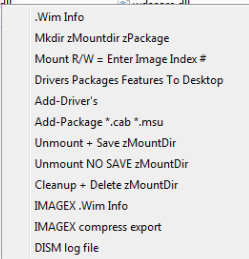
Automatic Download
in StartIsBack+
Posted
I have Automatic download and notify you to install updates selected, but it never downloads or notifies you.