Content Type
Profiles
Forums
Events
Posts posted by raduking
-
-
I would like to ask a question about mouse hooking vs TrackPopupMenu...
it doesn't seem to work when you hook the:
WM_MOUSEMOVE
WM_RBUTTONDOWN
WM_RBUTTONUP
WM_CONTEXTMENU
messages to make a new global context menu.
when I rightclick anywhere on the desktop the popup menu appears but my application receives no further messages. It only disapears when I click on my window... and I would like it to disapear when I click anywhere on the desktop...
(my app has a very small window on the corner just for testing)
my application receives all messages above when the popup menu is not active, wherever I move the mouse or wherever I click... but as soon as I display the menu all messages get stuck... please help.
0 -
it doesn't work for me...
 0
0 -
I would like to know how to do that too...
0 -
mine doesn't work either
 0
0 -
this is what I use in winnt.sif but when I install the resolution is still 640x480

[Display]
BitsPerPel=16
Xresolution=1024
YResolution=7680 -
When I try to create a modeless Property Sheet the tab switching between the Property pages won't work...
when I try the same on a modal Property Sheet it works flawlessly...
is anybody experiencing this problem or maybe knows how to fix it ?
modeless:
CWnd *pDesk = m_pMainWnd->GetDesktopWindow();
m_pSettings = new CPropertySheetSettings("Settings", pDesk);
m_pSettings->AddPage(m_pPage1);
m_pSettings->AddPage(m_pPage2);
m_pSettings->Create(pDesk);modal:
m_pSettings = new CPropertySheetSettings("Settings");
m_pSettings->AddPage(m_pPage1);
m_pSettings->AddPage(m_pPage2);
m_pSettings->DoModal();0 -
I cannot change the group images
 anybody is experiencing that with IBP 2.0.0 PF 4 ?0
anybody is experiencing that with IBP 2.0.0 PF 4 ?0 -
for entire keys you can use:
[-HKEY_LOCAL_MACHINE\SOFTWARE\Microsoft\Windows\CurrentVersion\Run]
notice the "-" after the bracket
 0
0 -
is there a .msi available for .NET 1.1 SP1 like for the earlier version ?
0 -
anybody ?
0 -
Just a guess, but: do you happen to be a client of All Systems Datatel (ASDT) Sacramento California which provides different communication services?
no, i don't think so...
0 -
here's the key it refers (maybe it helps)
[HKEY_LOCAL_MACHINE\SYSTEM\CurrentControlSet\Enum\Root\LEGACY_ASDTCAVF]
"NextInstance"=dword:00000001
[HKEY_LOCAL_MACHINE\SYSTEM\CurrentControlSet\Enum\Root\LEGACY_ASDTCAVF\0000]
"Service"="Asdtcavf"
"Legacy"=dword:00000001
"ConfigFlags"=dword:00000000
"Class"="LegacyDriver"
"ClassGUID"="{8ECC055D-047F-11D1-A537-0000F8753ED1}"
"DeviceDesc"="Asdtcavf"0 -
I have XP Pro SP2 and I just noticed I have a really strange service called:
Asdtcafv
first I thought it's a virus but no antivirus found anything wrong with my system
I checked then the registry and found it there:
[HKEY_LOCAL_MACHINE\SYSTEM\CurrentControlSet\Services\Asdtcavf]
"ErrorControl"=dword:00000001
"Type"=dword:00000020
"Group"="Parallel arbitrator"
"Tag"=dword:00000001
"Start"=dword:00000004
[HKEY_LOCAL_MACHINE\SYSTEM\CurrentControlSet\Services\Asdtcavf\Enum]
"0"="Root\\LEGACY_ASDTCAVF\\0000"
"Count"=dword:00000001
"NextInstance"=dword:00000001
[HKEY_LOCAL_MACHINE\SYSTEM\CurrentControlSet\Services\Asdtcavf\Security]
"Security"=hex:01,00,14,80,90,00,00,00,9c,00,00,00,14,00,00,00,30,00,00,00,02,\
00,1c,00,01,00,00,00,02,80,14,00,ff,01,0f,00,01,01,00,00,00,00,00,01,00,00,\
00,00,02,00,60,00,04,00,00,00,00,00,14,00,fd,01,02,00,01,01,00,00,00,00,00,\
05,12,00,00,00,00,00,18,00,ff,01,0f,00,01,02,00,00,00,00,00,05,20,00,00,00,\
20,02,00,00,00,00,14,00,8d,01,02,00,01,01,00,00,00,00,00,05,0b,00,00,00,00,\
00,18,00,fd,01,02,00,01,02,00,00,00,00,00,05,d8,00,af,00,f6,00,74,00,00,00,\
9a,00,00,00,3f,00,00,0a,0a,00,00,00,00,00,bf,00,fa,00,fa,00,67,00anyone knows what's with this service and maybe get rid of it if it's possible ?
0 -
any idea how can I bundle this into the install CD ?
C:\Documents and Settings\Administrator\Local Settings\Application Data\Microsoft\Wallpaper1.bmp
it's the converted current wallpaper
0 -
in a clean SP2 Slipstreamed install I don't have the "Taskbar" at all...
why ?
0 -
Inno Setup: http://www.jrsoftware.org/isinfo.php
3RD Party Extension(Gui For it): http://www.istool.org/
thank you
 0
0 -
thanx guys

@MCT: where can I find INNO Setup ?
0 -
How do I install 3rd party fonts from an Unattended CD ?
0 -
I tried to extract the SP2 file and used ../I386/Update/Update.exe /n
the good side was that it didn't backup the files into the C:\Windows\$UnInstallServicePack$ folder like it normaly do (save me around 500 MB of space)
however it didn't remove old SP1 patches folders ($UnInstallQxxx$ or $Uninstall KBxxxx$ etc.) from C:\Windows
it also added Windows XP SP2 to the Add/Remove Programs
In SP1 you could have choosen "Do Not Archive"
however this option is not implemented in SP2
any ideas?
Thanks
RD
just delete them, because SP2 will include them.
you can use the Reg Cleaner to clean them.
which reg cleaner are u talking about ?
0 -
how do i disable MSN MESSENGER 6.2 and YAHOO MESSENGER 5.6 from launching at startup using the registry?
use this great application:
http://www.mlin.net/StartupCPL.shtml
it has only one exe file and it helps you edit all the Run keys in the registry even the start menu - startup.
0 -
this works in XP maybe it works in 2003 too:
Changing the Internet Explorer icon
HKEY_LOCAL_MACHINE\SOFTWARE\Classes\CLSID\{871C5380-42A0-1069-A2EA-08002B30309D}\DefaultIcon
key for IE icon in start menu:
HKEY_LOCAL_MACHINE\SOFTWARE\Clients\StartMenuInternet\IEXPLORE.EXE\DefaultIcon
0 -
halo
 0
0 -
I tried Stuffit Expander but it doesn't have a command line extractor...
I'm only interested in extractor...
Do you know where can I find one for Windows XP ?
0 -
did U use the w3c standards to code your pages ?
cause Mozilla or Firefox is more standards compliant than IE 6...
you should use those browsers as basis not IE...
0



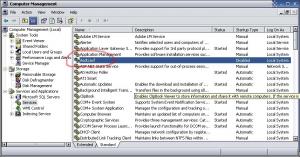
HOTFIXES: Windows XP SP2 & Windows 2000 SP4
in Unattended Windows 2000/XP/2003
Posted
Have U noticed that the knowledge base article for this update is not available ?
http://www.microsoft.com/downloads/details...&DisplayLang=en