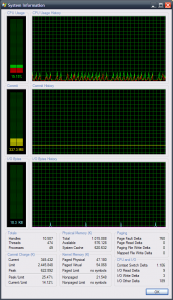comomolo
MemberContent Type
Profiles
Forums
Events
Everything posted by comomolo
-
Thanks for your concerns guys. I was in a hurry and decided to do a fresh install.
-
DHCP client is set to automatic, it's started and apparently working. As a matter of fact, if I disable it I can't access the network. Once I start it again, the network is reachable again, but still no DHCP name resolving.
-
Yeah, I thought about some malware too, but Spybot and Avast say everything is OK. The symptoms are identical in both wired and wireless interfaces.
-
A customer's laptop has suddenly stopped getting IP addresses from DHCP servers. I can ping other machines in the network if I assign an IP manually, so both LAN and Wireless seem to be working properly. The DHCP server is working fine, other servers in the network get their IP properly. I need the laptop to get IPs from DHCP because my customer's ISP assigns dynamic IPs this way. I have reinstalled drivers and tried to clean the system up a bit with no results. Any ideas?
-
Thanks to you and to the rest. You have been amazingly kind and have kept my hope alive. Regards, CM
-
I have found it!!! It's the Windows Bluetooth driver and a new Sony Ericsson phone. If I turn off the phone, the problem disappears. If I turn it on, the problem will show up again. As usual I discovered this by pure chance, but I have installed the Widcomm drivers for my bluetooth device and the problem has gone away. Does it make any sense in the memory dump? -- PS: Thanks for the tips on learning!
-
Done. It doesn't stop. Just out of curiosity, how can I learn to read these debugging files?
-
I'm sorry I wouldn't know where to start reading. Is the firewall causing this? Is it another process? Turning on and off the firewall doesn't seem to affect the behaviour...
-
I have finally uploaded my MEMORY.DMP file to this URL: http://www.loquecreas.com/msfn/MEMORY.rar It's about 480MB. Please let me know when I can delete it from there, since that web space is not mine. Thanks again for any help. CM
-
Yeah, it didn't look very informative to me either... :-) The MEMORY.DMP file is about 1 gigabyte big... I'll try do upload it again. It failed for the second time.
-
The two IDE channels have DMA enabled, although only a DVD drive is attached there. The three hard disks in the system are SATA and are running well. Please keep in mind this is something that has suddenly started to happen. I've been using this computer for more than one year with no issues. The Windows install is fresh and it worked fine for a couple of days before this behaviour appeared. I'm uploading both the text file in WinDbg and a capture of the Process Explorer graphs. Can you see the peaks in the graph? That' the services.exe every 6 seconds. (Learning from the graph I can see the 6 seconds interval gets longer every now and then, but most of the time it's a steady beat). Right after Windows installation, the system used to idle between 0% and 2%. Now it never goes below 3% (I can't see 0% anymore, not even once in a while). Here's what I see inside the WinDbg windows: Microsoft (R) Windows Debugger Version 6.6.0007.5 Copyright (c) Microsoft Corporation. All rights reserved. Loading Dump File [C:\WINDOWS\MEMORY.DMP] Kernel Complete Dump File: Full address space is available Symbol search path is: SRV*c:\websymbols*http://msdl.microsoft.com/download/symbols Executable search path is: Windows XP Kernel Version 2600 (Service Pack 2) UP Free x86 compatible Product: WinNt, suite: TerminalServer SingleUserTS Built by: 2600.xpsp_sp2_gdr.050301-1519 Kernel base = 0x804d7000 PsLoadedModuleList = 0x805531a0 Debug session time: Wed Nov 22 21:34:43.562 2006 (GMT+1) System Uptime: 0 days 0:54:37.132 Loading Kernel Symbols .................................................................................................... ............................. Loading User Symbols Loading unloaded module list .................................................. ******************************************************************************* * * * Bugcheck Analysis * * * ******************************************************************************* Use !analyze -v to get detailed debugging information. BugCheck E2, {0, 0, 0, 0} Probably caused by : i8042prt.sys ( i8042prt!I8xProcessCrashDump+237 ) Followup: MachineOwner --------- kd> !analyze -v ******************************************************************************* * * * Bugcheck Analysis * * * ******************************************************************************* MANUALLY_INITIATED_CRASH (e2) The user manually initiated this crash dump. Arguments: Arg1: 00000000 Arg2: 00000000 Arg3: 00000000 Arg4: 00000000 Debugging Details: ------------------ BUGCHECK_STR: MANUALLY_INITIATED_CRASH DEFAULT_BUCKET_ID: DRIVER_FAULT PROCESS_NAME: Idle LAST_CONTROL_TRANSFER: from f754e7fa to 804f8925 STACK_TEXT: 80548d38 f754e7fa 000000e2 00000000 00000000 nt!KeBugCheckEx+0x1b 80548d54 f754e032 00c0f0d8 0190e0c6 00000000 i8042prt!I8xProcessCrashDump+0x237 80548d9c 8054071d 85904b20 85c0f020 00010009 i8042prt!I8042KeyboardInterruptService+0x21c 80548d9c f758dc46 85904b20 85c0f020 00010009 nt!KiInterruptDispatch+0x3d 80548e50 80540cc0 00000000 0000000e 00000000 processr!AcpiC1Idle+0x12 80548e54 00000000 0000000e 00000000 00000000 nt!KiIdleLoop+0x10 STACK_COMMAND: kb FOLLOWUP_IP: i8042prt!I8xProcessCrashDump+237 f754e7fa 5d pop ebp SYMBOL_STACK_INDEX: 1 FOLLOWUP_NAME: MachineOwner MODULE_NAME: i8042prt IMAGE_NAME: i8042prt.sys DEBUG_FLR_IMAGE_TIMESTAMP: 41107ecc SYMBOL_NAME: i8042prt!I8xProcessCrashDump+237 FAILURE_BUCKET_ID: MANUALLY_INITIATED_CRASH_i8042prt!I8xProcessCrashDump+237 BUCKET_ID: MANUALLY_INITIATED_CRASH_i8042prt!I8xProcessCrashDump+237 Followup: MachineOwner --------- CM
-
Thanks cluberti for your reply and help. First of all, I must say I'm not a native English speaker. If by "recur" you mean "it keeps happening", then yes, when I unplug the NIC cable it keeps happening exactly the same. I've gone through the procedure. I hope I did it right. In order to free my hands to provoke the memory dump, I played a song in Windows Media Player with visualizations on. The graphics keep freezing every 6 seconds, but I've seen that they make two "hicks", instead of just one pause. These two hicks are still around 1 sec long (in all). I've downloaded the Windows Debugging Tools and opened the MEMORY.DMP file in WinDbg, but it seems I also need the symbols for it to say something meaningful, right? I'm downloading those symbols right now (it's a 195MB download, so it'll take a while here). I understand you want me to upload the text file created by WinDbp, not the 1GB+ MEMORY.DMP file, right? One more question: if this problem is hidden inside a service (a wild guess, since services.exe seems to be causing the pauses), would it help to run anti-spyware programs such as Ad-Aware in safe mode? Sorry for these many questions. I'm new to this debugging process. Thanks again. CM
-
With a cronograph in hand I've been checking this behavoir and its consistent. Every 6 seconds Windows freezes for some 1-2 seconds. This makes using the computer a nightmare. It started to happen last week. I inspected the system thoroughly, uninstalled non-essential apps, cleaned up the registry and nothing would stop this behaviour. My Windows installation was almost a year old so I decided to go for a fresh install. For a couple of days everything went fine, but today it's happening again. It sounds like something is coming from the internet, but every virus scan I run (Avast installed but also online scanners from Trend Micro and McAfee) says my system is clean. Launching the Process Explorer I can see the services.exe is up high during the freezing, although it takes barely a 20% of the CPU during those peaks. It seems services.exe is a system process and unless it has been overwritten by mailcious software I don't understand why would it behave like this. In case it is infected, shouldn't the antivirus detect it? I'm kind of deseperate. I use this computer for work and it's almost impossible to work like this. Any help would be very appreciated. CM
-
Nevermind guys. I just tried and installed the patch today and checked if the system would boot and now it does. Why? A total mystery. Thanks for your help.
-
It stops booting before I see the Windows logo with the blue progress bar. The screen goes blank and nothing happens. I have no clue what SR means. EDIT: Oh, sorry, you mean System Restore, right? Well I started in safe mode and followed Windows help on the subject. Uninstalling that one component alone was done in safe mode too. The server service is running to provide shared printers and folders. I don't want to stop it because every now and then some friends come home with their laptops and I want them to be able to connect to my computer. From what I know, the service has been running always before without any problems.
-
Hi, Latest security update had stopped my XP from booting. I had to go to system restore and go back to the previous state. I allowed it to update again just to make sure there was a problem with the updates and it happened again. So I decided to remove the updates one by one. After removing KB921883 the system booted again, so I did not have to remove any of the rest (8 were installed in total). I haven't found any relevant information on what causes this problem. The known issues at the MS support page refer only to 32-bit Windows Server 2003 Service Pack 1. I have XP Professional SP2. Any ideas?
-
Hi, I have a directory structure of corrupted files. I also have a backup copy of that structure but it was made on Dec 22, 2005. I can repair the corrupted files manually, one by one, but that would be a huge task. So I want to select newer files and work just on them. Once I have these newer files repaired, I would restore the older files from the backup copy. Now: how can I select files newer than Dec 22 and move them ALONG WITH THEIR DIRECTORY STRUCTURE to some new place in order to isolate them from the older files? I've been trying some file managers but only one allowed me to search files by date. I could then copy and paste them, but that wouldn't preserve the directory structure. Thanks for any help. CM PS: Sorry I don't know how to change the title in order to add the [How-to] prefix.
-
Thanks for your effort, spacesurfer. I have a slipstreamed XP CD and that's what I used. Please remember that the fax was previously installed and I've gone through this installation every time I've done a fresh XP install, with no problems. Those have only shown up once I uninstalled the fax services and tried to install them back. I can't do that anymore, since the installation procedure will skip all the needed files. I can't seem to find a way to make it ask for the files again. Do you know if there's any registry tweak or something to make this happen? CM
-
Hi, I had to uninstall the Windows XP fax services to try some telephony software (well, I know now I didn't have to uninstall them, but just disable them). Now I want to reinstall those fax services but Windows XP keeps asking me for the Windows XP CD, while the CD is in its place. I've copied the CD to a disk image, then mounted that image to a virtual CD and tried to tell Windows to use the new path. Useless. I deleted all installation source paths in the registry so Windows had to ask for something new. Useless again. The installation procedure "sees" the files it's searching for, but it will refuse to use them claiming the disc holding them is not there!!! Finally I opted to tell the installation procedure to skip all those files it didn't find, and the process went through until finished, but the fax services are not installed. Moreover, now I can't do anything to go back to the original procedure: Windows XP won't ask for a path for all those skipped files and will remember it skipped them once, so it'll skip them always. I'll be VERY thankful for any help. as I'm used to the XP fax services and can't imagine this will force me to a full XP reinstall. Best regards, CM Title Edited - Please follow new posting rules from now on. --Zxian
-
Listing installed hotfixes with this utility
comomolo replied to comomolo's topic in Unattended Windows 2000/XP/2003
Thanks Astalavista. I don't have an English version running and your script doesn't seem to work in Spanish XP. GUYS: I wasn't asking for a way to know what hotfixes I have installed. I think I've found a useful utility for that task. I was asking if anyone else had use it and if it was reliable. Sorry for any misunderstanding. CM -
Listing installed hotfixes with this utility
comomolo replied to comomolo's topic in Unattended Windows 2000/XP/2003
I have no idea of what the mbsa is. Anywhere I can download hfnetcheck from? Have been Googling around but nothing leads me to Microsoft or another downloading source. -
Listing installed hotfixes with this utility
comomolo replied to comomolo's topic in Unattended Windows 2000/XP/2003
Doesn't seem to work... -
Listing installed hotfixes with this utility
comomolo replied to comomolo's topic in Unattended Windows 2000/XP/2003
Here is an example of the HTML report coming from this tool: (I'm very sorry I don't know how to post an HTML message. Just copy and paste the following in an HTML file and open it with your browser). <!DOCTYPE HTML PUBLIC "-//W3C//DTD HTML 3.2 Final//EN"> <html><head><title>Installed Windows Updates List: XXXX</title></head> <body> <h3>Installed Windows Updates List: XXXX</h3> <br><h4>Created by using <a href="http://www.nirsoft.net/" target="newwin">WinUpdatesList</a></h4><p><table border="1" cellpadding="5"><tr bgcolor="E0E0F0"> <th>Name <th>Description <th>Installation Date <th>Display Version <th>Web Link <tr><td bgcolor=#FFFFFF nowrap>KB867282<td bgcolor=#FFFFFF nowrap><a href="http://support.microsoft.com/?kbid=867282" target="KB867282">Revisión de Windows XP - KB867282</a><td bgcolor=#FFFFFF nowrap>04/03/2005<td bgcolor=#FFFFFF nowrap>20050127.090417<td bgcolor=#FFFFFF nowrap><a href="http://support.microsoft.com/?kbid=867282" target="KB867282">http://support.microsoft.com/?kbid=867282</a> <tr><td bgcolor=#FFFFFF nowrap>KB873333<td bgcolor=#FFFFFF nowrap><a href="http://support.microsoft.com/?kbid=873333" target="KB873333">Revisión de Windows XP - KB873333</a><td bgcolor=#FFFFFF nowrap>04/03/2005<td bgcolor=#FFFFFF nowrap>20050114.005213<td bgcolor=#FFFFFF nowrap><a href="http://support.microsoft.com/?kbid=873333" target="KB873333">http://support.microsoft.com/?kbid=873333</a> <tr><td bgcolor=#FFFFFF nowrap>KB873339<td bgcolor=#FFFFFF nowrap><a href="http://support.microsoft.com/?kbid=873339" target="KB873339">Revisión de Windows XP - KB873339</a><td bgcolor=#FFFFFF nowrap>04/03/2005<td bgcolor=#FFFFFF nowrap>20041117.092459<td bgcolor=#FFFFFF nowrap><a href="http://support.microsoft.com/?kbid=873339" target="KB873339">http://support.microsoft.com/?kbid=873339</a> <tr><td bgcolor=#FFFFFF nowrap>KB883939<td bgcolor=#FFFFFF nowrap><a href="http://support.microsoft.com/?kbid=883939" target="KB883939">Actualización de seguridad para Windows XP (KB883939)</a><td bgcolor=#FFFFFF nowrap>18/06/2005<td bgcolor=#FFFFFF nowrap>1<td bgcolor=#FFFFFF nowrap><a href="http://support.microsoft.com/?kbid=883939" target="KB883939">http://support.microsoft.com/?kbid=883939</a> <tr><td bgcolor=#FFFFFF nowrap>KB885250<td bgcolor=#FFFFFF nowrap><a href="http://support.microsoft.com/?kbid=885250" target="KB885250">Revisión de Windows XP - KB885250</a><td bgcolor=#FFFFFF nowrap>04/03/2005<td bgcolor=#FFFFFF nowrap>20050118.202711<td bgcolor=#FFFFFF nowrap><a href="http://support.microsoft.com/?kbid=885250" target="KB885250">http://support.microsoft.com/?kbid=885250</a> <tr><td bgcolor=#FFFFFF nowrap>KB885835<td bgcolor=#FFFFFF nowrap><a href="http://support.microsoft.com/?kbid=885835" target="KB885835">Revisión de Windows XP - KB885835</a><td bgcolor=#FFFFFF nowrap>04/03/2005<td bgcolor=#FFFFFF nowrap>20041027.181713<td bgcolor=#FFFFFF nowrap><a href="http://support.microsoft.com/?kbid=885835" target="KB885835">http://support.microsoft.com/?kbid=885835</a> <tr><td bgcolor=#FFFFFF nowrap>KB885836<td bgcolor=#FFFFFF nowrap><a href="http://support.microsoft.com/?kbid=885836" target="KB885836">Revisión de Windows XP - KB885836</a><td bgcolor=#FFFFFF nowrap>04/03/2005<td bgcolor=#FFFFFF nowrap>20041028.173203<td bgcolor=#FFFFFF nowrap><a href="http://support.microsoft.com/?kbid=885836" target="KB885836">http://support.microsoft.com/?kbid=885836</a> <tr><td bgcolor=#FFFFFF nowrap>KB886185<td bgcolor=#FFFFFF nowrap><a href="http://support.microsoft.com/?kbid=886185" target="KB886185">Revisión de Windows XP - KB886185</a><td bgcolor=#FFFFFF nowrap>04/03/2005<td bgcolor=#FFFFFF nowrap>20041021.090540<td bgcolor=#FFFFFF nowrap><a href="http://support.microsoft.com/?kbid=886185" target="KB886185">http://support.microsoft.com/?kbid=886185</a> <tr><td bgcolor=#FFFFFF nowrap>KB887472<td bgcolor=#FFFFFF nowrap><a href="http://support.microsoft.com/?kbid=887472" target="KB887472">Revisión de Windows XP - KB887472</a><td bgcolor=#FFFFFF nowrap>04/03/2005<td bgcolor=#FFFFFF nowrap>20041014.162858<td bgcolor=#FFFFFF nowrap><a href="http://support.microsoft.com/?kbid=887472" target="KB887472">http://support.microsoft.com/?kbid=887472</a> <tr><td bgcolor=#FFFFFF nowrap>KB887742<td bgcolor=#FFFFFF nowrap><a href="http://support.microsoft.com/?kbid=887742" target="KB887742">Revisión de Windows XP - KB887742</a><td bgcolor=#FFFFFF nowrap>04/03/2005<td bgcolor=#FFFFFF nowrap>20041103.095002<td bgcolor=#FFFFFF nowrap><a href="http://support.microsoft.com/?kbid=887742" target="KB887742">http://support.microsoft.com/?kbid=887742</a> <tr><td bgcolor=#FFFFFF nowrap>KB887797<td bgcolor=#FFFFFF nowrap><a href="http://support.microsoft.com/?kbid=887797" target="KB887797">Revisión de Windows XP - KB887797</a><td bgcolor=#FFFFFF nowrap>04/03/2005<td bgcolor=#FFFFFF nowrap>20041018.133824<td bgcolor=#FFFFFF nowrap><a href="http://support.microsoft.com/?kbid=887797" target="KB887797">http://support.microsoft.com/?kbid=887797</a> <tr><td bgcolor=#FFFFFF nowrap>KB888113<td bgcolor=#FFFFFF nowrap><a href="http://support.microsoft.com/?kbid=888113" target="KB888113">Revisión de Windows XP - KB888113</a><td bgcolor=#FFFFFF nowrap>04/03/2005<td bgcolor=#FFFFFF nowrap>20041116.131036<td bgcolor=#FFFFFF nowrap><a href="http://support.microsoft.com/?kbid=888113" target="KB888113">http://support.microsoft.com/?kbid=888113</a> <tr><td bgcolor=#FFFFFF nowrap>KB888302<td bgcolor=#FFFFFF nowrap><a href="http://support.microsoft.com/?kbid=888302" target="KB888302">Revisión de Windows XP - KB888302</a><td bgcolor=#FFFFFF nowrap>04/03/2005<td bgcolor=#FFFFFF nowrap>20041207.111426<td bgcolor=#FFFFFF nowrap><a href="http://support.microsoft.com/?kbid=888302" target="KB888302">http://support.microsoft.com/?kbid=888302</a> <tr><td bgcolor=#FFFFFF nowrap>KB890046<td bgcolor=#FFFFFF nowrap><a href="http://support.microsoft.com/?kbid=890046" target="KB890046">Actualización de seguridad para Windows XP (KB890046)</a><td bgcolor=#FFFFFF nowrap>18/06/2005<td bgcolor=#FFFFFF nowrap>1<td bgcolor=#FFFFFF nowrap><a href="http://support.microsoft.com/?kbid=890046" target="KB890046">http://support.microsoft.com/?kbid=890046</a> <tr><td bgcolor=#FFFFFF nowrap>KB890047<td bgcolor=#FFFFFF nowrap><a href="http://support.microsoft.com/?kbid=890047" target="KB890047">Revisión de Windows XP - KB890047</a><td bgcolor=#FFFFFF nowrap>04/03/2005<td bgcolor=#FFFFFF nowrap>20041221.124506<td bgcolor=#FFFFFF nowrap><a href="http://support.microsoft.com/?kbid=890047" target="KB890047">http://support.microsoft.com/?kbid=890047</a> <tr><td bgcolor=#FFFFFF nowrap>KB890175<td bgcolor=#FFFFFF nowrap><a href="http://support.microsoft.com/?kbid=890175" target="KB890175">Revisión de Windows XP - KB890175</a><td bgcolor=#FFFFFF nowrap>04/03/2005<td bgcolor=#FFFFFF nowrap>20041201.233338<td bgcolor=#FFFFFF nowrap><a href="http://support.microsoft.com/?kbid=890175" target="KB890175">http://support.microsoft.com/?kbid=890175</a> <tr><td bgcolor=#FFFFFF nowrap>KB890859<td bgcolor=#FFFFFF nowrap><a href="http://support.microsoft.com/?kbid=890859" target="KB890859">Revisión de Windows XP - KB890859</a><td bgcolor=#FFFFFF nowrap>17/04/2005<td bgcolor=#FFFFFF nowrap>1<td bgcolor=#FFFFFF nowrap><a href="http://support.microsoft.com/?kbid=890859" target="KB890859">http://support.microsoft.com/?kbid=890859</a> <tr><td bgcolor=#FFFFFF nowrap>KB890923<td bgcolor=#FFFFFF nowrap><a href="http://support.microsoft.com/?kbid=890923" target="KB890923">Revisión de Windows XP - KB890923</a><td bgcolor=#FFFFFF nowrap>17/04/2005<td bgcolor=#FFFFFF nowrap>1<td bgcolor=#FFFFFF nowrap><a href="http://support.microsoft.com/?kbid=890923" target="KB890923">http://support.microsoft.com/?kbid=890923</a> <tr><td bgcolor=#FFFFFF nowrap>KB891781<td bgcolor=#FFFFFF nowrap><a href="http://support.microsoft.com/?kbid=891781" target="KB891781">Revisión de Windows XP - KB891781</a><td bgcolor=#FFFFFF nowrap>04/03/2005<td bgcolor=#FFFFFF nowrap>20050110.165439<td bgcolor=#FFFFFF nowrap><a href="http://support.microsoft.com/?kbid=891781" target="KB891781">http://support.microsoft.com/?kbid=891781</a> <tr><td bgcolor=#FFFFFF nowrap>KB893066<td bgcolor=#FFFFFF nowrap><a href="http://support.microsoft.com/?kbid=893066" target="KB893066">Actualización de seguridad para Windows XP (KB893066)</a><td bgcolor=#FFFFFF nowrap>17/04/2005<td bgcolor=#FFFFFF nowrap>1<td bgcolor=#FFFFFF nowrap><a href="http://support.microsoft.com/?kbid=893066" target="KB893066">http://support.microsoft.com/?kbid=893066</a> <tr><td bgcolor=#FFFFFF nowrap>KB893086<td bgcolor=#FFFFFF nowrap><a href="http://support.microsoft.com/?kbid=893086" target="KB893086">Revisión de Windows XP - KB893086</a><td bgcolor=#FFFFFF nowrap>17/04/2005<td bgcolor=#FFFFFF nowrap>1<td bgcolor=#FFFFFF nowrap><a href="http://support.microsoft.com/?kbid=893086" target="KB893086">http://support.microsoft.com/?kbid=893086</a> <tr><td bgcolor=#FFFFFF nowrap>KB893803<td bgcolor=#FFFFFF nowrap><a href="http://support.microsoft.com/?kbid=893803" target="KB893803">Windows Installer 3.1 (KB893803)</a><td bgcolor=#FFFFFF nowrap>17/04/2005<td bgcolor=#FFFFFF nowrap>3.1<td bgcolor=#FFFFFF nowrap><a href="http://support.microsoft.com/?kbid=893803" target="KB893803">http://support.microsoft.com/?kbid=893803</a> <tr><td bgcolor=#FFFFFF nowrap>KB893803v2<td bgcolor=#FFFFFF nowrap><a href="http://support.microsoft.com/?kbid=893803v2" target="KB893803v2">Windows Installer 3.1 (KB893803)</a><td bgcolor=#FFFFFF nowrap>18/05/2005<td bgcolor=#FFFFFF nowrap>3.1<td bgcolor=#FFFFFF nowrap><a href="http://support.microsoft.com/?kbid=893803v2" target="KB893803v2">http://support.microsoft.com/?kbid=893803v2</a> <tr><td bgcolor=#FFFFFF nowrap>KB896358<td bgcolor=#FFFFFF nowrap><a href="http://support.microsoft.com/?kbid=896358" target="KB896358">Actualización de seguridad para Windows XP (KB896358)</a><td bgcolor=#FFFFFF nowrap>18/06/2005<td bgcolor=#FFFFFF nowrap>1<td bgcolor=#FFFFFF nowrap><a href="http://support.microsoft.com/?kbid=896358" target="KB896358">http://support.microsoft.com/?kbid=896358</a> <tr><td bgcolor=#FFFFFF nowrap>KB896422<td bgcolor=#FFFFFF nowrap><a href="http://support.microsoft.com/?kbid=896422" target="KB896422">Actualización de seguridad para Windows XP (KB896422)</a><td bgcolor=#FFFFFF nowrap>18/06/2005<td bgcolor=#FFFFFF nowrap>1<td bgcolor=#FFFFFF nowrap><a href="http://support.microsoft.com/?kbid=896422" target="KB896422">http://support.microsoft.com/?kbid=896422</a> <tr><td bgcolor=#FFFFFF nowrap>KB896428<td bgcolor=#FFFFFF nowrap><a href="http://support.microsoft.com/?kbid=896428" target="KB896428">Actualización de seguridad para Windows XP (KB896428)</a><td bgcolor=#FFFFFF nowrap>18/06/2005<td bgcolor=#FFFFFF nowrap>1<td bgcolor=#FFFFFF nowrap><a href="http://support.microsoft.com/?kbid=896428" target="KB896428">http://support.microsoft.com/?kbid=896428</a> <tr><td bgcolor=#FFFFFF nowrap>M886903<td bgcolor=#FFFFFF nowrap><a href="http://support.microsoft.com/?kbid=M886903" target="M886903">Microsoft .NET Framework 1.1 Hotfix (KB886903)</a><td bgcolor=#FFFFFF nowrap>N/A<td bgcolor=#FFFFFF nowrap> <td bgcolor=#FFFFFF nowrap><a href="http://support.microsoft.com/?kbid=M886903" target="M886903">http://support.microsoft.com/?kbid=M886903</a> <tr><td bgcolor=#FFFFFF nowrap>S867460<td bgcolor=#FFFFFF nowrap><a href="http://support.microsoft.com/?kbid=S867460" target="S867460">Microsoft .NET Framework 1.1 Service Pack 1 (KB867460)</a><td bgcolor=#FFFFFF nowrap>N/A<td bgcolor=#FFFFFF nowrap> <td bgcolor=#FFFFFF nowrap><a href="http://support.microsoft.com/?kbid=S867460" target="S867460">http://support.microsoft.com/?kbid=S867460</a> </table> </body></html> Note: if this is inappropriate to post, please feel free to remove it. -
I'm kind of newbee here. I just ran across a nice utility called WinUpdatesList here: http://www.nirsoft.net/utils/wul.html I have searched the forums and haven't found any reference to it, so I thought you might find it useful. I already made an unattended XP install CD. Then I started looking for a way to know which hotfixes I would need and to be honest I found the stickies on this subject pretty confusing (probably oriented to more knowledgeable people than myself). I had just decided to skip the hotfixes issue for my next update of the Unattended XP CD and now I think I'll use this little utility to check and download what's already installed in my computer, before going ahead with a fresh install. Best regards everyone. CM
-
Sometimes Windows won't show all the computers in the network. Hitting F5 won't do anything to solve this. Rebooting won't do any good either. Then, magically, at some point in time all the computers in the network are there again. Also, if I change a computer's name, I'll see both the old and new name for a few hours. (The most misterious case is when I can see only three Macs in the network, but no PC...) It seems that Windows XP refreshes its database (or whatever) of the computers in the network randomly. Or maybe the computers in the network send information about themselves randomly. I don't know. Is there any way to manually force Windows XP to search the whole network for computers, remove the ones that are not there anymore (either because they've been turned off or because they have a new name) and be sure that what you see is the actual list of currently connected computers? I use a simple peer to peer workgroup. No main server, no domain. Around 15 computers in the network. Most of them in a Gigabit network (three switches) but also one or two in a Fast Ethernet network (1 Fast Ethernet switch and ADSL router). All the swtiches are hooked together and there's only one workgroup at the office. There's no visible relation between what I see in the "View network computers" windows and being connected to the same switch, so I believe this is not a hardware issue. TIA for any help, CM