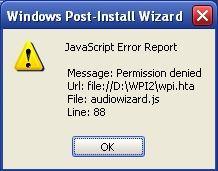andreasfc
MemberContent Type
Profiles
Forums
Events
Everything posted by andreasfc
-
WPI 4.3.5 application limits?
andreasfc replied to possy_99's topic in Windows Post-Install Wizard (WPI)
Well I didn't have a problem when installing 335 Games in one install. So there seems to be fault in your config, but do you know which program is the latest one installed? -
I think the best thing you do is post your config file here. You just have to zip/rar it as an attachment.
-
I think there is something wrong with your pc, I don't have any problem withthe wpi installer. I have Norton AV Corp, and I am using a good Firewall applicatie, none of them is reacting as if audio.exe is a trojan.
-
Which programs did you install with WPI?
andreasfc replied to AlBundy33's topic in Windows Post-Install Wizard (WPI)
Thanx for this one -
Which programs did you install with WPI?
andreasfc replied to AlBundy33's topic in Windows Post-Install Wizard (WPI)
Well I have just finished my wpi script for installing a few reflexive games. I have use the condition statement so, if you don't have the exe file, you wont see them See attached files config.rar -
Which programs did you install with WPI?
andreasfc replied to AlBundy33's topic in Windows Post-Install Wizard (WPI)
Thanx for the answer, that was causing the problem of nog seeint anyting. And do you by any chance have your useroption.js file also? But do you have al those applications on you harddrive? -
Which programs did you install with WPI?
andreasfc replied to AlBundy33's topic in Windows Post-Install Wizard (WPI)
How long does it take to load when you are using WPI, because I don't see any programs in the list? Thanx -
Which programs did you install with WPI?
andreasfc replied to AlBundy33's topic in Windows Post-Install Wizard (WPI)
Thanx for this config. -
Which programs did you install with WPI?
andreasfc replied to AlBundy33's topic in Windows Post-Install Wizard (WPI)
Did you pack the files with winrar, it sems to be that you are uploading the files unpacked? Maybe you can sent it to kelsenellenelvian, and he can attach it to this thread. Thanx for sharing this with us. -
Which programs did you install with WPI?
andreasfc replied to AlBundy33's topic in Windows Post-Install Wizard (WPI)
Did you put all those programs in one wpi installer ? Is it possible that you post you scrip? Thanx -
It's ok, just take your time. I am not that desperate (yet). Thanx any way for taking the time for this.
-
Do you by any change have a full configuration file for this? Thanx
-
How to use different Config files
andreasfc replied to andreasfc's topic in Windows Post-Install Wizard (WPI)
This is one of the options but, when running from a dvd/cd there would be a problem, because I cannot write to the dvd/cd. Anyone has another option? Thanx -
I have a question if something is possible. I have a database with application, but do not want to use the whole list, so is it possible to create a text or config file by exporting data configfile ===================== program 1 progrname1=progname settiing1=setting1 program2 progname2=progname2 settings2=setting2 ===================== where progname=fieldname within the tblApplications where settings=fieldname within the tblApplications too. Is this possible
-
I have a question about the config.js file. Is it possible to use more than 1 config.js file within 1 installer. I want to use a seperate config file for applications and one for games. The changing of the filenames, for instance wpigames.hta and wpiapps.hta isn't a problem also are the 2 config files, seperately pointing to them isn't a problem too, but when changing the config file it is not working. Anyone had an idea? Thanx I think I have found it Is it correct that I only need to change the following files Config.js configwizard.js wpi.hta I do want to use the same settings for both installers, they will be started from an menu.
-
I am just using the deafult mid files which are included in the wpi release. I know you are doing a great job, thanks for all the effort you are taken, to make this a perfect installer, it had just everyting in it I need. I can imagine that you cannot reproduce this error, I have just tried is on another machine and gues what, no problem found Going to investigate further what my problem is. Great tool
-
The problem with the audio settings is: When I click on the audio player for configuring the playlist Then I do just save then I get the message like listed below in the screen shot. I found out when the file does not exists everything is going wel Only this file is the problem WPI.M3U, when this one is deleted and then save from the option page for the audioplayer everything is oke.
-
Please explain further. <{POST_SNAPBACK}> Problem is solved, it was a duplicate entry, which was in the list is ok now.
-
I found something within the options menu, when clicking on the options and than click on optionbutton visible yes/no it doesn't matter which option I choose, on buth the option button is not visible any more. I also stil have the error when I go to the audio player I found maybe a fix, the problem is that the files exist, that's causing the error, maybe and overwrite always should solve the problem then. And the option, clicking per category is not working yet, but I asume someone is busy solvinf this issue, it is no big deal, just a bit more clicking that's all. Thanx for this great program
-
How to fix the Audio Player
andreasfc replied to almulder's topic in Windows Post-Install Wizard (WPI)
I have tried to replace it but i won't resolve the problem of the error in line 88 on my other post, but for now, I will wait for the next release. Thanx for the support anyway. -
WPI 4.0 is here!
andreasfc replied to Kelsenellenelvian's topic in Windows Post-Install Wizard (WPI)
Yes I know, but I forgot to remark it out when testing some stuff, and all of my shortcuts were gone on the desktop, that why I am asking it. -
WPI 4.0 is here!
andreasfc replied to Kelsenellenelvian's topic in Windows Post-Install Wizard (WPI)
I am also getting an error when I modify the settings for the audioplayer, this happens when I click on the save button. Remark: is it possible to REM out the following line by default? del /s/q "%userprofile%\desktop\*.lnk" -
WPI 4.0 is here!
andreasfc replied to Kelsenellenelvian's topic in Windows Post-Install Wizard (WPI)
If it is necessary I could sent you my config.js which I am having trouble with? -
WPI 4.0 is here!
andreasfc replied to Kelsenellenelvian's topic in Windows Post-Install Wizard (WPI)
I think there is something wrong when you click on category box, it should select all items which have the same category, but when it is more than one column it won't mark the other items. Thanx for this great tool. I am using it as a game installer now, and works great -
I think you can do a /silent option at the end of the line