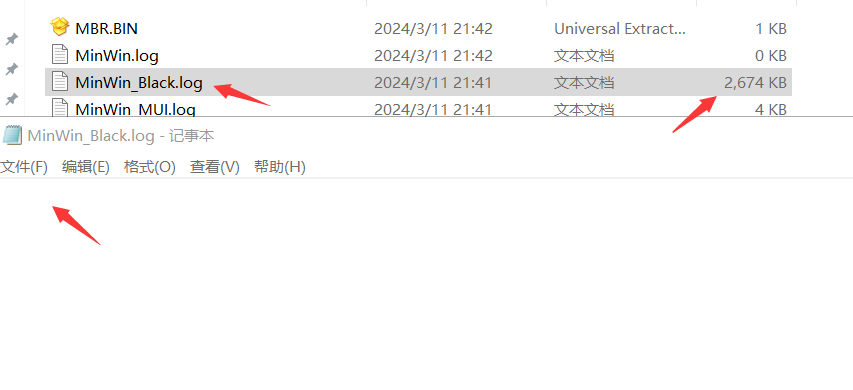wuliyen
MemberAbout wuliyen

Profile Information
-
OS
none specified
Recent Profile Visitors
The recent visitors block is disabled and is not being shown to other users.
wuliyen's Achievements
6
Reputation
-
Virtualization \Windows\INF\hvservice.inf \Windows\System32\drivers\hvservice.sys \Windows\System32\DriverStore\FileRepository\hvservice.inf_* \Windows\INF\windowstrustedrtproxy.inf \Windows\System32\DriverStore\FileRepository\windowstrustedrtproxy.inf_* \Windows\INF\wvid.inf \Windows\System32\DriverStore\FileRepository\wvid.inf_* \Windows\System32\drivers\winnat.sys \Windows\System32\drivers\winhvr.sys \Windows\System32\lxss\wslsupport.dll \Windows\System32\migration\VsmKeyMigPlugin.dll \Windows\System32\cimfs.dll \Windows\System32\computecore.dll \Windows\System32\computelibeventlog.dll \Windows\System32\computenetwork.dll \Windows\System32\computestorage.dll \Windows\System32\hvhostsvc.dll \Windows\System32\hvloader.dll \Windows\System32\iumsdk.dll \Windows\System32\p9np.dll \Windows\System32\p9rdrservice.dll \Windows\System32\securekernel.exe \Windows\System32\tcblaunch.exe \Windows\System32\tprtdll.dll \Windows\System32\ucrtbase_enclave.dll \Windows\System32\vertdll.dll \Windows\System32\vid.dll \Windows\System32\vmdevicehost.dll \Windows\System32\wshhyperv.dll \Windows\System32\wsl.exe \Windows\System32\wslapi.dll
-
WinNTSetup,You check the box disable defender,it was off
-
Yes, without this setting, some installation programs may take a very long time to complete.
-
Do not use minwin, use the contents of the folder during installation
-
!\Windows\SysWOW64\wbem\ !\Windows\SysWOW64\WindowsPowerShell\ The above writing style, only the directory files will be retained, the directory folders will not be retained.
-
Need to keep the folder \Windows\SysWOW64\WindowsPowerShell ! \Windows\SysWOW64\WindowsPowerShell Invalid, only folder name, no reserved files in the folder
-
unattend.xml is in the right path and will work
-
WinSxS.ini Keep all files in the folder Manifests, How to set up?
-
Some files are located in the WINSXS folder when installed by default, but the MUI files exist in the Languages folder. What should I do in this case? lpq.exe.mui、lpq.exe.mui。。。。
-
WIMHost_1.2.1.0 The following MUI files were removed Required reservations \Windows\System32\zh-CN\dxgkrnl.sys.mui \Windows\System32\zh-CN\dxgmms2.sys.mui \Windows\System32\zh-CN\mpsdrv.sys.mui \Windows\System32\zh-CN\SMCCx.dll.mui \Windows\System32\zh-CN\UevAgentDriver.sys.mui
-
WIMHOST_1.1.0.3 The same file, with multiple lines, has a problem with cross-distribution of retention and removal. WIMHost_1.1.0.0 is OK,Only a few MUI files were lost。
-
Thanks, I'll troubleshoot the possible issues!
-
minwin Windows11_23H2_22631.3296_X64 An error occurred during the installation of the system. Could not load DLL C:\Windows\system32\msdtcprx.dll; The fact that the file msdtcprx.dll exists! What is the problem? SYSPRP ActionPlatform::LaunchModule: Successfully executed 'CryptoSysPrep_Specialize' from C:\Windows\system32\capisp.dll SYSPRP SysprepSession::ExecuteInternal: Skipping offline-capable module of Microsoft-Windows-Sysprep-SpBcd when running online SYSPRP ActionPlatform::LaunchModule: Executing method 'Sysprep_Online_Specialize_Bcd' from C:\Windows\System32\spbcd.dll SYSPRP GeneralizeBcdStore: Found the memory tester object. SYSPRP SpecializeBcdStore: Found the resume object {5fe9d0f0-e5ff-11ee-8bee-000c29fd7075} for the OS loader. SYSPRP SpecializeBcdStore: Successfully specialized {9dea862c-5cdd-4e70-acc1-f32b344d4795} application device. Status = [0x0] SYSPRP SpecializeBcdStore: Successfully specialized {b2721d73-1db4-4c62-bf78-c548a880142d} application device. Status = [0x0] SYSPRP SpecializeBcdStore: Successfully specialized {fa926493-6f1c-4193-a414-58f0b2456d1e} application device. Status = [0x0] SYSPRP SpecializeBcdStore: Successfully set the {fa926493-6f1c-4193-a414-58f0b2456d1e} OS device to the boot partition. Status = [0x0] SYSPRP SpecializeBcdStore: The /detecthal switch could not be removed because it was not found. SYSPRP SpecializeBcdStore: Successfully specialized {5fe9d0f0-e5ff-11ee-8bee-000c29fd7075} application device. Status = [0x0] SYSPRP SpecializeBcdStore: Successfully set the {5fe9d0f0-e5ff-11ee-8bee-000c29fd7075} hiberfile device to the boot partition. Status = [0x0] SYSPRP Sysprep_Specialize_Bcd: Successfully specialized the bcd store. Status=[0x0] SYSPRP ActionPlatform::LaunchModule: Successfully executed 'Sysprep_Online_Specialize_Bcd' from C:\Windows\System32\spbcd.dll SYSPRP SysprepSession::ExecuteInternal: Skipping offline-capable module of Microsoft-Windows-COM-DTC-Runtime when running online SYSPRP ActionPlatform::LaunchModule: Could not load DLL C:\Windows\system32\msdtcprx.dll; dwRet = 0x7e[gle=0x0000007e] SYSPRP SysprepSession::ExecuteAction: Failed during sysprepModule operation; dwRet = 0x7e[gle=0x0000007e] SYSPRP SysprepSession::ExecuteInternal: Error in executing action for Microsoft-Windows-COM-DTC-Runtime; dwRet = 0x7e[gle=0x0000007e] SYSPRP SysprepSession::Execute: Error in executing actions from C:\Windows\System32\Sysprep\ActionFiles\Specialize.xml; dwRet = 0x7e SYSPRP SysprepSession::Execute: Sysprep mode was not specified, deleting it from registry SYSPRP RunPlatformActions:Failed while executing Sysprep session actions; dwRet = 0x7e SYSPRP Callback_Specialize: Internal Providers Specialized Failed. System can't proceed to handle Internal Providers SYSPRP Callback_Specialize: Specialize return: [126] SYSPRP Callback_Specialize: An error occurred while either deciding if we need to specialize or while specializing; dwRet = 0x7e[gle=0x00000002] IBSLIB PublishMessage: Publishing message [Windows 安装程序无法将 Windows 配置为在此计算机的硬件上运行。]
-
Some scenario where the following folder is deleted \Windows\bcastdvr The log file is large but opens empty with no content I'm sorry. It's just me. About bcastdvr NO \Windows\bcastdvr Deleting WinSxS.ini will result in an error