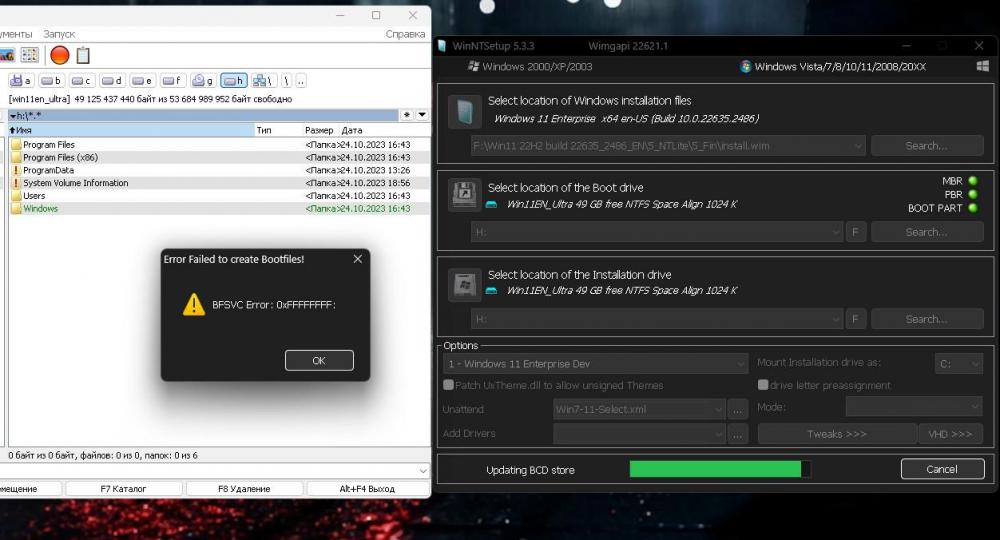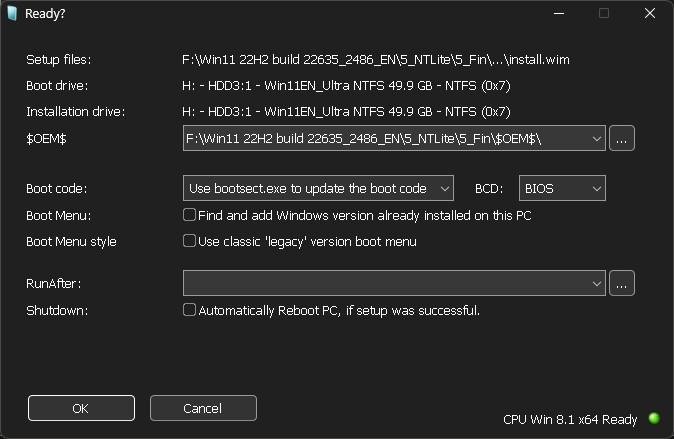sakatgg
MemberContent Type
Profiles
Forums
Events
Everything posted by sakatgg
-
What does this parameter do in the system in AntiLog.ini? [Options] PerformenceV2=1 Because of it, an error occurs when starting the game Mafia - Definitve Edition on Server 2019 You can somehow roll back this parameter on an already deployed system, so as not to reinstall everything. Thank you.
-
Are you sure you don't delete it somewhere else. Lines that get skipped will be logged: \Windows\Logs\WinNTSetup\*\MinWin_WimHost.log Thank you. I figured it out, it turned out to be my mistake
-
I apply such a filter in System32-DLL.txt, example 18362 \Windows\System32\systemcpl.dll In Server 2019 (17763) the file is not deleted, in Win11 (22635) it is deleted, as I need In NetFX.txt I do this 18362 \Windows\Microsoft.NET\assembly\GAC_MSIL\Microsoft.Windows.ServerManager.Common\* But the folder is deleted in both Server 2019 and Win11 If there is a way to make the filter work in NetFX.txt? Thank you.
-
Key support ! for WinSxS.ini from this post https://msfn.org/board/topic/149612-winntsetup-v533b/page/193/#comment-1256786 in the new version planned? Tested on Server 2019 build - works great, Will the new version support Compact LZX for Server 2019?
-
WinSxS.txt, unlike other *.txt in the Remove folder, works on the principle of a white sheet, i.e. does not delete only those specified in WinSxS.txt And what's the point in deleting one folder in WinSxS?
-
JFX Could you write a script to create WinSxS.ini I have a list list.txt of several thousand lines, like this \Windows\WinSxS\amd64_microsoft-windows-d..-repadmin.resources_31bf3856ad364e35_10.0.17763.1_en-us_0e937a3a21f57e8e \Windows\WinSxS\amd64_microsoft-windows-d..-repadmin.resources_31bf3856ad364e35_10.0.17763.1_ru-ru_57b491ee72fa7a35 \Windows\WinSxS\amd64_microsoft-windows-d..-tools-mmc-adsiedit_31bf3856ad364e35_10.0.17763.1_none_a3ec538332003b58 \Windows\WinSxS\amd64_microsoft-windows-d..-tools-mmc-adsiedit_31bf3856ad364e35_10.0.17763.4377_none_00b9d56aaba10b40 \Windows\WinSxS\amd64_microsoft-windows-d..2provider.resources_31bf3856ad364e35_10.0.17763.1_ru-ru_39373ffd5f7710e6 You need to make a replacement on those lines where there is ru-ru (or some other localization language) amd64 --> %ARCH% 1_ru-ru_**************** --> *_%LANG%_* to \Windows\WinSxS\amd64_microsoft-windows-d..-repadmin.resources_31bf3856ad364e35_10.0.17763.1_en-us_0e937a3a21f57e8e \Windows\WinSxS\%ARCH%_microsoft-windows-d..-repadmin.resources_31bf3856ad364e35_10.0.17763.*_%LANG%_* \Windows\WinSxS\amd64_microsoft-windows-d..-tools-mmc-adsiedit_31bf3856ad364e35_10.0.17763.1_none_a3ec538332003b58 \Windows\WinSxS\amd64_microsoft-windows-d..-tools-mmc-adsiedit_31bf3856ad364e35_10.0.17763.4377_none_00b9d56aaba10b40 \Windows\WinSxS\%ARCH%_microsoft-windows-d..2provider.resources_31bf3856ad364e35_10.0.17763.*_%LANG%_* If it’s not difficult, you can also make a replacement in the lines with en-us and none 1_en-us_**************** --> * 1_none_**************** --> * ****_none_**************** --> * to \Windows\WinSxS\amd64_microsoft-windows-d..-repadmin.resources_31bf3856ad364e35_10.0.17763.* \Windows\WinSxS\%ARCH%_microsoft-windows-d..-repadmin.resources_31bf3856ad364e35_10.0.17763.*_%LANG%_* \Windows\WinSxS\amd64_microsoft-windows-d..-tools-mmc-adsiedit_31bf3856ad364e35_10.0.17763.* \Windows\WinSxS\amd64_microsoft-windows-d..-tools-mmc-adsiedit_31bf3856ad364e35_10.0.17763.* \Windows\WinSxS\%ARCH%_microsoft-windows-d..2provider.resources_31bf3856ad364e35_10.0.17763.*_%LANG%_* I think it won’t be difficult for the author of such a powerful utility WinNTSetup and it would be easier to create WinSxS.ini. Thank you
-
Key ! for WinSxS.ini works great. List creation has become much easier. Thanks a lot.
-
Server 2019, these files are needed for the Role Active Directory and DNS server to work, and 2 versions of manifest are needed. Active Directory and DNS server are not installed with one manifest version I have 62 manifests that must be 2 each, the rest - 1 last manifest is enough, which the filter leaves It may be possible to make a key (for example, at the beginning of a line) with which to set the filter - leave one last manifest or both versions You can check it yourself, just delete even one manifest from the list above and Role Active Directory will not be installed, there will be an error
-
Do I understand correctly that the filter algorithm described above also works on *.manifest files? Now the records look like this (only a part, in reality there are many of them), 2 pieces *.manifest WinSxS.ini \Windows\WinSxS\Manifests\amd64_microsoft.activedirectory.management_31bf3856ad364e35_10.0.17763.1_none_095c3cc5ce4cc481.manifest \Windows\WinSxS\Manifests\amd64_microsoft.activedirectory.management_31bf3856ad364e35_10.0.17763.1490_none_6621891b47f3382c.manifest \Windows\WinSxS\Manifests\amd64_microsoft.grouppolicy.management.interop_31bf3856ad364e35_10.0.17763.1_none_45ae278e67e884d4.manifest \Windows\WinSxS\Manifests\amd64_microsoft.grouppolicy.management.interop_31bf3856ad364e35_10.0.17763.1697_none_a25d3493e19fe3c8.manifest \Windows\WinSxS\Manifests\amd64_microsoft.grouppolicy.targeting.interop_31bf3856ad364e35_10.0.17763.1_none_6654ff116d4c49a0.manifest \Windows\WinSxS\Manifests\amd64_microsoft.grouppolicy.targeting.interop_31bf3856ad364e35_10.0.17763.1697_none_c3040c16e703a894.manifest \Windows\WinSxS\Manifests\amd64_microsoft.remotefilesystems.dfsrhelper_31bf3856ad364e35_10.0.17763.1_none_bdf10eb77895087e.manifest \Windows\WinSxS\Manifests\amd64_microsoft.remotefilesystems.dfsrhelper_31bf3856ad364e35_10.0.17763.1697_none_1aa01bbcf24c6772.manifest \Windows\WinSxS\Manifests\amd64_microsoft-activedir..y-webservices-setup_31bf3856ad364e35_10.0.17763.1_none_644bcd2a4e82b8e8.manifest \Windows\WinSxS\Manifests\amd64_microsoft-activedir..y-webservices-setup_31bf3856ad364e35_10.0.17763.1697_none_c0fada2fc83a17dc.manifest \Windows\WinSxS\Manifests\amd64_microsoft-windows-a..replicationprovider_31bf3856ad364e35_10.0.17763.1_none_111531154195c448.manifest \Windows\WinSxS\Manifests\amd64_microsoft-windows-a..replicationprovider_31bf3856ad364e35_10.0.17763.1697_none_6dc43e1abb4d233c.manifest \Windows\WinSxS\Manifests\amd64_microsoft-windows-a..ry-wmitrustprovider_31bf3856ad364e35_10.0.17763.1_none_ee1a1b5fcc55f884.manifest \Windows\WinSxS\Manifests\amd64_microsoft-windows-a..ry-wmitrustprovider_31bf3856ad364e35_10.0.17763.1697_none_4ac92865460d5778.manifest \Windows\WinSxS\Manifests\amd64_microsoft-windows-a..y-delegation-wizard_31bf3856ad364e35_10.0.17763.1_none_efbc5adbce6f3e21.manifest \Windows\WinSxS\Manifests\amd64_microsoft-windows-a..y-delegation-wizard_31bf3856ad364e35_10.0.17763.1697_none_4c6b67e148269d15.manifest Is it possible to make the filter output not one, but both files? Like this \Windows\WinSxS\Manifests\amd64_microsoft.activedirectory.management_31bf3856ad364e35_10.0.17763.* This would be convenient in the future after the update. And so after the update you will have to rewrite the files to the new version. Or add some kind of switch to the line to allow 2 files to be displayed, not just one Thank you
-
The output size of VHD from Server 2019 with Compact LZX enabled and without compression is the same, on other versions of Win the sizes are reduced with compression
-
Ok , thanks Another question, Compact LZX compression does not work on Server 2019, is this how it was designed from the start? Is it possible to enable Compact LZX compression on Server 2019?
-
For Server 2019 need to save 3 files in WinSxS amd64_microsoft-windows-d..erservice.resources_31bf3856ad364e35_10.0.17763.1_en-us_f14aa26a2ff699b7\dfssvc.exe.mui amd64_microsoft-windows-d..erservice.resources_31bf3856ad364e35_10.0.17763.1_ru-ru_3a6bba1e80fb955e\dfssvc.exe.mui amd64_microsoft-windows-d..erservice.resources_31bf3856ad364e35_10.0.17763.1_ru-ru_7226aa566821f809\DeviceSetupManager.dll.mui In WinSxS.ini it is written like this \Windows\WinSxS\%ARCH%_microsoft-windows-d..erservice.resources_31bf3856ad364e35_10.0.17763.*_%LANG%_* \Windows\WinSxS\amd64_microsoft-windows-d..erservice.resources_31bf3856ad364e35_10.0.17763.1_en-us_* This file is not saved during deployment amd64_microsoft-windows-d..erservice.resources_31bf3856ad364e35_10.0.17763.1_ru-ru_3a6bba1e80fb955e\dfssvc.exe.mui How to solve a problem? Thank you
-
Antonino, I uncheck the indexing box in an empty VHD; after deployment it used to be enabled, but now it’s not, which is what I need.
-
The problem is solved; in the lightweight Win11 from which WinNTSetup v5.3.3 was launched there was no c:\Windows\System32\bcdboot.exe. Added everything worked. I also checked that indexing was turned off - it turned off normally. Thank you.
-
I am deploying Win11 23H2 22635.2486 EN into dynamic VHD, I have the same error as sharicov@gmail.com Helped with advice [WimHost] RunAsTI=0 But at the end there is also an error, the boot files were not created (you can see it on the screenshot in TotalCmd) in WinNTSetup v531a everything is fine BCD settings on screen 2
-
Indexing in all SSD setup instructions is advised to be disabled in the disk properties tab Although it is possible to disable the indexing service enough, this checkbox in the disk properties will still remain. Better not to have it.
-
I create an empty VHD, turn off indexing in the disk properties, then deploy wim to VHD and indexing turns on by itself. Where in the WinNTSetup settings to disable disk indexing? Thank you.
-
The culprit in my case turned out to be \Windows\System32\SSShim.dll - it should not be deleted If removed - driver integration will not work in MinWin mode
-
Found the reason, WinNTSetup is not to blame. I took a less truncated Win11, the drivers were integrated on it in the MinWin mode. Thank you.
-
Archive posted above Drivers.7z - MD5 06C30F56FF75B60556D886FF661A6254 Integration video Dism++10.1.1000.100_Drivers.mkv - all drivers integrated. They also integrate normally in the normal mode in WinNTSetup
-
JFX Removed DrvStore_Inf.txt - drivers were not integrated Here you can check it yourself Drivers.7z CH341Programmer PL2303-Prolific usbasp-win-driver Driver printer HP 1010 1020 Canon PIXMA MG3100 While integrating through Dism ++ and checking the integration in it.
-
Integration of drivers for USB controllers, scanners, printers on WinNTSetup_v531a is going well. But when the MinWin mode is enabled, the drivers are not integrated. Is it possible to do driver integration in MinWin mode? Thank you.
-
JFX, Now firstlogon.cmd starts normally via Win7-11-Select.xml. Thank you. And in general, thank you for such a wonderful program.
-
In Win7-11-Select.xml added launch FirstLogon.cmd but the commands don't work. Does WinNTSetup v531a support FirstLogon.cmd? SetupComplete.cmd works immediately, by default, did not edit anything, Win11 22H2 22624.1680 <FirstLogonCommands> <SynchronousCommand wcm:action="add"> <CommandLine>C:\Windows\Setup\Scripts\FirstLogon.cmd</CommandLine> <Order>1</Order> </SynchronousCommand> </FirstLogonCommands> P.S. The start of firstlogon.cmd is obtained if you register in SetupComplete.cmd reg add HKLM\Software\Microsoft\Windows\CurrentVersion\RunOnce /v firstlogon /t REG_SZ /d %windir%\Setup\Scripts\firstlogon.cmd /f Still, it is interesting through Win7-11-Select.xml, is it possible to start and work firstlogon.cmd?
-
This is a problem with the Russian RU Win11 localization, it won't allow a local account. You must first apply Tweak - Enable Windows Local Account Then deploy wim in WinNTSetup If you know how to work with MSMG ToolKit, it has this tweak