
MWF
Content Type
Profiles
Forums
Events
Posts posted by MWF
-
-
3 minutes ago, Vistapocalypse said:
Does the latest Supermium version require KB4474419 for SHA-2? (There are still a few Vista users out there who wish to avoid build 6.0.6003 if possible.)
no, it don't require KB4474419, but it does mention that platfrom update is optional
3 -
supermium 119 is finally there, with vista sp2 native support without extended kernel: https://github.com/win32ss/supermium/releases/tag/v119
 6
6 -
new browser for windows vista sp2 native is finally here, it don't required extended kernel to run it, it's supermium, a chromium 119 based browser https://github.com/win32ss/supermium/releases/tag/v119
 2
2 -
this is chromium 115 for xp, and yes it's glitch when using windows 10 ui:


This is supermium with one core api but with classic theme enable and is not using windows 10 ui:
 0
0 -
how goes to watch video on youtube in that browser? mine i test it on 2nd gen intel core i5 2540m with intel hd graphics 3000 (from dual boot) and even it's not reach to 100%, the video is not play well on higher quality like 480p, 780p and 1080p, it play fine on 360p and one issue is google meet when i try to screenshare, it crash, and of course the ui is glitch cuz it's using windows 10 ui and not using classic theme like supermium it does use classic theme at least on chrome flag option
0 -
i try with xp x64 and it don't work too
 0
0 -
2 hours ago, woi said:
Offtopic: Looks like someone just ported Chromium 115 to Windows XP http://xpchrome.com/
Can everyone test it on your XP machine/VM?
I forgot to say this but the browser seems to be compiled on 64-bit (it may work on 64-bit XP).
Edit: Looks like it requires you to scan a QR code, that's probably because it's a commercial browser.
and of course, it's chinese browser and is going to problem for those that don't want chinese browser, and i try with xp 32 bit, error appear
and there no 32 bit version that browser
 0
0 -
6 minutes ago, genieautravail said:
Done!
Seems that the BSOD is resolved!

Regards
after testing with clean install of windows xp in no updates, it seems that it no longer have bsod on new version of mypal
0 -
18 minutes ago, mina7601 said:
Yes, but here in this topic, I talk about how stable and usable Supermium is in XP with One Core API installed.
i mean if want to try then go ahead, but keep that mind it might experience issues on real hardware compared to vm
0 -
-
On 10/28/2023 at 7:04 PM, woi said:
This is how Supermium actually looks like on Windows XP with OCAPI (and with buggy GDI rendering enabled by using XP comp + --single-process).
But Dibya accidentally used the wrong picture from OCAPI Github issues about someone managed to run Blaukovitch's Chrome on XP (with OCAPI of course).
For those who wondering about any updates of @win32 porting Supermium to XP/Vista (without extended kernel), here's a screenshot (from win32ss):
Works completely fine on Vista (without extended kernel) and extension and download works here, but XP is not finished yet (something has to be done).
this is correct
0 -
both browsers, setpent 52 and 55, and new moon yes, but when i type something on discord chat, the text when i type something like any long or something, it will jump around text to something different
 0
0 -
has everyone did try to go discord? cuz recently discord no longer works on mypal68 anymore again, not only mypal68 but 360chrome (based chromium 86) is affected, that means 2 browsers mypal68 and 360chrome no longer works discord
 0
0 -
1 hour ago, seven4ever said:
Is you system (xp x86?) completly updated , up to 2019 ?
If i do much update until 2019, the Windows installer from msi will breaks, it will appear no text
0 -
25 minutes ago, mockingbird said:
Post your about:support. It could be your GPU drivers. I get the occasional crash, but it is very rare. That's not a BSOD, that's just a crash.
it's not gpu problem i test it other browsers like chromium based it seems to work fine, even other browsers, i have intel hd graphics 3000, the last version on it is from hp and intel website for windows xp is 2013, but what's your gpu and specs that is working fine for you?
0 -
download still won't work, open/save dialogs still won't work, and bsod will still happen for x64 xp with usb wifi adapter, and paint.net 3.5.11 will still have error even with newer version of one core api 3.0.3 canary
and again those issues it didn't mention it of fix about it in canary version, so that's why i install it only on vm just for testing of how it goes now, not real hardware, and again i think that's so nice to see extension work on supermium and other chromium based now with uncoming 3.0.3 version

 0
0 -
On 10/22/2023 at 1:30 PM, mockingbird said:
sorry to say this, but is still bsod after closed before i apply your steps about it, after that is start to glitch even with d3d9 enable, this is examble, it still glitch even it's not supposed to happen after that (note: i censored pfp btw) note now: it crashed after open tab

 0
0 -
-
2 minutes ago, genieautravail said:
same thing
0 -
i didn't know of this until now, but that's so cool project
0 -
-
even i test it new moon as well, it won't work
0 -
-
Y'all did try to go discord? Cuz mine it no longer works anymore, it just white
0

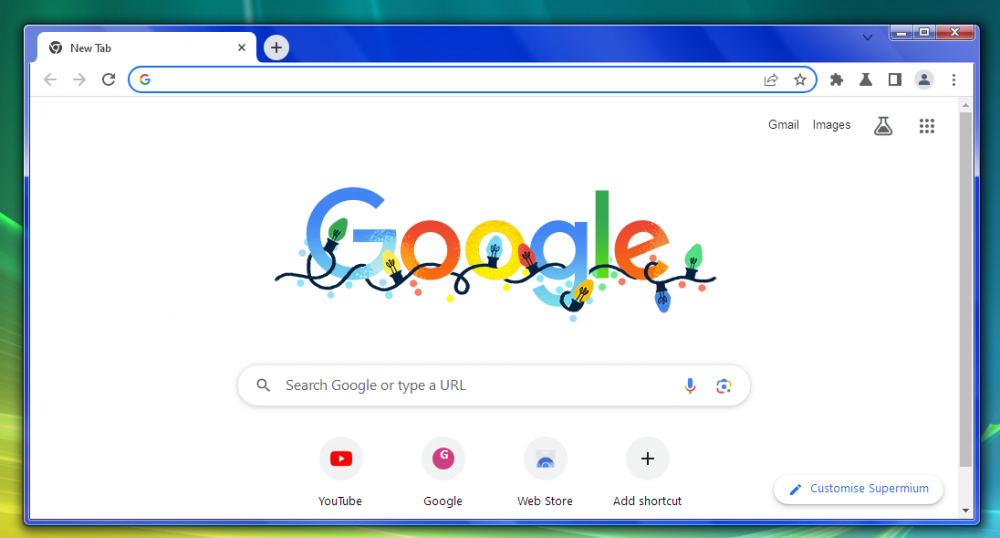
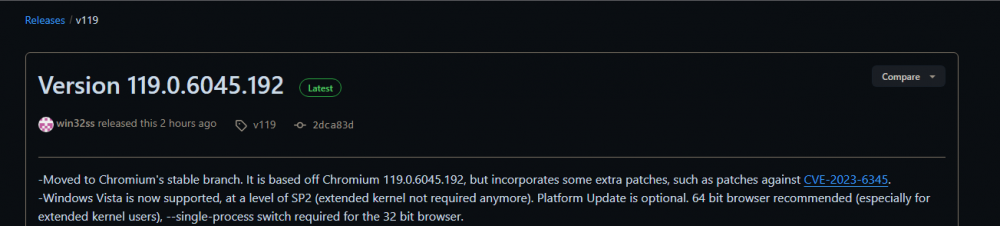
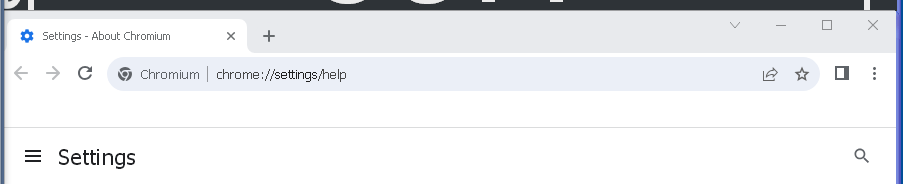
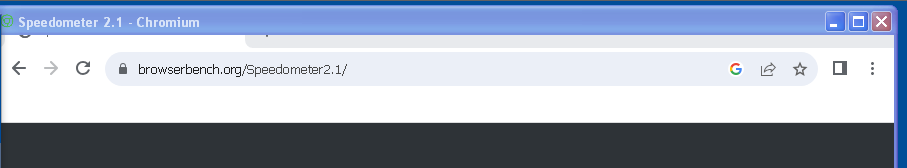
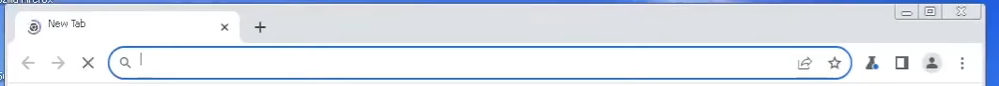

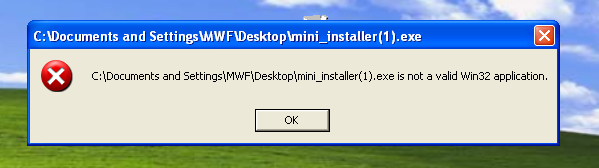

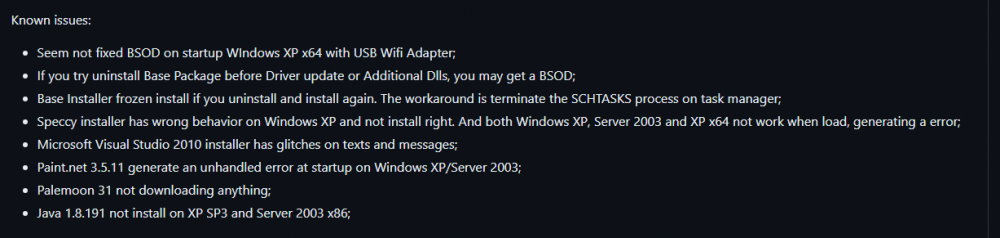
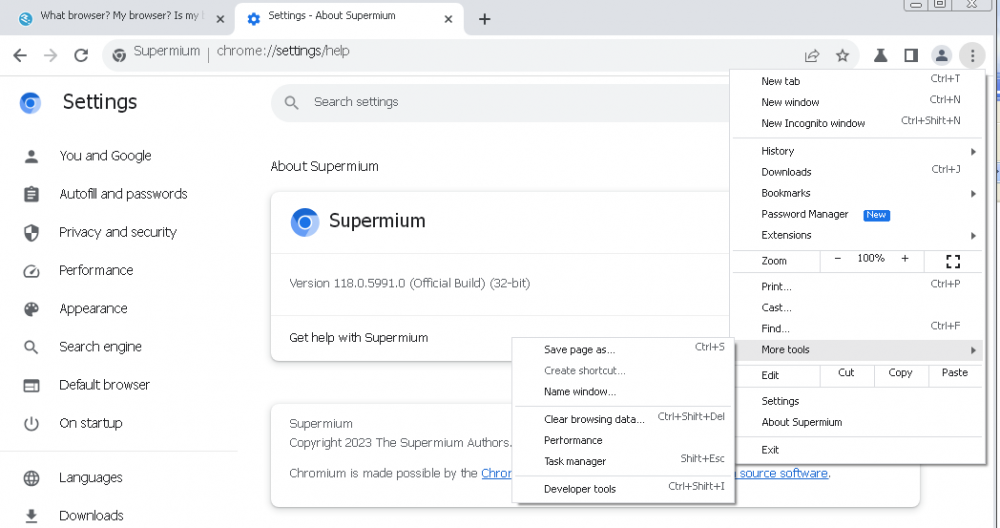

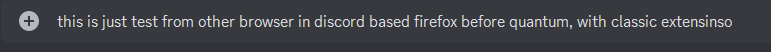
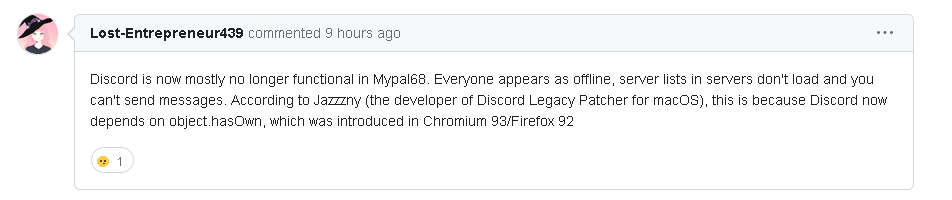
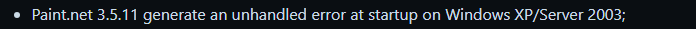
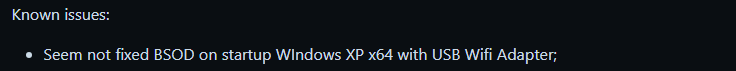
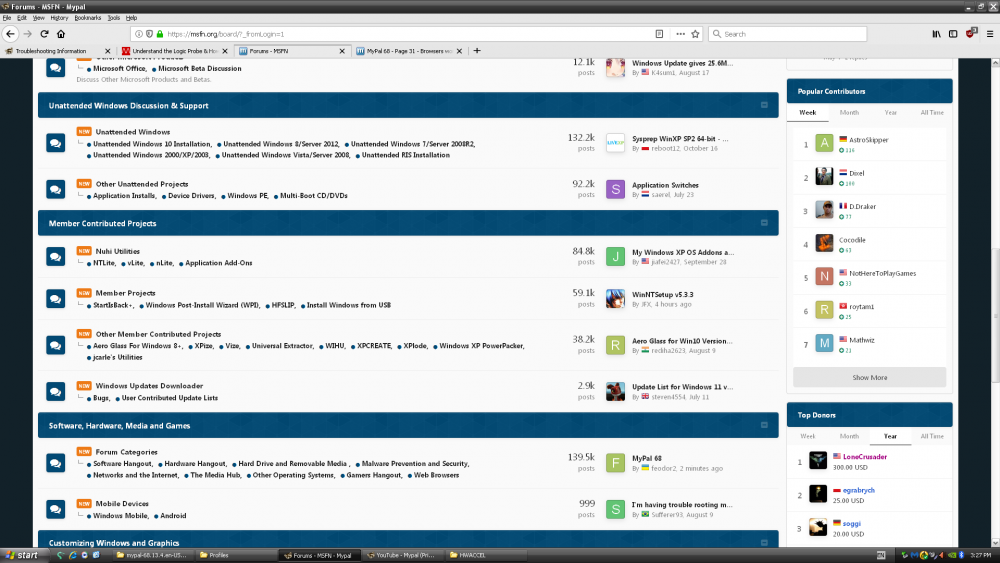
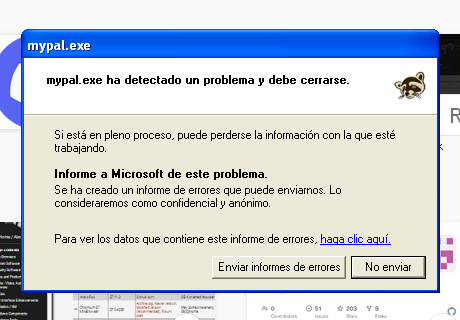
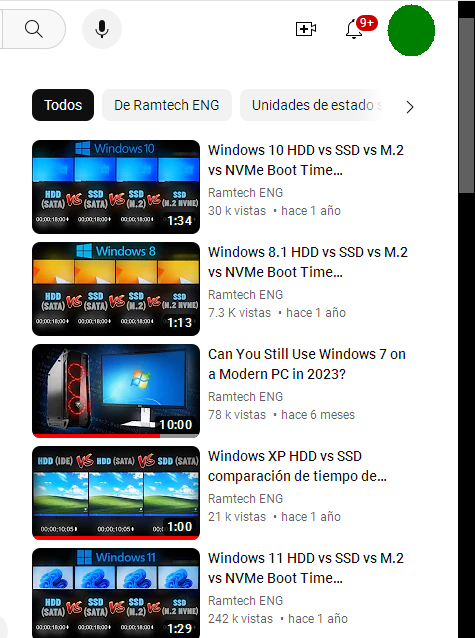
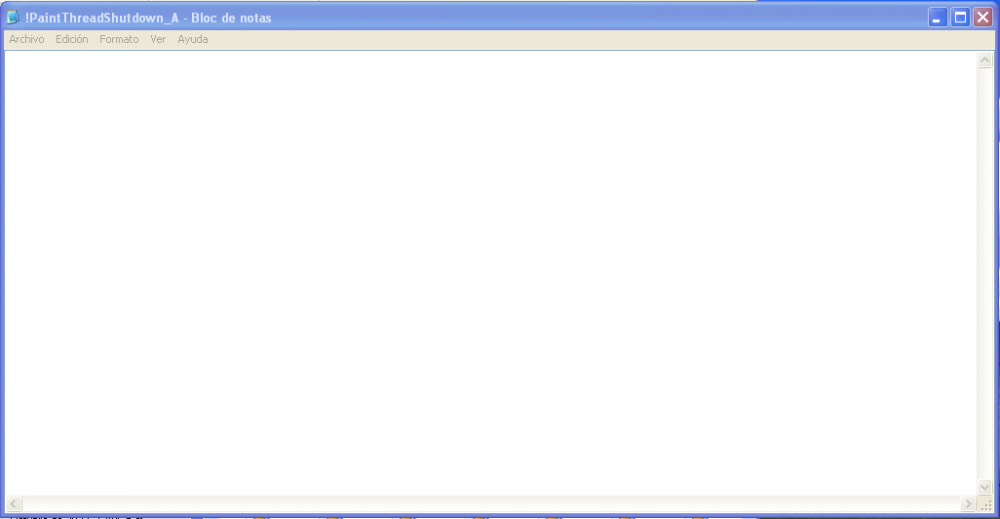


Last versions of software for Windows Vista and Windows Server 2008
in Windows Vista
Posted · Edited by MWF
update: for those that still using 32 bit vista, good news, win32ss fix the issue of 32 bit browser, so for those that still using 32 bit os and want that browser, you can use it and enjoy, it don't need --single-process to run anymore, even it have zipped browser file for 32 bit and 64 bit as option
