
ward201185
Content Type
Profiles
Forums
Events
Posts posted by ward201185
-
-
hello, it appears that windows 7 build 6509 from quick testing does not seem to suffer from this issue although 6519 has been claimed to have fixed this bug first.
i tried many reboots (i think i did it 20-30 times or more) and not one time has it failed unlike the known build before it (build 6498) where it once failed to start 1 service or it displayed a black screen upon boot or the setup just didnt launch.
maybe this information can help to narrow down where the drift bug fix first got implemented before other changes have occurred that may have muddied the waters in the code.
maybe its worthy to those that are still working on a solution. (win32ss and maybe some others)
please note that i have a haswell machine (i5 4460).1 -
11 hours ago, BarelyOnline said:
Hi Everyone,
I've been following the post for a while, I have to say it's amazing to see the old versions of Windows Update back after Microsoft removed it all those years ago.
My personal favourite was WU v3.1, I vaguely remember the last day it was online, I visited it and got an endlessly looping refresh and low and behold it was gone.
I do remember visiting site back in 2009, using it to apply updates to SBS 4.5 setup I had, well it turns out I have some left over files with original MS timestamps. The wuhistv log file time stamp is the original date I ran Windows Update. I think I copied these as it applied the updates since it would delete them once it finished the process if I'm remembering correctly.
I used the R1201 folder and changed it to R1150, the files I have give different results. My VM is running NT4 SP6a, Q249863, Q252463 with IE5.5 and Office XP with no SPs.
I've attached the files shown, also can anyone please tell me what the file is limit on msfn as have estimated 26MB updates with original modified dates.
Files.7z 78.77 kB · 3 downloads
just wanted to ask.
did you install ie 5.5 from a standalone installer by any chance?
because if you installed ie 5.5 through windows update then i think you should have 1 more inventory system in there for ie 5.0 which we could've grabbed.
thanks for sharing the files, they seem to be up to january 2005 which wayback machine has not archived (the bm and inv files).
if windows nt 4.0 server and workstation are unified in the inventory files then i think we got the latest inventory system for both of them.
theres still windows nt 4.0 embedded but im not sure if windows update v3.1 or v3.2 supported it or if anybody even used it (Note: it ended support at a much later date than the above according to some source).
the exe file is the update file that windows update would request and the ".ci$" file is the cif file corresponding to it which is also important (cif files are used to do installation of the updates).
please send those files too, it seems like we dont really have those files.
0 -
if any of you had old windows 9x/ME/NT installations and you have used windows update in the past before it was shut down in august 2011 then please try to dig up these hard drives and look for a folder called "WindowsUpdate" in c:\program files\
even if you dont remember using windows update just check if they do have the folder incase it may contain something very important.
if you do find the folder "WindowsUpdate" then please upload the entire folder to us in a zip, rar, or 7z file. (what matters is that you upload the files)
this includes installations of windows 98 (both first edition and second edition), windows 95, windows me, windows 2000, and lastly windows nt 4.0.
chances are there could be very important files that wayback machine unfortunately could not recover or archive.
i would appreciate it and it could help alot especially if it contains bm, inv, and gng files inside the folder.
it includes inventory system and files very important for checking updates.
2 -
1 hour ago, maile3241 said:
It also works without a proxy. I just opened it so I don't get a certificate warning.
i was just wondering because if it requires a proxy then i assume it might not work with anything earlier than windows 2000.
not saying that proxhttpsproxy wont work with anything lower than windows 2000 though, i dont know about that yet.
edit: windows 98 se by default has 40 bit cipher strength so it will not work out of the box with the proxy.
you'll need at minimum 128-bit encryption for it to work.
i installed ie 6 which had 128-bit encryption and then the proxy finally started working.
0 -
On 12/1/2022 at 11:01 PM, maile3241 said:
Brief Update. So the search for updates in WUv4 works thanks @WinFX again only unfortunately results.asp is missing because it was not archived properly. It redirects to splash.asp?page=3. That means we can't view or install the updates. I think that we will find a solution for this problem. The Update Catalog is the next project.
Here some screenshots:is proxhttpsproxy v1.3a required to get this working?
i see https connections but does this work without it?
if not, then are there plans to get this working without the proxy?
0 -
1 hour ago, AstroSkipper said:
Did you read my short clarification? There isn't or hasn't been any automatical reset or forced reset of these dummy certificates. Resetting these certificates in the folder Certs always means to delete all of them manually. It doesn't matter which version of ProxHTTPSProxy.

i did read but it didnt seem clear enough to me unfortunately.
anyways, renaming the certs folder is just another way to fix the problem but its unnecessary as you said and i agree.
i dont want to tell people to delete stuff in case it leads to user error/mistakes.
0 -
8 hours ago, AstroSkipper said:
@ward201185! Such comments without any indication of which operating system you are referring to are useless to other readers. Only the initiated can see that you actually mean Windows 2000. On the subject of dummy certificates in ProxHTTPSProxy's Certs subfolder, a brief clarification:
sorry for that, i have edited the post hopefully so it makes it clear to other people.
i mentioned proxhttpsproxy v1.3a for a reason and i didnt mention that newer versions have this issue so this may not apply to newer versions.
proxhttpsproxy v1.3a doesnt seem to force-reset the certs or replace the certs if they are invalid.
you can create a junk file and replace one of the .crt files and proxhttpsproxy v1.3a will simply error at the access of a website with the invalid certificate.
0 -
if that didnt help then maybe you have bad sectors?
check your hdd with crystal disk info and look if theres any raw values from reallocated sector count.
according to some old post here in this thread, if you have office 2010 installed then check if you have KB4484373 and KB4484458 installed then try uninstalling them.
problems anyone experiences when using windows update may not always be the fault of proxhttpsproxy v1.3a so check exactly what you have done before it failed.
that is if deleting the certs folder didnt fix the problem (i tried corrupting the certificate and was able to get several error codes which could also be caused from other various reasons so it may not be obvious that deleting the certs folder will fix the issue).
0 -
7 minutes ago, WULover said:
Thanks for your reply, but I don't know what that means...
What do I have to do to solve the problem ?
you might be out of disk space.
if not then try renaming softwaredistribution folder in c:\windows to something else.
0 -
well, somebody could still benefit from what i posted assuming nobody came across this issue and shared a workaround.
it could also still apply to vista because the problem is from certificate files being created improperly inside the certs folder, it has nothing to do with windows.
0 -
On 9/22/2022 at 8:35 AM, WULover said:
Hello, now I get the error number 0XC00042D...
It was working 2 days ago, and now it doesn't Work...
I have all patches installed, and Proxhttpsproxy running.
It sent 3 requests to client.asmx and then stopped, with a message from the proxy "connection closed" or something like that.
This happens in Windows Update and Microsoft Update.
are you sure its 0xC00042D?
i dont think that error code exists.
you might mean 0xC800042D and i've taken this from a website so hopefully it says something to you.
"WHEN 'C800042D' THEN hrVersionStoreOutOfMemory: Generally reported when the WUA is unable to update %WINDIR%\\SoftwareDistribution folder."
0 -
15 hours ago, maile3241 said:
No, this update is not necessary at all. I tested it myself some time ago and it worked perfectly. The only problem is the certificate.
what are you referring to?
is it the visual c++ 2008 installer or the other?
im pretty sure that for windows 2000 sp3, you needed to install kb835732 or visual c++ 2008 installer wont run due to missing functions.
windows 2000 sp4 has the same error, just tested it under a fresh install so you still need kb835732 or update rollup 1.
im only stating the other solution cause it took me a while to figure out nothing was actually wrong with my windows xp installation and i wanted to give a clue to anyone getting similar problems.
this happened to me multiple times and each time, i would be utterly confused.
in fact just recently, proxhttpsproxy v1.3a somehow created a corrupt certificate and both windows update and microsoft update was spitting out invalid certificate authority errors (forgot the error code, i think it was 0x80072F0C) until i just remembered i had a similar issue and renamed the certs folder.
0 -
in windows 2000 sp3/sp4, you might need to install kb835732 or update roll up 1 to be able to run the visual c++ 2008 installer.
(below comment is not related to windows 2000)
for those of you that had proxhttpsproxy v1.3a previously working and now isnt.
you might need to rename certs folder to something else so that it creates another certs folder with non-corrupt certificates.
proxyhttpsproxy v1.3a can create non-working certificates especially if you close it unwarrantedly or you had a bsod (happened to me).
0 -
windows xp x64 and windows server 2003 x86 doesnt seem to have this problem although the polling rate is still an issue there.
it seems faster and its unfortunately at the expense of 16 bit support but theres another bummer.
i dont have working ethernet drivers for my motherboard on windows xp x64.
i always get "this device cannot start" error code 10 although the 32 bit driver works on windows xp 32 bit, the 64 bit doesnt.
i have PCI\VEN_8086&DEV_15A1&CC_0200 if anyone is concerned.
UPDATE:i may have found a short term fix for now (not for the polling rate issue).
setting sound scheme in windows xp x32 to no sounds seems to fix this problem.
setting it back brings it back.
windows media player, or the dpc latency might be the problem here.
hdd might also be causing problems too but i kind of doubt it, i had xp booted up on external usb hard drive but it was on usb 2.0 (i was not able to get usb 3.0 drivers working for windows xp unfortunately) and i think i had the same symptoms.
external hdd has apm set to 80h.
internal hdd has apm set to 01h but i have set a script so that it writes to a file every 4 seconds so that it doesnt spin down, load/unload cycles doesnt increase.
so apm might not be the problem.
internal 5400 rpm hdd has a read/write speed of about 90-110 mb/s while external hdd 5400 rpm has 30 mb/s because of it running under usb.
it kind of baffles me why windows xp would ever be running slow if my computer isnt the problem..
also, i forgot to mention that windows xp sp1/windows server 2003 rtm doesnt have the polling rate issue but mouse feels a little delayed.
the problem with the sound driver still exists causing the same freezes (referring to windows xp sp1, windows server 2003 doesnt have this issue at all).
im starting to think that the sound driver issue may just be a symptom of a much bigger issue.
i noticed these issues worsen when i ahve the nvidia driver installed (they become frequent).
0 -
something is odd.
i used hidusbf to overclock the polling rate.
but polling rate always gets cut in half.
games dont feel nice to move with 62 hz or in general, using 250 hz brings it back to 125hz and it feels normal.
i use 125hz as default, mouse rate checker reports 62 hz instead.
i use 250 hz, mouse rate checker reports 125 hz.
etc and etc.
0 -
polling rate is still going up to 8khz
polling rate issue still exists regardless of whether hd audio driver is installed or not.
its just that windows xp gets unstable and starts having an issue loading things when its using all my cores after installing hd audio driver.
0 -
i disabled both the nvidia hd audio driver and the uaa bus driver for it.
problem is not fixed.
restarted windows xp and nothing changed.
windows xp still freezing at times.
0 -
i think i already tried that but i'll try that again.
0 -
it could be.
the polling rate issue is apparently not a new thing.
its apparently introduced in motherboards with x58 chipset and higher according to some old forum post back in 2010-2011.
people here have installed windows xp in modern pcs and nobody has ever mentioned this issue.
it could literally be present in your pc if you are running windows xp x86.
you could try downloading mouse rate checker 1.1. beta and try it out for yourself.
0 -
hello, my haswell pc (i5 4460) has issues with windows xp.
my polling rate spazzes out up to 8000+ hz instead of staying 125hz constant which seems to cause terrible mouse lag which is noticeable when moving the mouse in games.
sometimes polling rate stays down to 65 hz for a little while but then it goes back up to 8000+ hz
windows xp constantly freezes after every once in a while causing lag when i have any audio drivers installed for my onboard audio.
for example, after every 1-2 seconds when pc is idle, i load a drive or a folder that then takes 1-3 seconds to load that drive/folder when it should be instant (it only happens when i have any audio driver installed for my onboard audio).
setting windows xp to use only 1 core alleviates windows xp from freezing or locking up but polling rate issue still exists but is much less rampant (most of the time its 65 hz but sometimes goes up to more than 125 hz which shouldnt happen).
none of these issues are happening in windows 7.
are these problems specific to my pc or is this happening with haswell and higher?
0

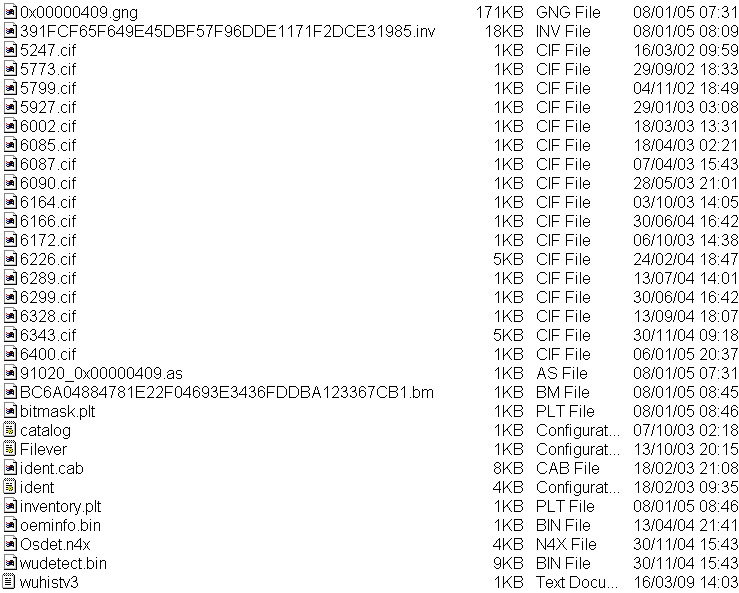

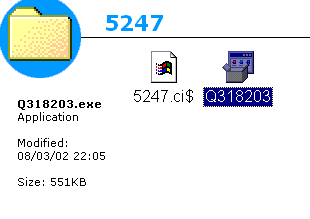



build 6509 does not have tsc drift bug?
in Windows Vista
Posted · Edited by ward201185
I already tried windows vista and no, im definitely not lucky at all in the silicon lottery otherwise i wouldnt have brought this up.
Im no stranger to the problems on win vista for my cpu generation and i still remember all the side effects i had when i tried vista x64 but i didnt notice anything different with build 6498 for that matter.
It was just odd that build 6509 had survived ALL the reboots i made and i have yet to experience any of the issues i had on win vista x64, it worked perfectly just like my vista x86 install which definitely doesnt have this problem at all.
Seriously, try it and see for yourself, you'd prob see a difference between build 6509 and 6498 so make a usb stick of 6509 and try to swap boot.wim periodically after some amount of restarts with a regular vista boot.wim and/or build 6498 boot.wim and you'll see what im talking about.