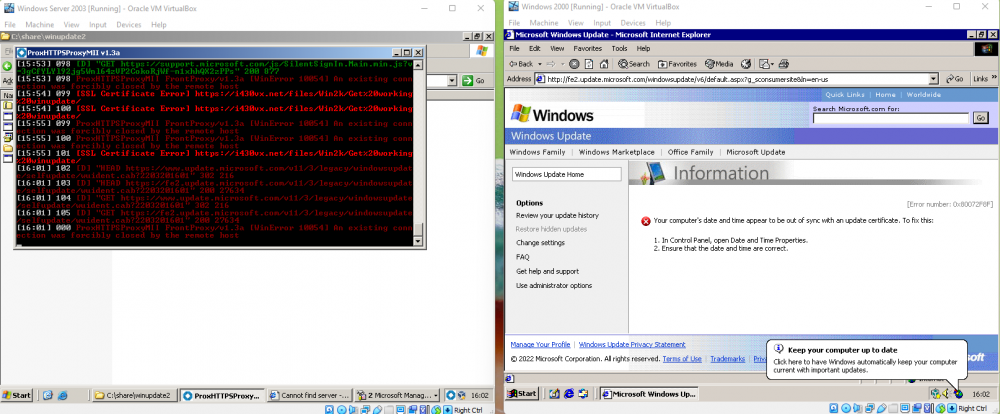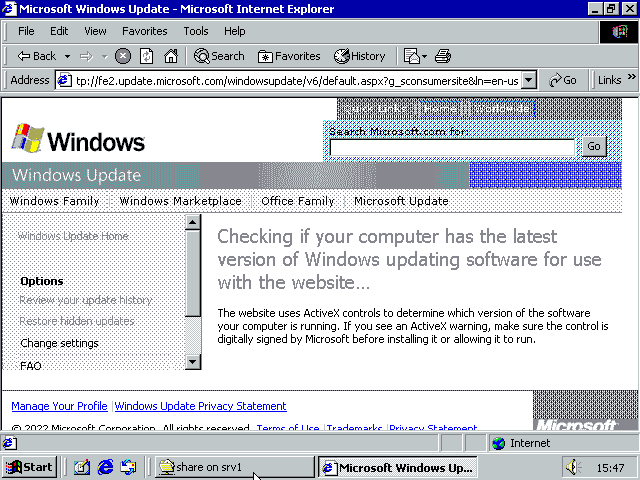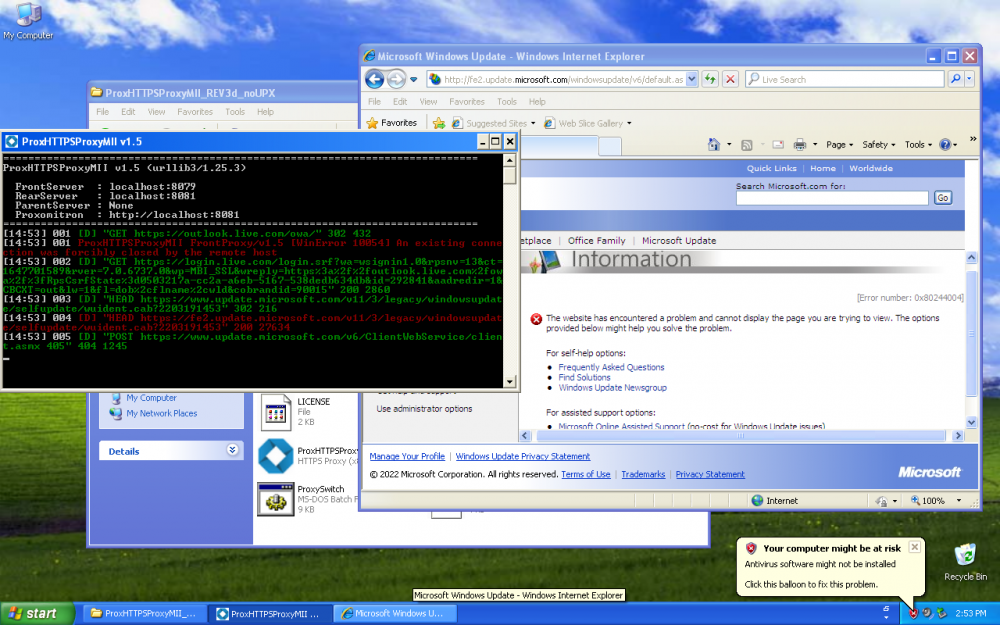Windows XP Professional SP3 on VMware, I install 7-zip first, then Java, then .NET 4.0, then Windows Update Agent 7.6, Internet Explorer 8 is then installed (restarted after this), I then run the Restore install.cmd which successfully installs the 4 patches and the root certificates, it also successfully patches wuaueng.dll with SFC coming up saying unrecognised file (Cancel button is pressed so warning is ignored, SFC does not replace the patch) (restarted after this), POSReady.reg and TLS 1.2.reg is ran (restarted after this), then I run ProxHTTPS Cert Install and verify the certificate is installed, I replace the config with the one you provided and then run ProxHTTPSProxy_PSwitch, I then go into Internet Options and enable the TLS options in Advanced, then I add the 3 sites to the trusted sites and set them to high, I then open Windows Update and when the Security warning prompt comes up I press no and Windows Update opens showing the Keep your computer up to date screen, I press express and boom [Error number: 0x80072F78]
Sorry for the paragraph just the best way to explain my exact process
EDIT: I was writing the paragraph as I was completing them to make sure everything is correct