Content Type
Profiles
Forums
Events
Posts posted by dotexe1337
-
-
Today I released v3 of the Windows 7 Extended Kernel. Please give it a try! =)
1 -
1 hour ago, baluw said:
PLEASE do not use Discord for software distribution and choose something that is likely to still be up in X years.
I am going to make a website to host downloads, documentation, etc soon. Discord has been temporary just to discuss development and such while it was in beta.
1 -
i have released the first official version of windows 7 extended kernel in my discord, please message me on discord for an invite link if you would like: dotexe1337
 1
1 -
update - now trying new technique instead of wrappers (since wrappers were unstable)
i will make a dll called dotexe1337.dll which contains all of the functions code, then each dll such as kernel32, winhttp, ntdll, etc will forward to this, keeping the original dll intact
export address table, export name table, export ordinal table, etc will be enlarged to add forwarded functions and rva's adjusted accordingly
2 -
I just released an update, please check it out
 1
1 -
-
Hello friends, I am currently working on a kernel extending project for Windows 7!
You can find the sources & more information on my GitHub: kernel-extenders/nt61
If you are interested, you can join the Kernel Extenders Discord: https://discord.gg/zEyPwsmPRF
UPDATE 2024 Feb: Prebuilt downloads are now available on the web @ http://www.dotexe.cf/Extended

CHANGELOG
2023/08/17 -- Fixed instability bug2023/09/19 -- Released wintrust.dll patch to allow anticheat games & DRM to work on my extended kernel -- spoofs WinVerifyTrust to always return successful
2023/10/10 -- Released beta version of the 64-bit (System32) Kernel32 version spoofer. Has some minor known bugs, use at your own risk.
2024/01/21 -- Released the first official version of Windows 7 Extended Kernel. No longer uses wrapper technology, should be 100% stable.
2024/01/24 -- Released v2 of the Windows 7 Extended Kernel. Adds SysWOW64 kernel32.dll and extended winhttp.dll for SysWOW64 and System32
2024/01/25 -- Released v2.1 hotfix to fix a crash bug caused by SysWOW64 winhttp.dll
2024/01/25 -- Released v3 of the extended kernel: SysWOW winhttp rebuilt, bcdedit settings, ci.dll, winload.exe and winload.efi for code integrity bypass included, new dll's added: xinput1_4.dll, dplay.dll (SysWOW64 only), api-ms-win-core-libraryloader-l1-2-0.dll, api-ms-win-core-realtime-l1-1-1.dll, api-ms-win-core-winrt-error-l1-1-0.dll, api-ms-win-core-winrt-l1-1-0.dll, api-ms-win-core-winrt-string-l1-1-0.dll, api-ms-win-power-base-l1-1-0.dll, api-ms-win-shcore-scaling-l1-1-1.dll
2024/01/25 -- Released v3.1 hotfix. The only change is that this version fixes the install.bat for users with spaces in their Windows username (spaces were not escaped properly before)
2024/01/28 -- Released v4: Fixed install.bat failing to copy the files when ran from explorer, fixed osver.ini spoofer not working in local application mode on 64-bit, added functions to kernel32: GetSystemWow64Directory2A, GetSystemWow64Directory2W, GetSystemWindowsDirectory2A, GetSystemWindowsDirectory2W, IsWow64Process2
6 -
15 minutes ago, dotexe1337 said:
I got it working!!! Turns out the proxy exports were the issue.
Old exports (from VxKex):
New exports (generated with: https://github.com/Xenov-X/DLL-Exports-Reverse-Proxy-Gen)


B-)
2 -
On 2/3/2022 at 8:22 AM, vxiiduu said:
How are you patching kernelbase.dll?
I have a virtual machine with a proxied user32.dll (i.e. user32.dll is written by me, which exports my added functions, and then proxies all original functions to "user33.dll" which is the original user32.dll). However, when I try to proxy kernelbase.dll, I get a bluescreen.
STOP: c0000142 {DLL Initialization Failed} Initialization of the dynamic link library winsrv failed. The process is terminating abnormally.Inspecting winsrv.dll, we can see that it imports kernel32.dll, which in turn imports kernelbase.dll. The original Kernelbase.dll itself only imports ntdll.dll. However, my patched kernelbase.dll imports kernel32.dll due to the Microsoft visual C runtime (MSVCR100.DLL), which is a BIG problem since kernel32.dll depends on kernelbase.dll (a cyclic dependency). In order to solve this problem, I statically linked the Microsoft visual C runtime into my kernelbase.dll, resulting in only a kernel32.dll import (no msvcr100.dll import) But this still requires kernel32.dll which is the big problem. So then, I fiddled with more compiler and linker settings in order to remove the kernel32 dependency as well - as pictured.
Then I went into my virtual machine and took ownership of kernelbase.dll and renamed it to krnlbase33.dll, and copied my kernelbase.dll to replace it. After rebooting, the system works.
Note, that I haven't added any functions to kernelbase.dll, so I can't help you with your functions (unless you provide your source code). When you add your functions, keep in mind that you can NOT call any C runtime functions like printf, strlen, etc. You have to write your own implementations of those functions (which is easy). You also cannot call ANY function in ANY library that directly or indirectly depends on kernel32.dll. In practice, that means you can basically only call functions in ntdll.dll and the "original" kernelbase.dll (krnlbase33.dll in my example) - which is quite a lot of useful functions, actually. Note that "original" kernelbase.dll contains lstrcmp, lstrcmpi, lstrcpyn, and lstrlen in case you find those useful.
Hope that was helpful, ask me if you have any further questions.
Hello vxiiduu! I have tried your method, but I get the following issue:

I also tried to redirect all apiset dll's to kernelba33.dll in kernel32.dll imports, but then it just tries to import these apiset dll's in something else and the cycle continues.
Do you know what's going on?
Thank you!
1 -


windows 2000 professional on thinkpad x61. i use auto-hidden taskbar on the side to save screen space
2 -
3 hours ago, schwups said:
Do the Javascript problems arise on your system?
how can i test that? javascript seemed to work fine but i am not 100% sure
i am reinstalling my 98se right now (accidentally wiped my boot drive trying to use ssd trim program by r.loew, oops.. should have read the readme :P) but i will test javascript after im done if you can show me how
0 -
20 minutes ago, schwups said:
Firefox 52 also works with a "ati radeon 9250 pci". Which graphics driver do you use?
i just use the official amd 6.2 driver, latest version
20 minutes ago, schwups said:98SE on a SSD - Real Machine!?
yes, it is a real machine. the ssd is an older one from the late 2000s so thats why its only 32gb. just an old part i got for free and decided to use. then i have the 400gb hdd to store my downloads and games on since they are a large size
20 minutes ago, schwups said:Yes, you can do this. Probably you will not have the symbols of the search engines in the search field.
i do still have search symbols in my mypal when using 0kb search.json as read only
22 minutes ago, schwups said:No not canvas - correct is gfx.content.azure.backends: skia,cairo The first one - here skia - is being used. The second or others are fallback backends, if the first fails. Of course only skia is needed and the others can be omitted. Firefox 52 is set to skia by default.
just tried this on my mypal and it works! now i have good rendering for the firefox 2 theme
is there also any good way to fix the bookmarks & downloads window?
0 -
18 minutes ago, schwups said:
What glitches do you see with standard theme? And it would be nice, if you tell us about your system specifications (graphics/driver/CPU/RAM/VirtualM or RM....).
normal theme has discoloration and other glitches on some of the textures, like the close button.

i have the same problem in firefox 45 w/ classicthemerestorer as well, although its much worse in that browser as it effects the tabs and other things too

firefox 52esr works & renders perfectly fine however
system specs:
motherboard: asus p5wd2 premium
cpu: pentium 4 3.2ghz
ram: 2gb (2x1gb) ddr2
video card: ati radeon 9250 pci
boot drive: ocz 32gb ssd
storage drive: 400gb hdd
0 -
4 hours ago, schwups said:
Is this PM Theme Moonfox3?
yes
 its the most non-broken one i could find (not many ui glitches)
0
its the most non-broken one i could find (not many ui glitches)
0 -
-
also, interestingly enough, installing plus! 98 seems to have fixed the bug where the UI fonts are rendered in times new roman, and has also fixed the missing characters in my search bar on mypal
0 -
thank you! i now have firefox 45, 52 & mypal all working on 98se!
also, i figured out an easier & more consistent way to fix the search/address bar bug:
close the browser, delete the search.json file in your profile folder, make an empty txt called search.json, go into its properties and make it read only
turns out the file doesnt actually need to contain anything for your search engines to work, it just needs to not contain invalid data like the browser seems to want to put in there
0 -
On 3/29/2022 at 10:18 AM, kuja killer said:
Hello there, thank you very much for confirming for me, I really needed to know this from other people who may have had this laptop model. it's really depressing to know.
I bought this cause I wanted to try out a little higher specs than my D620 here. The highest possible Core 2 Duo year/generation that im still able to use "RMClock" and "ThrottleStop" with to under-volt for lower temps...while 1st to 3rd gen i3/i5/i7 are not possible (this is QX9300 2.5 GHZ, but i really would have bought a individual T9900 3.06 GHZ someday "after" setting everything up). This video card is a "ATI firepro m7820" which was originally only in the Precision M6500, but works fine in M6400. I spent several months of research before I bought this via ebay, as i've heard the Nvidia models would have all kinds of overheating, and "black screen" issues, while the ATI doesn't.
But i NEVER in my life, expected to be stopped dead cold in my tracks because of the stupid audio muffled-ness problem. I just dont understand why i can influence this by sounding normal based on how fast or slow I click that slider button on the Volume Control window for testing ...only for those clicks - or any programs, or "voice test" or youtube, video players, etc only if there active/running. But closing them returns it back to instant muffle.
If it's doing something to a specific driver or file, theres way too many to know what, like wdmaud.sys, hdaudbus.sys, directX stuff, i dont know. If only it could be forced somehow to not lower itself back to crap after half a second or whatever. But ugh, im sick and freaking tired of trying.
@we3fan i know i keep hearing that headphones wont have the problem, and I dont have any first hand confirmation as I've never owned any headphones before, so i officially do not know sadly.
 Im willing to buy a pair of headphones, but I dont have a clue where or what i would buy, not something like "latest greast 2022 model" of something that might not even work at all on the 2009 laptop. So i would not know "what" to buy exactly.
Im willing to buy a pair of headphones, but I dont have a clue where or what i would buy, not something like "latest greast 2022 model" of something that might not even work at all on the 2009 laptop. So i would not know "what" to buy exactly.
i actually did try some external speakers a week ago, i have a pair of left/right speakers seperately that I havent touched since around 2008, they worked fine obviously on the last Windows XP desktop PC i used them with around that time.. i plugged into the headphone port on that M6400 laptop.. and no...it made zero difference, the stupid "muffled" B**S** is still there coming through the 2 speakers away from the laptop...but I have no clue about actual real headphones still.

i use headphones 99% of the time on my computer. with laptops it's either just bad audio like on the m6400, or on most machines its just too quiet for my ears. its very rare to find a laptop for a decent price with actual good audio.
i had the dell precision m90 though which did have pretty good sound, very loud and had a 5w subwoofer on the bottom to give it a bit of punch. not a lot of bass though
EDIT: if you want to try a pair of headphones, i suggest the Shure SRH440. i have been using those as my daily for about 5 years, they are $79 on amazon which is not bad since they are studio headphones with pretty darn good sound quality with a neutral sound stage. you could also try the Shure SRH840 which is the higher end model, i havent tried those myself but they get very good reviews and are $129 on amazon
0 -
a friend was able to run the original dark souls on xp in offline mode. im not sure if he used the regular steam version or if he applied a crack to it, but somehow it worked and played perfectly
0 -
Just now, dotexe1337 said:
hi, it seems that the m6400 sound system is just total junk. i have a m6400 and the audio sounds just as you described: crunchy, muffled, washed out. doesnt matter what OS or drivers i use, mac and linux have the same problem. its unfortunate that such an otherwise great laptop has a flaw like this, i also have the m90 precision which is the older model by a couple years, and the audio is amazing on it unlike the m6400
i just use headphones when i need to do anything with sound on it. rest of the laptop is fine but the speakers are total crap
0 -
hi, it seems that the m6400 sound system is just total junk. i have a m6400 and the audio sounds just as you described: crunchy, muffled, washed out. doesnt matter what OS or drivers i use, mac and linux have the same problem. its unfortunate that such an otherwise great laptop has a flaw like this, i also have the m90 precision which is the older model by a couple years, and the audio is amazing on it unlike the m6400
0 -
empty desktop:
and here is a busy screenshot, just an example to show what it looks like when working on things:
the theme is a customized version of the classic windows "Lilac" theme. all i did was change the title bars to a solid color instead of a gradient, and set the desktop color to a nice dark purple.
classic shell is used with the "classic windows captions" theme for the start menu, t-clock redux for the taskbar clock and some other utilities such as caps lock indicator, which shows me my caps lock, num lock and scroll lock status. and even gives a nice little notification when i press one. and the mouse cursor theme is called "Metro X3", specifically the light black variant.
(copy pasted from windows 7 desktop thread)
1 -
empty desktop:
and here is a busy screenshot, just an example to show what it looks like when working on things:
the theme is a customized version of the classic windows "Lilac" theme. all i did was change the title bars to a solid color instead of a gradient, and set the desktop color to a nice dark purple.
classic shell is used with the "classic windows captions" theme for the start menu, t-clock redux for the taskbar clock and some other utilities such as caps lock indicator, which shows me my caps lock, num lock and scroll lock status. and even gives a nice little notification when i press one. and the mouse cursor theme is called "Metro X3", specifically the light black variant.
0 -
Hi, my name is dotexe. I am a computer programmer and am currently learning about PE hacking/patching, disassembly, and other things related to making extended kernels, and hope to make my own kernel for Windows 7 once I can figure out some more things.
 1
1

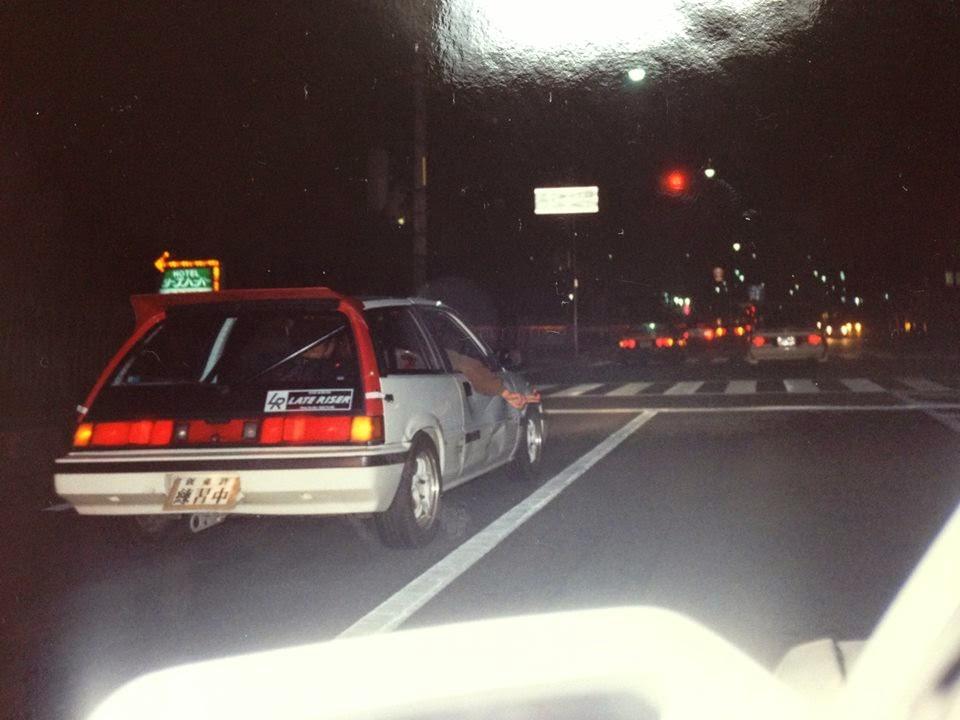

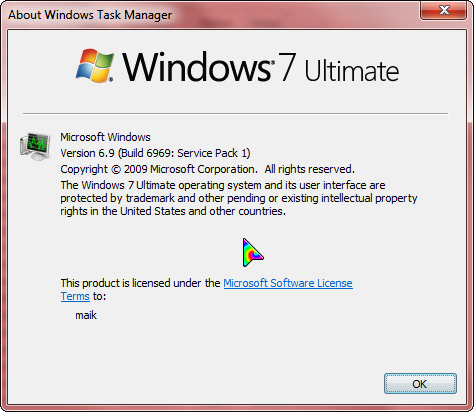
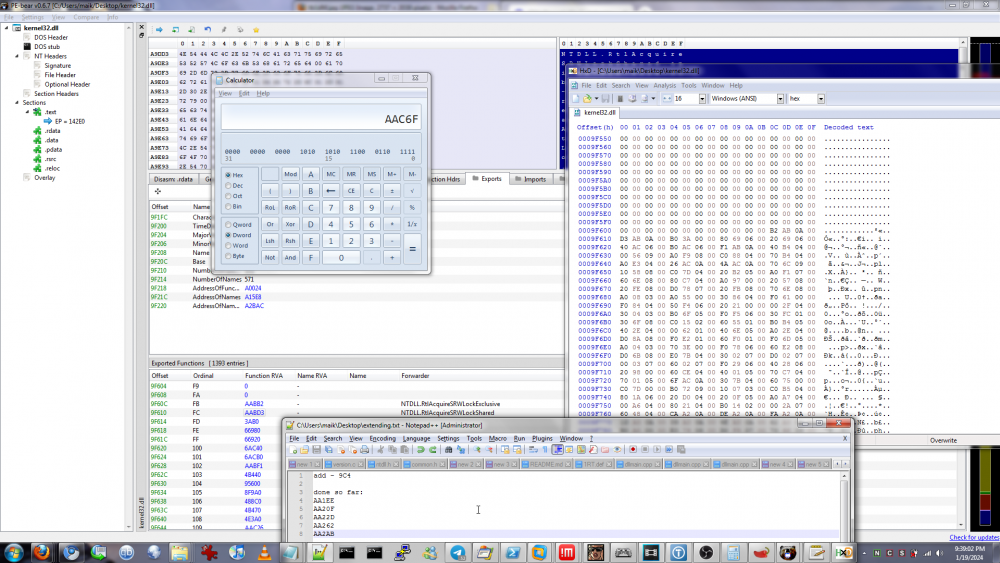

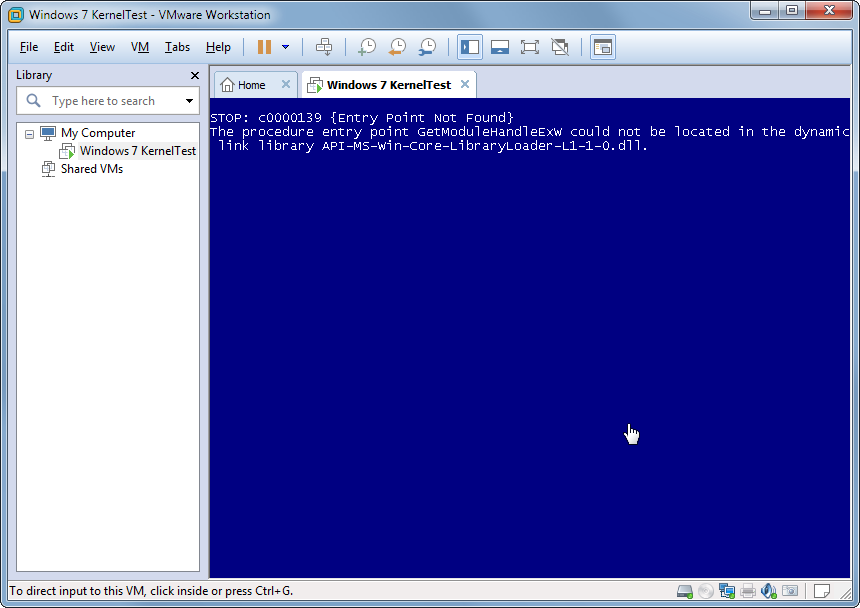
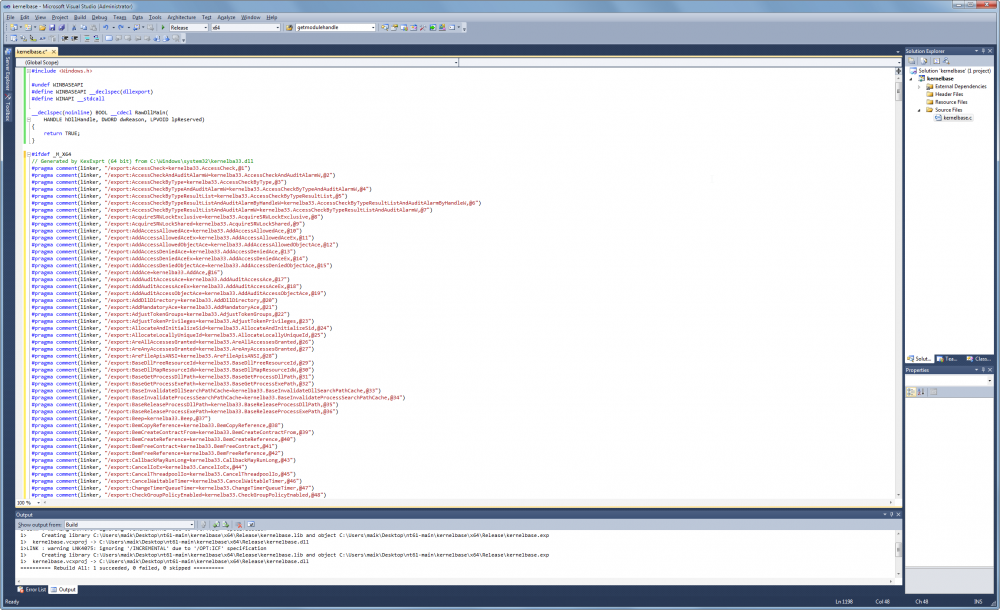


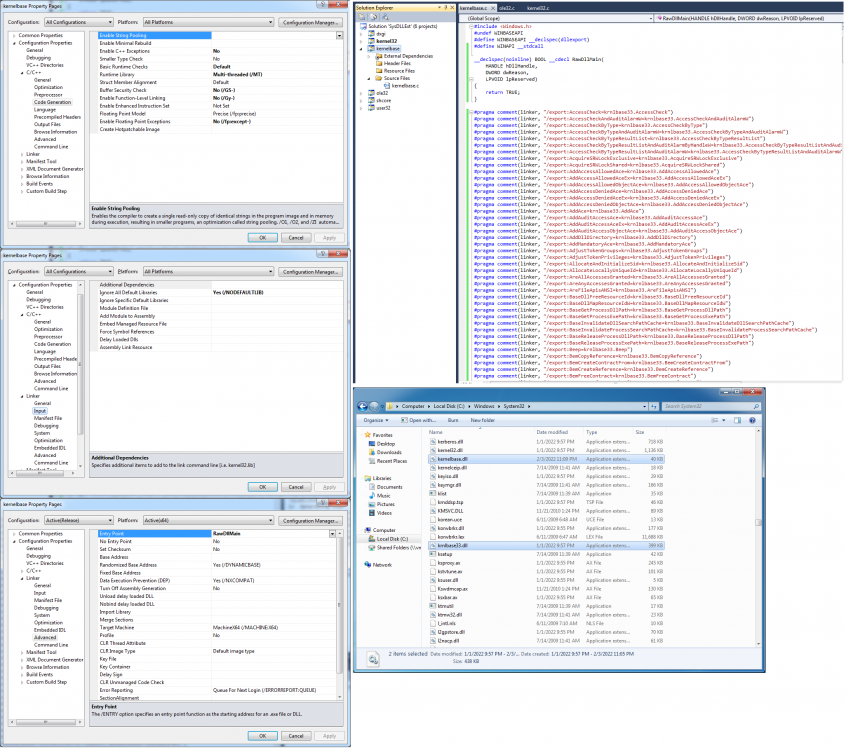





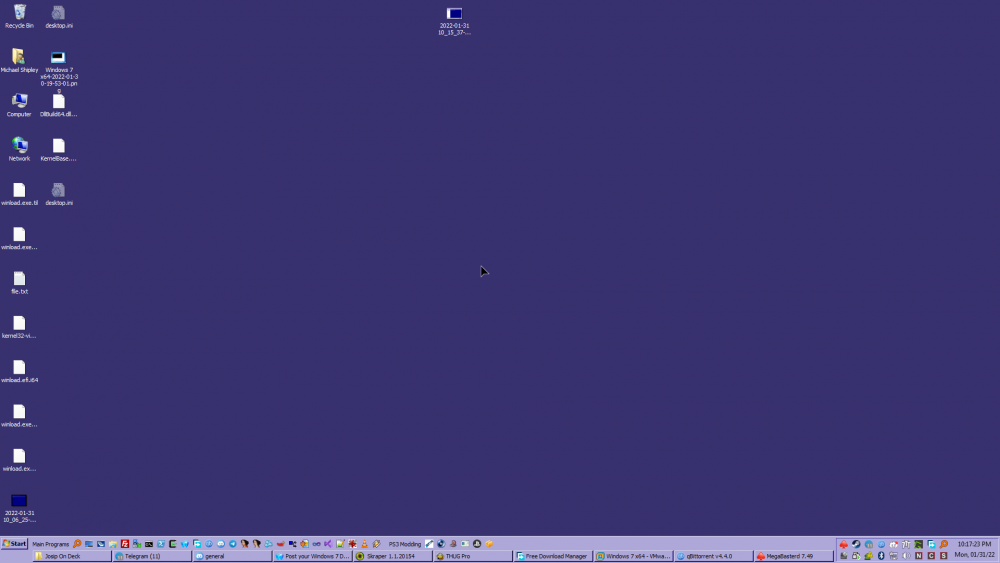
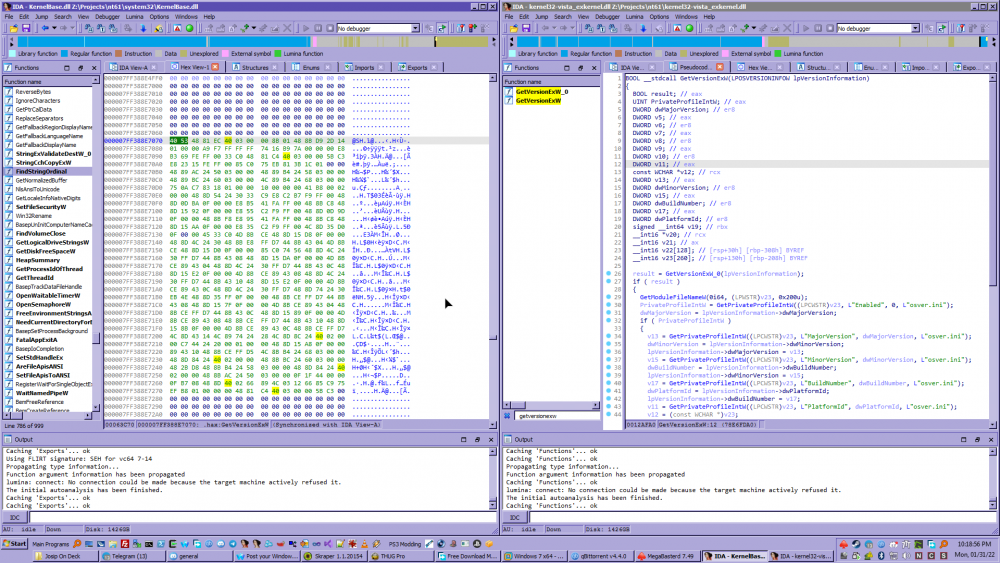
[WIP] Windows 7 Extended Kernel
in Windows 7
Posted
i did a twitch stream today under "science & technology" working on the exkernel, made some progress. csdversion (service pack) in getversionexw is now fixed, though i have some kinks to work out for 32-bit. after i fix 32-bit i am going to modify getversionexa to exclude IE dll's, which should fix the IE security popup when version spoofing is enabled.