Content Type
Profiles
Forums
Events
Posts posted by AndrewSM36
-
-
8 hours ago, Yordan03 said:
most of the recent versions of Firefox require at minimum the Microsoft Visual C++ 2015 Redistributable, install that and it should start.
1 -
On 3/25/2021 at 10:25 PM, Vistapocalypse said:
Thanks for posting! I’m not a Webroot user and not sure exactly when they posted system requirements listing nothing older than Windows 7, but it must have been rather recently. Good to know that 9.0.29.62 works on Windows 6.0.6003 with or without extended kernel! If you are registered at the Webroot Community, by all means post a question there about support for XP/Vista. As you probably know, there is no known way to install SHA-2 support on XP. Webroot has reportedly been signed with SHA-2 exclusively since 9.0.27.64. “However, installation to Windows XP and Server 2003 is still possible using installers that are only signed with SHA-256.” The version on your XP system dates back to late 2019. Are its definitions being updated without problems?
appearently webroot's security definitions are "in the cloud"(you can see this if you click the gear icon on the "my account" section. go to "about SecureAnywhere" and click check for software updates. XP's version of SecureAnywhere also has this same messagebox, but the titlebar text is slightly different) so i dont think security definitions are an issue for XP+.
0 -
On 10/4/2022 at 3:52 PM, lmacri said:
Hi AndrewSM36:
Does Webroot Secure Anywhere v9.0.31.84 require any modification to a "plain vanilla" Vista SP2 OS patched to end of support on 11-Apr-2017 (i.e., does it run on OS Build 6.0.6002.x)? Your 25-Mar-2022 post in Best Windows Vista Anti-Virus regarding v9.0.29.62 states "i installed the sha2 updates, but i havent installed the extended kernel", so I'm guessing you installed the Windows Server 2008 updates KB4493730 (April 2019 Service Stack Update) and KB4474419 (Sept 2019 SHA-2 Code Signing Support) at some point in the past and currently have OS Build 6.0.6003.x.
it does require the sha-2 codesigning updates UNLESS you boot windows using the "Disable Driver Signature Enforcement" option. otherwise you would get this:

(also can you tell how old this vm is) also no. i did not install any updates except KB4474419 and possibly the platform update at the time of that post
2 -
4 hours ago, Vistapocalypse said:
Great work, but Webroot might warrant more attention. Changes for Consumer PC Agent Version 9.0.31.84 (Released September 28, 2021) state that it was “the final build provided for Vista systems.” I found no official download link, but saw a report at Reddit that this build broke Intel NIC drivers, so one version earlier might be more recommendable. In the replies below PC Agent Version 9.0.30.75, TripleHelix posted a download link. (Unfortunately my old Vista hardware is kaput.
 ) I must mention and thank @CameronSM36 who posted March 25, 2021 that he was successfully using Webroot 9.0.29.62 on Vista (both with and without extended kernel). If he is still using Webroot on Vista or can confirm the last version he was able to use, then I hope he will post!
) I must mention and thank @CameronSM36 who posted March 25, 2021 that he was successfully using Webroot 9.0.29.62 on Vista (both with and without extended kernel). If he is still using Webroot on Vista or can confirm the last version he was able to use, then I hope he will post! 
the latest version is 9.0.33.35 and it works no kernel version spoofing. (i did have to manually reinstall webroot as it was on 9.0.31.84). im gonna use sfc /scannow to basically reset windows to a fresh state system file wise to verify if it works without the extended kernel. (i'll edit this message with how that went when im done.)
EDIT1: appearently webroot decided it wanted me to use 9.0.31.84 just as i was running sfc /scannow.final edit: 9.0.33.35 requires the extended kernel. so you will probably have to copy webroot from Newer OS installation to update it.
2 -
change my username to AndrewSM36
0 -
On 8/9/2022 at 12:29 AM, ANITO9999 said:
is there a guide on how to get this working on an X86 version of Windows Vista I only got 2GB of RAM so I can't go 64bit without slowing it down to a crawl ?
i have vista home premium x64 on my Toshiba netbook(64-bit atom era) and it runs fine even with Aero. that laptop is maxed out.(afaik all netbooks max out at 2GB of ram) even the extended kernel works fine.
1 -
On 7/8/2022 at 11:52 AM, positiveinlier said:
I can't get 1.18 minecraft to load because of OpenGL so I can't test
It doesn't work. upon creating a world the game just locks up after creation and loading. and loading an existing world also results in the same thing.(yes i tried on 1.18, 1.18.1, and 1.19)
0 -
Can you change my username to CameronSM36(to match my other accounts on several platforms)
0 -
36 minutes ago, Vistapocalypse said:
IDK then, but your issue seems OT here.
oh. lets address the other issue im having.
i posted about it earlier(find the post as it will have context). but alot of applications are failing to start and idk why
0 -
4 minutes ago, Jakob99 said:
Does anyone know if .net framework 4.8 works under Vista? If so, how do I get it working.
it kinda works. i cant test it properly because fsr i cant open anything on server 2008 without an error
0 -
On 11/4/2021 at 7:09 PM, Vistapocalypse said:
Do you have BSODs before you install the antivirus that I think might be Webroot, or only after??
the bsods happen on fresh installs of both vista and server 2008. and continues to happen unless i have windows in debug mode. in fact it starts happening happens before the 2nd part of setup after the first reboot from Windows PE. so yeah they happen before i install anything. including the extended kernel. i think i mentioned it before. but i also had this problem on another uefi capable machine
1 -
17 hours ago, Vistapocalypse said:
If you have an antivirus, get rid of it before installing extended kernel. (You use Webroot IIRC.)
i installed it post extended kernel install iirc.
0 -
 uh help. i cant open any web browser at all.(this also happens on my thinkpad which is Running Windows Vista Business. so it isnt only a server 2008 thing)
0
uh help. i cant open any web browser at all.(this also happens on my thinkpad which is Running Windows Vista Business. so it isnt only a server 2008 thing)
0 -
1 minute ago, Vistapocalypse said:
That update is not required, and D.Draker probably thought it was causing your problem even though your BSOD is not Win32k.sys as reported by Avast/AVG users in 2019.
oh i dont use either of those AVs. well any idea on how to fix it. the stop code shows up before the loading bar can(and only if windows is NOT using the /debug boot parameter)
0 -
i added pci lock and one other thing to the boot options and the bsod is slightly different
0x0000001E (0xFFFFFFFFC000005, 0xFFFFF8000224C5AA, 0x000000000000000 , 0xFFFFFFFFFFFFFFFF)
0 -
On 10/31/2021 at 8:44 AM, D.Draker said:
Do you have this update , also ? KB4493471 .
no i dont.
Edit:i installed it just now. didnt fix anything. one thing i should mention is i get 0x0000001E in bsod format i mentioned before EVEN ON A FRESH INSTALL. so idk how to get rid of it.
0 -
ok i decided to disable debug mode on Windows Server 2008. and now im back to having the bsod issue i encountered on a uefi capable laptop. all the bsod displays is a stop error code. well imma type it exactly as it is on my screen rn. yes that is literally how it displays. anyone know how to fix it. im kinda tired of using the temporary fix of using the debug mode boot option...
***Stop: 0x0000001E (0xffffffffC0000005,0xFFFFF80000C545AA,0x0000000000000000,0xFFFFFFFFFFFFFFFF)
0 -
i just wanna know why i cant open this when i was able to before on Vista...
 0
0 -
i also tried to install 2019 on Server 2008 using the same method that worked on 8.1 and appearently there are 2 Version blocks. one that is on both 2016 and 2019(Vista Block) and one on 2019 only(Windows 7, and 8.1 block using the original img installer)
0 -
10 hours ago, Sergiaws said:
I expect to see soon the new version of the extended Kernel with the spoofer! I-m also waiting to see newer X86 functions because I want to run some Win7] 32 bits apps! About Office 2019, it is really possible to run it on Windows 7_
same. i need it asap because im having to put off MSRMAME since i cant use Office 2019 on Windows Server 2008 yet. as for it being on windows 7. you can install it. but there are dependencies that are missing and it refuses to start(yes i tried to install Microsoft Office Home and Student 2019). i wouldnt mind having an unfinished copy of the extended kernel's latest release as long as i can test the windows kernel version spoofing capabilities. (also i hope the latest version of steam will be fully usable on Vista and server 2008. (the latest version installs and runs on Server 2008. but you have to use small mode...)
0 -
im back on Windows Server 2008 because of my 1TB Drive needing to be removed from my PC(it had Windows 7 and Windows 8.1 on it) lol
0 -
6 hours ago, Vistafand said:
using 05142021 version gives me error 0xc0000428
iirc you need to use "bcdedit /set {current} disableintegritychecks on" when in vista before copying the extended kernel files from WinPE
0 -
14 hours ago, Jakob99 said:
Ah. I'm not sure the science behind how exactly it is workable on Windows 7/8.1, but I am not sure if that method would work on Vista, even if we backport the files it needs to run. There is probably a version check, but I am unsure if that would interfere. Our best bet would have to be to port over files from Windows 10. However, there is an Office 2021 debuting. I am unsure if this would also support Windows 10 in addition to 11 or only the latter, but it may be possible to port that over. We shall see when they decide to launch that on the 5th as well.
all i did was modify a commandline tool that exists for Volume License versions of Office 2019 so i could install Retail Microsoft Office 2019 Home and Student. and yes there is a version check. but its the same one Office 2016 uses. so in theory office 2019 can be installed on Windows 7 Without NT Version Spoofing. i just havent had luck with it. when i tried on server 2008 Office 2019's installer said it needed Windows 7 or newer(despite Microsoft's official OS requirements saying Windows 10) meaning POSSIBLY it can be installed and run on Windows Vista/Windows Server 2008 with the next Extended Kernel Release(i think. win32 did say in a previous post that NT Version Spoofing will be in the next extended kernel release iirc)
0 -
1 hour ago, Jakob99 said:
That one only supports Windows 10 and later. Although someone did get it to work on 7 and 8.1, that method will probably not work, though I could be wrong.
i already said i got it working on windows 8.1 lol
but i failed to get it working on windows 7
edit: i remembered i left that part out so. now u know
0



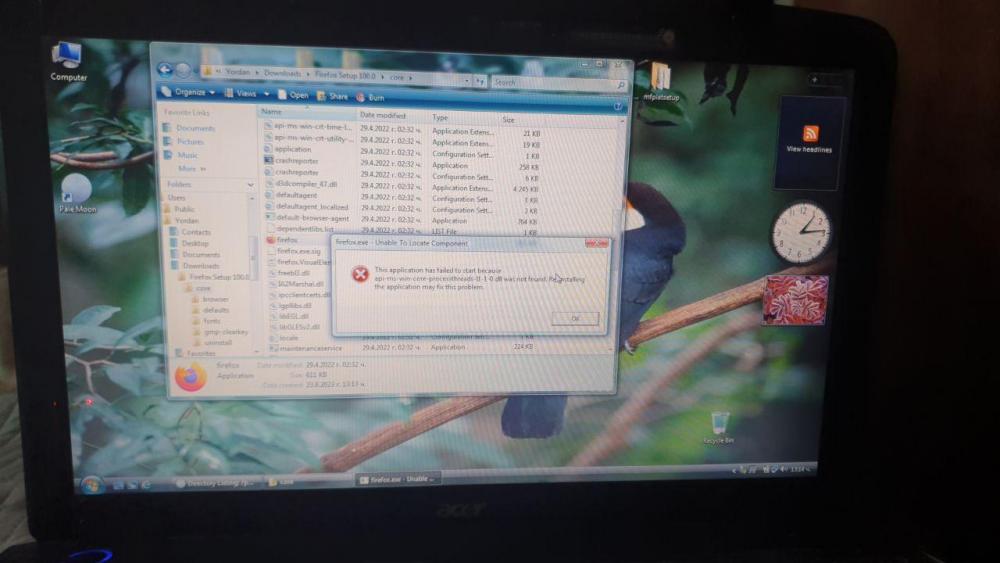
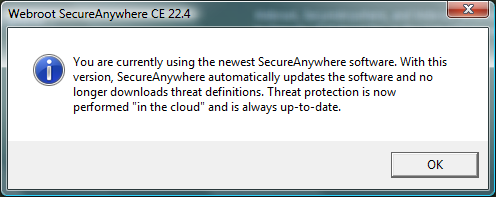
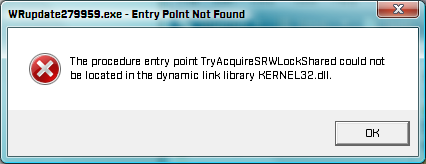
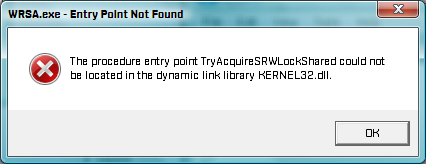
 uh help. i cant open any web browser at all.(this also happens on my thinkpad which is Running Windows Vista Business. so it isnt only a server 2008 thing)
uh help. i cant open any web browser at all.(this also happens on my thinkpad which is Running Windows Vista Business. so it isnt only a server 2008 thing)

[WIP] Windows Vista Extended Kernel
in Windows Vista
Posted
honestly i wouldnt know if such an issue is caused by the installer's restore function because i just use SFC if i need the stock system files restored