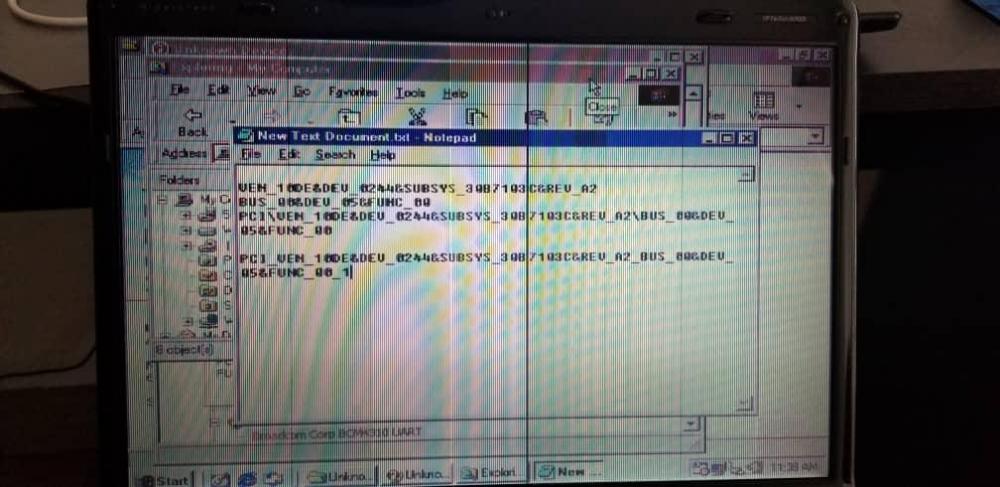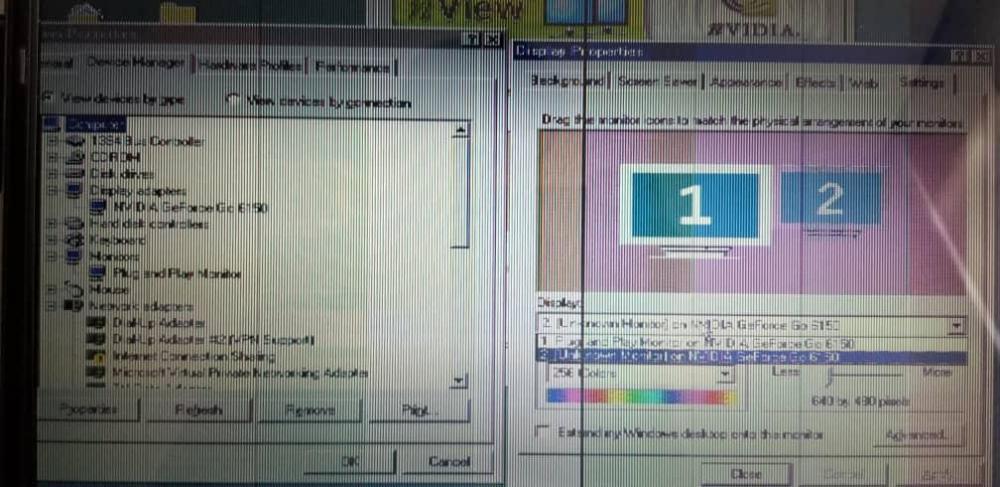arepakiller
MemberContent Type
Profiles
Forums
Events
Everything posted by arepakiller
-
Problem installing Windows 98 SE OEM Full
arepakiller replied to arepakiller's topic in Windows 9x/ME
Happens to me, and its funny this takes as much time as a project by itself. I finally settle up on the Compaq Armada E500 for the Win98. Works great and I love the old look it have as a 5 kg brick haha. Just need a new LCD which I actually found cheap and the palmrest which needs to be changed and will look really good. Question, do old LCD get dimmed in brightness over time? This one certainly look like doesn't have much brightness. I will probably find a normal PC to install XP into it. -
Problem installing Windows 98 SE OEM Full
arepakiller replied to arepakiller's topic in Windows 9x/ME
Thanks, well after many hours and attempts at getting the drivers to work (Jesus christ!, I don't know which one is worst, a GeForce Go 6150, or a Conexant HD Audio conected to a AUU MS Bus) I finally gave up. I found a gem, a Compaq Armada E500, in a cheap price of 20$ fully working. That will be a breeze with a Pentium III, 256MB RAM, and Graphics dedicared ATI one. I mean I would love to have this HP working withh good graphics driveer but that was to painful for me to get it working as there is no much support for that graphics card driver. Do you know a good old laptop that have a good video card for dual booting xp and Windows 98SE and/or Windows ME (I know Me was unstable as heck, but that was the OS that I grew up with)? -
@LoneCrusader I will try this over the week. Do you know the last generation of mobile graphics cards supported by Windows 98 or ME either by Nvidia or any other maker of the time? I will research quite a bit which laptops had it and if I can find them over my country. There is a good chance to find here old hardware at a bargain. I love this DV9000 Laptop but can't find the drivers for it, works good except for the graphics card, was never supported by Pre-NT for I actually looked for, and the good shot was the modified drivers. I got all the NVidia Registry files I could get from 98, and also from XP but unsure what I'm looking for exactly. I will send in a bit the name of the files so I can a bit of hep, don't much about editing registries.
-
Can I use WDMEX for installing Windows XP driver on W9x?
arepakiller posted a topic in Windows 9x/ME
I got a issue here, I want to install a NVidia GeForce Go 6150 graphics driver, but there is no official support for W9x, the one that worked and flawlessly was an individual package for a DV9000 for XP. If I extract the contents of the self installer, can I use WDMEX for installing those drivers? Otherwise, iff you have extra ideas on how to make the drivers work on W98 I can die happy and just rock my old laptop. -
I Think it was GeForge Go 7000, the Go term could be taken as 7000m for example, it was the mobile version. Ok, I will look that up. and use GPU-Z to see that. Thanks.
-
Once I find a driver with the UMA share memory setting what do I do then? Do you mean get the registry from regeddit in XP and apply it to W98? I've saw in a driver for 9x some GeForce Go 7000 series should I start by those?
-
So in simple terms am I screwed?
-
Thanks, do you think if I use only 512MB of RAM and make a clear install of W98, without the PATCHMEM from Rloew, will I be able to use it? I got a bunch of drivers to look for, will start and write back when I have some answers.
-
Yea I did look there before opening the topic. I will update if I find something. Any extra ideas?
-
The model is DV9008nr
-
Just came by this directory of NVidia Drivers they seem official: https://http.download.nvidia.com/Windows/ Probably worth for some since we deal with old graphics drivers.
-
Hi, I was able to select the nvqh.inf file, that is the file that comes with the Graphics card driver that I did install on Windows XP without issues. However, Once I select it and shows the Card Model which is the GeForce Go 6150, it gives me an Rundll32 error. Which I tried to ingnore but unable to do so. I'm just guessing I can't use this driver without some tweaking or modifying. Although I will get a memory Stick of 512 MB to test a fresh intall in windows 98 and try again to install the driver. Here is the error: RUNDLL32 caused a general protection fault in module SETUPX.DLL at 0003:00004310. Registers: EAX=37bf0001 CS=37c7 EIP=00004310 EFLGS=00000206 EBX=00000006 SS=307f ESP=0000618c EBP=00006196 ECX=00000024 DS=36cf ESI=00020188 FS=0000 EDX=00000000 ES=0000 EDI=00020000 GS=015f Bytes at CS:EIP: 26 39 04 75 06 26 39 54 02 74 15 43 6b c3 06 05 Stack dump: 00000000 00000001 6402020e 37bf32bf 00000000 62b40104 63da307f cfe0307f 0000020e 37c74513 cfe00000 6100cfe0 cfe0588d 39b636cf 63f863f6 37c74513 Also if this helps, here is the Device ID and Hardware ID: PCI\VEN_10DE&DEV_0244&SUBSYS_30B7103C&REV_A2\3&13C0B0C5&0&28 PCI\VEN_10DE&DEV_0244&SUBSYS_30B7103C&REV_A2 PCI\VEN_10DE&DEV_0244&SUBSYS_30B7103C PCI\VEN_10DE&DEV_0244&CC_030000 PCI\VEN_10DE&DEV_0244&CC_0300
-
Hi, I tried all the drivers installations on XP successfully installing the devices. I got the .exe installer for my specific card, worked good to the supported resolution of 1440x900. Now, on Windows 98 I can't install it, it shows these errors: NVUNINST caused an invalid page fault in module NVUNINST.EXE at 0167:004018f1. Registers: EAX=00000000 CS=0167 EIP=004018f1 EFLGS=00010246 EBX=0066f6ec SS=016f ESP=0066ee80 EBP=0066f6b4 ECX=ffffffff DS=016f ESI=00000000 FS=2b87 EDX=00000000 ES=016f EDI=00000000 GS=0000 Bytes at CS:EIP: f2 ae f7 d1 41 51 e8 ee 67 00 00 8b d0 8b fe 83 Stack dump: 0040b27c 0066f6b4 78014d09 00401a11 0066f6ec 00000000 00000000 7fcb847c 00000040 00000000 830a6050 830a600c c1dfd2c0 0066eed8 bff7a10e bff7a567 Error Code: -5011 : 0x80040702 Error Information: >SetupDLL\SetupDLL.cpp (548) PAPP:NVIDIA Display Drivers PVENDOR:NVIDIA Corporation (http://www.nvidia.com/) PGUID:EFB7D050-CAD2-11D4-B34D-00105A1C23DD $9.1.0.429 @Windows 98 A (67766446) IE 5.0.2614.3500 Also, without the drivers, windows 98 looks good but fixed at 16 color bit and 640x400 resolution. Now I tried all the Vbetest.exe tests. here is the results: All tried at the rated Monitor Hertz (60) on the standard resolutions and higher if selectable, and each item was tested in both blanked and linear: 8 Bit (the patters colors were different in this than in the 16 bit) 640 x 400 (15 Page) (Blanked and Linear) (No erros) 640 x 480 (11 Page) (Blanked and Linear) (Same as the previous) 800 x 600 (7 Page) (Blanked and Linear) (Same as the previous) 1024 x 768 (4 Page) (Blanked and Linear) (Same as the previous) 16 Bit 640 x 480 (5 Page) (Blanked and Linear) (Divide Error overflow) 800 x 600 (3 Page) (Blanked and Linear) (No Errors) 1024 x 768 (2 Page) (Blanked and Linear) (No errors) 640 x 400 (7 Page) (Blanked and Linear) (Divide Error Overflow) 32 Bit: 640 x 480 (2 Page) (Blanked and Linear) (Divide Error overflow) 800 x 600 (2 Page) (Blanked and Linear) (No erros) 1024 x 768 (2 Page) (Blanked and Linear) (No erros) 640 x 400 (3 Page) (Blanked and Linear) (Divide Error overflow) I also downloaded a bunch of drivers for the graphics card and I will be testing 1 by 1 either by installer of updating drivers. Also this Graphics card does not have integrated memory but uses the main memory up to 128 MB. Also is it possible to use WDMEX to load drivers from Windows XP installers if I uncompress the files in a TEMP Folder?
-
Hi, I tried all the drivers installations on XP successfully installing the devices. I got the .exe installer for my specific card, worked good to the supported resolution of 1440x900. Now, on Windows 98 I can't install it, it shows these errors: NVUNINST caused an invalid page fault in module NVUNINST.EXE at 0167:004018f1. Registers: EAX=00000000 CS=0167 EIP=004018f1 EFLGS=00010246 EBX=0066f6ec SS=016f ESP=0066ee80 EBP=0066f6b4 ECX=ffffffff DS=016f ESI=00000000 FS=2b87 EDX=00000000 ES=016f EDI=00000000 GS=0000 Bytes at CS:EIP: f2 ae f7 d1 41 51 e8 ee 67 00 00 8b d0 8b fe 83 Stack dump: 0040b27c 0066f6b4 78014d09 00401a11 0066f6ec 00000000 00000000 7fcb847c 00000040 00000000 830a6050 830a600c c1dfd2c0 0066eed8 bff7a10e bff7a567 Error Code: -5011 : 0x80040702 Error Information: >SetupDLL\SetupDLL.cpp (548) PAPP:NVIDIA Display Drivers PVENDOR:NVIDIA Corporation (http://www.nvidia.com/) PGUID:EFB7D050-CAD2-11D4-B34D-00105A1C23DD $9.1.0.429 @Windows 98 A (67766446) IE 5.0.2614.3500 Also, without the drivers, windows 98 looks good but fixed at 16 color bit and 640x400 resolution. Now I tried all the Vbetest.exe tests. here is the results: All tried at the rated Monitor Hertz (60) on the standard resolutions and higher if selectable, and each item was tested in both blanked and linear: 8 Bit (the patters colors were different in this than in the 16 bit) 640 x 400 (15 Page) (Blanked and Linear) (No erros) 640 x 480 (11 Page) (Blanked and Linear) (Same as the previous) 800 x 600 (7 Page) (Blanked and Linear) (Same as the previous) 1024 x 768 (4 Page) (Blanked and Linear) (Same as the previous) 16 Bit 640 x 480 (5 Page) (Blanked and Linear) (Divide Error overflow) 800 x 600 (3 Page) (Blanked and Linear) (No Errors) 1024 x 768 (2 Page) (Blanked and Linear) (No errors) 640 x 400 (7 Page) (Blanked and Linear) (Divide Error Overflow) 32 Bit: 640 x 480 (2 Page) (Blanked and Linear) (Divide Error overflow) 800 x 600 (2 Page) (Blanked and Linear) (No erros) 1024 x 768 (2 Page) (Blanked and Linear) (No erros) 640 x 400 (3 Page) (Blanked and Linear) (Divide Error overflow) I also downloaded a bunch of drivers for the graphics card and I will be testing 1 by 1 either by installer of updating drivers. Also this Graphics card does not have integrated memory but uses the main memory up to 128 MB.
-
These Drivers : http://www.mdgx.com/files/nv8269.php Regarding the ID on the picture, that ID is for the Monitor and the audio I believe. I did find the hardwared ID for the Graphics card and matches the GeforceGo 6150, the same it detects Win98. I will install XP and get a good complete list of the ID so I can still all the drivers and get the drivers working on XP. I did test the Graphics card and works good. I one test and shows some kind of overflow. Will report the complete test after a bit.
-
Yes it do look normal before loading windows. even before installing the drivers. It's a fresh Windows 98 Install. I did install XP before this and worked perfectly. Even when I uninstall the Drivers and the NVidia Drivers works good back to the original setting as a standard PCI Adapter on 640px I will try the test in DOS. Edit: Also I see a bunch of test on this DOS Prompt. Which one should I do?
-
Yes it is detected correctly but I just have the Plug and Play Monitor as the monitor driver I attached some pics to show how it looks. Also In the device manager shows the card detected right, but on the settings tap shows 2 monitors even though it just have one (The laptop Monitor which is a LCD), not sure which one is, if it is a VGA or SVGA.
-
Hi, sorry to bother here again. I got a DV9000 with a Geforce Go 6150, I used the NVIDIA Display Driver 82.69 which they did install. After a reboot, I removed the current display driver which did not detect and updated the driver from the TEMP folder created from the installation. After reboot it did detect the card and rebooted again. After that It shows the NVIdia Tray icon but it doesn't display correctly. I'm not sure if it is a Monitor problem or a driver problem. Also I couldnt install the drivers 81.98 saying "Setup was unable to locate a detected device's PCI ID in NVAGP.INF" Any ideas on how can I correctly get my display working? And thanks a lot for any help.
-
Problem installing Windows 98 SE OEM Full
arepakiller replied to arepakiller's topic in Windows 9x/ME
Thanks, I managed to install but having a problem with the monitor driver. Showing blurry and with vertical lines. -
Problem installing Windows 98 SE OEM Full
arepakiller replied to arepakiller's topic in Windows 9x/ME
Will try tomorrow. Thanks, sad to see RLoew passed away, must have been a genius in Win 9x systems, even still helping after he passed away. Update: I tried the memory patch with no success. it results that I was having problems with the SSD Controllers as this is a SATA or AHCI one. After multiple trials and errors, I did apply the Driver fix (SATA) and worked smooth. Thanks a lot guys for pointing me in the right direction. Happy to say I got my first Windows 98 Install on a moderm PC! with 2GB of RAM in the Installation (I spent literally hours doing this since I just had 2GB Sticks). Also my first time using a Command Prompt DOS (Jesus I literally had to read multiple times how to delete files and directories, whata pain) Well Thanks a lot. Also I want some advice what to do next? I did found my graphics card driver (An Old NVidia GeForcegGo 6150 with drivers for Windows 98 /XP compatible) gonna try that out about some minutes. Should I keep checking what other patches I can use for improving my system? Any Tips? Question: what's the usefulness of DLLHOOK? I mean I do understand what is an API but not sure how practical this can be in Windows 98 for example. Also I can't manage to find the NVSIZE Patch for NVidia Graphics drivers. -
How to install Windows 98 in modern motherboards using more than 1 GB.
arepakiller replied to cannie's topic in Windows 9x/ME
If I include the file MSBATCH.INF with the extra lines inside the root folder WIN98, can I automatically install all the extra lines mentioned? -
Problem installing Windows 98 SE OEM Full
arepakiller replied to arepakiller's topic in Windows 9x/ME
Also, I managed to see the Step by step of the loading files. It hangs up on msmouse.vxd -
Hi, I'm new here and happy to be part of this community. I appreciate any help on this issue. I've been trying to install Windows 98 SE on a HP Pavillion DV9000, it's from the XP era. It have 4GB DDR2 RAM and a SSD 120GB as part of this personal project. However, I've been haging problems after the third reboot. After formating, and booting initially the Setup, it goes well, after the first reboot, I change the system.ini file to include [386Enh] MaxPhysPage=30000 [vcache] MaxFileCache=393216 Then the second part of the installation goes well. After finishing that part, on the third boot, it hangs on into "completed updating files continuing to load windows...." I'm pretty much blank in here, if I could have any light on what I should be doing to fix this problem or probably should change for the installation. I've been using the OEM for this one but with no luck.