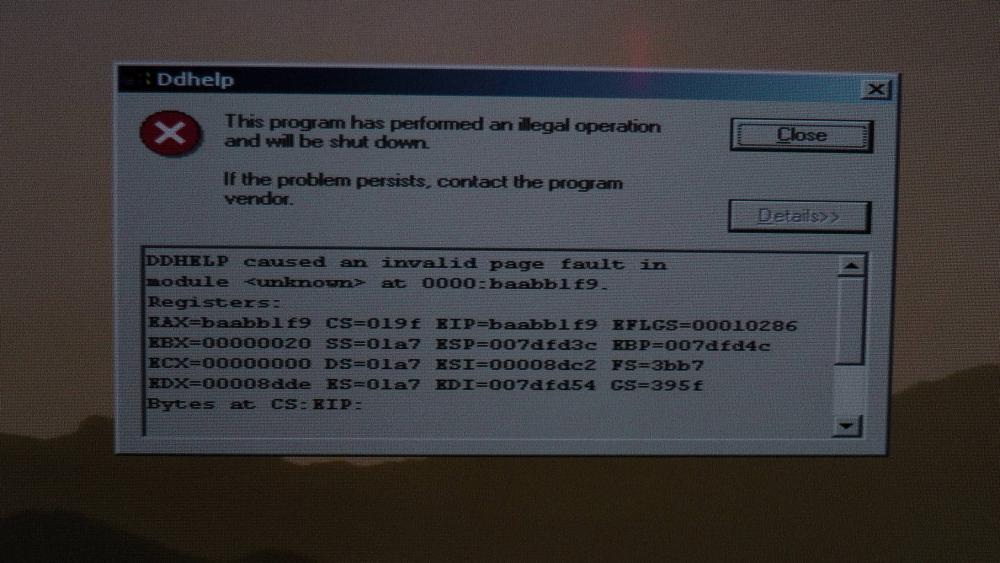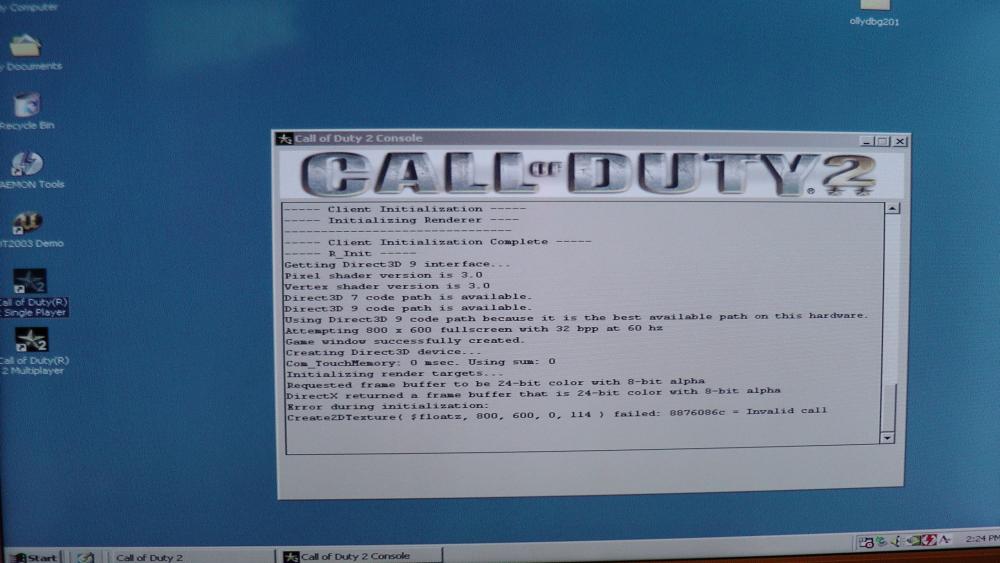173a
MemberAbout 173a

Profile Information
-
OS
98SE
Recent Profile Visitors
The recent visitors block is disabled and is not being shown to other users.
173a's Achievements
3
Reputation
-
I'm not a computer scientist or even an advanced user, just like older hardware and playing some games, and I don't even have a single floppy disk at home at the moment, but I know when something starts to act strange when it never has done before. I suppose I should also mention that in between all these things that I relate in the OP, what I also did was disconnect the SATA HDD and move over about 50GBs of game ISOs onto the drive from the Windows 7 computer, since the NUSB doesn't work too well with VIA chipsets and USB flash drives (runs slow, in my experience at least, but has no problem with Intel chipsets), but I always do this with a SATA drive and have done this many times before and never experienced something as strange as the past couple of days.
-
I was able to resolve this issue just as I was about to turn to this community for help, so I've decided to create this topic still, just to share my experience (as I've received good assistance from people here in the past) and hopefully help someone having similar woes, as I haven't been able to google a solution for this one. System: Celeron 331 (Prescott 2.66Ghz, 256kb L2 cache, LGA775) MSI PM8PM-V (2.0 PCB revision) (VIA P4M800-Pro), 3.3 BIOS 512Mb DDR2 533Mhz Radeon 9600 Pro 128Mb SBLive! SB0100 PATA CD-ROM SATA 80Gb Seagate HDD (runs in bios "RAID" mode, as the "IDE" seems to install Windows 98, but hangs on boot on attemting to load msmouse.vxd driver, another bizarre bug. Could be of help to someone, as the msmouse.vxd Windows 98 startup freeze topics seemed pretty common and hard to diagnose in the past) Floppy controller - disabled in the bios Original OEM bootable Windows 98 CD, reliable, used many times before. Issue: First of all, just to get this out of the way. I know for a fact that this board makes for a stable and usable Windows 98 system, as I've successfully used it as such for months in the past and have also assembled one exactly like this (except for a Geforce FX5200 for the video) for another person about half a year ago. Events as they developed: I successfully installed Windows 98 using all of the hardware and the CD mentioned above, VIA 5.24 mobo driver, Catalyst 5.2, SBLive drivers and so on. Ran some benchmarks, played some games, everything working. I also installed the unofficial NUSB3.64 usb driver, a bit later, somewhat foolishly, while checking device manager for any yellow devices, I've noticed that the VIA PCI USB something device had no driver and so I haplessly selected something something with "VIA USB" in it from the presented driver list, silly mistake (NUSB is the only driver required AFAIK), the computer restarted but would not boot with a black screen instead of the Windows 98 bootup animation. The next day I decided to reinstall the whole thing anew, so I boot into DOS, fdisk, delete primary dos partition (no partitions present when selecting to view partition info after), let Windows 98 slow format the drive and just before the "enumerating devices" step begins I am presented with a message against a black screen "please remove any floppy disks from your system" and "press any button to restart", which I do, but the cycle repeats itself. I then tried removing the HDD from the system and deleting all partitions using the DiskGenius software with the HDD in a USB 3.0 caddy on a Windows 7 computer. With the HDD back in the target machine, the issue repeats itself after another round of Windows 98 FAT32 formatting. Removed the eeprom battery, let the computer sit for ~15 minutes, reconfigured the BIOS again, FDD still disabled, issue persists. What resolved it was using the "clean" from diskpart in Windows 7 with the target HDD in the usb caddy, after which the install process ran as expected. Never had this happen before, very strange bug, seems like something was left over on the HDD even after deleting all the partitions (using at least 2 different tools) and causing this situation.
-
Is there any way to start Call of Duty 2 in Windows 98?
173a replied to 173a's topic in Windows 9x/ME
I copied the main folder + all the exe and dll files from the main game folder, then it worked. I don't know why it wouldn't work otherwise, I even reinstalled the game and tried doing the exe mod a few times. But it's working now on both systems which is great. Youtube video -
Is there any way to start Call of Duty 2 in Windows 98?
173a replied to 173a's topic in Windows 9x/ME
Nvidia system works fine though, it's the Radeon one that can't launch the game. These are two separate computers, with separate HDDs, PSUs and cases, the software setups are identical though. I noticed that I need to first launch the game for the profile folder to appear in the "main" game folder. I'll try copying my nvidia system cod2 config, see how it goes, even though the Radeon doesn't support SM3.0. Also, if I rename gfx_d3d_x86_s on the Radeon system and the game fails to start with the errors as in my prior post, the game seems to recognise that SwiftShader is the renderer now, so it can't be gpu driver related, can it? PS. Copying the profiles and save games hasn't done it, but copying all the main folder contents save for the "main" folder did the trick. -
Is there any way to start Call of Duty 2 in Windows 98?
173a replied to 173a's topic in Windows 9x/ME
New development. I'll recount all my steps here in exact succession, in case this thread is of any use to anyone trying the same thing or writing guides/mods to make it all more tractable in the future. I just tried running the game again with the SwiftShader's d3d9.dll renamed and ollydbg modded cod2sp_s.exe and gfx_d3d_x86_s set to KernelEx XP SP2 compatibility (I for some reason haven't tried doing this before, but it appears not to be the issue afterall). The game offered me to "set optimal settings" since "the system config has changed", to which I clicked "no", the game then launched very quickly, when compared to the SwiftShader powered launch, where even the intro videos play choppy. The game now ran in D3d with much improved performance. I exited the game and went back to disable the KernelEx for the game exe and gfx_d3d_x86_s.dll, the game started fine again, so KernelEx does in fact seem to aid with install only. If I go back to enable/disable SwiftShader again, start the game and choose to "set optimal settings", then the Create2DTexture failed error comes up again. So it does appear that SwiftShader creates some prerequisites for d3d use in software for subsequent launches with Nvidia driver, which is Forceware 71.84 this time if it's of any importance. Issue resolved. Thank you everyone for your interest and participation, especially UCyborg, your expertise has been most helpful. I'll soon make a video of the game running with A3D and post it here if anyone's interest is already piqued. PS. Interestingly, I cannot get the above solution to work for my Radeon system, I keep getting this pesky Ddhelp error, even though the exe is now modified. My two Windows 98 systems are as follows: Core 2 Duo 6400 - Via P4M800Pro Mobo - 1GB DDR400 (no Mempatch installed) - Geforce 6800GT Core 2 Duo 6420 - i865G Mobo - 2GB DDR400 (Mempatch installed) - Radeon 9600XT -
Is there any way to start Call of Duty 2 in Windows 98?
173a replied to 173a's topic in Windows 9x/ME
I am not sure if it's of any help, but if I place SwiftShader's d3d9.dll in the game's folder, then I get the same error as with the gpu renderer: If I rename the gfx_d3d_x86_s.dll, then I get these two prompts: PS. With SwiftShader and Ollydbg exe mod, the game starts, runs, loads levels, but unfortunately performance is in the single digits on a Core 2 Duo 6400 and pretty much lowest settings at 640x480. A3D is also not menu selectable. PS2. A3D can be enabled through the console and seems to work pretty well. I'd just wish there was a way to run the game with Direct3D. -
Is there any way to start Call of Duty 2 in Windows 98?
173a replied to 173a's topic in Windows 9x/ME
I've only tried it with the Radeon system for now, but that launch argument seems to make no difference. This is what I get, same as before: It will also occasionally come up with the "unrecoverable directx error". The game attempts to start, shows the logo, the screen goes black, the display resolution changes to 800x600, but then it shows this message. Will report back once I've put the 6800GT system back together and try that with an earlier driver. PS. I've now tried the GT6800 again with the dx7 launch argument and it now shows the above error, same as the Radeon. -
Is there any way to start Call of Duty 2 in Windows 98?
173a replied to 173a's topic in Windows 9x/ME
Hi, Thanks for your investigative efforts UCyborg, I think it is a driver issue of some sort in my case. The ollydbg hack doesn't change anything with either Radeon or Geforce. The Ati card gives a generic Windows error box message something about DirectDraw and with the Geforce 6800Gt I get the following: This Create2DTexture 8876086c seems to be a common error with Call of duty series games, including COD4, there's many threads that come up with this same problem some as late as 2018 for Call of Duty: WWII. I think it was Detonator 82.69, that I tried running it with, may have to give earlier versions a try too. -
Is there any way to start Call of Duty 2 in Windows 98?
173a replied to 173a's topic in Windows 9x/ME
I think I already had DX Oct 2006 installed. Anyways, it keeps throwing up some DirectDraw and Unrecoverable DirectX errors. Perhaps some dll swapping may do the trick. Thanks for all the suggestions, may give it another try at some later point. PS I have a Radeon 9600XT with a Catalyst 5.7 installed. May give it another go with a Geforce at some later point. -
Hi, I want to try Call of Duty 2 with A3D 2.0 on my Win98 pc, but it seems that the game doesn't support this OS. Is there any way of forcing programs to run under win98 or fooling them into thinking that they are being launched under XP?
-
The ECS K8M800-M2, Athlon 64 system runs XP, installed exactly from one of these two CDs that fail to read on the KT880 Delta system. The other XP system (ECS K8M800-M2) with a motherboard of similar age and chipset maker functions properly. They both have latest BIOSes dated 2005-something. I burned the discs with CDBurnerXP on a Windows 10 system, they are just regular iso images, had them both for years (the images I mean). Only other thing that I can think of, is that I "finalized" the discs when burning, I may burn another one as an experiment without finalizing it and see how it goes.
-
Just burned 2 of them, different isos too, they are in mint condition. I may try it later, since I've now pulled out all the unnecessary cables and closed the case. The issue has in fact partially been resolved. I was able to boot from one of my other old Windows XP cds, an almost 10 year old disc in fact (March 2011). This is a strange issue indeed, since the two new cds that I've burned are not being detected even in Windows (the newly installed Windows XP, I forgot to check them in 98), I cannot even "explore" them and they come up as "CD-R". Upon seeing this, I've immediately whipped out my ECS K8M800-M2, Athlon 64 system (luckily it's still all on a piece of cardboard) just to double check and both cds are readable just fine in windows with the optical drive icon coming up as the XP installation discs, thats using that very same Toshiba Samsung SH-S182 drive mind you. It's definitely something with the motherboard, but I am really at a loss as to what it could be.
-
cdrom first, but it doesn't work even when I specify cdrom from the bootmenu.
-
Hey everyone, I am having a strange problem with trying to install Windows XP on my MSI KT880 Delta, Athlon XP system. When I try booting from cd, the drive twitches a bit for half a minute maybe, but the boot from cd message never comes up, then it proceeds to boot from the hdd (which currently has Win98 on it, that had installed without any issues btw). Both the hdd and the optical drive are ide, both are masters and sit on two separate cables, I also tried swapping the cables (optical drive on ide port 1 or 2) and tried it as master or cable select. The optical drive model is Toshiba Samsung SH-S182, I also tried it with a Liteon SOHR-5238S without any luck. I know that both the optical drive and the cd are ok, since I've installed windows xp using both onto a ECS K8M800-M2, Athlon 64 pc just a couple of days ago. What could be cause of this behaviour (almost certain it's the motherboard)?