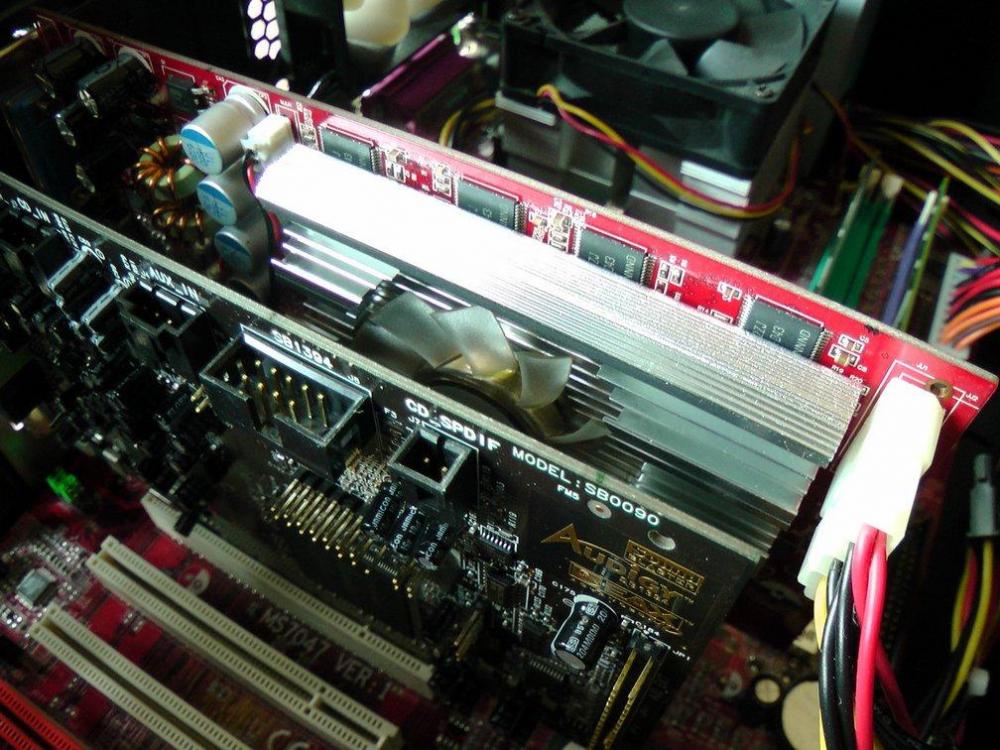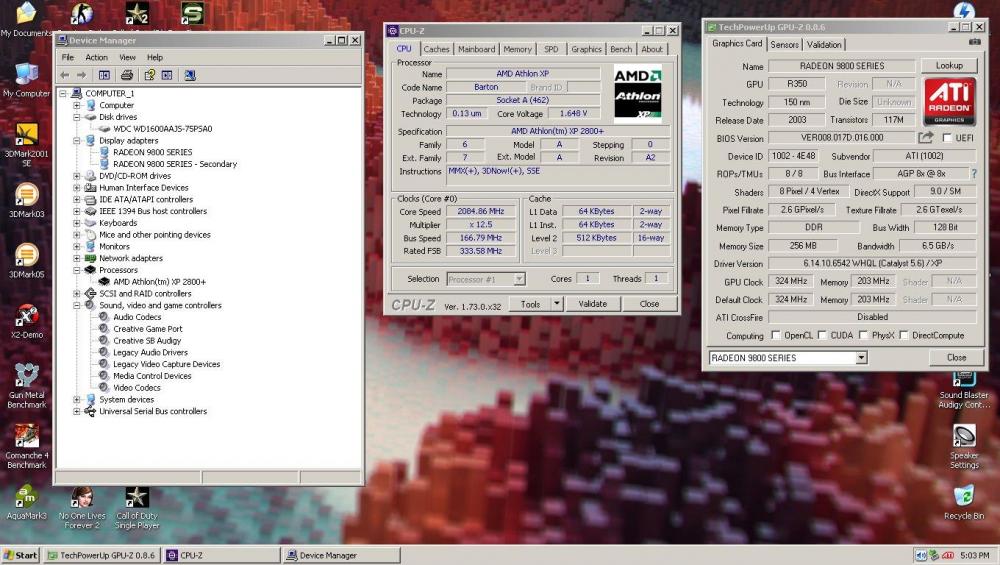173a
MemberAbout 173a

Profile Information
-
OS
98SE
Recent Profile Visitors
The recent visitors block is disabled and is not being shown to other users.
173a's Achievements
7
Reputation
-
This is my ATI Radeon 9700 Pro, 256MB, 128bit... wait...
173a replied to ragnargd's topic in Hardware Hangout
-
This is my ATI Radeon 9700 Pro, 256MB, 128bit... wait...
173a replied to ragnargd's topic in Hardware Hangout
Well, the R300 and the die size look right for a Radeon 9700, the rv350 and rv360 are much smaller and have half the pixel pipes as also seen on that linked techpowerup page . I have a similar board, only with an R350 and a power connector. -
Can a UDIMM be used in an RDIMM-supporting motherboard?
173a replied to 173a's topic in Hardware Hangout
So, partially answering my own question, I've tried it with a Tyan Tiger i7501 and the board beeps 7 times, code meaning "Non Reg/ECC DIMMs inserted". The board does POST with registered ECC DDR266, so it seems that at least with this particular model regular ram cannot be used. -
Look, I haven't even mentioned MFAA, but CSAA obviously needs some hardware support and that's why it's gone for good and there is no CSAA 2x, 8x is where it starts with nvidia's AA naming conventions and 8xQ is 8x MSAA.
-
Source? I dunno, read it ages ago around the 8800 GTX launch when they have first made the feature available. Maybe look up some nvidia tech presentations where it's better explained, but CSAA uses MSAA as its foundation and then adds it special "coverage" samples, that's why it's most interesting and usable modes perform similarly to MSAA 4x (the 8x CSAA, which is 4x MSAA + 4 coverage samples and the 16x CSAA, which is MSAA 4x + 12 coverage samples). It's apparently also the reason why it can be used with the "enhance settings" driver mode, when the option is not available from the game settings, but 4x MSAA is. I don't know for a fact that MSAA can't be forced in every case where its absent from the settings. Some games like the Chronicles of Riddick in SM2.0 mode have become MSAA-capable around 2007 with certain AA compatibility flags forced from nvidia inspector, but then other games supposedly couldn't do it because of the way that their rendering pipe was set up. It's the reason they've dropped CSAA in series 900, as more and more games were becoming reliant on shader-AA and that was getting all the jaggies in the scene and not just those around the poligon edges. As far as my personal opinion concerning the quality and whether it's an important feature to consider getting a Kepler gpu over a Maxwell, I feel, that it's not important even for the games where it's supported. Its sub-pixel resolution is worse that MSAA 8x and it can be seen in games with lots of fine details like Company of Heroes for instance (even in 1920x1080) and perhaps other RTSs, on the other hand it's a good AA mode for Crysis, where it looks almost as good as 8x MSAA (but it's a fast paced game to pixel-hunt the differences anyway) and really makes a difference in 1920x1080 for gpus like GTX 560 and the like, however it'll make much less of a difference when you compare GTX 780ti and GTX 980.
-
If something doesn't support MSAA, it won't support CSAA either.
-
Can a UDIMM be used in an RDIMM-supporting motherboard?
173a replied to 173a's topic in Hardware Hangout
That's what I am kinda leaning towards too, but I've seen a story on electronics repair forum where a guy has managed to plug in either a registered or a registered-ecc ddr2 stick into a regular desktop board and that has resulted in burnt motherboard traces. This would be too expensive of a mistake to make, so I was hoping for some opinions with hands-on experience with the subject. -
Not really, MSAA 8x and SGSSAA look better and more vram available on most series 900 gpus is more useful for dual-booting Windows 7 and playing newer titles.
-
I think that your best bet is to settle for a compromise config of some sorts, like an X79 motherboard with a higher-end Ivy Bridge Xeon (12-core is the fastest one that's available, I think) and a Geforce 900 series or 700 series gpu, or even a regular Haswell (B85 chipset) or Sandy/Ivy bridge (any chipset) quadcore if cpu perofrmance is not that desired, these configs will let you run XP. Otherwise most AM4 configs will support Windows 7 (Can't vouch for all of them since I haven't been keeping up with things that much the last several years, but I had an MSI 320-chipset board for a few years as my main computer running Windows 7 with a Ryzen 1600X and all seemed well). AM4 configs go up to something as good as Ryzen 5800X3D, which is still enough for anything.
-
Can a UDIMM be used in an RDIMM-supporting motherboard?
173a replied to 173a's topic in Hardware Hangout
It's the Tyan Thunder I7520D. -
Hello everyone, So to clarify the question in the title, what I would specifically want to know is if the two are electrically compatible (DDR1 standard) and if inserting a UDIMM in a server mobo (said to support RDIMM) won't result in any burnt motherboard traces, but rather it may simply fail to POST, boot or display some error message? Please respond only if you have firm knowledge of or experience with the subject. I've found it surprisingly hard to get a definite answer to this topic on the internet and there's way too many guesses being expressed. Thank you
-
I'm not a computer scientist or even an advanced user, just like older hardware and playing some games, and I don't even have a single floppy disk at home at the moment, but I know when something starts to act strange when it never has done before. I suppose I should also mention that in between all these things that I relate in the OP, what I also did was disconnect the SATA HDD and move over about 50GBs of game ISOs onto the drive from the Windows 7 computer, since the NUSB doesn't work too well with VIA chipsets and USB flash drives (runs slow, in my experience at least, but has no problem with Intel chipsets), but I always do this with a SATA drive and have done this many times before and never experienced something as strange as the past couple of days.
-
I was able to resolve this issue just as I was about to turn to this community for help, so I've decided to create this topic still, just to share my experience (as I've received good assistance from people here in the past) and hopefully help someone having similar woes, as I haven't been able to google a solution for this one. System: Celeron 331 (Prescott 2.66Ghz, 256kb L2 cache, LGA775) MSI PM8PM-V (2.0 PCB revision) (VIA P4M800-Pro), 3.3 BIOS 512Mb DDR2 533Mhz Radeon 9600 Pro 128Mb SBLive! SB0100 PATA CD-ROM SATA 80Gb Seagate HDD (runs in bios "RAID" mode, as the "IDE" seems to install Windows 98, but hangs on boot on attemting to load msmouse.vxd driver, another bizarre bug. Could be of help to someone, as the msmouse.vxd Windows 98 startup freeze topics seemed pretty common and hard to diagnose in the past) Floppy controller - disabled in the bios Original OEM bootable Windows 98 CD, reliable, used many times before. Issue: First of all, just to get this out of the way. I know for a fact that this board makes for a stable and usable Windows 98 system, as I've successfully used it as such for months in the past and have also assembled one exactly like this (except for a Geforce FX5200 for the video) for another person about half a year ago. Events as they developed: I successfully installed Windows 98 using all of the hardware and the CD mentioned above, VIA 5.24 mobo driver, Catalyst 5.2, SBLive drivers and so on. Ran some benchmarks, played some games, everything working. I also installed the unofficial NUSB3.64 usb driver, a bit later, somewhat foolishly, while checking device manager for any yellow devices, I've noticed that the VIA PCI USB something device had no driver and so I haplessly selected something something with "VIA USB" in it from the presented driver list, silly mistake (NUSB is the only driver required AFAIK), the computer restarted but would not boot with a black screen instead of the Windows 98 bootup animation. The next day I decided to reinstall the whole thing anew, so I boot into DOS, fdisk, delete primary dos partition (no partitions present when selecting to view partition info after), let Windows 98 slow format the drive and just before the "enumerating devices" step begins I am presented with a message against a black screen "please remove any floppy disks from your system" and "press any button to restart", which I do, but the cycle repeats itself. I then tried removing the HDD from the system and deleting all partitions using the DiskGenius software with the HDD in a USB 3.0 caddy on a Windows 7 computer. With the HDD back in the target machine, the issue repeats itself after another round of Windows 98 FAT32 formatting. Removed the eeprom battery, let the computer sit for ~15 minutes, reconfigured the BIOS again, FDD still disabled, issue persists. What resolved it was using the "clean" from diskpart in Windows 7 with the target HDD in the usb caddy, after which the install process ran as expected. Never had this happen before, very strange bug, seems like something was left over on the HDD even after deleting all the partitions (using at least 2 different tools) and causing this situation.
-
Is there any way to start Call of Duty 2 in Windows 98?
173a replied to 173a's topic in Windows 9x/ME
I copied the main folder + all the exe and dll files from the main game folder, then it worked. I don't know why it wouldn't work otherwise, I even reinstalled the game and tried doing the exe mod a few times. But it's working now on both systems which is great. Youtube video