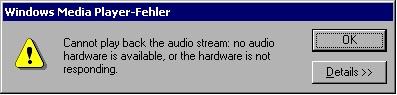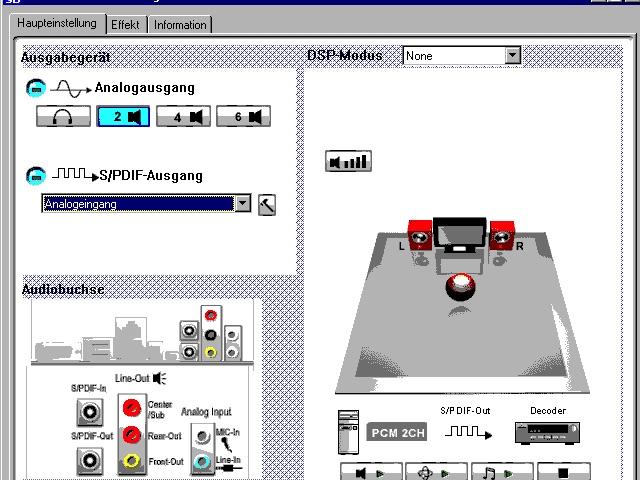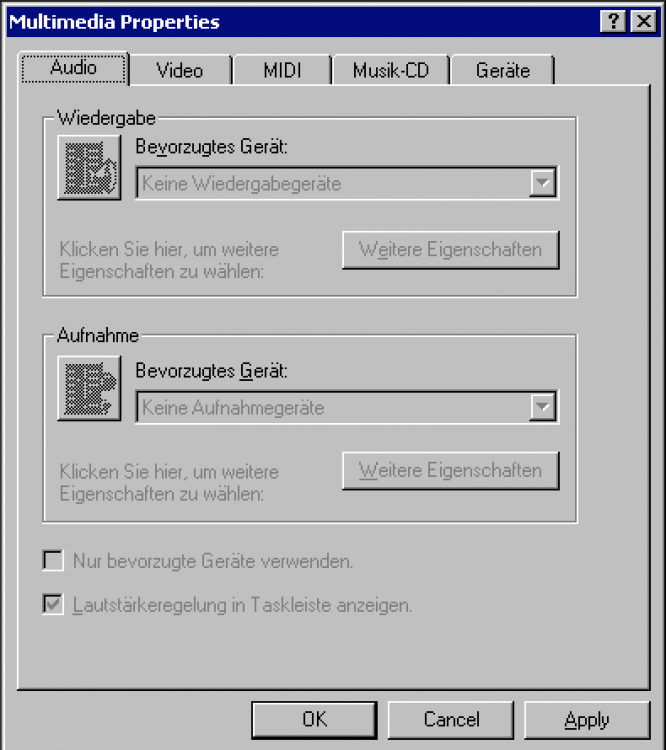tillewolle
MemberContent Type
Profiles
Forums
Events
Everything posted by tillewolle
-
HD + AC97 audio & beyond the 137GB/128GiB barrier
tillewolle replied to tillewolle's topic in Windows 9x/ME
Tried those: Device Manager tells me that "This device is working properly. WMP gives me this: Same on Multimedia properties. Attached Headphones won't make sound This was installed. -
HD + AC97 audio & beyond the 137GB/128GiB barrier
tillewolle replied to tillewolle's topic in Windows 9x/ME
Ah, yeah. I'm not that into it. And hope I won't need. -
HD + AC97 audio & beyond the 137GB/128GiB barrier
tillewolle replied to tillewolle's topic in Windows 9x/ME
Yes. Double Click does nothing. Right Click gives me: Sound Manager (not working) Multimedia (see screenshot in posting above) Windows Media Player (Starting but no file to test, yet) Sound Recorder (Error Message: Record/Play not working because no Audiodevice installed; Sound Recorder itself loads afterwards) Volume Control (not working) Exit (working) -
HD + AC97 audio & beyond the 137GB/128GiB barrier
tillewolle replied to tillewolle's topic in Windows 9x/ME
WOW! This one seemed to work! At least the yellow exclamation mark is gone. Now I need to wire up some Speakers! Edit: Nope. No Sound. -
HD + AC97 audio & beyond the 137GB/128GiB barrier
tillewolle replied to tillewolle's topic in Windows 9x/ME
Tried it. Update Device Wizard tells me: Windows driver search for the device: Realtek AC'97 Audio for VIA(R) Audio Controller The best driver Windows found is already installed for this device. Click Back to install a different driver, or click Next to continue using this driver. Location of driver: C:\WINDOWS\INF\ALCXAU.INF -
HD + AC97 audio & beyond the 137GB/128GiB barrier
tillewolle replied to tillewolle's topic in Windows 9x/ME
Same message in Device Manager, similar report in hwinfo: Class: MEDIA This Device Has a Problem: Code=10 (0xA) Das Ger‰t ist nicht vorhanden, funktioniert nicht richtig oder es wurden nicht alle Treiber installiert. Konsultieren Sie die Hardwaredokumentation. DeviceDesc: Realtek AC'97 Audio for VIA (R) Audio Controller Registry Key: HKEY_LOCAL_MACHINE\enum\PCI\VEN_1106&DEV_3059&SUBSYS_02701462&REV_60\BUS_00&DEV_11&FUNC_05 Hardware Resource Section Inst2 resources: Alloc resources: Logical Configuration 0 IO Range: Base=xEC00 End=xECFF Min=x0000 Max=xFFFF Alias=xFF, Decode=x00 IRQ Mask: xFFFF, Alloc Num 11 Extra Registry information Section HWRevision: 096 Driver Information section Driver: MEDIA\0002 DriverDate: 12- 9-2019 Driver: Alcrmv.exe File Size: 217088 (0x35000) File Date: 7/31/2006 11:27 PM CompanyName: Realtek Semiconductor Corp. FileVersion: 2, 0, 0, 4 LegalCopyright: Copyright (C) 2000-2005 Realtek Semiconductor Corp. FileDescription: Driver Removing for Windows x64 or x86_32 Comments: Developed by Desker ( Modify by Archeng ) Driver: RTLCPAPI.dll File Size: 147456 (0x24000) File Date: 10/18/2006 2:53 PM FileVersion: 1, 0, 1, 4 LegalCopyright: Copyright 2004 FileDescription: RtlCPAPI Module Driver: RTLCPL.EXE File Size: 10528768 (0xA0A800) File Date: 12/8/2006 3:20 AM CompanyName: Realtek Semiconductor Corp. FileVersion: 1.0.1.66 LegalCopyright: Copyright (c) 2003-2004 Realtek Semiconductor Corp. FileDescription: Realtek Audio Control Panel Driver: ALSNDMGR.WAV File Size: 141016 (0x226D8) File Date: 2/5/2002 1:54 AM Driver: ALSNDMGR.CPL File Size: 18804736 (0x11EF000) File Date: 11/17/2006 5:40 PM CompanyName: Realtek Semiconductor Corp. FileVersion: 2, 2, 0, 73 LegalCopyright: Copyright (c) 2001-2004 Realtek Semiconductor Corp. FileDescription: Realtek AC97 Audio Control Panel Driver: SOUNDMAN.EXE File Size: 577536 (0x8D000) File Date: 4/16/2007 3:28 AM CompanyName: Realtek Semiconductor Corp. FileVersion: 5, 1, 0, 59 LegalCopyright: Copyright (c) 2001-2004 Realtek Semiconductor Corp. FileDescription: Realtek Sound Manager Comments: Realtek AC97 Audio Sound Manager Driver: ALCXWDM.SYS File Size: 4030144 (0x3D7EC0) File Date: 4/25/2007 4:20 AM CompanyName: Realtek Semiconductor Corp. FileVersion: 5.10.00.6240 built by: WinDDK LegalCopyright: Copyright (c) Realtek Semiconductor Corp.1998-2006 FileDescription: Realtek AC'97 Audio Driver (WDM) I'll try the other two recommendations now. -
HD + AC97 audio & beyond the 137GB/128GiB barrier
tillewolle replied to tillewolle's topic in Windows 9x/ME
Where does it say that? I installed the AC‘97 for VIA. Maybe it‘s wrong? I‘ll try the A3.52 version when l’m back from work. -
HD + AC97 audio & beyond the 137GB/128GiB barrier
tillewolle replied to tillewolle's topic in Windows 9x/ME
Realtek AC'97 Audio for VIA(R) Audio Controller Device type: Audio-, Video- und Gamecontroller Manufacturer: Realtek Hardware version: 096 Device status This device is either not present, not working properly, or does not have all the drivers installed. (Code 10.) Try upgrading the device drivers for this device. -
HD + AC97 audio & beyond the 137GB/128GiB barrier
tillewolle replied to tillewolle's topic in Windows 9x/ME
Edit -
HD + AC97 audio & beyond the 137GB/128GiB barrier
tillewolle replied to tillewolle's topic in Windows 9x/ME
Installed this one and now I get the yellow exclamation mark on "Realtec AC'97 Audio for VIA(R) Audio Controller" in Device Manager. hwinfo gives me Class: MEDIA This Device Has a Problem: Code=10 (0xA) Das Gerät ist nicht vorhanden, funktioniert nicht richtig oder es wurden nicht alle Treiber installiert. Konsultieren Sie die Hardwaredokumentation. DeviceDesc: Realtek AC'97 Audio for VIA (R) Audio Controller Registry Key: HKEY_LOCAL_MACHINE\enum\PCI\VEN_1106&DEV_3059&SUBSYS_02701462&REV_60\BUS_00&DEV_11&FUNC_05 Hardware Resource Section Inst2 resources: Alloc resources: Logical Configuration 0 IO Range: Base=xEC00 End=xECFF Min=x0000 Max=xFFFF Alias=xFF, Decode=x00 IRQ Mask: xFFFF, Alloc Num 11 Extra Registry information Section HWRevision: 096 Driver Information section Driver: MEDIA\0002 DriverDate: 12- 8-2019 Driver: Alcrmv.exe File Size: 217088 (0x35000) File Date: 12/8/2019 9:14 AM CompanyName: Realtek Semiconductor Corp. FileVersion: 2, 0, 0, 3 LegalCopyright: Copyright (C) 2000-2005 Realtek Semiconductor Corp. FileDescription: Driver Removing for Windows x64 or x86_32 Comments: Developed by Desker ( Modify by Archeng ) Driver: RTLCPAPI.dll File Size: 135168 (0x21000) File Date: 12/8/2019 9:14 AM FileVersion: 1, 0, 0, 9 LegalCopyright: Copyright 2004 FileDescription: RtlCPAPI Module Driver: RTLCPL.EXE File Size: 10527232 (0xA0A200) File Date: 12/8/2019 9:14 AM CompanyName: Realtek Semiconductor Corp. FileVersion: 1.0.1.60 LegalCopyright: Copyright (c) 2003-2004 Realtek Semiconductor Corp. FileDescription: Realtek Audio Control Panel Driver: ALSNDMGR.WAV File Size: 141016 (0x226D8) File Date: 12/8/2019 9:14 AM Driver: ALSNDMGR.CPL File Size: 18796544 (0x11ED000) File Date: 12/8/2019 9:14 AM CompanyName: Realtek Semiconductor Corp. FileVersion: 2, 2, 0, 60 LegalCopyright: Copyright (c) 2001-2004 Realtek Semiconductor Corp. FileDescription: Realtek AC97 Audio Control Panel Comments: 060503 Driver: SOUNDMAN.EXE File Size: 577536 (0x8D000) File Date: 12/8/2019 9:14 AM CompanyName: Realtek Semiconductor Corp. FileVersion: 5, 1, 0, 52 LegalCopyright: Copyright (c) 2001-2004 Realtek Semiconductor Corp. FileDescription: Realtek Sound Manager Comments: Realtek AC97 Audio Sound Manager SpecialBuild: 060301 Driver: ALCXWDM.SYS File Size: 3964736 (0x3C7F40) File Date: 12/8/2019 9:14 AM CompanyName: Realtek Semiconductor Corp. FileVersion: 5.10.00.6080 built by: WinDDK LegalCopyright: Copyright (c) Realtek Semiconductor Corp.1998-2005 FileDescription: Realtek AC'97 Audio Driver (WDM) -
HD + AC97 audio & beyond the 137GB/128GiB barrier
tillewolle replied to tillewolle's topic in Windows 9x/ME
I tried these but those bricked my machine. It wasn't able to boot into windows anymore, even in safe mode. So I installed a fresh copy of Win98SE and now I'm veeeeeery careful with installing random drivers. -
HD + AC97 audio & beyond the 137GB/128GiB barrier
tillewolle replied to tillewolle's topic in Windows 9x/ME
Hey folks, sorry for the late answer, I don't see one from my angle and I don't want to disassemble the machine atm. But I don't think so. Most of the chips are VIA. The Device Manager says PCI Multimedia Audio Device hwinfo gives me Class: Unknown This Device Has a Problem: Code=28 (0x1C) Die Treiber für dieses Gerät wurden nicht richtig installiert. Klicken Sie auf "Treiber aktualisieren" im Register "Treiber", um die Treiber zu installieren. DeviceDesc: PCI Multimedia Audio Device Registry Key: HKEY_LOCAL_MACHINE\enum\PCI\VEN_1106&DEV_3059&SUBSYS_02701462&REV_60\BUS_00&DEV_11&FUNC_05 Hardware Resource Section Inst1 resources: Alloc resources: Logical Configuration 0 IO Range: Base=xEC00 End=xECFF Min=x0000 Max=xFFFF Alias=xFF, Decode=x00 Extra Registry information Section HWRevision: 096 Driver Information section Driver: No Information So I will look at this now. Thanks for your help! -
Hey there, I just built a Win98SE-Machine and used the MSI K8NGM-V Motherboard. Got everything running instead of drivers for sound and network. I installed a PCI-LAN-Card so network isn't needed that much. Looks like the board uses Found these drivers for Win98SE but Sounddrivers won't install correctly. Any ideas? I'm thankful for every advice!