Content Type
Profiles
Forums
Events
Everything posted by Darude1234
-
still won't work. Get the same error: Can't find KNOPPIX file system
-
Tried it another 3 times, but still gives that stupid can't find filesystem error. I downloaded the newest version 4.0 and did exactly what's in your description Do you have other suggestions? Or do I have to download that filesystem file somewhere? maybe that's the problem? If you will do that, that would be great
-
I have Knoppix 3.9 maybe I have to download the latest version 4.0?
-
I followed your description, but still get the same error: Can't find KNOPPIX filsystem, sorry dropping you to a very limited shell. press reset to quit.
-
Alright, It would be great if you can post that You don't have to hurry B)
-
(Already read http://www.msfn.org/board/index.php?showto...6entry133066) Yesterday I succesfully added Knoppix to my Multibootable DVD. It boots, but after it searched for USB Devices it says: Where can I get that filesystem. I suppose that it's on the cd, but I copied all the files. My DVD looks like this: BOOT --> with CD-Shell in the directory and and a directory with isolinux where a ISOLINUX.BIN and a KNOPPIX.BIN (bootimage of Knoppix iso) is located. ISOLINUX the same directory I put in the BOOT-directory KNOPPIX with a KNOPPIX file of 46.22MB (Filesystem?) and Windows-versions I created following the flyakite guide in the root of my DVD I have a boot file of the Knoppix ISO called knoppix.bin and in the cdshell.ini I have a line: if $lastKey == key[9]; then bcdw boot /boot/isolinux/isolinux.bin What do I do wrong? P.S. Maybe flyakite can make a tutorial on flyakite.msfnhosting.com
-
On the CD Super WinPE Plus 2004 there is a very small ghost version what can do anything and boots from the CD. You can Make and Restore an image, Make and Restore an image through the network. The whole ghost version is 4.82MB but I don't think I can post the files on this forum (illegal), but maybe you can get the disk somewhere else. Here are some screens of the cd i'm talking about: http://www.stv.ee/~butax/winpe.htm
-
I tried it today, but it fails to boot. I did it on a very strange method. First I copied my Windows 98 bootdisk file and renamed it to KNOPPIX.IMA. I added it to the bootmenu (CDShell), but that's the easy part. Then I hacked the bootdisk a little added some extra programs such as format, scandisk, deltree and delpart, and then added ISOemu and Syslinux to the bootdisk. After that I edit the autoexec.bat EXT- and QUIT-section to: :EXT %RAMD%:\extract /y /e /l %RAMD%: ebd.cab > NUL echo The diagnostic tools are loaded in %RAMD%. echo. LH %ramd%:\MSCDEX.EXE /D:mscd001 /L:%CDROM% echo. cls echo Installing Knoppix... echo. echo Please Wait... echo. path=%RAMD%:\;a:\;%CDROM%:\SETUP\LINUX echo. GOTO QUIT :QUIT cls ieldr rem clean up environment variables set CDROM= set LglDrv= The ISOemu ini looks like this: version 1.09 message Hello, this is ISOEmu, nice to meet you here! :) isoemu KNOPPI~1.iso and of course isoemu is located in the folder where my knopppix iso is. ieldr starts the Linux bootloader. That works but then the program says: mount file system failed Your system doesn't have a FAT32 or NTFS file system. While I added them first the FAT32 then the NTFS and then both but all combination won't work. Directly after it says it has no file system it says: Press any key to launch the shell. Alright I press enter and then it goes wrong. The pc speaker gives a continiously beep and I can't do anything else then pressing the reset button. Is there anyone who already succesfully added a Knoppix Live CD? This is the method to mount an ISO image in dos. But I prefer to extract the ISO image and add bootfiles to an bootable image disk or something. Anyone who knows how I can get Knoppix Live CD working on a Multibootable CD?
-
Hi, I added all the Windows operating systems (DOS,95,98SE,ME,2000PRO,2000AS,XPHome,XPPro) to the DVD but now I was wondering if there's a possibillity to add Knoppix to the DVD. Anyone who knows how to do that? First I wanted to add SUSE Linux 9.3 Pro but my I hadn't enough space left on my DVD, so I decided to add Knoppix but it's more difficult than I thought.
-
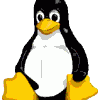
Can't find NTLDR - How do i get it to work
Darude1234 replied to Darude1234's topic in Multi-Boot CD/DVDs
I've got a NTLDR in i386 and in PRO1. and maybe it's the same problem as i had. Did you correctly edit the SETUPLDR.BIN and PRO1.dat? -
Firewall: ZoneAlarm Anti-Virus: Symantec Antivirus Client 9 Advanced Windows Tuning (software like tweakXP): tweakXP or X-Setup Download Utilities: Download Accelerator Plus 7 E-Mail: Don't know (used only one program, so i can't tell what's the best ) Webdesign: Dreamweaver MX 2004 Graphics Development: Photoshop Elements 2.0 Hard-Drive optimization tools (defraggers for example): Diskeeper Professional Windows error Checking (Like Norton Utilities): Don't know (used only one program, so i can't tell what's the best )
-
I think you are surfing to: http://www.btsunattended.net or another mirror. Bandwidth limit of that site is exceeded. But your can try: http://unattended.msfn.org that's the original site and doesn't have exceeded bandwidth
-
I think you are surfing to: http://www.btsunattended.net/NL/Tutorial/ or another mirror. Bandwidth limit of that site is exceeded. But your can try: http://unattended.msfn.org that's the original site and doesn't have exceeded bandwidth
-
Hi, Yesterday I came on a strange idea to add Windows 95 to my Multibootable-DVD because I had 1,5 GB left to fill up the DVD. It worked and Windows 95 boot from the floppy image and I can load the setup from the DVD (so the cd-rom drivers i put on the floppy image work). After the setup is completed and reboot for the first time, Windows 95 doesn't load any cd-rom drivers. That's the problem, because when the setup resume it's searching for drivers, while the cd-rom of windows 95 isn't on a drive anymore (because it hasn't loaded the cd-rom drivers). Anyone know how to fix this? Thanks, Ruud.
-
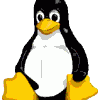
Can't find NTLDR - How do i get it to work
Darude1234 replied to Darude1234's topic in Multi-Boot CD/DVDs
Alright, after 2 hours reading 10 lines! over and over again i saw that i edited the setupldr.bin but forgot to edit the bootsector PRO1.dat and HOM1.dat. These files have to be edited on a similar way. So I thought, I already edited them. Stupid me So Trooperman was right Thank you all for your help -
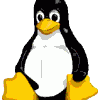
Can't find NTLDR - How do i get it to work
Darude1234 replied to Darude1234's topic in Multi-Boot CD/DVDs
Yes I Hex Edit them. But now I think what the problem is. A tutorial i got from a computer magazine (about how to create a multibootable dvd), say the following: Do I realy have to remove these files, because I think that's the problem, or not? -
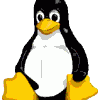
Can't find NTLDR - How do i get it to work
Darude1234 replied to Darude1234's topic in Multi-Boot CD/DVDs
Yes, I edited them and also checked them, but I will check it for a 3rd time -
Hi, On my Multiboot-DVD I have: Windows 95/98/ME/2000 Professional / 2000 Adv. Server / XP Home and XP Pro and some other tools. But the problem is that when I boot the Windows XP install, Windows XP won't stop saying NTLDR is missing. I found this: http://support.microsoft.com/default.aspx?...b;en-us;Q314057 They say that i have to copy some system file to my harddrive. But when i normally install XP (from the cd) I don't get this error and never copied these files to my harddisk. Somewhere else on this forum they said it's an error in the creation of the Multibootable DVD. But where on my DVD, do I have to look to solve this problem? Ruud.
-
Sorry, you're totally right. I thought 8 numbers in a reg key couln't be enough for msn to store all information, but it's enough
-
Yes, but this code will messenger prevent from running on Windows Startup. I want Messenger to startup at Windows startup but only in the system tray not showing the main window. Same as you can set in the option window of MSN on the general tab. There is an option to start messenger at windows startup and there is an option to show the main window when messenger starts and the last one i want to turn off.
-
I still have a little problem. MSN Messenger will close when it's installed. But the next time I start Windows, the MSN Messenger Main Window startup again. Is there any registry tweak or something to set options for MSN, because in the options you can set such things on the general tab.
-
Thanks, it worked! The program gives some text messages from the company, but with these commands they are gone: ECHO. ECHO Installing MSN Messenger 6.2 ECHO Please wait... start /wait %systemdrive%\Install\MSN\MSN62WinXP.msi /qb pskill.exe msnmsgr.exe CLS ECHO. ECHO Installing Programs. Please Wait... ECHO. ECHO Installing MSN Messenger 6.2 ECHO Please wait... ECHO. ECHO Installing MSN Messenger 6.2 Completed! ECHO.
-
Hi, When all my application in the batch are installed msn starts and opens the main window. I want that it start without opening the main window. I know that it can be set in the options window, but can it be set in the batch? Greetings, Ruud (from Holland).

