Content Type
Profiles
Forums
Events
Everything posted by Darude1234
-
I was wondering if there is a way to create a bootdisk that just starts a program, without any text shown before the program starts? only echoing "Starting program A..." or something. For example I want to add a program delpart (DOS-program) to my Multiboot DVD, but don't want all that crap shown before delpart starts. Only something like: "Starting Delpart, please wait...".
-
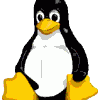
How to make news bar?
Darude1234 replied to xtremee's topic in Web Development (HTML, Java, PHP, ASP, XML, etc.)
Well, in that case, what's wrong with my solution in post #7? I still don't know what you want. If you want to change the contents automatically, try to understand that you need a source to get the news from like a database or text file, can't find another solution right now -
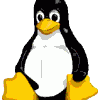
How to make news bar?
Darude1234 replied to xtremee's topic in Web Development (HTML, Java, PHP, ASP, XML, etc.)
Remove the marquee quotes <marquee> and </marquee> Try to tell exactly what you want. I think there are 3 options and I showed you these options: Option 1. Put the news directly in the source code Option 2. Getting the news from a database and show it to the user Option 3. Put news lines, line by line in a text file and read every line in the text file using a script. But the last option is almost the same as option 1. -
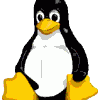
How to make news bar?
Darude1234 replied to xtremee's topic in Web Development (HTML, Java, PHP, ASP, XML, etc.)
Why did you open a new topic? What was wrong with my solution? If you want to show news from items in a database you first have to connect to the database and fetch the items from the database. Using PHP and MySQL it would be something like this: mysqlconnection.php: <?php function MySQL_connection() { $host = "hostname"; $user = "username"; $pass = "password"; $connection = mysql_connect($host, $user, $pass); mysql_select_db ("databasename", $connection); } ?> newsbar.php <?php include("mysqlconnection.php"); MySQL_connection(); $qsqlnews = mysql_query("SELECT * FROM news"); While($row = @mysql_fetch_array($qsqlnews)) { $title = $row["title"]; $message = $row["message"]; $date = $row["date"]; } echo "<marquee><b>($date) $title</b> - $message "; ?> Ofcourse you have to edit $host, $user, $pass and databasename according to your situation -
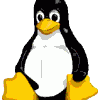
How to make news bar?
Darude1234 replied to xtremee's topic in Web Development (HTML, Java, PHP, ASP, XML, etc.)
If you just want to add the news to your html source files your can use this: If you want to show news from items in a database you first have to connect to the database and fetch the items from the database. Using PHP and MySQL it would be something like this: mysqlconnection.php: <?php function MySQL_connection() { $host = "hostname"; $user = "username"; $pass = "password"; $connection = mysql_connect($host, $user, $pass); mysql_select_db ("databasename", $connection); } ?> newsbar.php <?php include("mysqlconnection.php"); MySQL_connection(); $qsqlnews = mysql_query("SELECT * FROM news"); While($row = @mysql_fetch_array($qsqlnews)) { $title = $row["title"]; $message = $row["message"]; $date = $row["date"]; } echo "<marquee><b>($date) $title</b> - $message "; ?> Edit: Ofcourse you have to edit $host, $user, $pass and databasename according to your situation -
The big problem with manifest files is that option buttons are fully black so you can't see the text in it. And most of the time you get an error: System Error &H80070583 (-2147023485). The class doesn't exist. Then there is another solution to put the option button in an image box, but if you want to change colors using the option buttons that is also not gonna work, with black backgrounds. I still havn't found a solution for this, but i'm using Visual Basic 2005 now and that is fully XP Style compatible. I also think you can better step to Visual Basic 2005 because most of the programmers are programming in .NET, C of C++, so Visual Basic 2005 would be a better option as programmer Or Java fully platform independent
-
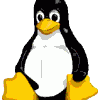
Blue screen after the first restart of win98 install
Darude1234 replied to Darude1234's topic in Multi-Boot CD/DVDs
Yes, i'm using VMWare, but it's weird that it had worked. But I will check what it will do when i'm installing it on a real pc -
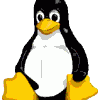
Blue screen after the first restart of win98 install
Darude1234 posted a topic in Multi-Boot CD/DVDs
Hello, With my multiboot DVD, I get a very frustating error after the first restart of the win98 install. It says: (translated, don't know exactly what it would say in the english version of win98) When I press a key it says: Do you know why I get this error and how do I solve it? I already tried to add the win98 files from another cd, but that won't help. -
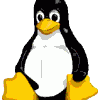
Formating Partition with multiboot DVD
Darude1234 replied to batson0974's topic in Multi-Boot CD/DVDs
... and in that case you first have to load sata drivers in the xp install. You can do that by pressing F6 while it's loading the installation components in the beginning of the xp setup. Maybe you can integrate them in the xp install with nLite -
Office shrinking to 36 MB: http://www.msfn.org/board/index.php?act=At...pe=post&id=4874 Windows XP shrinking to 120 MB: http://gosh.msfnhosting.com/part1.htm
-
Hi, Today I added Windows Server 2003 to my Multiboot-DVD, but when i start the os in the bootmenu it comes with the error: NTDETECT failed. I already searched on the forum, but couldn't find any useable solutions. Also after I added Windows Server 2003, XP gives the same error, while XP worked perfectly before. Someone who knows a solution for this problem? Thanks, Ruud. /edit: Problem solved. I copied some files from windows 2000 boot directory and it worked. I think there was an error in my winnt.sif
-
This is the correct command for creating the ISO: ofcourse you have to edit the paths to your files. In my example: AIO-DVD-folder is on the root of my d-partition. (d:\AIO-DVD\)
-
I have no problems with dutch win95/98 and ME in VMWare, and I can't imagine that there could be problems with other languages from the same operating system. Are you sure you have done all steps correctly, because in the time I was creating my Multi-bootable DVD, I also had many problems, but all the problems where my own faults.
-
I completly deleted boot.cat
-
Well, I wrote it on the way I thought I did it. I didn't know exactly the way I did it, but I will look at it again later. I will create a new cd and then post a guide on the way it works, just to make clear for all other users on the forum, how to create a multibootable cd with knoppix
-
Alright I'm downloading Virtual PC now, but maybe I have to test it by burning a DVD-RW for a first test on a "real pc". It should work on that else my dvd is corrupt
-
I still have a little problem. I saw that after I added Linux to the DVD, Windows 98 and ME won't boot anymore. I found the problem, but not yet a solution. The problem is in the config file: isolinux.cfg in the modules\isolinux directory of cdshell (I called it BOOT) Normaly when extracting cdshell the file looks like this: Exactly nothing (all comment lines) and all Windows OS's works fine with this.After adding Linux you also need to extracted a new isolinux.cfg: But with this last isolinux.cfg, Windows ME and 98 won't boot anymore. VMware says: Error CPU disabled or something like that. I think that when I put it in a normal computer the computer reset itself or something. Anyone has a solution for this? I thought finally it works, but I'm happy that I found the error, because I thought that I had to create a whole new dvd again.
-
That didn't work for me
-
I will add a new guide here, so that it's clear what you have to do if you want to add knoppix. Ok here we go... First of all download knoppix: ftp://ftp.knoppix.nl/pub/os/Linux/distr/k...05-09-23-EN.iso and extract the KNOPPIX-folder in the image to the root of your DVD. Download the floppy image for Knoppix: http://rapidshare.de/files/5611356/4320.rar.html and extract it to the root of your DVD. Open the image and extract all the file to the \BOOT\isolinux folder on your DVD. Now you have to extract the boot files from the knoppix ISO. You can do that with Bart's Boot Image extractor. You can download it here: http://www.nu2.nu/download.php?sFile=bbie10.zip Extract the 2 files in the directory where you knoppix ISO is located. Now open a command window (start->run->cmd [enter]) goto the folder where your knoppix iso and bbie is located using: cd directory etc. and rename your Knoppix iso so that is has only 8 letters and no spaces otherwise bbie won't work. ex. knoppix.iso enter the following command: bbie -b knoppix.iso After executing that command you see that bbie has created 3 image files. You only need image1.bin. You can delete the other 2 image files. Rename the image1.bin to isolinux.bin and place the file in the 4320.IMG you have extracted in the root of your DVD. Rename the isolinux.cfg to syslinux.cfg in the \BOOT\isolinux directory. Add all the files in the BOOT directory into the 4320.IMG Delete boot.cat & isolinux.bin in the BOOT directory and only boot.cat in your 4320.IMG. There should be 11 files in your 4320.IMG: And there should be 10 files in your \BOOT\isolinux directory: now you have to edit your cdshell.ini This is my cdshell.ini: boot: cls print "\n" print "\Press Enter to start from dvd... \n" getkey 5 boot 0x80 if $lastkey == key[enter]; then goto time goto boot # Function to display time of day time: set hour = $timeHour if $timeHour > 23; then set hour = $timeHour - 23 set minute = $timeMinute if $timeMinute > 59; then set minute = $timeMinute - 59 set time = "$timeHour:$timeMinute" # Function to display date date: set month = "n/a" if $dateMonth == 1; then set month = "Januari" if $dateMonth == 2; then set month = "Februari" if $dateMonth == 3; then set month = "Maart" if $dateMonth == 4; then set month = "April" if $dateMonth == 5; then set month = "Mei" if $dateMonth == 6; then set month = "Juni" if $dateMonth == 7; then set month = "Juli" if $dateMonth == 8; then set month = "Augustus" if $dateMonth == 9; then set month = "September" if $dateMonth == 10; then set month = "Oktober" if $dateMonth == 11; then set month = "November" if $dateMonth == 12; then set month = "December" set date = "$dateDay $month $dateYear" menu: set textColor = color[white on black] set boldColor = color[red on black] cls print c "\n\cXXÄÄÄÄÄÄÄÄÄÄÄ<\c0ERuud's Multibootable DVD\cXX>ÄÄÄÄÄÄÄÄÄÄÄÄÄÄÄÄÄ<\c0E$time - $date\cXX> \n" print "\n" print " 1) Windows XP Professional \n" print " 2) Windows XP Home \n" print " 3) Windows 2000 Advanced Server \n" print " 4) Windows 2000 Professional \n" print " 5) Windows ME \n" print " 6) Windows 98 SE \n" print " 7) Windows 95 \n" print " 8) MS-DOS \n" [B]print " 9) Linux Knoppix (Linux Live-CD) \n"[/B] print "\n" print " G) Norton Ghost 2003 \n" print " P) Partition Magic 8.0 \n" print " H) Other Tools \n" print "\n" print " Q) Close this menu \n" print " R) Reboot \n" print "\n" print " ESC) Boot from Harddisk \n" print c "\n" MainKey: getkey 20 boot 0x80 cd \ if $lastKey == key[1]; then chain /PRO1.DAT if $lastKey == key[2]; then chain /HOM1.DAT if $lastKey == key[3]; then chain /2SRV.DAT if $lastKey == key[4]; then chain /2PRO.DAT if $lastKey == key[5]; then memdisk /ME.IMA if $lastKey == key[6]; then memdisk /98SE.IMA if $lastKey == key[7]; then memdisk /95.IMA if $lastKey == key[8]; then goto msdos if $lastKey == key[9]; then bcdw boot /4320.IMG if $lastkey == key[g]; then memdisk /TOOLS/GHOST8.IMA if $lastkey == key[p]; then memdisk /TOOLS/PM8.IMA if $lastkey == key[h]; then goto extra if $lastKey == key[q]; then end if $lastKey == key[r]; then reboot if $lastKey == key[esc]; then boot 0x80 msdos: cls print c "\n\cXXÄÄÄÄÄÄÄÄÄÄÄ<\c0ERuud's Multibootable DVD\cXX>ÄÄÄÄÄÄÄÄÄÄÄÄÄÄÄÄÄ<\c0E$time - $date\cXX> \n" print c "\n\cXXÄÄÄÄÄÄÄÄÄÄÄÄÄÄÄÄÄÄÄÄ<\c0EMS-DOS\cXX>ÄÄÄÄÄÄÄÄÄÄÄÄÄÄÄÄÄÄÄÄ \n" print c "\n" print " 1) MS-DOS 6.22 \n" print c "\n" print " P) Partition Magic 8.0 \n" print " ESC) Terug naar het hoofdmenu \n" msdos_Key: getkey 20 goto menu if $lastKey == key[1]; then memdisk /DOS622.IMA if $lastkey == key[p]; then memdisk /TOOLS/PM8.IMA if $lastKey == key[esc]; then goto menu goto menu extra: cls print c "\n\cXXÄÄÄÄÄÄÄÄÄÄÄ<\c0ERuud's Multibootable DVD\cXX>ÄÄÄÄÄÄÄÄÄÄÄÄÄÄÄÄÄ<\c0E$time - $date\cXX> \n" print c "\n\cXXÄÄÄÄÄÄÄÄÄÄÄÄÄÄÄÄÄÄÄÄ<\c0ETools\cXX>ÄÄÄÄÄÄÄÄÄÄÄÄÄÄÄÄÄÄÄÄÄ \n" print c "\n" print " 1) McAfee Virusscan \n" print " 2) CIA Commander \n" print c "\n" print " P) Partition Magic 8.0 \n" print " ESC) Terug naar het hoofdmenu \n" extra_Key: getkey 20 goto menu if $lastKey == key[1]; then memdisk /TOOLS/MCAFEE/MCAFEEBT.IMA if $lastKey == key[2]; then memdisk /TOOLS/CIA.IMA if $lastkey == key[p]; then memdisk /TOOLS/PM8.IMA if $lastKey == key[esc]; then goto menu goto menu getkey goto menu end Now create your ISO-image with the following command: d: cd \ start cdimage.exe -lAIODVD -t08/23/2001,09:00:00 -h -j1 -b\AIO-DVD\BOOT\loader.bin -o -m \AIO-DVD c:\AIODVD.iso Of course you have to edit the paths to your files. In this example my AIO-DVD folder is in the root of my D: partition and cdimage.exe is in the root of my D:-partition the ISO-image will be created on the root of the C:-partition.
-
With the image file: if $lastKey == key[9]; then bcdw boot /4320.IMG
-
I don't now exactly what you mean, but it works with the customize cdimage-command you gave me:
-
I Created the ISO with the right parameters and Knoppix works now, thank you all First I thought all my other os's doesn't work anymore after using those other switches, but it seems to be an error in the os's itself. So I'm gonna add these os's a second time folowing the flyakite guide
-
Alright that works I normaly create an image with cdimage once and then edit the image with MagicISO for all changes I made, but for wrong parameters i used with cdimage that won't work
-
Well i didn't but tried it, but when i use the -j1 option, cdimage won't make the iso. This doesn't work: and this works:
-
Tried it, but the knoppix screen starts... and then the computer hangs.

