
Dan___
Content Type
Profiles
Forums
Events
Posts posted by Dan___
-
-
Aero Glass for Win8.1+ 1.5.5
Windows 10 (version 15063.540) Release versionPhoto, Edge, People & Calculator apps now have no Min/Max/Close buttons on the taskbar and zero transparency.
Right Click can still be used to activate these functions which is a good comprimise while MS rolls out Fluent Design.I will continue to post on this Topic until BM creates a new topic for later versions.
2 -
On 8/17/2017 at 8:34 PM, Tusticles said:
Some modern apps (People, Calculator, Alarm & Clock etc) have transparency by default (project neon) and aero glass is affecting these apps as well.
Blur effect radius : 0 << Preview
The graphical artifacts are less noticeable when blur effect radius is higher.
Interesting, for my system the People & Calculator apps are now mat black with zero transparency and are not affected by the blur effect radius.
0 -
-
The Blur Effect in WindowsBlinds is much more blurred than in Windows 7 and cannot be adjusted. WindowsBlinds is also quite buggy.
1 -
On 3/9/2017 at 11:54 AM, NoelC said:
The .png and .png.layout files are in the zip files named above. Feel free to alter them.
You have to figure out where and when the various parts composite. I do that by overlaying them in Photoshop with bright colored pixels, saving the .png, reloading the atlas via the Aero Glass GUI tool, then seeing what parts of the desktop are affected.
-Noel
How do you define the white border around the edge of the window? Is that purely in the .layout file?
0 -
Windows 10 error Ox5 this morning following updates; KB4013418 & KB4013429
Aero Glass cannot hook in to DWM, cannot download symbols...
0 -
On 18/02/2015 at 10:52 AM, NoelC said:
(To no one in particular...)
After a bit of refinement, how do these buttons look to you? More appealing than my prior version?

(for Win 10) http://Noel.ProDigitalSoftware.com/ForumPosts/Win10/RoundedCorners.png
-Noel
Hi Noel, Do you have a link to the corresponding .layout file for the above "RoundedCorners.png" ?
Appears to be exactly what I was looking for
 0
0

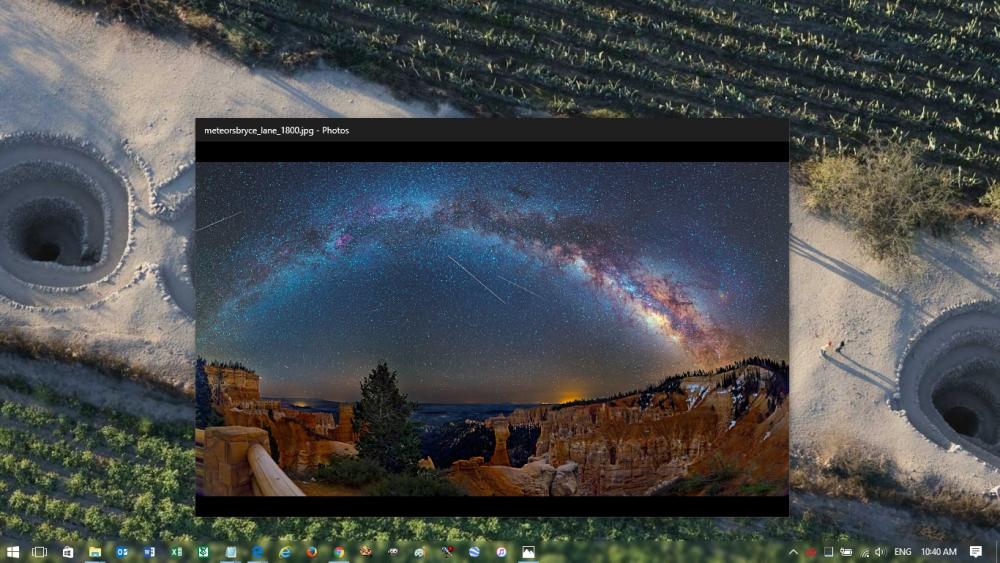

Aero Glass ThemeAtlas
in Aero Glass For Windows 8+
Posted
It would be great to get a rounded corners version of this as well. That would really complete the Windows 7 look!