Content Type
Profiles
Forums
Events
Posts posted by Siginet
-
-
I noticed that too. But I couldn't find any information as to why.
 0
0 -
Latest version finally released! v0.5.0.8. It has been in the testing phase for quite some time. v0.5.0.6 and v0.5.0.7 were only internal releases. A lot of work went into this version and I think everybody will enjoy it!!
Please don't forget to give it a great review if you enjoy using it!
http://fileforum.betanews.com/detail/Gotcha-Data-Backup/1347855415/10 -
I want to say thanks for this software. It is really a great tool! I saw something about your new method of implementing WinXP ISOs on another forum too. I plan to check that out soon.

Thanks!
0 -
I have summoned the technical support demons because my crystal ball is broken. The told me that when you last used WPI the offering you gave them was no-where near the amount they wanted. So the best thing I can tell you is to place your tower near the CPU god idol and pray harder next time...
In other words:
You provided NOWHERE enough information for us to help you.
What we need:
OS of the system running
WPI log
Config file
File\folder layout....
LOL! My **** crystal ball never worked.
 And my CPU god sucks!! Time to offer up a sacrafice!0
And my CPU god sucks!! Time to offer up a sacrafice!0 -
New Version v0.5.0.4 released!!
0 -
UPDATE: Gotcha! Data Backup is now featured in Computer Power User Magazine! Issue January 2013 on page 72!!
 0
0 -
Updated to 0.5.0.3.
Changed - I got rid of MD5Hash Checking. It was too slow. Now Gotcha checks file dates and only overwrites if the date does not match. This makes Gotcha super fast when dealing with files that already exist.
If you enjoy this software please give me a review @:
http://fileforum.betanews.com/detail/Gotcha-Data-Backup/1347855415/1
If you have any requests please reply to this thread.
 0
0 -
v0.5.0.2:
Fixed - Data Restore was not working properly. The MD5Hash checking code was messed up. All seems well with the world again.
 0
0 -
Update:
v0.5.0.0:
Enhanced - Microsoft Office Outlook backup now backs up all pst files as well as email settings.
0 -
Gotcha! Data Backup
UPDATE: Gotcha! Data Backup is now featured in Computer Power User Magazine! Issue January 2013 on page 72!!

This is my latest invention.
 It's actually been in the works for many years. I've been using it in my internal Computer Repair company for a long time now.
It's actually been in the works for many years. I've been using it in my internal Computer Repair company for a long time now.It is used to backup user data from a system before reinstalling a computer... or to transfer the data to another computer. I've built in many of the much needed areas that Technicians tend to need to backup.
It can be used on a system running windows. It can also detect multiple Windows Drives and ask you which drive you wish to do backups from. This is helpful when you attach a customers drive as a slave drive on your system by connecting their drive internally in your computer or through USB. It also will work on WinPE.
Another useful feature it has is the ability to Move Files to your backup location instead of copying them. This is a great feature if you wish to quickly move all of their important data into a folder on the same drive that you will be reinstalling the system. Since all of the data is being relocated to a spot on the same drive backups will be much faster.

Here are some of the things Gotcha! can backup:
- Windows Product Keys
- Office Product Keys
- Drivers
- Shared Docs
- Fonts
- Desktop
- Favorites
- My Documents
- My Pictures
- My Music
- My Videos
- Downloads
- Firefox
- Google Chrome
- WinMail
- Outlook Express
- Microsoft Office
Please let me know what you think! Let me know if you come across any bugs! Let me know if you have any ideas you wish me to add as well!!
*** This is still in Beta... so use at your own risk ***
0 - Windows Product Keys
-
Beta 7 is online now as well!
I will also be releasing my Data Backup utility (With Drivers backup) soon as well. Just a few more changes and it will be ready for a public release.
It's a great Utility for backing up needed Data from a computer before reinstalling the system and works in both a live system and a Preinstallation Environment like BartPE or LiveXP.
0 -
Updated!
Beta 5:
Fixed - A few bugs in the code causing DriverGrabber to fail finding the correct path to grab some driver files.
Changed - DriverSearch is now set to Off by default. If anyone has issues with backups I suggest they try to turn DriveSearch on and then post their log on the forum so I can make sure their drivers are properly backed up in a future release of DriverGrabber. We are still in Beta... and I'd like to have DriverGrabber functioning as well as I can without the need for DriveSearch.
0 -
Beta 4 online!
0 -
Beta 3 online.
Beta 3:
Fixed - Issue creating folder for DriverNames with characters that are not usable in a directory name. Like /\* and so on. Now invalid characters are deleted.
0 -
Updated. Beta 2 online!
 0
0 -
OK... you asked for it.... so here it is!!!
DriverGrabber 2.0 Beta 5
This is a One Click Driver Backup Solution.
Very simple to use...
Run the "DriverGrabber 2.0.exe" and watch it Grab all of the drivers from your system and place them into a "Drivers" folder!
It now even grabs drivers that are no longer in use... For instance... a Printer Driver that is no longer physically connected to your system while you perform a backup.
Also... you can now use DriverGrabber on a Windows PE disk like LiveXP! It auto detects if it is being executed in a PE environment... it will attempt to auto detect the Windows Drive you wish to backup as well.
Download:
http://integrator.siginetsoftware.com/index.php?addons&id=242
Beta 5:
Fixed - A few bugs in the code causing DriverGrabber to fail finding the correct path to grab some driver files.
Changed - DriverSearch is now set to Off by default. If anyone has issues with backups I suggest they try to turn DriveSearch on and then post their log on the forum so I can make sure their drivers are properly backed up in a future release of DriverGrabber. We are still in Beta... and I'd like to have DriverGrabber functioning as well as I can without the need for DriveSearch.
Please test this version of DriverGrabber out and report back any issues. When reporting issues please try to post your DriverGrabber.log file to help narrow down a problem. If you get a "Not Found!" error on a specific file that can not be grabbed... please run a search on your entire system to verify the file even exists anywhere on your computer.
0 -
I just read this thread Kel.
 I am so sorry I had not seen it sooner. My heart breaks for you. I can only imagine if I lost my wife right now. This is such horrible news. I do not know what can be said to make you feel better. I don't think there are words for it. Take care my friend.
I am so sorry I had not seen it sooner. My heart breaks for you. I can only imagine if I lost my wife right now. This is such horrible news. I do not know what can be said to make you feel better. I don't think there are words for it. Take care my friend.  0
0 -
Hi, I have created using nlite all OEM XP Home SP3 versions of various brands eg. Acer, Dell, HP, Compaq ?
Instead of having individual discs, can I combine all into one multiboot CD, so
that when I boot up, I can choose which version to install ?
I have been experimenting with this PP release RC 9 but I keep getting a BSOD when booting from the disc created.
I have went through the forum but there seems to have little documentation.
Experts, please advise .
This can happen with some cheap media of cds or dvds. I think this is where your issue may be. Since WXPPP places so many files in the TOC of the disk it can be easier for bad media to have issues. Try some different media. Or better yet... test your iso in vmwar or some other virtual environment. If the iso boots fine the issue is surley with the media.
 0
0 -
If you put incorrect Gateway settings into your network adapter it will prevent you from having an internet connection.
Or you can put an invalid proxy into your internet explorer > Options > Connection > "LAN settings".
Hi,
I recently experienced the following irritation, and would like to know if there would be a solution about my home network...
I've got a desktop (win 7 pro 64, no wifi), a laptop A (win 7, wifi), another laptop B (win XP SP2 or 3, no wifi), an external HD (usb), and a printer (Lan, Usb, wifi).
I realize that making everything communicate with each other is a challenge, but not impossible. Especially when my son of 9 uses the old laptop and that I want to monitor a bit what he's doing there on the internet.....
But my main iritation is when I want to exchange documents between desktop and laptop A, or print from both laptops. In order to do that, I have naturally to open the wifi connection in order to be on my home network. But by doing that, I open my internet connection automatically, since my router (also wifi) is connected to my modem.
Is there a way to prevent that (other than unplugging the router from the modem
 )?
)?Thx for any answer
E
0 -
Once I have the new logo and website ready I'd like to do some market analasys here if some members are interested. I'd like to be sure our pricing structure is set correctly. So I'll be offering free 1 yr licenses to those who participate in the market analasys.
 0
0 -
Some excellent designs, but the graphics that have been utilized don't really say anything to me about technology nor convey the meaning of a virtual technician.
I wish I could help with the design, but I have zero skills in that area.
I know what you mean. Although some of them are geared toward IT. Like my favorite so far is an ethernet cable wrapping around a globe. There is also a couple with a stickman working on a laptop.
 I'm actually very happy with some of the logos.0
I'm actually very happy with some of the logos.0 -
If any of you are interested in seeing the outcome I created a contest on logotornament.com
http://logotournament.com/contests/it_techware
Let me know your thoughts. There are quite a few very good ideas.
 0
0 -
Thanks a lot Jaclaz! I actually like some of these concepts! I may base a logo on a few of these.
 Simple but effective.0
Simple but effective.0 -
To be honest I don't have any requirments right now. I have no color scheme or size requirments. Except that the final logo should be high quality when I purchase it so that I can resize it and so on to fit any advertising I need. Right now I have new website samples being made as well. But I haven't chosen a color scheme just yet. So the creativity is wide open at this point.
I've just added a color theme to the above post.
"Coloring theme would be the colors Green Blue and White. But it doesn't need to use all of those colors."
0



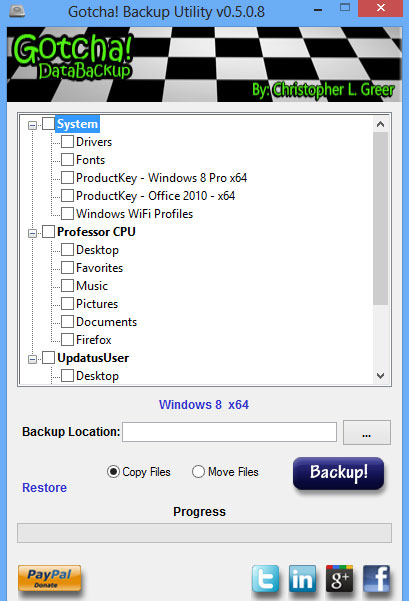

[Release] Gotcha! Data Backup
in Software Hangout
Posted
New version released.
v2014.7.8.1
Now supports long file paths.
New dated versioning on the Gotcha program (v2014.7.8.1)