Content Type
Profiles
Forums
Events
Everything posted by Halo Hacker
-
I am coming back after a long time of being absent and getting back into the unattended stuff
-
The link where you can dl themes is dead.
-
Well guys my XP cd is done!!!!!! Thanks for all of your help in getting my xp cd to work even when some people didn't belive me. I am getting a dvd burner soon so I can really make an install disc with all my favorite things on there maybe a game or 2. AND I DO PLAN TO POST IN THE OTHER FORUMS SOON!! Just when I'm not so busy. EDIT: I got mp 10 on there too Thanks Everyone. Later B)
-
Ah yes I found the problem all on my own It was the OemPreinstall= It was at NO So I changed it to yes. To bad I wasted a cd r I'm using VPC now
-
Will someone please help poor little me.
-
Well I'm in my new windows at this very moment. I had no problems during the install but it didn't install MP 10. I'm going to plug my other drive in and go back to my normal config. Tell me if you all have any ideas.
-
Ok guys I'm getting reay to make my iso and burn Wish me luck!
-
oh wait.... .......do I have to put the exe in its own folder?
-
In that case, I dont need to change or modify it?
-
C:\XPCD\$OEM$\$1\Install\MP10Setup.exe
-
your losing me again
-
Um, I put the setup file in C:\XPCD\$OEM$\$1\Install so i guess It is. If it is am I ready to go?
-
Ok I'm in the laptop now. what do I change?
-
Oh no.. I cant open it in notepad. Wel I guess I will have to do this part on my dad's laptop.
-
So what is it that I need to change in the batch file?
-
O and about the note pad. I figure if this this works I will reinstall windows with my new disc.
-
Ok thanks, Do I need to change anything in the file or is it ready to go?
-
O great my notepad isnt working and same with wordpad. Can someone just make me one for installing mp 10? I will try to get a pic of what happens when I try to start them Thanks
-
Ok I think I'm starting to get this. My start.cmd goes in my i386 folder or one of the $OEM$ folders?
-
Oh and In my file I see this: @rem SetupMgrTag @echo off rem rem This is a SAMPLE batch script generated by Setup Manager. rem If this script is moved from the location where it was generated, it may have to be modified. rem set AnswerFile=.\unattend.txt set SetupFiles=D:\i386 D:\i386\winnt32 /s:%SetupFiles% /unattend:%AnswerFile% What parts do I remove from the file?
-
HAHAHAHA YES I THINK I FIGURED IT OUT! I used the setupmgr.exe the setup talks about and it made 2 files my unattend.txt file which I renamed to winnt.sif and unattend.bat is the bat file my batch file everyone was telling me about? If so where do I put it and what do I rename it? I feel as if I'm starting to get somewhere!
-
Yes I saw that I'm ery glad that it will be up again soon because thats what I'm planing to use to get this done and done simple.
-
Guys I'm begeining to think I'm never going to understand this guide on putting progrmas into my xp cd. So I was wondoring if someone could get me a link to the program or send it to me over an instant messenger like aim or msn. I going to bed now. Good night Everyone.
-
Ok this is what i"m talking about found in http://www.msfn.org/board/index.php?showtopic=32957 UnattendedXP Author: maxXPsoft Unattended XP Pro or Home CD Creator with SP2 /Integrate if needed This is a very simple application that creates all the necessary file's for you to create your own backup XP CD. This app saves copies your files and saves locations. It will do everything in STEPS and copy the files as needed. Saving the Paths if you start over. Processing Hotfixes, Applications, and all the necessary steps to create your own backup XP CD with everything set up on install. No more installing, then spending countless hours setting all your programs up. Put the CD in and go take a shower. I have added many feature's like: Automatic splitting of RunoncEX, TEXTMODE, Complete Integrate of Hotfixes or security Updates, Rar/7Zip/Cab of Favorites, Docs and Settings, Compression of $1 Folder at 700 mb, simple FLAG entries to copy Registry settings, Files, or Entire Folder's as RunoncEX executes getting your current settings I couldn't find a download link anywhere then I read that it will be back up in a few days so I looked on google with no results containing that same program. If anybody has thisprogram on their hard drive and has a way to upload it that would be pretty great because i can finsh up my cd and go around the forum helping people with stuff i know how to do.
-
Wait a minute..... ..before I go back to work, does anybody know of any good programs that will automactly do this work for me? I found a program called Unattended XP in the forums but I seemed to go in circles looking for a download link.