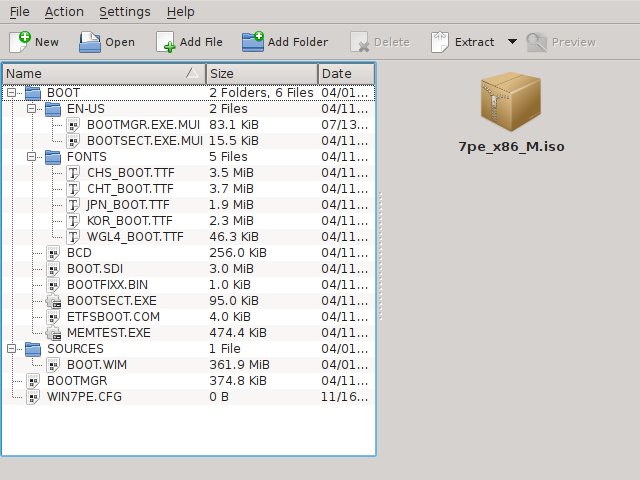Xenithar
MemberContent Type
Profiles
Forums
Events
Everything posted by Xenithar
-
Two things. I am playing with Win 10 PESE, but it has issues. I run Windows 7 Pro 64bit in VirtualBox on my laptop, which runs Gentoo GNU/Linux (yes, I am a stability and speed freak) and the two issues I have are that when integrating drivers, it skips everything stating that the host OS and target OS don't match, despite me trying to integrate the 10 drivers, and when copying files it randomly fails, saying it couldn't copy some file from the source, but if I try again, it gets farther each time. I DO intend on trying this, but for now I may have the answer to my issue. Paraglider hit the nail on the head. I did enable above 4G decoding due to the installed OS being 64bit. I am going to try to make a 64bit Windows 7 PE now instead of a 32bit version. I should have known this, but I somehow missed it. If I can get 64bit 7 PE working as well as the 32bit one, I will be golden! Finally, thank both of you for your work on the PE tools. I admit that I am surprised that both of you responded here. I have been using Make_PE3 for a while and love it, and if it wasn't for your hard work the tools which my company uses to repair systems on a daily basis may not be possible. Thanks for everything you two have contributed!
-
I have a problem here. I am making a 32bit PE3 (Windows 7 Pro OEM as source) and it works on EVERY system I use it on, except one. The system has an ASRock X99 Extreme4 board in it along with 32GB of RAM and a six-core i7 with HT, making for twelve logical processors. I get to the desktop, but no mouse or keyboard. Same happens if I use a PS/2 keyboard. The mouse and keyboard are in 2.0 ports, NOT the blue 3.x ports. The mouse and keyboard ARE lit up, indicating power. But no mouse cursor on-screen and typing does nothing. I HAVE integrated the 32bit drivers for the board into the boot.wim image. Help?
-
So cdob, would that place the drivers folder in the ISO but outside the WIM? That is my goal. Mass storage and chipset in the WIM, everything else in a folder on the ISO. I am not familiar with makeiso from the command-line so I am not sure what the commands listed do, which is why I am asking.
-
I have a question that I cannot seem to get a straight answer for. If I pop in an OFFICIAL Windows 7 Pro SP1 64bit DVD, copy it to a folder, and point NTLite at it, I see all four versions of Windows 7, as though ei.cfg had been removed, even though it hasn't. This is fine as I intended on removing it anyway So I could install all versions of Windows 7 OEM with a single, updated disc. However, what is not clear to me is whether or not I need to do the entire process of applying updates, adding drivers, and setting post-install stuff for all four versions. My thoughts are to load the Ultimate edition, update it, add drivers, and set post-install things to run like VC redist and .NET 4.5.x, and that should cover the other three. Is this correct?
-
I can do that, but I thought that it was automatic. I'd also like it to be on the disc (inside the ISO) if possible. This way I figure it boots, uses the core drivers in the WIM, then scans whatever folder on the disc has the other drivers, and I am dropped to a working desktop where I can service a PC. *EDIT* Oh, and it seems that the WIM size is capped at 768MiB. Go over that and it starts freezing. For those who want to know.
-
Final ESU Updates for Windows 7 SP1 (Retired!)
Xenithar replied to steven4554's topic in User Contributed Update Lists
OK, call me crazy but are these lists all a year old? Where can I get the 2016 stuff? I am trying to take a 7 OEM SP1 disc and get it up to date. Due to Windows Update issues it currently takes days to update new systems and we're trying to fix some of that. I have already tried Batch Patch Downloader (can only find v1.00, others do not seem to exist now) and another one, but WUD seems to be the only one which works. Is there any simple way to just get what I need or is this an impossible task now? Also, what's this about spyware? Is WUD fake? Can anybody explain to me how to download just the updates needed to get Win 7 SP1 (2010) official media up-to-date so I don't spend a week downloading updates onto new systems?- 666 replies
-
I do work at an IT firm. We support multiple businesses, churches, etc. The point is to have a utility disc/drive which we can use on any system with a licensed copy of 7. We do things like offline defrag, fix registry issues, virus removal, etc from these images. I do not have an issue doing this via USB flash stick either. In fact I have a USB flash stick I test on alongside physical CD/DVD media. I am simply trying to figure out the best way to do this because I still have no clue where to place drivers. The make_pe3 utility has a dozen folders that have files which say "place_drivers_here" in them. They're text files. I am currently placing chipset, USB, and mass storage drivers into the win7_drivers folder, which places them into the WIM. Now, I believe I understand what you're telling me, but the message isn't here. Where do I put these drivers to get them loaded? Say I have a 400MiB ISO with core drivers ONLY in them. I am imagining I need to open that ISO and somehow place a drivers folder on its root, then burn it do CD/DVD. For example, I take 7pe_x86_M.iso and somehow place a driver folder on its root, then burn it to disc. I guess what I am asking is, how do I do this? Where do I put drivers I don't want incorporated into my WIM? Can I have those drivers in a folder which gets put into the final ISO so I can burn a CD or DVD with them? I understand that PE3 can load these automatically, I just have no clue where to place them so it all works.
-
That article is good, but all of the ADK downloads I find are for Windows 8.1. I despise how Microsoft tries scrubbing stuff to try and force people into upgrading. One reason several of my clients moved to Linux. Anyway, I am trying to find an ADK for 7. *EDIT* Submix8c, I am reading the article, but I am not sure how to incorporate that into the images I make using make_pe3. How would I do this with make_pe3? I would rather keep low-level storage controllers and such in the WIM and put everything else into the folder, but I am not sure how to make that all click the make_pe3 way.
-
Sorry, been busy lately! My .WIM, with three generations of nVidia drivers and all Intel drivers is 1.07GB. I am running it via the ISO produced. I do this by either burning the ISO to a DVD or by pointing GRUB4DOS on a USB stick to the ISO. I am not sure how to run it on a flat file-system. Not sure what the decompressed size is, but assuming a 2 to 1 compression ratio, it should work on systems with 4GB of RAM, but it does not. Always seems to freeze/hang at "Windows is loading files..." when I go beyond 700MB.
-
Everything works! The ISO is 701MB, boots from CD, and has loads of driver support, minus nVidia/ATI. I will likely need to make a DVD to add support for them. I have added the driverpacks for chipset, mass storage, card readers, audio, network, wireless, and I manually added the 4 series Intel support because it was not supported out of the box. I did not get the correct resolution and my video card showed up as a VGA compatible one. Best part? The RAM drive is only 251MB. So where does the RAM get used here? I assume it is only used during boot when it is loading drivers and seeing which ones it needs for your unique system.
-
Well I tried my latest setup (I created everything again) and burned 7pe_x86_M.iso to a CD and it works. No clue why it did not before. It has worked on two separate systems so far and is being used to fix one now. I am going to try slipstreaming in nVidia drivers and see if it works on the next burn. If so, I guess maybe I got a bad burn or something the first time. In the meantime I want to thank you for your persistence in helping me figure this out. I do appreciate it and, should this next burn not work, I will be back with more questions. If it does, I will post back my success. Thanks so much for the help!
-
I didn't think about editing the GRUB menu live. Funny thing is that while building Linux kernels I get to do that a lot to test on new hardware. I must need some sleep. Now, I see three images created. One in "MULTI", one in "MULTI_ISO", and one in "win7pe_x86". I opened the ISO image (see attached screenshot) in my archiver and the image does indeed contain BOOTMGR. This is the 7pe_x86_M.iso image. Shouldn't this simply boot like a normal Windows 7 install disc?
-
Alright, I burned the multi_iso image and it boots to GRUB4DOS, but I only have MemTest, Plop, NTLDR boot for XP/2K, and BOOTMGR for Vista/7/8. No option to go into my PE environment. Is it really this difficult to simply make a CD bootable ISO with my stuff on it? It was cake with XP.
-
My setup is a tad more advanced than a normal Joe's. I run Gentoo GNU/Linux on my systems and run Win 7 Pro 64bit in VirtualBox. This is where I create my PE3 stuff. I use a REAL Win 7 Pro 32bit OEM disc as the source. It has SP1 integrated. This is a MS disc, not home-brew. Now, once the image is created, I copy it to a virtual network share which in reality is a folder on the host OS. I then exit 7 and burn the ISO using K3B. It burns official media just fine, so it shouldn't be an issue. I will try the multi ISO tonight or tomorrow and post the results.
-
I tried again and it worked, but when I burned it to disc I got "CDBOOT: Couldn't find BOOTMGR". This seems a tad too difficult for such a simple thing. I must be overcomplicating this. How do I make this thing boot from CD/DVD? I used the ISO image in the MULTI/images folder since I had the CD checkbox enabled this time. What am I doing wrong?
-
It said BOOTMGR was missing. I assume this means that the ISO image is not bootable by default. Is this correct? If so, how do I make a bootable one? I am not using GRUB or anything. My thought process is that I make the ISO, burn it, and use it. *UPDATE* I just saw the "CD" checkbox at the bottom of the GUI. I checked it and left everything else the same. It errors out with that checked, claiming it cannot find "NETFXSB10.exe". It works fine without the CD checkbox checked though. Is this a bug?
-
I have a question. I have been testing this with my flash drive and GRUB. It works fine this way. However, if I burn 7pe_x86_M.iso to CD (377MiB) it will not boot and instead complains about BOOTMGR missing. Is there something else I need to do to be able to put this on CD/DVD media? As for the drivers, I almost have it perfect. I have chipset (needed for MANY things like USB), LAN, WLAN, and mass storage integrated. This works GREAT on the laptops we tested with. The last hurdle is audio and video. I do not mind scripting drvload, but won't it require a reboot when installing ATI or nVidia drivers?
-
Is it possible to use drvload and allow it to search sub-directories also? If so, that may work for my needs. I need video drivers so that when I do maintenance that takes a while, such as running MyDefrag from PE to get a full defragmentation, the video cards don't run wide-open. ATI is bad for this, but it affects some nVidia cards also. Once the driver loads, it slows the card down and the fans spin slower, etc.
-
See the problem of adding only what I am servicing is kind of hard. We have people bring us everything from outdated P4 systems to AMD, SiS, VIA, Intel, etc. The only possible way I could do what you are suggesting would be to take in a system, see what is in it, and create an image for that system. Right now I have three laptops on my bench. Two Intel and one AMD. Turion, Centrino Duo, and Pentium D. One is Dell, one is HP, one is Acer. See how difficult it would be? With that said, how about video, LAN, WLAN, and mass storage? What about audio? In my custom XP images I would place the drivers in a folder and I had only basic drivers when booting. Once in, I could run a script which loaded any other drivers from said folder. Is that possible here? How would you setup a general use image like this if you were in my boots?
-
Hello! I have built a few Windows 7 PE images to use for maintenance reasons on legally licensed versions of Windows. I do things like run MyDefrag to defragment things which cannot be defragmented while Windows is running, such as registry files or pagefiles. Also things like resetting passwords on systems which are not on a domain. Make_PE3 has been great for this, but I do run into the occasional system which has unsupported hardware. To this end I have been trying to add drivers to the image to create a more compatible PE image. I downloaded the chipset and mas storage driver-packs, as well a** all three video and the audio, LAN, and WLAN packs from driverpacks.net as noted in the text files. However, if I place them all into the "PE3_mod/WIN7_drivers/x86" folder, the system hangs at "Windows is loading files" when booting the image on a real system or in VirtualBox. So, how do I do this? Is it possible to do chipset and mass storage with dism, and have the others load during PE startup? I basically would like to have an image I can do maintenance with on licensed systems. I am trying to do this via the media option so I may test audio on systems where it does not work in the system which is installed. Is this possible? I did this with Windows XP. In fact I have an XP image on USB and CD which has loads of chipset, audio, video (even nVidia and ATI), and LAN support. However, this is aging and since most of our clients use 7, we would like to do this with 7, if possible. Thanks in advance for any help you can offer!