
evgnb
Content Type
Profiles
Forums
Events
Posts posted by evgnb
-
-
http://www.mediafire.com/file/xtun9efj9u0y6jd/file
QuoteAug 09, 2020 - evgen_b - run script on Windows 7 SP1 x86 ~2016:
version: 1.7.11a-debug, tested with "RUS" Localization
fixed bug "advpack.dll dplay.inf GameVoice" (DX9) while install Windows 2000
reset files attributes after extract any update. some files extracted to TEMP with read-only and/or system attributes and can't delete by script.
reset files attributes before clean TEMP, etc
improved delete registry hive logs (*.LOG1, *.LOG2, *.blf, *.regtrans-ms)
add: Product ID changed to OEM for Windows 2000 (google "Bypassing the Windows 2000 Serial Check")
debug releaseAug 19, 2020 - evgen_b
version: 1.7.11e-debug
merged code from branch 1.0.2 of HFSLIP2000 project (dated 2016) to hfslip-1.7.10_beta_K_v9/1.7.11a-debug (dated 2015/2020) and new version 1.7.11e-debug now integrates XP/2003 updates to Windows 2000 without problem:
+ HFSLIP2000 - 2015.08.16 1.0.1 - Rename language specific DLL to xpsp3res.dll when slipstreaming non-English Windows XP updates into Windows 2000. Slipstream TTC fonts. Fix deleting REG.EXE log files in 2000/XP/2003 when adding 48-bit LBA support. Check for 7ZA.EXE requirements. Cosmetic fixes.
+ HFSLIP2000 - 2016.11.19 1.0.2 - Slipstream Type 2 updates silently (changed the /Q switch to /Q:A). Cosmetic fixes (removed trailing spaces in the script).
very strange bug fixed - now disable autoconvert long file names to short file names (maybe it's Windows 7 cmd.exe bug)
merged code from branch 1.0.2 of HFSLIP2000 project - cleanup some *.TMP after intall Windows
debug releaseAug 19, 2020 - evgen_b
version: 1.7.11f-debug
bugfix broken HFSLIPWU.INF DX9c - HFSLIPDY (all OS)Aug 22, 2020 - evgen_b
version: 1.7.11n-debug
Downgrade RegisterDlls section and replace it to cmd-file call for Windows 2000 compatibilityAug 27, 2020 - evgen_b
version: 1.7.11q-debug
Replace CMDHIDE.EXE, etc with simple VBScript code that run batch files with its window hide. No 3rd-party *.exe files needed now. Less black windows flickers while setup.
[SetupHotfixesToRun] lines in SVCPACK.INF runs from CD [not drive C:], directory is cd_drive:\I386\SVCPACK; CatalogSubDir="i386\SVCPACK" line from SVCPACK.INF.
CreateProcessW adds to left part every line string "...i386\SVCPACK\" and you may run programs in that directory only.
This is hack for ugly CreateProcessW in svcpack.dll, that run every lines in SVCPACK.INF::SetupHotfixesToRun section.
Solution: you need copy wscript.exe to I386\SVCPACK to use VBScript in SetupHotfixesToRunAug 28, 2020 - evgen_b
version: 1.7.11s-debug
Refactoring :MAKEISO subroutine
version: 1.7.11t-debug
SFC/WFP DRM patch integrated (PatchPAE3 Version: 0.0.0.48 beta-5+ needed)Sep 01, 2020 - evgen_b
version: 1.7.11u-debug
add Driver Signing patch (to del *.cat files after SFC/WFP DRM patch) - setupapi.dll and PatchPAE3 Version: 0.0.0.48 beta-6+ needed
add PAE patch (ntkrnlpa.exe and ntkrpamp.exe)
for w2k
0 -
The answer is - Yes. The script version 1.0.2 from mega.nz has extra code to integrate some suitable WindowsXP/2003/Embedded updates to Windows 2000.
I merged code from branch 1.0.2 of HFSLIP2000 project (dated 2016) to hfslip-1.7.10_beta_K_v9 (dated 2015) and new version 1.7 now integrates XP/2003 updates to Windows 2000 without problem and works fine in Windows 7 SP1 x86.
I found some bugs in 1.7.10, at least when run script on Windows 7 to build Windows 2000 distributive and fixed it. I need some time for tests.
0 -
I try use hfslip-1.7.10_beta_K_v9.zip with Windows 2000 SP4.
I download updates from https://twilczynski.com/windows/archive/ (mega.nz). - https://mega.nz/folder/2lBVBBLI#WqmqhpxuX0qyCY1LiX4-gw
I replace old HFSLIP2000-1.0.2.CMD with new hfslip-1.7.10.cmd.
(and I replace *ENU* hotfix files to my Windows 2000 Localization, if it' exists in mega.nz archive.)
I found in directory \hfslip\HF\ some files with XP-name (2003-name) like WindowsServer2003-KB968006-x86*, WindowsXP-KB906569-v2-x86*, WindowsXP-KB940350-v2-x86-RUS*, WindowsXP-KB3198218-x86-Embedded*, etc.The question is: Is that files needs for update Windows 2000 SP4 or not?
If not, and this files used for update XP/2003, why this archive not includes IE8 for XP, for example?
I see, the script hfslip-1.7.10.cmd unpack WindowsXP-updates, than delete unpaked directory like TEMP\SP3GDR\, TEMP\SP3QFE\, TEMP\SP2QFE\ with files-for-update and as result, nothing files was updated. And line "XCOPY/DEHY TEMP WORK\I386E" copy 0 files.
I think, XP/2003 updates files was placed, because it's may work fine in Windows 2000, but it is never integrates to distributive. And as I see, this updates never used in any case: nor for 2000, nor for XP, nor for 2003.0 -
Run cmd/powershell with Administrator rights, then
takeown.exe /f c:\Windows\System32\dwmcore.dll /a icacls.exe c:\Windows\System32\dwmcore.dll /grant:r *S-1-5-32-544:(F)Rename dwmcore.dll, then replace it by stable version 10.0.18362.693
http://www.mediafire.com/file/ztt21fbegu4g43p/dwmcore.7z/file
0 -
I just upload video from my desktop. All works like a charm. But i can't upload software.
https://www.mediafire.com/file/ptjco7bajj53471/bandicam_2020-04-18_09-14-13-448.mp4/file
0 -
-
Do not use doublespeak. This is so hypocritical. You need to buy license key.
0 -
-- 1.5.10 (9.12.2018) --
* additional changes to match acrylic design (installer provides option which design to use)
HKCU\Software\Microsoft\Windows\DWM
- CustomThemeMaterial - file with texture that is rendered (tiled) above glass regions (default is Acrylic noise texture)Aero Glass 1.5.10-1.5.12 ignore any external PNG texture file in CustomThemeMaterial.
1 -
CKyHC
Hm, but build 1607 works fine with Windows 1903 some months too.
0 -
1 hour ago, UCyborg said:
Have you updated to Aero Glass 1.5.12 yet? Regarding symbols, see:
No. It's just 1.5.11 build 1611, if you see DLL version info. It isn't 1.5.12.
0 -
Title says it all. Thx @bigmuscle - now many of us can now install and test v1903.
Starting this new thread for feedback and bug reports... 1
1 -
http://www.mediafire.com/file/lfbashny8x84nfx/AG4FFCR_ver.0.0.0.6.zip/file
Firefox/Iron/Opera/Chrome patcher to enable Aero Glass. You must restart PC after patch.
2 -
3 hours ago, lucario94 said:
Does anyone have this bug in file explorer with aeroglass and BlurDeviation set to a value higher than 0?
I have.
0 -
7 hours ago, bigmuscle said:
Then, you should not be too lazy and create your own Aero Glass software instead of complaining about so-called bugs which have absolutely no relation to Aero Glass and have never been promised to be the part of my Aero Glass software.
About absolutely no relation. Aero Glass loads uxtsb.dll as part of product since version 1.5.2. And modernframe too as part of DWMGlass.dll. Modernframe breaks Edge title, Aero Glass not injects uxtsb.dll to new modern control panel (in original version)... Of course, nothing relation to Aero Glass as part of Aero Glass! It's something really new complaint from developer.
But the "cracker" is not too lazy and correct many developer's bugs.
And the "cracker" is not too greedy, if he will create own Aero Glass software, bigmuscle will not get his "donations". Since version 1.5.4 dropped support for 32-bit Windows. Next 64 bit? I think the author long wanted to leave the project which is not profitable.
PS And a very Merry Christmas to all!
0 -
16 hours ago, carlitosoo555 said:
Yes, it still seems absolutely fair, nothing you write will change my mind and nothing you write will change the fact that you are offering a cracked version of Aeroglass ¯\_(ツ)_/¯
It was a rhetorical question. Not for your personal mind, obviously.
Nothing you write will change the fact that the patched version of Aeroglass is objectively better and more useful than the bare original with bugs.
Heh, the author was too lazy to write a change log for version 1.5.7.
0 -
4 hours ago, carlitosoo555 said:
Yes, free, but with a watermark if you don't donate... which seems completely fair to the developer.
The developer don't fix many known errors in his software. Because it is free, as developer said. But with a watermark if you don't pay, you are right. Or you can pay, but developer still don't fix any errors, for example:
If UxTSB.dll is loaded from registry HKLM\SOFTWARE\Microsoft\Windows NT\CurrentVersion\Windows\AppInit_DLLs, Windows 8.1, 10 RTM, 10 TH, 10 RSx can't open *.deskthemepack files
Aero Glass 1.5.4 (12.8.2017), 1.5.5 (20.8.2017) and now(!) 1.5.6 (10.9.2017) not inject UxTSB.dll in SystemSettings.exe
Two-color solid border
...
The developer build installer without GUI, atlases, uxtsb, modernframe option, any control panel, etc. You can pay, but get nothing.
You can pay and ask the developer to fix bug:
QuoteMS Edge title bar is broken with 1.5.7
and you will get nothing:
QuoteI'm aware of this bug, I'm just not sure if it is easy to fix.
At another side, there is corrected version all-in-one in terrible "Russian page". May be you mean you want to donate to the "cracker"? But it's really free hard work to correct developer's bugs, test and integrate plugins, etc.
You can pay, and there is still no 32-bit version.
Still seems completely fair?
1 -
3 hours ago, carlitosoo555 said:
Really? You offer a cracked version of Aeroglass on a Russian page and have the nerve to come and criticize @bigmuscle work? come on men

It is version with many Bugmuscle's bugs correction. This version integrated with modernframe, uxtsb, gui, atlases, etc all-in-one. Why cracked? Aero Glass is free. Free version can't be cracked. Russian page? Are you racist?
0 -
5 hours ago, JoshuaVL1988 said:
You need the Classic Personalization right click Context Menu for applying custom .msstyle themes anyways. The default personalization panel doesn't support them properly anymore. As for UxTSB.dll, that stopped working for me with Windows 10 1703. I use the Theme Signature Bypass method to inject them via registry now. That works fine for me [when done properly anyways]. Either that or patch your system with the latest version of UltraUxThemePatcher.
The solving is here xttps://forums.mydigitallife.net/threads/aeroglass-v1-5-7-for-w10-rs3-x64.75957/#post-1397207
0 -
Aethelflaed
glass8 website tells you that:
https://www.msfn.org/board/topic/170945-uxtheme-signature-bypass/
and that
http://www.glass8.eu/download "DLL tool to bypass UXTheme signature verification"
and that since 2016-10-22:
so, You can read.
Aero Glass injects UxTSB.dll to enable glass themes. It injects UxTSB.dll to Explorer to enable unsigned themes with old-style Personalization Panel, but Windows 1703, 1709 use new-style Personalization Panel, i.e. SystemSettings.exe. Verstehen?
0 -
Why thanks?
Aero Glass 1.5.4 (12.8.2017), 1.5.5 (20.8.2017), 1.5.6 (10.9.2017) and now(!) 1.5.7 (17.12.2017) not inject UxTSB.dll in SystemSettings.exe.
Windows RS2, RS3 new Personalization Panel can't apply any unsigned themes.
No bugfix after 4 (!) months.
0 -
8 hours ago, 'B'huck'ta said:
Don't be so quick to say thankyou as it doesn't work on 64-bit 10.0.16299 @ http://www.glass8.eu/beta (comes up with an incompatibility error)... :-(
 0
0 -
-
1 hour ago, Dreamweaver01 said:
Why Never bigmuscle?
What about the experimental build that is working so well?
We don't need Application Frame (Modern Frame).
Please make the experimental build into a final build.Thanks,
DWhe doesn't need your thanks
no pay - no game
more donations for god of donations1 -
It's probably funny. But I see extra much more funnier when someone uploads buggy beta version 1.5.4.935 of the Aero Glass and then he complains about beta version of the operating system.
What about inject UxTSB.dll in SystemSettings.exe (new Personalization Panel)?
1

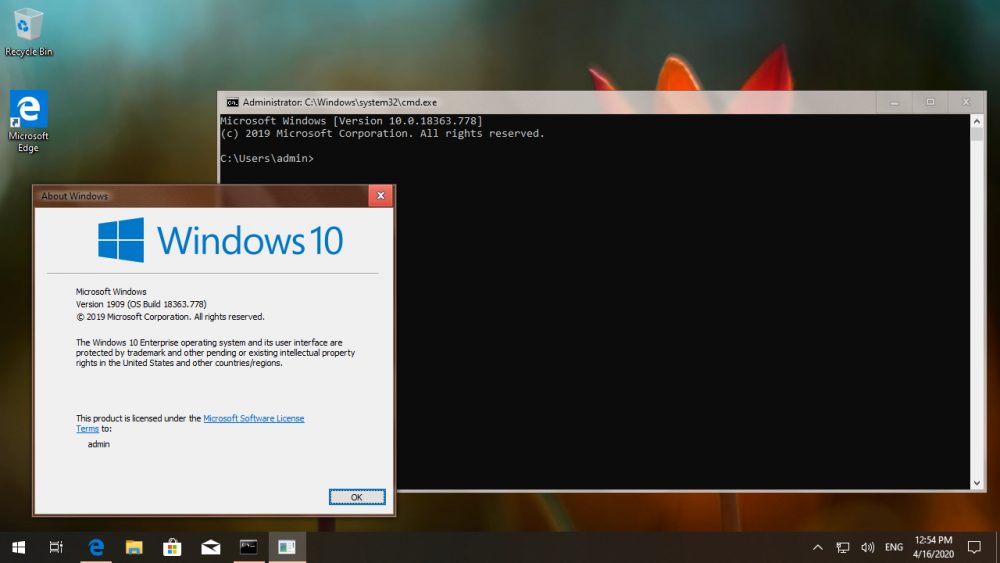

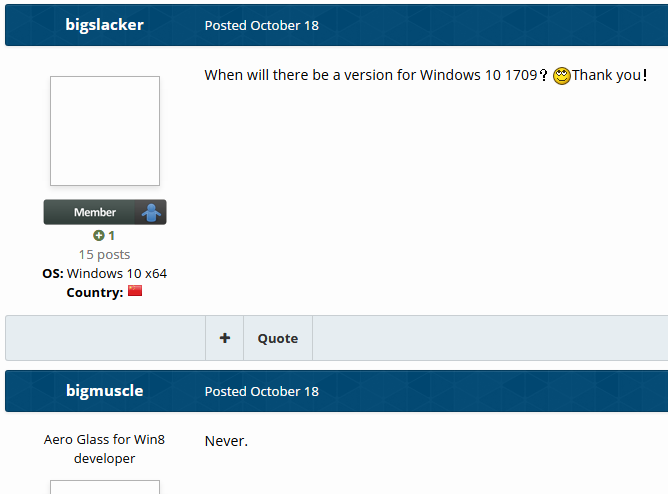


New HFSLIP 1.7.10 beta K v9 build 20150818
in HFSLIP
Posted · Edited by evgnb
i download w2k updates from this thread:
from this thread:
All the newest Windows related content is available at my website under https://twilczynski.com/windows
and https://twilczynski.com/windows/archive/
and https://mega.nz/#F!2lBVBBLI!WqmqhpxuX0qyCY1LiX4-gw
this archive contains dotnet 1-2 and dx9c feb + updates. the script 1.7.11u work without errors in windows 7 sp1 x86.
but it need more time for tests.