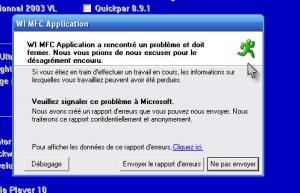FeTT!
MemberContent Type
Profiles
Forums
Events
Everything posted by FeTT!
-
try [identification] JoinWorkgroup=WORKGROUP Good luck
-
Are you joining domain , or you are on a workgroup?
-
hmmm... the problem are... i wish to call a cmdlines.txt from a floppy. so from where did you call your cmdlines.txt... from winnt.sif?
-
Language And Regional Options
FeTT! replied to Cougar1973's topic in Unattended Windows 2000/XP/2003
hmmmm..... you can try this... not sure at 100% [RegionalSettings] LanguageGroup=1 SystemLocale=00000c09 UserLocale=00000c09 UserLocale_DefaultUser=00000c09 InputLocale=0c09:00000409 InputLocale_DefaultUser=0c09:00000409 --------------------------------------- for time zone (choose your's) ---------------------------------------- Index Time Zone Display 000 Dateline Standard Time (GMT-12:00) International Date Line West 001 Samoa Standard Time (GMT-11:00) Midway Island, Samoa 002 Hawaiian Standard Time (GMT-10:00) Hawaii 003 Alaskan Standard Time (GMT-09:00) Alaska 004 Pacific Standard Time (GMT-08:00) Pacific Time (US and Canada); Tijuana 010 Mountain Standard Time (GMT-07:00) Mountain Time (US and Canada) 013 Mexico Standard Time 2 (GMT-07:00) Chihuahua, La Paz, Mazatlan 015 U.S. Mountain Standard Time (GMT-07:00) Arizona 020 Central Standard Time (GMT-06:00) Central Time (US and Canada) 025 Canada Central Standard Time (GMT-06:00) Saskatchewan 030 Mexico Standard Time (GMT-06:00) Guadalajara, Mexico City, Monterrey 033 Central America Standard Time (GMT-06:00) Central America 035 Eastern Standard Time (GMT-05:00) Eastern Time (US and Canada) 040 U.S. Eastern Standard Time (GMT-05:00) Indiana (East) 045 S.A. Pacific Standard Time (GMT-05:00) Bogota, Lima, Quito 050 Atlantic Standard Time (GMT-04:00) Atlantic Time (Canada) 055 S.A. Western Standard Time (GMT-04:00) Caracas, La Paz 056 Pacific S.A. Standard Time (GMT-04:00) Santiago 060 Newfoundland and Labrador Standard Time (GMT-03:30) Newfoundland and Labrador 065 E. South America Standard Time (GMT-03:00) Brasilia 070 S.A. Eastern Standard Time (GMT-03:00) Buenos Aires, Georgetown 073 Greenland Standard Time (GMT-03:00) Greenland 075 Mid-Atlantic Standard Time (GMT-02:00) Mid-Atlantic 080 Azores Standard Time (GMT-01:00) Azores 083 Cape Verde Standard Time (GMT-01:00) Cape Verde Islands 085 GMT Standard Time (GMT) Greenwich Mean Time : Dublin, Edinburgh, Lisbon, London 090 Greenwich Standard Time (GMT) Casablanca, Monrovia 095 Central Europe Standard Time (GMT+01:00) Belgrade, Bratislava, Budapest, Ljubljana, Prague 100 Central European Standard Time (GMT+01:00) Sarajevo, Skopje, Warsaw, Zagreb 105 Romance Standard Time (GMT+01:00) Brussels, Copenhagen, Madrid, Paris 110 W. Europe Standard Time (GMT+01:00) Amsterdam, Berlin, Bern, Rome, Stockholm, Vienna 113 W. Central Africa Standard Time (GMT+01:00) West Central Africa 115 E. Europe Standard Time (GMT+02:00) Bucharest 120 Egypt Standard Time (GMT+02:00) Cairo 125 FLE Standard Time (GMT+02:00) Helsinki, Kyiv, Riga, Sofia, Tallinn, Vilnius 130 GTB Standard Time (GMT+02:00) Athens, Istanbul, Minsk 135 Israel Standard Time (GMT+02:00) Jerusalem 140 South Africa Standard Time (GMT+02:00) Harare, Pretoria 145 Russian Standard Time (GMT+03:00) Moscow, St. Petersburg, Volgograd 150 Arab Standard Time (GMT+03:00) Kuwait, Riyadh 155 E. Africa Standard Time (GMT+03:00) Nairobi 158 Arabic Standard Time (GMT+03:00) Baghdad 160 Iran Standard Time (GMT+03:30) Tehran 165 Arabian Standard Time (GMT+04:00) Abu Dhabi, Muscat 170 Caucasus Standard Time (GMT+04:00) Baku, Tbilisi, Yerevan 175 Transitional Islamic State of Afghanistan Standard Time (GMT+04:30) Kabul 180 Ekaterinburg Standard Time (GMT+05:00) Ekaterinburg 185 West Asia Standard Time (GMT+05:00) Islamabad, Karachi, Tashkent 190 India Standard Time (GMT+05:30) Chennai, Kolkata, Mumbai, New Delhi 193 Nepal Standard Time (GMT+05:45) Kathmandu 195 Central Asia Standard Time (GMT+06:00) Astana, Dhaka 200 Sri Lanka Standard Time (GMT+06:00) Sri Jayawardenepura 201 N. Central Asia Standard Time (GMT+06:00) Almaty, Novosibirsk 203 Myanmar Standard Time (GMT+06:30) Yangon (Rangoon) 205 S.E. Asia Standard Time (GMT+07:00) Bangkok, Hanoi, Jakarta 207 North Asia Standard Time (GMT+07:00) Krasnoyarsk 210 China Standard Time (GMT+08:00) Beijing, Chongqing, Hong Kong SAR, Urumqi 215 Singapore Standard Time (GMT+08:00) Kuala Lumpur, Singapore 220 Taipei Standard Time (GMT+08:00) Taipei 225 W. Australia Standard Time (GMT+08:00) Perth 227 North Asia East Standard Time (GMT+08:00) Irkutsk, Ulan Bator 230 Korea Standard Time (GMT+09:00) Seoul 235 Tokyo Standard Time (GMT+09:00) Osaka, Sapporo, Tokyo 240 Yakutsk Standard Time (GMT+09:00) Yakutsk 245 A.U.S. Central Standard Time (GMT+09:30) Darwin 250 Cen. Australia Standard Time (GMT+09:30) Adelaide 255 A.U.S. Eastern Standard Time (GMT+10:00) Canberra, Melbourne, Sydney 260 E. Australia Standard Time (GMT+10:00) Brisbane 265 Tasmania Standard Time (GMT+10:00) Hobart 270 Vladivostok Standard Time (GMT+10:00) Vladivostok 275 West Pacific Standard Time (GMT+10:00) Guam, Port Moresby 280 Central Pacific Standard Time (GMT+11:00) Magadan, Solomon Islands, New Caledonia 285 Fiji Islands Standard Time (GMT+12:00) Fiji Islands, Kamchatka, Marshall Islands 290 New Zealand Standard Time (GMT+12:00) Auckland, Wellington 300 Tonga Standard Time (GMT+13:00) Nuku'alofa -
Use at your own risk http://downloads.guru3d.com/download.php?det=522
-
remove by me
-
Im waiting for Microsoft answer now
-
@Br4tt3 Although the answer file for Setup is commonly called Unattend.txt, for a network preinstallation you can name the file anything you like. For a CD-based Setup, you must name the answer file Winnt.sif. @JanDahl Sorry ,its [Data] AutoPartition=1 [unattended] Repartition=Yes
-
Go To First User After First Reboot?
FeTT! replied to Backup69's topic in Unattended Windows 2000/XP/2003
This is mine -
Go To First User After First Reboot?
FeTT! replied to Backup69's topic in Unattended Windows 2000/XP/2003
Regedit are in the Windows folder.... So you just need to call it like Regedit /s c:\blablabla.reg Just that! -
It dont work(maybe i make a mistake?) Ill give another today or tomorrow.... But ill surely call Microsoft this week....
-
New Option for Installing Applications - W.A.I.T.
FeTT! replied to bryanh's topic in Unattended Windows 2000/XP/2003
Numéro 1 ! You are a King! Now i can use Wait , without crash Thx alots Bryanh -
I was Tested it like 30 times.... hehe I will call microsoft monday Thx
-
http://www.msfn.org/board/index.php?showtopic=38165&hl= Read
-
New Option for Installing Applications - W.A.I.T.
FeTT! replied to bryanh's topic in Unattended Windows 2000/XP/2003
-
ok, ill explain you why i ask that. Im a IT , so i install ALOTS off computer of differents clients... some are french or english ,OEM or retail... hehe So i always use the CD of my clients ... SO! i cannot use cmdlines.txt cause no one are able to tell my if there a way to make it from a floopy disk ( with my winnt.sif on it). That why i ask this question. If HKEY_USER\.DEFAULT can work... so i can logon the first time with the admin and apply this tweak.... and when ill log with the fist account, all will me ok. Hehe, this is a little tricky!
-
Why "it Is Now Safe To Turn Off Your Computer" ?
FeTT! replied to malinduta's topic in Unattended Windows 2000/XP/2003
Make sure you got the latest Bios version -
ok, if change all my "HKEY_CURRENT_USER" reg tweaks to "HKEY_USER\.DEFAULT\", does it will make all tweaks to default user? Cause if it work... ill remove my regedit /s tweaks.reg in my cmdlines.txt! What do you think about that?
-
New Option for Installing Applications - W.A.I.T.
FeTT! replied to bryanh's topic in Unattended Windows 2000/XP/2003
Thx, cause i cannot stop use this soft -
New Option for Installing Applications - W.A.I.T.
FeTT! replied to bryanh's topic in Unattended Windows 2000/XP/2003
-
Fully Automated Install - Product Key
FeTT! replied to Adotek's topic in Unattended Windows 2000/XP/2003
Or try this! http://www.msfn.org/board/index.php?showto...ndpost&p=279135 -
Fully Automated Install - Product Key
FeTT! replied to Adotek's topic in Unattended Windows 2000/XP/2003
I personnaly install alots of pc too... My WINNT.SIF are on a floppy ( clients cd's ) and i put xxxx-xxxx instead real key.... Yes , i cause error, but you can enter your good serial(OEM, VLK,RETAIL...)! The only bad side of a floppy are the $oem$ folder possibility! NO ONE on this furum was able to give me an answer on my previous post http://www.msfn.org/board/index.php?showtopic=38165&hl= Good luck! If someone have a better way, plz share it!.. -
Winnt.sif ---------- [Data] AutoPartition=0 [unattended] Repartition=Yes Plz use the search or this ki*k a** web site http://unattended.msfn.org/global/reference.htm Have a nice day
-
New Option for Installing Applications - W.A.I.T.
FeTT! replied to bryanh's topic in Unattended Windows 2000/XP/2003
Perfect for the cpu usage... And for the crash,,,, its all time Im on a french windows xp , this can be a possibility? By the way , whats is WI "MCF". THX *oh, i can open you a RDP connexion my test computer if you need it. -
New Option for Installing Applications - W.A.I.T.
FeTT! replied to bryanh's topic in Unattended Windows 2000/XP/2003
Ill test it tomorrow... its time to sleep! Another days to clean virus and spywares.... hehe Thx again Bryanh.... you make the best and easiest tool ever!