
suraj
Content Type
Profiles
Forums
Events
Posts posted by suraj
-
-
hi what Switches do i n to instlal this program plz tell me in n help with this????
plzzzzzzzzzzzzzzz
u cane download the program hear http://www.linasoft.com
0 -
problem with wpi plz help
hi
look at the Picture
0 -
but i need help
0 -
-
-
When you are Satisfied with your work. Use the code below to cab the dll to dl_
CODE
makecab winntbbu.dll
Then you take the winntbbu.dl_ and drop it in your U.A. I386 Folder. replacing the existing one.
plz help
0 -
cane some one tell me whear i cane download modifype.exe
0 -
what do u meen with modifype -c
0 -
-
During the copying process of windows XP setup I'm getting error as below ;
" The file winntbbu.dll wasn't copied correctly. The file setup placed on your harddrive isn't a valid Windows XP image. If you are installing from CD, there may be a problem with the XP CD. "
Actually i have changed the bootup image using the file winntbbu.dll. after that i did makecab winntbbu.dll and copied the cab file to 1386 folder and deleted the
winntbbu.dll from 1386 folder.
Pls help me out
and i don t have any winntbbu.dl_ in my orignal windows xp cd
Then you take the winntbbu.dl_ and drop it in your U.A. I386 Folder. replacing the existing one
what do u meen
0 -
i have a program that requires a serial number input during installation #, AdobePhotoshopCS, and i would like to know if there is something i can type in the code to automatically put in the s/n.
plz tell me
0 -
hi
i wrote this in my RunOnceEx.cmd
cmdow @ /HID
@echo off
SET KEY=HKLM\SOFTWARE\Microsoft\Windows\CurrentVersion\RunOnceEx
REG ADD %KEY% /V TITLE /D "Installing Applications" /f
REG ADD %KEY%\005 /VE /D "Flashget 1.65" /f
REG ADD %KEY%\005 /V 1 /D "%systemdrive%\Install\Applications\Flashget\fgf165.exe /S" /f
REG ADD %KEY%\005 /V 2 /D "REGEDIT /S %systemdrive%\Install\Applications\Flashget\register.reg"
shoudn t it install flashget automatic
0 -
hi
i wrote this in my RunOnceEx.cmd
cmdow @ /HID
@echo off
SET KEY=HKLM\SOFTWARE\Microsoft\Windows\CurrentVersion\RunOnceEx
REG ADD %KEY% /V TITLE /D "Installing Applications" /f
REG ADD %KEY%\005 /VE /D "Flashget 1.65" /f
REG ADD %KEY%\005 /V 1 /D "%systemdrive%\Install\Applications\Flashget\fgf165.exe /S" /f
REG ADD %KEY%\005 /V 2 /D "REGEDIT /S %systemdrive%\Install\Applications\Flashget\register.reg"
shoudn t it install flasget automatic???????????????
0 -
i press print scren nothing happens
0 -
i press prtscn
nothing happens
0 -
how do i take Desktops Screenshots
plz tell me
0 -

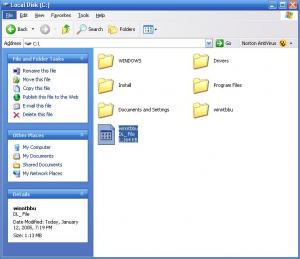


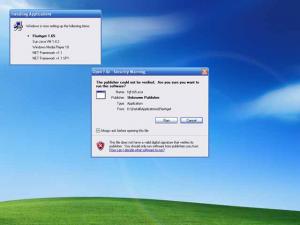
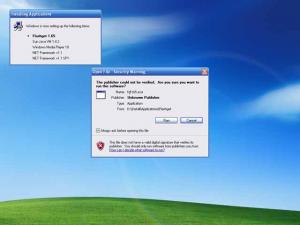
Download Accelerator Plus 7.4
in Application Installs
Posted
Does anyone know the application switch for Download Accelerator Plus 7.4 I
when i use /S i ask me do resttar computer an a internet exploer pop up is thea any autoit3 skrif fore download accelerator plus