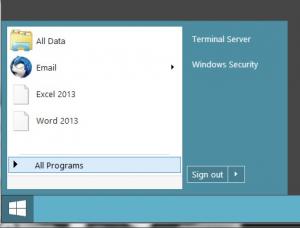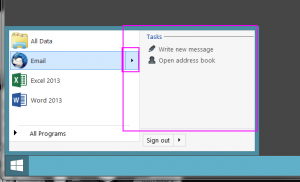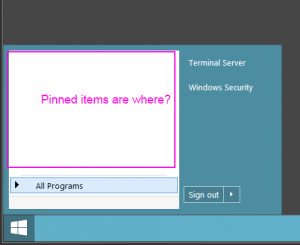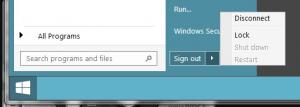kenw232
MemberContent Type
Profiles
Forums
Events
Everything posted by kenw232
-
I have a couple quick questions. On a typical menu like the one attached (StartIsBack 2.1.2 under Windows 8), how do I remove the "Start Screen" from the list? And how do I pin something else to it? Whenever I drag an icon over the Start button it doesn't allow me to drop it to pin it.
-
The latest version 1.6.2 of + has a changelog of "Fixed: problems to install on Windows 2012 R2 Terminal Server". What exactly is fixed? Does anyone know?
- 1,309 replies
-
- Its back... again!
- windows 8 themes
- (and 3 more)
-
Anyway to get StartIsBack+ 1.5.2 to reset pinned icons? I'm getting the wrong icons for Excel and Word, but the shortcuts work fine.
- 1,309 replies
-
- Its back... again!
- windows 8 themes
- (and 3 more)
-
No, they are all the same type of user.
- 1,309 replies
-
- Its back... again!
- windows 8 themes
- (and 3 more)
-
Yes, its Thunderbird. All users have thunderbird install, only some get that submenu. Trying to figure out why.
- 1,309 replies
-
- Its back... again!
- windows 8 themes
- (and 3 more)
-
Can anyone tell me what this sub menu option is called that shoots out from my email link? And how did it get there? I have this for some users but not others and I can't figure out why.
- 1,309 replies
-
- Its back... again!
- windows 8 themes
- (and 3 more)
-
I'm looking at running StartIsBack+ on a WIndows Server 2012 remote desktop thing. Does anyone know if there is an easy way to lock it down so normal users don't go into the settings and screw up their start is back settings? All I can think of is making the registry key (eg. HKLM\Software\StartIsBack) read only? Thanks for any tips.
- 1,309 replies
-
- Its back... again!
- windows 8 themes
- (and 3 more)
-
Thanks, but when I run "startscreen /pintostartmenu pathtofile" from the command prompt I get "startscreen" is not recognized. This is under Windows Server 2012 R2. Although when I run "startscreen" from the Run command it brings up the start screen. is this something that cannot be executed from the command prompt?
- 1,309 replies
-
- Its back... again!
- windows 8 themes
- (and 3 more)
-
Where exactly are the Start Menu pinned items saved? I looked in "C:\Users\Administrator\AppData\Roaming\Microsoft\Internet Explorer\Quick Launch\User Pinned\StartMenu" and there is nothing there. Shortcuts I put in there are ignored.
- 1,309 replies
-
- Its back... again!
- windows 8 themes
- (and 3 more)
-
I installed StartIsBack+ on Windows Server 2012 R2 using Remote Desktop Services. Does anyone know why I might be missing my Shutdown & Restart commands in the Start Menu for Administrator now? See admin.jpg. To make things more confusing, a normal non-admin user actually shows the two options but they are greyed out which is correct. Its strange because what I want and would expect is the complete opposite - Admin should show the two options, and normal users should not see them or have them greyed out. Anyone know how to change this and get back the two Shutdown/Restart options as Admin?
- 1,309 replies
-
- Its back... again!
- windows 8 themes
- (and 3 more)
-
Is there a way to lock StartIsBack+ 1.5.2? I'm testing it in a Windows Server 2012 R2 environment with employees using it. But the start menu items can be moved and dragged around, and out onto the desktop from the startmenu. Is there way to stop and lock all interaction with the menu? I see nothing in options. It makes it useless because employees are dumb and will screw every single thing up if they can.
- 1,309 replies
-
- Its back... again!
- windows 8 themes
- (and 3 more)