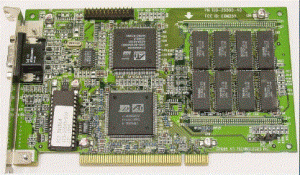supernova777
MemberContent Type
Profiles
Forums
Events
Everything posted by supernova777
-
hey there i have a few mac pci video cards laying on a shelf that id love to get workign with some old vintage windows/dos PC i have the rage 128 GL card that came originally with the POWERMAC G3 B+W computer i have two of them on a shelf i need a PC VGA BIOS/ROM to flash them with to have them recognized on my pentium 75 computer; it has a radeon 7000 in it right now but i need better driver support in windows 95; and getting a VXD error on boot up; and slow graphics speeds (refreshing IE5 pages lol) if anyone knows where i can find a bios/rom for the card please help https://www.vogons.org/viewtopic.php?f=46&t=31592&p=770251#p770251 see this page for more info https://www.techpowerup.com/gpu-specs/rage-128-gl-pci.c1718
-
is a pentium III 700mhz cpu too fast to properly run apps in windows 3.11? what other factors would contribute to zooming in + out within the editors in cubase to be too incredibly fast to manage?? could it be a bad video driver / card combo? im sure the cpu is cheap to downgrade my cpu in this 440bx board but if i dont have to do it its kind of a waste of time/money but if im focused on trying to use software from the early/mid 90s am i going to run into issues with my cpu causing programs to behave too quick with a 700mhz PIII cpu?
-
i think i can put a Pentium II 233mhz cpu into this board.. thats the lowest it will take i think.. 66mhz bus i changed the video card and its a lot better, swapping out the ati RAGE 3d pro turbo AGP for an ATI mach64 pci (8mb?) its working much better now but its still a bit 2 fast to manage + be usable when im editing midi parts in cubase i have to zoom in + out a lot also, my mach64 has a problem, its graphics are showing up just fine but it's yellow tinged - as if one of the vga pins isn't making proper contact... maybe it just needs to be cleaned? have u guys any solution for fixing this yellow tinged vga graphics?? it's as though there is a bent pin on the vga connector but i've looked and there doesn't seem to be a problem physically, unless it's some type of dust or dirt that's preventing a proper connection? i've attached a pic of the pci mach 64 i tried blasting inside the vga connector pinholes with some air from an air compressor but no luck i found an ad featuring this card in this magazine https://books.google.ca/books?id=kDgEAAAAMBAJ&lpg=PA73&ots=AhoyAbEVPm&dq=first%20pci%20video%20card%20ever%20-express&pg=PA82#v=onepage&q=first%20pci%20video%20card%20ever%20-express&f=false the card picture is identical to this one and it says it is an "ATI Graphics Pro Turbo" even though the chip on the label on the eeprom on the card says "mach64"
-
i have another question.. my zoom in + out function in cubase sequencer on windows 3.11 behaves wayyy too fast.. is there anyway i can slow this down? by changing video drivers? or would i have to downgrade to a slower cpu to affect this? i think its because my pIII 700mhz is too fast would it help if i used a 66mhz cpu instead of a 100mhz cpu? it says here that i can use any Pentium II Slot 1 Cpu with this motherboard aswell http://www.cpu-upgrade.com/mb-ABIT/BE6.html would that make a difference in the zoom being managable instead of insanely fast? or would i have to get a whole different cpu/mb/ram setup to get this to behave the way it is intended
-
i couldnt get the combination of windows 3.11 & dos 7.1 to function reliably and when i tried to patch IO.SYS i couldnt find that file anywhere on my hard drive in order to patch it.. so maybe it was hidden anyways i used ms-dos 6.22 and had ZERO problems.. i dont think its neccessary to have more then 2gb of disk space for a windows 3.11 computer i am using this for midi sequencing apps only.. there is very little space required 2gb is more than sufficient for this. I would rather use the os within the original limitations + have no worries then to use a hack/patch that can bring about unpredictable results. my issue with cubase is also resolved.. my ISA card (winman 4x4/s) seems to be faulty.. I have used a parallel device instead (portman 4x4/s) and now all is good;) im still having problems with internet explorer.. i have to tell it to use the local network LAN connection but it keeps asking me to set up a dial up connection any advice is appreciated.
-
does anyone know which video card is best for windows 3.11 too? im currently using a TNT2 M64 pci card... and im getting some strange video glitches in cubase score v1.03d... im not sure if its the program or the cards drivers causing the glitch..
-
yes i installed the tcp stack update - my networking is working fine.. but just not for browsers.
-
hey guys whats up! so i have this abit be6 mobo, that takes ISA slots, 2 isa slots so i decided to try to revisit the past and make a windows 3.11 box.. background ive got it working.. i installed ms-dos 6.22 , actually first i tried 7.1 with fat32 and that worked out horribly so i started over with a clean wipe of my 20gb ide drive to fat16, 2gb for the first pri dos partition, and then the rest isnt allocated for now.. but is in an extended partition with no logical partitions.. anyway so i have one c: drive fat 16 and 2gb in size.. running dos 6.22 i installed windows 3.11 fine.. installed my 3com networking 100baset card just fine the other hardware that i have is a midiman winman 4x4/s midi interface that provides 4 in 4 out midi connections.. and a sound blaster AWE32 the first time i tried to install the sound blaster awe32 with dos 7.1 worked amazing. it did everything on its own via the dos based installer.. and worked fine. now since started over with dos 6.22 i cant get the same installer to work properly.. im not sure if its a hardware conflict between the winman 4x4/s and the awe32.. i dont think so tho.. the winman4x4 is set up on 300h / irq 10 .. and the awe32 is at .. im not sure i cant find the settings atm.. internet explorer 5.0 on windows 3.11 now.. that aside. my other issue is the browsers i installed a few. opera.. netscape + internet explorer id like some help teling internet explorer to use the LAN connection. my networking is working as i can use Cute FTP to connect to my fileserver just fine.. but the internet explorer.. i cant get it to load any pages at all.. wikipedia says internet explorer 5 was released in 1999: "Version 5.0, launched on March 18, 1999" should i be trying a lower version?? oh and theres also an error message about somethign called "winsock" when windows first starts up anyway if someoen can help me figure this out or point me at a tutorial or book or something?? id be really grateful cubase for windows 1993 another issue is ive got cubase score for windows 1.03d installed and i cant figure out how to get any midi signals *IN* to cubase.. ie : to record my own playing i can draw notes in just fine with the mouse and they play back just fine.. via the winman 4x4/s... but in the arrange window, per track shows an "output" setting but no "input" setting and i cant find any input settings anywhere in the entire app!!! so confusing
-
anyone else that actually has a sata pci adapter that boasts 98 support have any realworld experience..?
-
sorry to jump in the thread without reading but i was just looking up info on sil3112 + sil3114 pci raid controllers i notice most of the silicon image pci addon cards have win98 + me listed in their driver support has anyone had a positive experience with these cards?? do they work for the boot/install drive is what im getting at i guess. i know win98 has problems with sata which is why im asking (and the reason for this thread i suppose!) heres one example http://www.sybausa.com/productInfo.php?iid=509 amongst many other brand names (and non brand names) these cards are a dime a dozen
-
i have an AOPEN AX3S-U motherboard (http://browser.primatelabs.com/geekbench2/2460846) how can i get it to boot from usb? there is no boot settings in bios yet i want to run this as a nas4free box (http://www.nas4free.org)because of the low power requirement of the cpu.. for those that dont know nas4free turns the box into a ftp/cifs/samba/afp fileserver u usually boot this from 4-8gb usb device to save all your devices for file storage it would make a good choice to run this software.... perhaps i should just find a small 4-8gb compactflash to run this off instead of a usb that would solve my problems.. but does anyone have any other ideas? is there a possible bios modification to allow for usb boot? then again the usb is only 1.1 not 2.0 so i guess its pointless?
-
are there FSB limitations of windows 98se?
supernova777 replied to supernova777's topic in Windows 9x/ME
i have found a post over at bios-mods.com saying that they updated the bios to support 45nm pentium dual-core E6600 (3ghz+) the chip apparently worked without the mod, but gave some type of error message at boot about "cpu Ucode" heres the thread i found http://www.bios-mods.com/forum/Thread-Intel-Pentium-E6600-on-P5PE-VM-Board-request im eager to test to see if this same bios mod would allow support for any 45nm cpu with this board! if it supports this 3ghz+ 45nm cpu, it must also work with Intel core 2 duo E7600 (1066Mhz) http://ark.intel.com/products/41495/Intel-Core2-Duo-Processor-E7600-3M-Cache-3_06-GHz-1066-MHz-FSB or Pentium Dual core E5800 (800Mhz) http://ark.intel.com/products/42802/Intel-Pentium-Processor-E5800-2M-Cache-3_20-GHz-800-MHz-FSB -
are there FSB limitations of windows 98se?
supernova777 replied to supernova777's topic in Windows 9x/ME
http://www.ebay.com/itm/ASRock-775I65G-R3-0-LGA-775-Intel-865G-ICH5-Micro-ATX-Intel-Motherboard-/301102283324?pt=Motherboards&hash=item461b183a3c i found this listing of newegg clearing out their reserves of this item i guess! 49.99! -
are there FSB limitations of windows 98se?
supernova777 replied to supernova777's topic in Windows 9x/ME
http://www.ebay.com/itm/Asrock-775I65G-R3-0-Motherboard-LGA-775-Socket-2x-DDR-PC400-SATA-II-US-/331129257491?pt=LH_DefaultDomain_0&hash=item4d18d77e13 if anyone else knows where these are sold... please share;) im sure u can get a better price then 120$ -
are there FSB limitations of windows 98se?
supernova777 replied to supernova777's topic in Windows 9x/ME
Gigabyte GA-8I865GME-775 http://www.gigabyte.com/products/product-page.aspx?pid=2223# ok this board also supports win98se only it seems to have a much larger cpu support then all of the other boards!! Intel Core™ 2 Extreme QX9770 3.20GHz 12MB 1600 N/AIntel Core™ 2 Extreme QX9650 3.00GHz 12MB 1333 N/AIntel Core™ 2 Quad Q9650 3.00GHz 12MB 1333 N/AIntel Core™ 2 Quad Q9550 2.83GHz 12MB 1333 N/AIntel Core™ 2 Quad Q9505s 2.83GHz 6MB 1333 N/AIntel Core™ 2 Quad Q9505 2.83GHz 6MB 1333 N/AIntel Core™ 2 Quad Q9450 2.66GHz 12MB 1333 N/AIntel Core™ 2 Quad Q9400 2.66GHz 6MB 1333 N/AIntel Core™ 2 Quad Q9300 2.50GHz 6MB 1333 N/AIntel Core™ 2 Quad Q8300 2.50GHz 4MB 1333 N/AIntel Core™ 2 Quad Q8200 2.33GHz 4MB 1333 N/AIntel Core™ 2 Duo E8600 3.33GHz 6MB 1333 N/AIntel Core™ 2 Duo E8500 3.16GHz 6MB 1333 N/AIntel Core™ 2 Duo E8400 3.00GHz 6MB 1333 N/AIntel Core™ 2 Duo E8300 2.83GHz 6MB 1333 N/AIntel Core™ 2 Duo E8200 2.66GHz 6MB 1333 N/AIntel Core™ 2 Duo E8190 2.66GHz 6MB 1333 N/AIntel Core™ 2 Extreme QX6850 3.00GHz 8MB 1333 N/AIntel Core™ 2 Extreme QX6800 2.93GHz 8MB 1066 N/AIntel Core™ 2 Extreme QX6700 2.66GHz 8MB 1066 N/AIntel Core™ 2 Quad Q6700 2.66GHz 8MB 1066 N/AIntel Core™ 2 Quad Q6600 2.40GHz 8MB 1066 N/AIntel Core™ 2 Extreme X6800 2.93GHz 4MB 1066 N/AIntel Core™ 2 Duo E7500 2.93GHz 3MB 1066 N/AIntel Core™ 2 Duo E7400 2.80GHz 3MB 1066 N/AIntel Core™ 2 Duo E7300 2.66GHz 3MB 1066 N/AIntel Core™ 2 Duo E7200 2.53GHz 3MB 1066 N/AIntel Core™ 2 Duo E6850 3.00GHz 4MB 1333 N/AIntel Core™ 2 Duo E6750 2.66GHz 4MB 1333 N/AIntel Core™ 2 Duo E6550 2.33GHz 4MB 1333 N/AIntel Core™ 2 Duo E6540 2.33GHz 4MB 1333 N/AIntel Core™ 2 Duo E6700 2.66GHz 4MB 1066 N/AIntel Core™ 2 Duo E6600 2.40GHz 4MB 1066 N/AIntel Core™ 2 Duo E6420 2.13GHz 4MB 1066 N/AIntel Core™ 2 Duo E6400 2.13GHz 2MB 1066 N/AIntel Core™ 2 Duo E6320 1.86GHz 4MB 1066 N/AIntel Core™ 2 Duo E6300 1.86GHz 2MB 1066 N/AIntel Core™ 2 Duo E4700 2.60GHz 2MB 800 N/AIntel Core™ 2 Duo E4600 2.40GHz 2MB 800 N/AIntel Core™ 2 Duo E4500 2.20GHz 2MB 800 N/AIntel Core™ 2 Duo E4400 2.00GHz 2MB 800 N/AIntel Core™ 2 Duo E4300 1.80GHz 2MB 800 N/Alooks like i bought the wrong motherboard for this! flexibility wise this gigabyte board takes the cake. im starting to wonder if this is just an error on the website.. because they list all of their 865G chipset boards as compatible with almost every possible intel core 2 duo or quad 775 socket chip GA-8I865GME-775-RH-AS (rev. 3.9) http://www.gigabyte.com/products/product-page.aspx?pid=2585#sp GA-8I865GME-775-RH (rev. 3.9 http://www.gigabyte.com/products/product-page.aspx?pid=2568#dl GA-8I865GME-775 (rev. 1.x) http://www.gigabyte.com/products/product-page.aspx?pid=2223# GA-8I865GMK-775 (rev. 2.0) http://www.gigabyte.com/products/product-page.aspx?pid=2402# GA-8I865GMF-775 (rev. 1.x) http://www.gigabyte.com/products/product-page.aspx?pid=1846#ov GA-8I865GM-775 (rev. 1.0) http://www.gigabyte.com/products/product-page.aspx?pid=1845#ov GA-8I865G775-G (rev. 1.x) <-- nice 5 pci slot board http://www.gigabyte.com/products/product-page.aspx?pid=2257# GA-8I865G775-G-RH (rev. 1.x) <-- nice 5 pci slot board http://www.gigabyte.com/products/product-page.aspx?pid=2332# all of these boards are listed as supporting win98se OS and CPU: quads/duos up to 1333 fsb... but the specs say 800 fsb .. something aint right;) maybe it supports the cpu's but downclocks to 800 FSB? do these boards really support 1333 fsb cpu such as E8600 @ 3.3ghz? i have contacted some people selling some of these boards on ebay and asked if they support intel core 2 chips and they responded "no" so im wondering if this is an error on the gigabyte website... can anyone confirm? i think Q9450/Q9550/Q9650 are all 1333 fsb aswell.. possibly 1600 fsb? actually no, the QX9770 etc series is 1600 fsb .. -
are there FSB limitations of windows 98se?
supernova777 replied to supernova777's topic in Windows 9x/ME
just came across this board, its very similar to the Asus P5PE-VM that i chose: its called the Asrock 775i65G R3.0 http://www.asrock.com/mb/Intel/775i65G%20R3.0/?cat=Specifications except it seems to have better CPU support then the asus board i picked... http://www.asrock.com/mb/Intel/775i65G%20R3.0/?cat=CPU 775* Core 2 Extreme QX6800(G0) Kentsfield 2.93GHz 1066MHz 8MB All775* Core 2 Extreme X6800 Conroe XE 2.93GHz 1066MHz 4MB All775* Core 2 Quad Q6700(G0) Kentsfield 2.66GHz 1066MHz 8MB All775* Core 2 Quad Q6600(G0) Kentsfield 2.4GHz 1066MHz 8MB All775* Core 2 Quad Q6600(B3) Kentsfield 2.40GHz 1066MHz 8MB All775* Core 2 Quad Q6400(B3) Kentsfield 2.13GHz 1066MHz 8MB All775* Core 2 Duo E7300(M0) Wolfdale 2.66GHz 1066MHz 3MB All775* Core 2 Duo E7200(M0) Wolfdale 2.53GHz 1066MHz 3MB All775* Pentium Dual Core E6800 Wolfdale 3.33GHz 1066MHz 2MB All775* Pentium Dual Core E6700(R0) Wolfdale 3.2GHz 1066MHz 2MB All775* Pentium Dual Core E6600(R0) Wolfdale 3.06GHz 1066MHz 2MB All775* Pentium Dual Core E6500(R0) Wolfdale 2.93GHz 1066MHz 2MB All775* Pentium Dual Core E6500K(R0) Wolfdale 2.93GHz 1066MHz 2MB All775 Pentium Dual Core E5900(R0) Wolfdale 3.40GHz 800MHz 2MB All775 Pentium Dual Core E5800 Wolfdale 3.2GHz 800MHz 2MB All775 Pentium Dual Core E5700 Wolfdale 3.0GHz 800MHz 2MB All775 Pentium Dual Core E5500(R0) Wolfdale 2.8GHz 800MHz 2MB All775 Pentium Dual Core E5300(R0) Wolfdale 2.60GHz 800MHz 2MB All775 Pentium Dual Core E5200(M0) Wolfdale 2.50GHz 800MHz 2MB Allstrange it would support e7300 + e7200 but not the 7400,7500,7600 1066 wolfdale chips??the e7400 + e7500 in particular are sort of equivelent to the x6800 for instance.. compare: Core 2 Duo E7400 2.8 GHz 3 MB 1066 MT/s 10.5× 0.85–1.3625 V 65 W LGA 775Core 2 Duo E7500 2.93 GHz 3 MB 1066 MT/s 11× 0.85–1.3625 V 65 W LGA 775 Core 2 Extreme X6800 2.93 GHz 4 MB 1066 MT/s 11× 0.85–1.5 V 75 W LGA 775 e7500 has the same multiplier, same ghz, same fsb but is not listed for support. perhaps it wasnt released when they did the bios update..? thats theonly explanation i can think of.. e7200,e7300,e7400,e7500 were released in April 2008, August 2008, October 2008, January 2009 so that would put the time of the bios adjustment + updates to be around end of august 2008... well before october 2008 or jan 2009 so that would explain why no support for e7400,e7500 i guess.. but.. is that a deal breaker? maybe. this is sort of a mystery because it shows support for e5800 chip which i just checked was released 4th quarter 2010.. so there goes that theory? still i wonder.. why no e7400, e7500, e7600 support? i must contact ASROCK.. What do you think? do you think the e7400 + e7500 + e7600 may possibly work on this motherboard? or do they need explicit BIOS code built in to recognize the chip? also the e7600 wasnt released untill May 2009. the asus board i picked does not support Wolfdale or Kentsfield CPU's... but i ended up getting a deal tonight on an X6800 Conroe XE for 30$ from a recycling company in texas;) but, i dont think i'll be able to get that to 1333FSB on my Asus P5PE-VM as it's OC FSB is 1066,, base fsb is 800. similar to this board, it only supports 800 FSB for using the built in graphics.. but 1066 for external so given that similarity its safe to say this little asrock will likely not do 1333 FSB either, but they seemed to have spent more time on supporting some newer cpus.. I wish i could put a Q6600 into the Asus P5PE-VM, it doesnt support quads at all. hmm.. maybe i should find one of these;) appears to have Win98se drivers too! dissappointing that it only has 10/100 networking built in.. that might be a deal breaker.. The asus board has gigabit ethernet.. now that im looking i also see a full ATX system by Asrock its called the ConRoe865PE http://www.asrock.com/mb/Intel/ConRoe865PE/ this board also supports Q6600 Kentsfield.. wow i wish i had found this a few weeks back i was using a motherboard search engine site called "interloper.com" but i think its only relative to what they actually had or have instock rather then a comprehensive search on whats available by manufacturers. 775* Core 2 Extreme QX6700(B3) Kentsfield 2.66GHz 1066MHz 8MB P1.50775* Core 2 Extreme X6800 Conroe XE 2.93GHz 1066MHz 4MB P1.20775* Core 2 Quad Q6600(B3) Kentsfield 2.40GHz 1066MHz 8MB P1.50775* Core 2 Quad Q6400(B3) Kentsfield 2.13GHz 1066MHz 8MB P1.50definately less cpu support on this board.. but at least it still supports the Q6600! (which i happen to have 2 of)If anyone knows of any other motherboards that have windows 98se drivers and support Intel Core Processors past Conroe + 65nm + 1066 FSB, please do share a link to the said board here! -
are there FSB limitations of windows 98se?
supernova777 replied to supernova777's topic in Windows 9x/ME
http://browser.primatelabs.com/user/chrisnova777/geekbench2 have a "asus p5b deluxe-wifi" that is 965/ICH8R..http://www.asus.com/Motherboards/P5B_Deluxe/#support and a "gigabyte p43t-es3g" that is p43/ICH10 http://www.gigabyte.com/products/product-page.aspx?pid=3637#ov also a "gigabyte g41mt-s2pt" that is g41/ICH7 http://www.gigabyte.com/products/product-page.aspx?pid=3960#ov i believed all of these boards to be incompatible with win98se... hence why i purchased the "asus p5pe-vm" that is 865/ICH5 http://www.asus.com/Motherboards/P5PEVM/#support (i just happened to have these urls handy + open in my firefox already.. heheh) as u can see, many pci slots, and i have many win98 pci based audio hardware!! thats the reason im doing this in the first place and re: "arent hardly tested in on 98/ME!" yes i assume that alot is simply "officially untested" because they stopped caring about compatibility due to focus switching to XP + OSX.. the large audience not being interested in this.... so win98 is an old forgotten relic, much like mac os 9.2 i actually have another forums board that i administrate dedicated to using this old mac os 9 operating system you can visit at www.macos9lives.com thats kind of why i started to be interested in old windows 98 things because its more about WHAT U DO with the computer then how powerful it is.. i find it inspiring to work within a wee bit of hardware limitations for whatever reason!! plus its cool to get something for next to nothing that will allow u to accomplish so much! -
are there FSB limitations of windows 98se?
supernova777 replied to supernova777's topic in Windows 9x/ME
No you don't. There's no 512 MiB RAM limitation (but there is a RAM limitation around twice that amount) nor any FSB frequency limitation whatsoever. Search the forum and read: all the info you need is here, in much detail. Hello Dencorso! Thanks for the reply! wow.. this is news to me... thanks for this information.. i guess i read info posted by someone that beleieved that to be true for some reason.. i hope you are right!! i was searching and i was having trouble finding confirmation of this fact which is why i decided to just ask. so if there is no limitations -- am i beleiving other false information in thinking that i had to buy an old motherboard to accomplish what im trying to do? could i have used a newer motherboard? say for example 2009 generation P45/ICH10 ? the whole reason why i bought 2006 generation 875/ICH5 was because i thought these boards were the last to feature windows 98se support drivers... basically im trying to create the best windows 98 machine i coud possibly make.. not absolute record breaking-extreme neccessarily but aiming high for great performance! is there really no limitations then? do i not need to have an older board with drivers? i mean, is having proper windows 98 drivers for the motherboard + mobo chipset a must have requirement? does this mean i could use instead a 1333FSB motherboard (2009ish, P43 or P45 chipset/ICH10 etc etc) that has no official win98 drivers as long as i just limit my ram to 512mb-1024mb? i also bought a Geforce 6600GT thinking this was the best video card i could use (while easily setting it up..i had read somethign about the 7800GS card but saw people struggling with getting it to work so i opted for 6600GT) sorry to be a pain, but some clarification would really help me out.. -
hey there guys so ive gathered parts for making a windows 98se machine.. the motherboard i was able to get is an Asus P5PE-VM (http://www.asus.com/Motherboards/P5PEVM/#support) i got this board because i knew it supported core 2 duo processors and i had read of someone else on this forum who had used it.. Core 2 Duo E4600 (2.4GHz,800FSB,L2:2MB,65W,rev.M0) ALL 1406 GOCore 2 Duo E4700 (2.6GHz,800FSB,L2:2MB,revG0) ALL 1501 GOCore 2 Duo E6600 (2.40GHz,1066FSB,L2:4MB,rev.B2) ALL 0604 GO (FSB1066 for external graphic, FSB800 for internal graphic)Core 2 Duo E6700 (2.66GHz,1066FSB,L2:4MB,rev.B2) ALL 0604 GO (FSB1066 for external graphic, FSB800 for internal graphic)Core 2 Extreme X6800(2.93GHz,1066FSB,L2:4MB,revB2) ALL 0604 GO (FSB1066 for external graphic, FSB800 for internal graphic) also the small matx format was ideal for fitting inside an old g4 macintosh case i am retrofitting.. i have got an E4300 intel core 2 duo processor Which operates at 800FSB my question is this: do i have to stay on 800FSB? or can i put a processor that runs at 1066FSB? i know that the motherboard supports this , but does win98se??? i know there is a 512mb ram limitation -- i have a vague memory of reading that win98se would only work with 800mhz fsb.. is this true? because if this is false then i could easily get a E6600 or E6700 cpu for very little money that would offer better performance on this old DDR400/AGP powered little intel chipset motherboard!
-
just sayin, im browsing this topic on a p3 700mhz running with a EVGA 6200 AGP card with 512mb ram.. the card worked flawlessly using the 81.98 driver posted on the nvidia site.. and gave me my native 1680x1050 resolution not sure if this is because i had installed 77.72 drivers with a hacked .inf for a geforce2mx before installing.. where i had added the 1680x1050 modes, but that .INF was in a different folder then the 81.98 driver one other note about hackign the inf for the nvidia drivers: make sure u are adding your lines to the proper gpu section of the inf file. ie: if its a NV20 gpu.. add lines in the NV20 bracketed section.. when i originaly edited my inf file it faield because i was using an nv10 gpu powered card and i added the lines to the nv30 section of the inf.. doh!! anyways.. i've ordered a 6600 GT from MSI off ebay for 10$ (score!) it supposedly has a 500mhz core clock, this evga 6200 agp card only has a 300mhz core clock... so im hoping the 6600GT will really help my video performance on my retro machines. i plan to use this card on a intel p5pe-vm with intel 4300 cpu .. dual booting 10.5.x iatkos v7 and win98SE retro hackintosh meets retro windows peace all.. live long + prosper:D
-
hey there guys! so... i found some apps i wanted to run that work best under win98. so i started along this path rediscovering older hardware and which peices will work with what. blah blah blah i was given an ABIT BE6 Motherboard that only accepts AGP 2x compatible cards i had a helluva time getting widescreen support enabled for my Samsung 226bW monitor that i have for this system how i ended up getting it: i took a geforce2MX graphics card from a powermac g4 quicksilver that had died... and i flashed the rom to a VisionTek Xtasy Geforce2MX bios this card now functions perfectly under pc! and i edited the INF file to add the lines needed for the 1680x1050 resolution when i first tried this i had failed because i put thelines in the wrong part of the .inf file there are sections labeld NV10 and sections labeled NV30 these are the different GPU chip series not just random codes;) and the geforce2mx is powered by the NV10 series chips (not NV10 specifically but rather NV15 or NV17 i cant remember but its before NV20, or NV30 etc) the first time i had put the vidmode info lines into the nv30 area of the .inf file so it had no effect once i realized the different names of the gpus and changed the inf i had success. knowing is half the battle! GI JOE! (lol) ok.. so now ive also gotten my hands on an EVGA 6200 AGP card with 512mb ram at first i had tried to install it with the nvidia driver package 77.72 installed and what happened is the os wouldnt boot up and it would reboot everytime on boot up untill i went into safe mode of course and removed the driver.. or rather installed 81.98 or whatever it is. 81.xx version n-vidia driver resulted in SUCCESS and proper 1680x1050 resolution with this EVGA 6200 AGP card just thought id share my experience if anyone else needs this info in the future!!