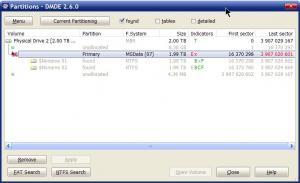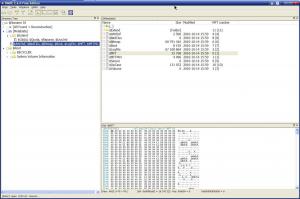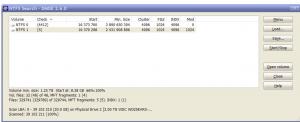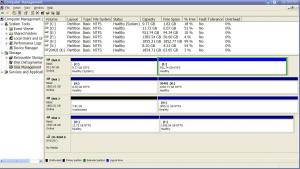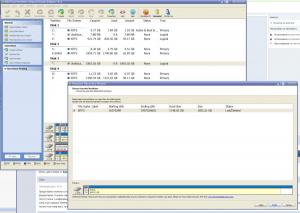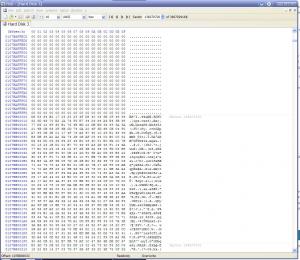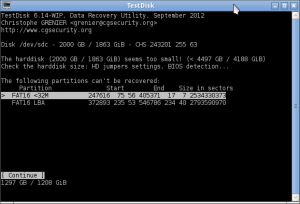grancharov
MemberContent Type
Profiles
Forums
Events
Everything posted by grancharov
-
Hello, Jaclaz! Are you still there? I moved the hdd from NAS to the main PC and I can begin the imaging, but I don't know exactly what parameters to choose from DMDE "Copy Sectors"-window. There are "Device", "Partition", "File". Is it better to do a "clone" and does I have to format the destination hdd, or DMDE will do this? I ask because I formatted to NTFS the destination hdd under Win7 on my secondary PC, but when I moved it to the main PC(with XP) the disk manager shows "GPT Protective Partition". What to do with this GPT partition? Should I delete it and format again(using third party software) to MFT ntfs, or just to run copy with DMDE?
-
I read that the so called advanced format HDD is optimized for Vista and newer OS and under XP it needs to be "aligned" with special tool... I think (but not sure) that without the "align"-procedure I will have lower performance. Anyway, I will cope with this task. OK, most likely I will move one HDD from NAS to the main PC. I will write again when I'm ready - probably in Thursday or Friday. Thank you again!
-
Thank You for the assistance! I have a couple of questions. At first about DMDE: there is "Express" and "Home" version. Is the "Express" enough for my case? I think that the differences between these versions aren't important to me. The next one is more general - I'm not sure what would be better(faster, safer...smarter ): - to free one HDD in my NAS and to make the image there - to free this HDD and move it in my main PC - and because I use 32 bit OS I will have to reformat and align it - to mount this HDD and also the damaged HDD in my secondary PC, where I recently installed Win7 or to buy a new - 4 TB HDD and mount it in the NAS? The problem is that my main PC has only one free SATA port and old OS, and my secondary PC has a case(CM Elite 360), that doesn't support more than 3 HDD's by default and there are already 2(I could connect another 2 but the cooling can be a problem).
-
You at first wrote that 2 TB HDD will be enough and now - won't be enough? I already was thinking about buying a 4 TB HDD to put it into last free slot in the NAS. I know that more than 2 TB won't work with XP, but right now I can't exchange XP with 7... I think the file system for my NAS is ext3 or ext4. Because of the low network speed(I use a cheap router) I agree that it maybe would be better to mount this HDD in the PC. But then I will have to format and align(or reversely) it. So if only the speed will be the problem here, and not the space - I will copy through the LAN. I'm not very comfortable with command line tools. Would you tell me how exactly to get those 100 sectors with DMDE? $Noname02 $MFT - LBA 16373784
-
My last screenshot definitely wasn't 100 MB - it was 154 kB. I resized it to 89 kB but I received the same error. No matter anyway... In the first post I wrote that when I tried to recover the lost partition with Partition Wizard, after that I rebooted and then in the corresponding step of the starting process XP ran its tool for disk checking. I didn't stopped it and maybe this made the situation worse. I use the free version of DMDE - is this a problem? Maybe it is better to use dadarescuedd? The destination will be 2 TB "green" HDD in D-Link DNS-345. It won't be a problem that it runs under linux(file system) - right?
-
Yes - when I initially mounted this HDD, I used the tool(Acronis I think) recommended from WD to align the partition from 512 b to 4 k - I use 32 bit OS. I don't see nothing on NTFS0. On NTFS1 $Root I see only RECYCLER and System Volume information. In the Metadata I see 14-oct-2010 - the date I bought the HDD. In NTFS1 $MFT I see this:
-
OK - I will try again. I had 2 partitions - G and H on WD20EARS. The first one was 8 GB and not formatted. I didn't want to see the letter for that partition so I decided to delete it from the Disk Managemen tool in XP. Then the second - ntfs-partition disappeared. I loaded Parted Magic but didn't write nothing to HDD. In the past I managed to recover accidentally lost partition with MiniTool Partition Wizard so I used it again. Then I ran Wizard - Partition Recovery Wizard - I don't know if this is some kind of formatting... It definitely didn't take hours - I think it is the first or second case. I didn't perform reading/copying "key" sectors - don't know how. There are only Zeroes on sector 22661691. The symbols begin at sector 138270720.
-
I have some LOG, but I don't know if this is enough or I should go further with TestDisk actions. OS is XP 32 bit and I used the standard tool - Disk Management. According to TestDisk the main partition should start at sector 16370235 and end at sector 3907024064. I tried to recover the main partition with PartitionWizard - Partition Recovery Wizard. It showed start at sector 16370298 and end at 3907020601. Does this mean that I should go for file recovery and not partition recovery? I was hoping that if I resize this now looking empty partition to it's correct boundaries... "First check you should make would be to use a disk viewer/editor and verify that absolute sector 22661691 is the actual start of $MFT ." - PartitionWizard shows: Partition type ID: 0x7 Serial Number: 0x1cb6bb8c1f403a0; First Ph sector: 16370298; Last Ph. sector: 3907020601 - Is that you ask for? Should I try to make a copy with Data RescueDD? I have a NAS and I can use one 2 TB HDD that I have there. testdisk.txt
-
Hello! This is my problem and I hope somebody here can help me. HDD is WD20EARS - for data only - not system.OS is XP 32 bit. When I first installed this HDD, I reserved some 8 GB partition(not formatted) and the rest 1.8 TB was used for the files. Today I decided to delete this not formatted partition because I didn't want to see it between the other drive's letters. Obviously this was a big mistake because the second partition also disappeared with all of the files there. At first I tried PartedMagic with TestDisk and it showed start of the main partition at sector 16370235 and end at 3907024064 sector and total 3890653830 sectors. I am not so familiar with partition management so I tried to recover the partition in XP with PartitionWizard. This program showed slightly different sectors for the beginning ant the end of the partition. I think this was my second mistake because after PW finished, it showed ntfs-partition but there was nothing. XP still wasn't able to see the partition so I rebooted the system. Then appeared those blue screen with check disk tool and after the check the partition appeared in XP, but it is empty. Can I really recover the partition or at least most of the files? I now run deep analysis with TestDisk and afther several hours(the next morning here ) I wil have some results. This is powerful tool and I don't know exactly what to do so I will need help.