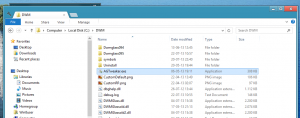gontie
MemberContent Type
Profiles
Forums
Events
Everything posted by gontie
-
I have installed 8.1 on a test computer and would like to test this beta 4, is there any installation procedure ? Thanks
-
not working You may need these 2 fixes to enable Glass on battery and you need to restart the DWM.exe process This works perfectly. Thanks for the update.
-
No, why could this have an influence ? In fact, after the second reboot, it came up. I have the feeling it had some difficulty to download something from internet even if my connection (WLAN and ADSL) are excellent. It seems to be disabled on battery and that does not depend on the power profile used. How can i enable aero when running on battery ?
-
Hello, I've installed the latest version and i suddenly doesn't have aero anymore. Then a popup shows up to provide a code. I see in the popup version 1.2 so aero blur seems to be loading. Currently i am turning back to the previous version link to the image http://www29.zippyshare.com/v/70648204/file.html
-
Fix found : I've runned the file Aero_Glass_RC4_v0.95 and it all works fine now. Do you know if there is an installer for the RC5 ?
-
I have tested the latest version and it really seems that one of the latest windows update has caused some trouble with all versions on Aero Glass. If you need any log of information, don't hesitate to ask me.
-
I've noticed that since i last installed some WIndows updates, the aero doesn't work anymore. I have a windows 8 X86 with the version 094.
-
You mean that the RC4 is a little bit slower than the previous releases ?
-
Does it work if a previous version of Aeroglass was installed ?
-
There is no blur, so that is really ugly. I prefer from far what Bigmuscle did. The cpu load muss be also higher with WindowsBlind.
-
By the way, i forgot to say. Will be there a possibility to have the same aero on the taskbar then on the windows ? If you take a look at the screenshot, you see that the taskbar is darker than the windows. I assumes this is because aero is already managed natively in the taskbar.
-
Offtopic, what is the software you use to show the dl and up speed near the right below corner ?
-
I'm impressed, that was very quick work (buggy or not) . Nice job. +1 I am also really impressed, 8.1 + aero Blur will be hel of a OS. This solution should be honestly putted in the Windows Store when it is completed. I gives so much more to Windows 8. Thanks Bigmuscle.
-
That is also a question i have (i know it is early to ask such question Because, all my old laptops which are on windows 8 does certainely not have DX11.
-
But it does, i am testing server 2012 (not R2) since the start and i am using aero glass since about one month. Funny to see by the way a server edition with aero
-
So it's confirmed that 8.1 removes them? The first version comes in beta comes out in two days. Sad if many work muss be done to continue this great software for 8.1.
-
By the looks of the border around the screenshot, the Release Preview style button and text glow, you are using the AGTweaker Custom Resource. Try using AGTweaker or RegEdit to disable it. This is a bit off topic, but I think I know what happens during the black screen loop. What happens is a cycle of DWM failing and WinLogin trying to reload it. I found out by suspending WinLogin and applying the Consumer Preview theme. Do you have any link or any document i could consult to see exactly what i do need to change in regedit or thought AGTweaker ? Thanks.
-
That's the Glow effect in the text which was present since the Developer Preview theme to the Release Preview one. If you are using the Release Preview theme or the Custom Theme resource from AGTweaker, it's intentional. Use the standard Windows 8 theme or something else without it if you don't like it. Thanks for your answer. What do i need to do if on both computers, it is the default theme that is installed.
-
I have installed this fantastic peace of software into my Windows 8 pro and WIndows 8 home versions and even on my server 2012 test environement. I have found out that the text (for example run window) is with a little white color behind, since it is not easy for me, i took a screenshot of both cases. Every time it is the black command prompt which is behind to have the same background color. http://www44.zippyshare.com/v/92130078/file.html
-
By the way, is it possible to remove the popups that inform it is a beta version of the demo ? That could be awesome. Thanks.
-
This is fantastic, the last version does work for me. I did the installation with the executable and then changed the path into the registry since it was still pointing to the old location. I changed color intensity and there it is, i got aero on Windows 8. This is fantastic Great work and good continuation. By the way it is running on a very slow computer (CPU : A2-1800) and it doesn't seems to affect the CPU.
-
Thanks for your response. I did not found a dwm.exe on the site to download the dll file. Where can i found the DWM.exe file ?
-
That are my logs i have. [0x5A4] Hook (SetWindowCompositionAttribute) installed [0x5A4] Hook (DwmEnableBlurBehindWindow) installed [0x5A4] Explorer1 hooked successfuly [0x5A4] Explorer3 hooked successfuly [0x5A4] Explorer4 hooked successfuly [0x5A4] Hook (LoadImageW) installed [0x980] Hook (SetWindowCompositionAttribute) installed [0x980] Hook (DwmEnableBlurBehindWindow) installed [0x980] Explorer1 hooked successfuly [0x980] Explorer3 hooked successfuly [0x980] Explorer4 hooked successfuly [0x980] Hook (LoadImageW) installed [0x980] Hook (SetWindowCompositionAttribute) installed [0xE3C] Hook (SetWindowCompositionAttribute) installed [0xE3C] Hook (DwmEnableBlurBehindWindow) installed [0xE3C] Explorer1 hooked successfuly [0xE3C] Explorer3 hooked successfuly [0xE3C] Explorer4 hooked successfuly [0xE3C] Hook (LoadImageW) installed Does they seems to have anything anormal ?
-
This is really awesome, thanks already for the work. Unfortunately, i have to report that aero glass is lanched on my computer but neither the version 7/8/9 enabled the transparency. I forced all possible color but no sign of transparency. What can i do to provide usefull information ? I've tested with the dll file directly or with AGTweaker-1.3 and all the provided options. That are my specs : Laptop : HP 655 VGA : AIT Radeon HD 7340 CPU : AMD E2-1800 OS : Windows 8 X64