Content Type
Profiles
Forums
Events
Posts posted by NoelC
-
-
Hm, perhaps because of my choice of when to check I didn't see those particular ones show.
Just as a guess, maybe it's an early opportunity for a limited number of people to download the update rollups early, to give Microsoft a chance to get some feedback then fix problems before they're released the update to the masses?
I can't say for sure, but no doubt someone else has noticed them. There must be some discussion of them around - e.g., on AskWoody.com.
-Noel
0 -
That long-interval, only-when-absolutely-necessary update check strategy is EXACTLY what I have been doing with Win 7 and 8.1. I only have 10 on a VM for testing. It's not ready to power my hardware, and won't be as long as Microsoft continues down these paths.
-Noel
0 -
I think the thing that burns my behind more is how they feel they can SAY they're all about work yet engineer their products to move in any direction but. One can only surmise from all this that the definition of "work" has changed to a kind of a different thing than "real work".
In the new age:
- "Texting" == "work"
- "Moving graphics from point A to point B with your finger" == "work"
- "Distracted ________" == "work"
- "Researching and buying the next portable electronic device" == "work"
- "Applying updates to an operating system" == "work"
-Noel
3 -
Not sure what you mean by "preview" updates...
I haven't checked again for updates since bringing my Win 8.1 system up to date a week and a half ago. Has something new appeared?
FYI there's always a lot of good discussion about which updates do what on Woody Leonhard's blog (AskWoody.com).
-Noel
0 -
On the other hand, Microsoft probably senses that if they don't change the default, they will never get past a certain level of adoption.
I don't know about you, but there have still been things I've been learning about the CMD batch language even to this day. Time to start over.
-Noel
1 -
Thanks for posting this, Jonah.
In a bigger picture sense, that Microsoft has chosen to cross the line of resetting user preferences to whatever they like whenever they like really needs to keep being brought up and criticized until they are beaten back over that line!
I'm sure they justify this resetting of preferences as a Windows As A Service necessity, but that's flawed - it just indicates their idea of what Windows should be is oversimplified - and could even be considered anti-competitive in this case!
A single Windows configuration that fits all WITHOUT the configurability is clearly an impossibility. That's why the configuration options were put in there in the first place!
-Noel
1 -
Keeping in mind that each person's and system's need is different, for what it's worth this is my list of scheduled tasks and their statuses for Win 8.1. As usual, the devil is in the details, so gauge what you see as compared to your own very carefully.
Spoiler------------------------------------------------------------------------------------------- SCHTASKS /Query /FO CSV (states of all scheduled tasks): "\Adobe Acrobat Update Task","N/A","Disabled" "\Aero Glass","N/A","Running" "\AMD Updater","N/A","Disabled" "\GetTaskList Nightly","11/22/2016 1:50:00 AM","Running" "\Hosts Compiler","N/A","Disabled" "\Nightly File Backup","11/21/2016 3:30:00 AM","Ready" "\Nightly System Image Backup","11/21/2016 2:00:00 AM","Ready" "\Optimize Start Menu Cache Files-S-1-5-21-3441778262-1243350346-4227163889-1001","N/A","Disabled" "\RAID Health Check","11/21/2016 5:44:00 AM","Ready" "\Scan with MalwareBytes AntiMalware","11/21/2016 8:00:00 AM","Ready" "\SVN Backup","N/A","Disabled" "\Task Scheduler Test Job","N/A","Ready" "\Time Sync","11/21/2016 5:00:00 AM","Ready" "\WizMouse","N/A","Ready" "\WizMouse","N/A","Ready" "\Microsoft\VisualStudio\VSIX Auto Update 14","N/A","Disabled" "\Microsoft\Windows\.NET Framework\.NET Framework NGEN v4.0.30319","N/A","Disabled" "\Microsoft\Windows\.NET Framework\.NET Framework NGEN v4.0.30319 64","N/A","Disabled" "\Microsoft\Windows\.NET Framework\.NET Framework NGEN v4.0.30319 64 Critical","N/A","Disabled" "\Microsoft\Windows\.NET Framework\.NET Framework NGEN v4.0.30319 Critical","N/A","Disabled" "\Microsoft\Windows\Active Directory Rights Management Services Client\AD RMS Rights Policy Template Management (Automated)","N/A","Disabled" "\Microsoft\Windows\Active Directory Rights Management Services Client\AD RMS Rights Policy Template Management (Automated)","N/A","Disabled" "\Microsoft\Windows\Active Directory Rights Management Services Client\AD RMS Rights Policy Template Management (Manual)","N/A","Disabled" "\Microsoft\Windows\AppID\PolicyConverter","N/A","Disabled" "\Microsoft\Windows\AppID\SmartScreenSpecific","N/A","Disabled" "\Microsoft\Windows\AppID\VerifiedPublisherCertStoreCheck","N/A","Disabled" "\Microsoft\Windows\Application Experience\AitAgent","N/A","Disabled" "\Microsoft\Windows\Application Experience\Microsoft Compatibility Appraiser","N/A","Disabled" "\Microsoft\Windows\Application Experience\ProgramDataUpdater","N/A","Disabled" "\Microsoft\Windows\Application Experience\StartupAppTask","N/A","Disabled" "\Microsoft\Windows\ApplicationData\CleanupTemporaryState","N/A","Disabled" "\Microsoft\Windows\AppxDeploymentClient\Pre-staged app cleanup","N/A","Disabled" "\Microsoft\Windows\Autochk\Proxy","N/A","Disabled" "\Microsoft\Windows\Bluetooth\UninstallDeviceTask","N/A","Ready" "\Microsoft\Windows\CertificateServicesClient\SystemTask","N/A","Ready" "\Microsoft\Windows\CertificateServicesClient\SystemTask","N/A","Ready" "\Microsoft\Windows\CertificateServicesClient\SystemTask","N/A","Ready" "\Microsoft\Windows\CertificateServicesClient\UserTask","N/A","Ready" "\Microsoft\Windows\CertificateServicesClient\UserTask","N/A","Ready" "\Microsoft\Windows\CertificateServicesClient\UserTask","N/A","Ready" "\Microsoft\Windows\CertificateServicesClient\UserTask-Roam","N/A","Disabled" "\Microsoft\Windows\CertificateServicesClient\UserTask-Roam","N/A","Disabled" "\Microsoft\Windows\Chkdsk\ProactiveScan","N/A","Ready" "\Microsoft\Windows\Customer Experience Improvement Program\BthSQM","N/A","Disabled" "\Microsoft\Windows\Customer Experience Improvement Program\Consolidator","N/A","Disabled" "\Microsoft\Windows\Customer Experience Improvement Program\KernelCeipTask","N/A","Disabled" "\Microsoft\Windows\Customer Experience Improvement Program\UsbCeip","N/A","Disabled" "\Microsoft\Windows\Data Integrity Scan\Data Integrity Scan","N/A","Disabled" "\Microsoft\Windows\Data Integrity Scan\Data Integrity Scan","N/A","Disabled" "\Microsoft\Windows\Data Integrity Scan\Data Integrity Scan for Crash Recovery","N/A","Ready" "\Microsoft\Windows\Defrag\ScheduledDefrag","N/A","Ready" "\Microsoft\Windows\Device Setup\Metadata Refresh","N/A","Ready" "\Microsoft\Windows\Diagnosis\Scheduled","N/A","Ready" "\Microsoft\Windows\DiskCleanup\SilentCleanup","N/A","Disabled" "\Microsoft\Windows\DiskDiagnostic\Microsoft-Windows-DiskDiagnosticDataCollector","N/A","Disabled" "\Microsoft\Windows\DiskDiagnostic\Microsoft-Windows-DiskDiagnosticResolver","N/A","Disabled" "\Microsoft\Windows\DiskFootprint\Diagnostics","N/A","Ready" "\Microsoft\Windows\File Classification Infrastructure\Property Definition Sync","N/A","Disabled" "\Microsoft\Windows\FileHistory\File History (maintenance mode)","N/A","Disabled" "\Microsoft\Windows\IME\SQM data sender","N/A","Disabled" "\Microsoft\Windows\Location\Notifications","N/A","Disabled" "\Microsoft\Windows\Maintenance\WinSAT","N/A","Ready" "\Microsoft\Windows\Media Center\ActivateWindowsSearch","N/A","Disabled" "\Microsoft\Windows\Media Center\ConfigureInternetTimeService","N/A","Disabled" "\Microsoft\Windows\Media Center\DispatchRecoveryTasks","N/A","Disabled" "\Microsoft\Windows\Media Center\ehDRMInit","N/A","Disabled" "\Microsoft\Windows\Media Center\InstallPlayReady","N/A","Disabled" "\Microsoft\Windows\Media Center\mcupdate","N/A","Disabled" "\Microsoft\Windows\Media Center\mcupdate_scheduled","N/A","Disabled" "\Microsoft\Windows\Media Center\MediaCenterRecoveryTask","N/A","Disabled" "\Microsoft\Windows\Media Center\ObjectStoreRecoveryTask","N/A","Disabled" "\Microsoft\Windows\Media Center\OCURActivate","N/A","Disabled" "\Microsoft\Windows\Media Center\OCURDiscovery","N/A","Disabled" "\Microsoft\Windows\Media Center\PBDADiscovery","N/A","Disabled" "\Microsoft\Windows\Media Center\PBDADiscoveryW1","N/A","Disabled" "\Microsoft\Windows\Media Center\PBDADiscoveryW2","N/A","Disabled" "\Microsoft\Windows\Media Center\PeriodicScanRetry","N/A","Disabled" "\Microsoft\Windows\Media Center\PvrRecoveryTask","N/A","Disabled" "\Microsoft\Windows\Media Center\PvrScheduleTask","N/A","Disabled" "\Microsoft\Windows\Media Center\RecordingRestart","N/A","Disabled" "\Microsoft\Windows\Media Center\RegisterSearch","N/A","Disabled" "\Microsoft\Windows\Media Center\ReindexSearchRoot","N/A","Disabled" "\Microsoft\Windows\Media Center\SqlLiteRecoveryTask","N/A","Disabled" "\Microsoft\Windows\Media Center\StartRecording","N/A","Disabled" "\Microsoft\Windows\Media Center\UpdateRecordPath","N/A","Disabled" "\Microsoft\Windows\MemoryDiagnostic\ProcessMemoryDiagnosticEvents","N/A","Ready" "\Microsoft\Windows\MemoryDiagnostic\ProcessMemoryDiagnosticEvents","N/A","Ready" "\Microsoft\Windows\MemoryDiagnostic\ProcessMemoryDiagnosticEvents","N/A","Ready" "\Microsoft\Windows\MemoryDiagnostic\ProcessMemoryDiagnosticEvents","N/A","Ready" "\Microsoft\Windows\MemoryDiagnostic\RunFullMemoryDiagnostic","N/A","Ready" "\Microsoft\Windows\Mobile Broadband Accounts\MNO Metadata Parser","N/A","Disabled" "\Microsoft\Windows\MUI\LPRemove","N/A","Disabled" "\Microsoft\Windows\Multimedia\SystemSoundsService","N/A","Running" "\Microsoft\Windows\NetCfg\BindingWorkItemQueueHandler","N/A","Disabled" "\Microsoft\Windows\NetTrace\GatherNetworkInfo","N/A","Disabled" "\Microsoft\Windows\Offline Files\Background Synchronization","N/A","Disabled" "\Microsoft\Windows\Offline Files\Logon Synchronization","N/A","Disabled" "\Microsoft\Windows\PerfTrack\BackgroundConfigSurveyor","N/A","Disabled" "\Microsoft\Windows\PerfTrack\BackgroundConfigSurveyor","N/A","Disabled" "\Microsoft\Windows\PI\Secure-Boot-Update","N/A","Disabled" "\Microsoft\Windows\PI\Sqm-Tasks","N/A","Disabled" "\Microsoft\Windows\Plug and Play\Device Install Group Policy","N/A","Ready" "\Microsoft\Windows\Plug and Play\Device Install Reboot Required","N/A","Ready" "\Microsoft\Windows\Plug and Play\Plug and Play Cleanup","N/A","Ready" "\Microsoft\Windows\Plug and Play\Sysprep Generalize Drivers","N/A","Ready" "\Microsoft\Windows\Power Efficiency Diagnostics\AnalyzeSystem","N/A","Ready" "\Microsoft\Windows\RAC\RacTask","11/21/2016 7:05:48 AM","Ready" "\Microsoft\Windows\RAC\RacTask","11/21/2016 7:00:00 AM","Ready" "\Microsoft\Windows\RAC\RacTask","11/21/2016 7:07:13 AM","Ready" "\Microsoft\Windows\RAC\RacTask","11/21/2016 7:09:05 AM","Ready" "\Microsoft\Windows\Ras\MobilityManager","N/A","Ready" "\Microsoft\Windows\RecoveryEnvironment\VerifyWinRE","N/A","Disabled" "\Microsoft\Windows\Registry\RegIdleBackup","N/A","Ready" "\Microsoft\Windows\RemoteAssistance\RemoteAssistanceTask","N/A","Disabled" "\Microsoft\Windows\RemoteAssistance\RemoteAssistanceTask","N/A","Disabled" "\Microsoft\Windows\Servicing\StartComponentCleanup","N/A","Disabled" "\Microsoft\Windows\SettingSync\BackgroundUploadTask","N/A","Disabled" "\Microsoft\Windows\SettingSync\BackupTask","N/A","Disabled" "\Microsoft\Windows\SettingSync\NetworkStateChangeTask","N/A","Disabled" "\Microsoft\Windows\SettingSync\NetworkStateChangeTask","N/A","Disabled" "\Microsoft\Windows\Shell\FamilySafetyMonitor","N/A","Disabled" "\Microsoft\Windows\Shell\FamilySafetyRefresh","N/A","Disabled" "\Microsoft\Windows\Shell\FamilySafetyUpload","N/A","Disabled" "\Microsoft\Windows\Shell\IndexerAutomaticMaintenance","N/A","Disabled" "\Microsoft\Windows\SkyDrive\Idle Sync Maintenance Task","N/A","Disabled" "\Microsoft\Windows\SkyDrive\Routine Maintenance Task","N/A","Disabled" "\Microsoft\Windows\SoftwareProtectionPlatform\SvcRestartTask","10/21/2116 5:08:31 PM","Ready" "\Microsoft\Windows\SoftwareProtectionPlatform\SvcRestartTaskLogon","N/A","Disabled" "\Microsoft\Windows\SoftwareProtectionPlatform\SvcRestartTaskNetwork","N/A","Disabled" "\Microsoft\Windows\SpacePort\SpaceAgentTask","N/A","Ready" "\Microsoft\Windows\SpacePort\SpaceAgentTask","N/A","Ready" "\Microsoft\Windows\Sysmain\HybridDriveCachePrepopulate","N/A","Disabled" "\Microsoft\Windows\Sysmain\HybridDriveCacheRebalance","N/A","Disabled" "\Microsoft\Windows\Sysmain\WsSwapAssessmentTask","N/A","Ready" "\Microsoft\Windows\SystemRestore\SR","N/A","Ready" "\Microsoft\Windows\Task Manager\Interactive","N/A","Ready" "\Microsoft\Windows\TaskScheduler\Idle Maintenance","N/A","Disabled" "\Microsoft\Windows\TaskScheduler\Maintenance Configurator","11/22/2016 1:00:00 AM","Ready" "\Microsoft\Windows\TaskScheduler\Maintenance Configurator","11/22/2016 1:00:00 AM","Ready" "\Microsoft\Windows\TaskScheduler\Maintenance Configurator","11/22/2016 1:00:00 AM","Ready" "\Microsoft\Windows\TaskScheduler\Manual Maintenance","N/A","Ready" "\Microsoft\Windows\TaskScheduler\Regular Maintenance","11/22/2016 2:18:27 AM","Ready" "\Microsoft\Windows\TextServicesFramework\MsCtfMonitor","N/A","Running" "\Microsoft\Windows\Time Synchronization\ForceSynchronizeTime","N/A","Disabled" "\Microsoft\Windows\Time Synchronization\SynchronizeTime","N/A","Disabled" "\Microsoft\Windows\Time Zone\SynchronizeTimeZone","N/A","Ready" "\Microsoft\Windows\TPM\Tpm-Maintenance","N/A","Ready" "\Microsoft\Windows\TPM\Tpm-Maintenance","N/A","Ready" "\Microsoft\Windows\TPM\Tpm-Maintenance","N/A","Ready" "\Microsoft\Windows\TPM\Tpm-Maintenance","N/A","Ready" "\Microsoft\Windows\UPnP\UPnPHostConfig","N/A","Ready" "\Microsoft\Windows\User Profile Service\HiveUploadTask","N/A","Disabled" "\Microsoft\Windows\WDI\ResolutionHost","N/A","Disabled" "\Microsoft\Windows\Windows Error Reporting\QueueReporting","N/A","Disabled" "\Microsoft\Windows\Windows Error Reporting\QueueReporting","N/A","Disabled" "\Microsoft\Windows\Windows Filtering Platform\BfeOnServiceStartTypeChange","N/A","Ready" "\Microsoft\Windows\Windows Media Sharing\UpdateLibrary","N/A","Disabled" "\Microsoft\Windows\WindowsColorSystem\Calibration Loader","N/A","Disabled" "\Microsoft\Windows\WindowsColorSystem\Calibration Loader","N/A","Disabled" "\Microsoft\Windows\WindowsUpdate\AUFirmwareInstall","N/A","Disabled" "\Microsoft\Windows\WindowsUpdate\AUScheduledInstall","N/A","Disabled" "\Microsoft\Windows\WindowsUpdate\AUSessionConnect","N/A","Disabled" "\Microsoft\Windows\WindowsUpdate\AUSessionConnect","N/A","Disabled" "\Microsoft\Windows\WindowsUpdate\AUSessionConnect","N/A","Disabled" "\Microsoft\Windows\WindowsUpdate\AUSessionConnect","N/A","Disabled" "\Microsoft\Windows\WindowsUpdate\AUSessionConnect","N/A","Disabled" "\Microsoft\Windows\WindowsUpdate\Scheduled Start","N/A","Disabled" "\Microsoft\Windows\WindowsUpdate\Scheduled Start","N/A","Disabled" "\Microsoft\Windows\WindowsUpdate\Scheduled Start","N/A","Disabled" "\Microsoft\Windows\WindowsUpdate\Scheduled Start","N/A","Disabled" "\Microsoft\Windows\WindowsUpdate\Scheduled Start With Network","N/A","Disabled" "\Microsoft\Windows\WindowsUpdate\Scheduled Start With Network","N/A","Disabled" "\Microsoft\Windows\WindowsUpdate\Scheduled Start With Network","N/A","Disabled" "\Microsoft\Windows\WindowsUpdate\Scheduled Start With Network","N/A","Disabled" "\Microsoft\Windows\Wininet\CacheTask","N/A","Running" "\Microsoft\Windows\WOF\WIM-Hash-Management","N/A","Disabled" "\Microsoft\Windows\WOF\WIM-Hash-Management","N/A","Disabled" "\Microsoft\Windows\WOF\WIM-Hash-Validation","N/A","Disabled" "\Microsoft\Windows\Workplace Join\Automatic-Workplace-Join","N/A","Disabled" "\Microsoft\Windows\WS\Badge Update","N/A","Disabled" "\Microsoft\Windows\WS\License Validation","11/23/2016 4:33:50 AM","Ready" "\Microsoft\Windows\WS\Sync Licenses","N/A","Disabled" "\Microsoft\Windows\WS\WSRefreshBannedAppsListTask","N/A","Disabled" "\Microsoft\Windows\WS\WSTask","N/A","Disabled" "\OfficeSoftwareProtectionPlatform\SvcRestartTask","N/A","Disabled" --------------------------------------------------------------------------------------------Noel
0 -
I've read about that Raspberry Pi-based device. It looks legit. But because I have a somewhat uncommon situation here of having a high reliability server running 24/7 I opted for a software solution. As you've seen, I develop and update my own blacklists from multiple sources, and so far that's been a completely effective strategy - I've not seen any of my systems come anywhere near malware literally in years. I wouldn't even need an active AV package, TBH.
If you're interested in trying out the Dual DHCP DNS Server software solution, I've made modifications to the source to allow expanded list sizes... You can find that source here (and I'm sorry if this is repeated from an earlier post; I kind of lose track of what I post where):
http://Noel.ProDigitalSoftware.com/temp/DualServerChangesForLargeWildcardList.zip
At another level, I've been working closely with the author of the Sphinx Windows Firewall Control product to beta test his latest builds... With his upcoming 8.0 release, the package is becoming name-based, which GREATLY reduces configuration maintenance cost and deals very nicely with such things as CDNs and cloud server banks. Changing from IP-based to name-based (integrating information from DNS lookups in real time) is no less than a quantum leap in maintainability, and changes keeping a detailed deny-by-default firewall config running from being a work-intensive task to almost set-it-and-forget-it. Seriously. The upcoming Windows Firewall Control 8.0.0.15 build will work with a locally-implemented DNS proxy package like Dual DHCP DNS Server perfectly. I have this firewall on all my systems, and I can tell you that 8.0 is going to be a DYNAMITE firewall solution.
By the way, it's called "Windows 10 Firewall Control" but it is developed for Windows 7 and newer. I think he includes 10 in the name so it will seem "modern", but he confided in me that the low-level functions he interfaces with are all essentially the same since 7.
Some screen grabs...



-Noel
0 -
FYI, a couple of weeks ago using my Win 8.1 VM I vetted the full monty of available Win 8.1 updates via Windows Update. that's ALL pending updates except several that I have hidden over time, cumulative and otherwise, that had gotten on the list since July:
Having researched the updates and tested thoroughly for 2 days on the VM for functionality and finding nothing broken, I then let Windows Update bring the whole group (minus those I've hidden in the past, and after hiding again KB2976978) onto my workstation (after double checking that my nightly system image backup had completed successfully).
Spoiler--------------------------------------------------------------------------------------------------------------------------------------------- Updates that Win 8.1 thinks it needs on 2016-11-09: Important (31): Siverlight KB3193713 http://support.microsoft.com/?kbid=3193713 Security Update for Microsoft Silverlight Office 2010 KB2553432 http://support.microsoft.com/?kbid=2553432 Security Update for Microsoft Office 2010 KB3114400 http://support.microsoft.com/?kbid=3114400 Security Update for Microsoft Office 2010 KB3114885 http://support.microsoft.com/?kbid=3114885 Security Update for Microsoft OneNote 2010 KB3115120 http://support.microsoft.com/?kbid=3115120 Security Update for Microsoft Office 2010 KB3115475 http://support.microsoft.com/?kbid=3115475 Definition Update for Microsoft Office 2010 KB3118309 http://support.microsoft.com/?kbid=3118309 Security Update for Microsoft Office 2010 KB3118313 http://support.microsoft.com/?kbid=3118313 Security Update for Microsoft Outlook 2010 KB3118378 http://support.microsoft.com/?kbid=3118378 Security Update for Microsoft PowerPoint 2010 KB3118390 http://support.microsoft.com/?kbid=3118390 Security Update for Microsoft Excel 2010 KB3118393 http://support.microsoft.com/?kbid=3118393 Update for Microsoft Project 2010 KB3127953 http://support.microsoft.com/?kbid=3127953 Security Update for Microsoft Word 2010 Windows 8.1 KB3163247 http://support.microsoft.com/?kbid=3163247 ^Security Update for Microsoft .NET Framework 3.5 on Windows 8.1 KB3164024 http://support.microsoft.com/?kbid=3164024 ^Security Update for Microsoft .NET Framework 4.6 and 4.6.1 on Windows 8.1 KB3169704 http://support.microsoft.com/?kbid=3169704 ^Security Update for Windows 8.1 KB3170455 http://support.microsoft.com/?kbid=3170455 ^Security Update for Windows 8.1 KB3172729 http://support.microsoft.com/?kbid=3172729 ^Security Update for Windows 8.1 KB3173424 http://support.microsoft.com/?kbid=3173424 ^Update for Windows 8.1 KB3174644 http://support.microsoft.com/?kbid=3174644 ^Security Update for Windows 8.1 KB3175024 http://support.microsoft.com/?kbid=3175024 ^Security Update for Windows 8.1 KB3177186 http://support.microsoft.com/?kbid=3177186 ^Security Update for Windows 8.1 KB3178539 http://support.microsoft.com/?kbid=3178539 ^Security Update for Windows 8.1 KB3182203 http://support.microsoft.com/?kbid=3182203 ^Update for Windows 8.1 KB3184122 http://support.microsoft.com/?kbid=3184122 ^Security Update for Windows 8.1 KB3184943 http://support.microsoft.com/?kbid=3184943 ^Security Update for Windows 8.1 KB3185911 http://support.microsoft.com/?kbid=3185911 ^Security Update for Windows 8.1 KB3187754 http://support.microsoft.com/?kbid=3187754 ^Security Update for Windows 8.1 KB3188743 http://support.microsoft.com/?kbid=3188743 ^October, 2016 Security and Quality Rollup for .NET Framework 3.5 for Windows 8.1 KB3197868 http://support.microsoft.com/?kbid=3197868 ^November Windows Malicious Software Removal Tool for Windows 8, 8.1, 10 and Windows Server 2012 KB3197874 http://support.microsoft.com/?kbid=3197874 ^November, 2016 Security Monthly Quality Rollup for Windows 8.1 for x64-based Systems KB3202790 http://support.microsoft.com/?kbid=3202790 ^Security Update for Adobe Flash Player for Windows 8.1 Optional (6): Windows 8.1 KB3186208 http://support.microsoft.com/?kbid=3186208 ^Reliability Rollup for Microsoft .NET Framework 4.6 and 4.6.1 on Windows 8.1 and Windows Server 2012 R2 for x64 KB3161102 http://support.microsoft.com/?kbid=3161102 ^Update for Windows 8.1 for x64-based Systems KB3172614 http://support.microsoft.com/?kbid=3172614 ^Update for Windows 8.1 for x64-based Systems KB3179574 http://support.microsoft.com/?kbid=3179574 ^Update for Windows 8.1 for x64-based Systems KB3184143 http://support.microsoft.com/?kbid=3184143 ^Update for Windows 8.1 for x64-based Systems Showed up as un-hidden - absolutely don't install this! KB2976978 http://support.microsoft.com/?kbid=2976978 Update for Windows 8.1 for x64-based Systems (CEIP Diagnostics) ^Entries marked with a carat above were installed in W81EVM ahead of time without obvious downsides --------------------------------------------------------------------------------------------------------------------------------------------- Disposition: KB2976978 re-hidden. All Office 2010 updates Installed manually on VM 11/10/2016 Windows Updates KB3193713, KB3174644, KB3184122 installed manually on VM 11/11/2016 All others installed via Windows Update on VM 11/11/2016 All updates installed via Windows Update on workstation 11/13/2016 Reboot of workstation needed on 11/15/2016 because of Visual Studio installer run, no problems All systems still AOK on 11/21/2016. Workstation uptime is 6 days. ---------------------------------------------------------------------------------------------------------------------------------------------So far, neither on the VM nor on the host system itself, have I found any reason to dislike the updates. I've now done a week's intensive engineering work with the workstation and have had good results.
I was very hesitant to do this, and believe me I spent a LOT of time on research and testing, but for what it's worth Microsoft might be being very, very careful this time around so as not to be able to be said they "failed" with the cumulative update rollout.
So, based on my (limited) experience, I'd say the current round of updates isn't bad. I'm not going to blithely go back to just taking what Microsoft shovels, though.
-Noel
0 -
I'm using 2-versions old VMware workstation (11.1.4.7579) and I use bridged networking to run a Windows 10 Pro guest on a Windows 8.1 host. I don't know whether that could apply to you.
What's your host system?
What variant of VMware are you using?
-Noel
0 -
I stand un-corrected.

Thank you jaclaz.
-Noel
0 -
13 hours ago, BudwS said:
Reality of the performance of 14965 and 14971 may trump (pardon the use of that word) what Woody says. After several months of "white text boxes" two insider releases on two different computer platforms show that Microsoft developers fixed the operating system software. Yes, I know that it is still Windows 10 but there is a little less crap in it today in the fast track preview experiment. However, they get a thank you when I don't have to guess what is in the text boxes. That's enough fertilizer to grow something. It may be a little late with winter coming on up north. The main home computer is still the iMac, nothing changed there. It's like, Wow!, MS fixed something!!!???
I strikes me (and this is by NO means a criticism against you, BudWS, I'm glad you're describing what you're seeing here) that a Really Big Deal is being made of Microsoft actually making something work that once worked before (specifically, displaying text)...
Have we really fallen that far?
And it's not 3D text being displayed in hovering glowing letters over a stylized background. It's just basic text on a blank background.
Remember when operating system buzz was all about multitasking and device driver models and memory management... Not about displaying s*** on a screen.
I remember the first video display terminal I ever used, back in 1977 I think it was, which put text on a screen... It was tied to an IBM mainframe and was set up near the HASP terminal card readers and line printers. THEN it was amazing to see text displayed on a screen. Now, maybe not so much.
Perhaps we will soon be oohing and ahhing over Microsoft flashing LEDs.

-Noel
0 -
By the way, on the subject of MBAM... There have been reports this week of MalwareBytes finding false positives in Microsoft's latest sets of updates. Note for example:
Blocking sites based on managed blacklists is an EXCELLENT way to keep yourself out of the vicinity of online malware.
However, if it makes you feel better Tarun, a better solution (and with some advantages) to blacklisting via a hosts file is to run a local DNS proxy server. I have been using the open source Dual DHCP DNS Server software for some time and it brings capabilities to do things like wildcarded blacklist entries. In my case, since I have a machine running Dual DHCP DNS Server 24/7, my entire LAN is protected by it. Ad-free, malware-free, wanted-content-only browsing is really nice.
-Noel
0 -
2 hours ago, xpclient said:
Let me give you one example of why PowerShell is s***: In cmd: dir <press ENTER on keyboard>
In PowerShell it is: Get-ChildItem | Select-Object -ExpandProperty FullName
WTF PowerShell, die already.
 It's like they replaced an end-user facing command line tool with a programming language. Sure it's powerful but is that what command line users want? Again, Microsoft has no focus, no idea of what they are doing. id***.
It's like they replaced an end-user facing command line tool with a programming language. Sure it's powerful but is that what command line users want? Again, Microsoft has no focus, no idea of what they are doing. id***.
While I agree with you that PowerShell isn't the most desirable command language, in the interest of accuracy (and unless it's changed in the latest pre-release Windows build, which I haven't bothered with) I have to point out that a dir command does work in PowerShell, though it produces output that's formatted differently than what CMD users are used to seeing...

But regarding the rest of it... Who has the mental bandwidth to remember commands and script names that are so long?
It's as though Microsoft wanted to bring objects to the world, and the world didn't want objects.
-Noel
EDIT: It looks as though I have a dir executable as part of the GnuWin32 toolkit I've installed. Never mind.
0 -
To be fair you can still easily run CMD, and I've read that there's a place you can configure it to use CMD by default still. That preference may go away, though, in the future.
But I'm with you on whether it's desirable... Dyed in the wool geek here, and I still only use PowerShell when I absolutely have to.
-Noel
0 -
11 hours ago, JorgeA said:
There's no question that portable tech has some benefits. You can make a phone call if you're running late, or get an update on the traffic for the route you're taking, or surf the Web while waiting for the wife to come out of the dressing room at the department store.

I might so far as to say "COULD have some benefits, if only it worked". But the ROI is just too small. When it's critical - when you NEED that traffic update or whatever bit of info, it just doesn't deliver fast enough (see next month's model and next year's network).
Even when you want to surf you're confronted with update notices or whatever. What should be something that helps us at our beck and call becomes something that enslaves us.
My son, a college student, runs an App that uploads his GPS location to a cloud server in real time, then I can watch a map when he drives to/from home. It's reassuring for a parent to see the dot moving. Trouble is, the App just fails sometimes (that's being kind, it fails at some different point in EVERY use). So what could be a comforting process for a parent monitoring a trip changes to an "OMG, has he had an accident?" worry. Then I have to consider a phone call - which at the very best would distract him from driving. And I sure don't want him fooling with the App to try to get it going again.
This to me that sums up the whole "mobile tech" experience. The reality never *quite* equals the promise. And all for a healthy fee.
Nowadays, programmers (can't in good conscience call them software engineers any more) think "almost right" is good enough. That's part of the problem - and certainly why we're here talking Windows 10 and its ridiculous Apps down.
But I do agree with your "dressing room" comment... Portable tech DOES seem to be best at distracting us from other things.
-Noel
0 -
Woody says, "I'm convinced things will get better".
I used to be convinced things would get better too. Then I wasn't.
Like Woody and many others I felt a need to keep up with the latest insider builds. Then I didn't.
Now I keep up with the latest consumer releases. One day I'll stop doing that and just set my test system to update on the 3 month delay. Then I won't have so many months to wait for it to be able to be made workable again after the next release.
Woody writes about Windows for a living. He NEEDS to keep up with what Microsoft is doing (or not doing, as is apparently the case now). There were a lot of us who were excited about Windows. Then we weren't.
We're witnessing the end of an era. It goes out with a whimper, not a bang.
-Noel
0 -
That's an interesting looking tool. Though unneeded by me now for this particular task, thanks for the tip.
-Noel
0 -
>they already have
@bookie32, not according to 2/3 of the Windows users on the planet still, who are not running Windows 10 yet. YEARS after its debut.
>Everything finally is working now (or it appears to be -- fingers crossed).
@JorgeA, my heart goes out to you. Somewhere part way into all that I'm sure you began to wonder whether carrying around a smart phone was at all worth anything like the trouble it was causing and time it was wasting. And THAT is a pertinent question.
Virtually EVERYONE is having trouble, wasting time, and spending hard-earned money on portable tech. You may feel a portable electronic device makes you better informed, and thus able to make better decisions that save you time, but what good things could you have done if you didn't have that wasted time and endured that stress? Not to mention how much it costs each and every month. The impact to society is not insignificant!
-Noel
2 -
OK, I figured it out.
There's an entry in the Task Manager "Startup" tab that has to be disabled:

-Noel
0 -
No matter what settings are thrown, no matter what tweaker apps have been used, the Windows Defender shield keeps showing back up in the "hidden" box of the notification area icons.

Call me OCD, but even though the "hidden" box of icons is, well, hidden normally I don't ever want to see the Defender icon anywhere in there. I'm of the opinion that any resource-using extras I don't need nor want should be removed. I simply don't want the MSASCuiL.exe process running.
If I tweak the system with WinAero Tweaker, the icon can be hidden after a logoff/logon, but after the next system reboot it's back. I think what's going on is that Windows Defender is more aggressive than ever in asserting itself. I have been considering just eliminating it.

As I mentioned, the above seems to work - until a reboot. Any ideas what to try to make it stay away permanently?
-Noel
0 -
I did mention that I shun almost all Apps, but I do seem to be able to type okay into the Settings App with the TaskCache job deleted.
-Noel
0 -
Hm, someone uses commas the way someone else uses periods. Imagine that.
I wonder how many times that's thrown off collaborative science projects.

-Noel
1 -
My understanding is that the compilations are done just in time if not done ahead of time, but that the results are retained in the files. So only the first .NET run will be slightly slower. Do I have it wrong?
-Noel
0






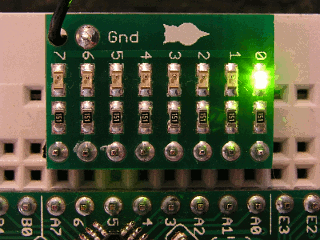

Windows 10 - Deeper Impressions
in Windows 10
Posted
>Noel your roots are showing.
Oops, give me Just Five Minutes to fix that...
I know exactly what you mean about software that tries to "think"; Adobe, for example, has added a "butler" to Photoshop CC 2017... It watches what you do and makes suggestions, all the while contacting psbutler.adobe.com online - presumably letting the mothership know precisely what you're doing with the product. It can be de-configured (via a checkbox that says "[ ] Show Messages"), but I've caught it re-enabling itself on its own. I'm sure a feature like this could be good for newbies - it's a complicated as heck product - but I have Photoshop experience dating back to the early 1990s so shutting it off (and having it stay off) my choice.
Lots of "OK Google" ads on TV lately, where the tech is controlling people's surroundings. Seems wonderful - unless it just fails. And it does fail. Rigor hasn't really been part of Google's model, well, ever. And we've seen Alec Baldwin talking to Amazon's Alexa on TV lately too.
Why is it so hard to completely disable Cortana for those who don't want it (and practically impossible to remove the software entirely)? Could it be that Microsoft feels Cortana stands to take the most valuable data from those who don't need a digital assistant? By the way, does Cortana even reliably recognize speech yet? I haven't tried it for a long time, since it sucked so hard initially.
The tech industry apparently wants us to imagine a Bicentennial Man future, when it looks like the software is all really written to be a Terminator.
-Noel