Content Type
Profiles
Forums
Events
Posts posted by NoelC
-
-
Ah, I got it.
 By jove I think you're right, BudwS.
By jove I think you're right, BudwS.
I was just trying to find some connection - any connection.
I did learn one more thing this month about Windows 10: Based on some testing and research a fellow photography enthusiast and I have done, it turns out Windows 10's handling of color-management (i.e., the use of profiles for images and monitors to ensure color is output accurately) has backslid. The Windows Photo Viewer (still actually available in Win 10, but not the default) DID do color-management properly as long as you viewed your photos in a window (it would lose its color-management capabilities if you viewed images full screen though). Microsoft "fixed" that disparity by making the new Modern Photos App just not do color-management at all.
-Noel
1 -
You'd think that setting a compatibility option in Explorer should have accomplished the same thing...
I just tried it and the caption buttons still look like crap.
Edit: Changing the about:config setting browser.tabs.drawInTitlebar seems to have corrected that. Now if I can find a way to show no tabs at all... I happen to like windows.
-Noel
0 -
On 2/10/2017 at 5:43 PM, BudwS said:
February must be the month of Love. That's the best Deeper Impression that comes to mind.



Has Windows 10 been putting up ProFlowers.com ads for you?

-Noel
1 -
Out of curiosity, why "Chrome of course"? From what I can see IE still has the best, most configurable security model - it's just not configured very well out of the box.
-Noel
0 -
So it is essentially the same as the Metrics setting I've been tweaking. WinAero tweaker just gives it a nice, easy UI.
-Noel
0 -
GlassMyFox doesn't seem to be needed with FireFox on Windows 8.1 at all to get translucency...

-Noel
0 -
What's the specific setting for that? I went through them all and didn't see it. There are so many I probably missed it.
-Noel
0 -
If you think about it, having the OS manage the window chrome allows systems to be internationalized much more easily than if each application is involved in drawing its own. I can't help but think a bunch of bored programmers must have decided that they wanted to do tricky things with the borders and chrome. The concept of the OS being the integrator of the applications so that they can all be used together coherently is being lost as we watch!
-Noel
0 -
Microsoft Answers is all too often "the blind leading the blind". They tend to ban anyone with half a brain who tries to help, because they can't help but be honest about the state of Windows 10, and Microsoft doesn't want that kind of honesty. It embarrasses them.
From that thread:
- Might be a virus. Try a Clean Boot.
- Might be Cortana. See if you can find a way to block it from running.
- Changing desktop background plus Automatically pick accent color from background (the actual answer).
- Pages of "thanks! I can't believe that worked!"
- Then, more and more "it didn't work for me", and back to "maybe it's this" or "maybe it's that".
- Plenty of well-meaning advice stating "Microsoft, you're blowing it, you should do better".
- Evidence of deleted posts by people banned into A.User oblivion by Microsoft's mods.
I can't believe there isn't one engineer at Microsoft who cares enough about the product to just take on problems like this and fix them. But they probably do care; they're just blocked from doing work that isn't sanctioned by their management. It must really suck to be an engineer there and be treated like a machine.
-Noel
0 -
No one said Windows 10 is going to be well-integrated. The downside of Microsoft not publishing nor following any UX standard is that they just do whatever the hell they want any more, which leads to inconsistency and fractured appearances.
We do what we can with re-theming and theme atlases, but make no mistake, it's getting worse and worse. As time passes these antics we undertake with Aero Glass and Classic Shell and all the other 3rd party applications will become less and less workable, until one by one we just give up. Microsoft has already sealed its fate.
-Noel
2 -
0
-
What do you mean by "fat"? That the minimize and restore buttons are the same width as the close button?
That's a characteristic of Win 10, even when re-themed. As far as I know, there's nothing you can do to change it.
I find reducing the height of the title bar through changes to [HKEY_CURRENT_USER\Control Panel\Desktop\WindowMetrics] makes them feel a little more integrated... I took a pixel off the top and bottom as well when I made my theme atlas, so they look like they're inside the title bar instead of on the edge.

-Noel
0 -
Recent versions of DWMGlass.dll install UxTSB.dll automatically at startup when it is found in the AeroGlass folder.
The DWMGlass.dll included with the above is a Debug build. You will probably want to overlay it with the later DWMGlass.dll Release build, dated January 7, which is available from Big Muscle's main download page:
For what it's worth, this is the set of files I have that all seem to work together:
SpoilerC:\TEMP>dir \AeroGlass Volume in drive C has no label. Volume Serial Number is 20A1-EC28 Directory of C:\AeroGlass 01/11/2017 02:11 PM <DIR> . 01/11/2017 02:11 PM <DIR> .. 10/02/2016 04:08 AM 7,176,192 AeroGlassGUI.exe 01/07/2017 09:51 AM 113,664 aerohost.exe 06/23/2015 03:13 PM 1,514,688 dbghelp.dll 02/07/2017 09:51 AM 2,154,405 debug.log 10/15/2014 01:19 AM 96 donation.key 01/07/2017 09:50 AM 991,232 DWMGlass.dll 08/24/2016 11:16 AM 1,788,416 ModernFrame-x64-Debug.dll 10/30/2016 03:18 PM 110,388 RoundedCorners.png 08/15/2016 08:34 AM 5,976 RoundedCorners.png.layout 08/15/2016 08:13 AM <DIR> symbols 06/23/2015 03:13 PM 156,864 symsrv.dll 07/22/2012 11:12 AM 1 symsrv.yes 10/16/2016 07:21 PM 9,631 unins000.dat 10/16/2016 07:21 PM 1,202,831 unins000.exe 10/21/2016 03:19 PM 191,488 UxTSB.dll 08/01/2015 10:18 AM 92,519 win8rp.png 08/14/2016 02:02 AM 5,920 win8rp.png.layout 16 File(s) 15,514,311 bytes 3 Dir(s) 32,124,833,792 bytes free
-Noel
0 -
The only thing I was going to mention was the USB 3 compatibility issue, but it sounds like you're past that.
I use the PassMark PerformanceTest database to gauge what processors are giving the best performance in real systems. For example:
https://www.cpubenchmark.net/high_end_cpus.html
The above page shows the i7-7700k is no slouch, scoring 12,277. Xeons do better, probably because they're more optimized more for multi-processing with e.g. bigger caches.
-Noel
0 -
I always thought that the OS is spreading the work out on multiple cores, assigning threads to different logical processors when the kernel gets control during a system call - not some automatic processor feature. I'm running a job right now (SFC /VERIFYONLY) that's got one core jammed to max and all the others idle.

-Noel
0 -
Things like software raytracing for 3D rendering are very compute-intensive.
Good CPU-intensive software tries to busy every available core to get its work done faster. That's why you buy machines with ever more cores. Otherwise a multi-core machine would be no faster than a single core machine at doing any one job.
It's quite an art to create software that scales its execution to available resources (e.g., CPU cores and RAM availability and bandwidth, as well as I/O capacity). I've been working on perfecting that for quite some time in my own graphics software. At the moment, I get the best results (fastest completion) when any given job is divided up into one thread per physical core plus one thread for every two Hyperthreading logical processors. So, for example, a 12 core system with Hyperthreading shows 24 logical processors, and my software by default creates 18 simultaneous threads to get its tasks done. It may divide the task into many more parts, and that's governed by how much RAM cache is available, with the overall process being throttled by how much intermediate data can be stored in RAM.
Thus the bigger the system, the more cores, the larger the cache, and the more RAM installed, the faster the results will be ready.
Coding the subsystem to manage that was really quite interesting.
-Noel
2 -
Are there advantages to any of the others over using BigMuscle's UxTSB.dll?
-Noel
0 -
I thought about XP x64, but my memory from when I ran it (for a total of about 2 years from 2004 to 2006) was that since it was so newly built for 64 bits there were still system data structures that were just too limited to do lots and lots of things simultaneously. That being said, I never had the large quantity of RAM back then that I have now.
-Noel
0 -
Just for curiosity - some representative screen grabs showing my Win 8.1 host running multiple VMs, and the CPUs aren't even breathing hard... I wonder whether an XP host would be able to run 6 different OSs in VMs simultaneously... Note that I only screen-grabbed from one of my monitors.
http://Noel.ProDigitalSoftware.com/ForumPosts/Win81/XP_VM.png
http://Noel.ProDigitalSoftware.com/ForumPosts/Win81/Vista_VM.png
http://Noel.ProDigitalSoftware.com/ForumPosts/Win81/Win7_VM.png
http://Noel.ProDigitalSoftware.com/ForumPosts/Win81/Win81_VM.png
http://Noel.ProDigitalSoftware.com/ForumPosts/Win81/Win10_VM.png
http://Noel.ProDigitalSoftware.com/ForumPosts/Win81/OSX_VM.png
-Noel
1 -
That's just a VM pictured running on my beast. I have a dual Xeon system, but it's an older generation (dual Westmere x5690s). The host system running on the hardware (including 8 SSD drives in RAID 0) is Win 8.1 x64 Pro/MCE.
I have booted XP, Vista, Win 7, Win 8.1, and Win 10 and another fruit flavored system all simultaneously and the host system is still so responsive it is virtually impossible to tell anything is running. I don't really NEED a dual Xeon E5 system, which doesn't mean I don't WANT one... I'd be happy if my software builds were to take only half as long.
By the way, lest you think a modern Windows system is bloated, I've noticed a certain fruit flavored system runs 191 processes and uses up 2.34 GB just to have an otherwise idle desktop. I haven't tweaked it for efficiency as much as I have my Windows VMs, though.
-Noel
0 -
I wouldn't mind seeing such a video. Your description has me wanting to build such a system.
When a system can run in a configuration this small, it's hard not to have it boot up quickly...

Oh, and there's no such thing as "overkill" when it comes to CPUs. More is better.

-Noel
0 -
Clearly he's imagining moving up to a 64 bit system.
I'm surprised anyone would build a system that potent and put only one SSD in it. He clearly needs a RAID array of them.

-Noel
3 -
Good point. A browser is kind of a special animal, in that it needs to be specifically resistant to malware delivered through browsers, which may have only recently shown up in the wild.
I'm left to wonder, though, how many sites sporting malware that once found, say, IE8 vulnerable are still out there trying to push malware on the remaining Windows XP users. I know a lot of old sites that have for whatever reason refused to stop delivering malware have found their way onto a lot of blacklists (e.g., the immortal/Methuselah blacklist here), which certainly limits the likelihood conscientious people will visit them.
It might not necessarily be best to run the VERY LATEST new browser either. At the moment I find IE11 quite sufficient, though I know other browsers give different and possibly glitzier experiences. I suppose I'll re-evaluate when my browser starts refusing to deliver the content I seek. So far I haven't been blocked from any actual information.
-Noel
1 -
Do you develop software (e.g., with Visual Studio)? That could explain those symbols getting downloaded. Deleting the data should be okay, but will lead to a longer startup time next time you need to debug...
-Noel
0







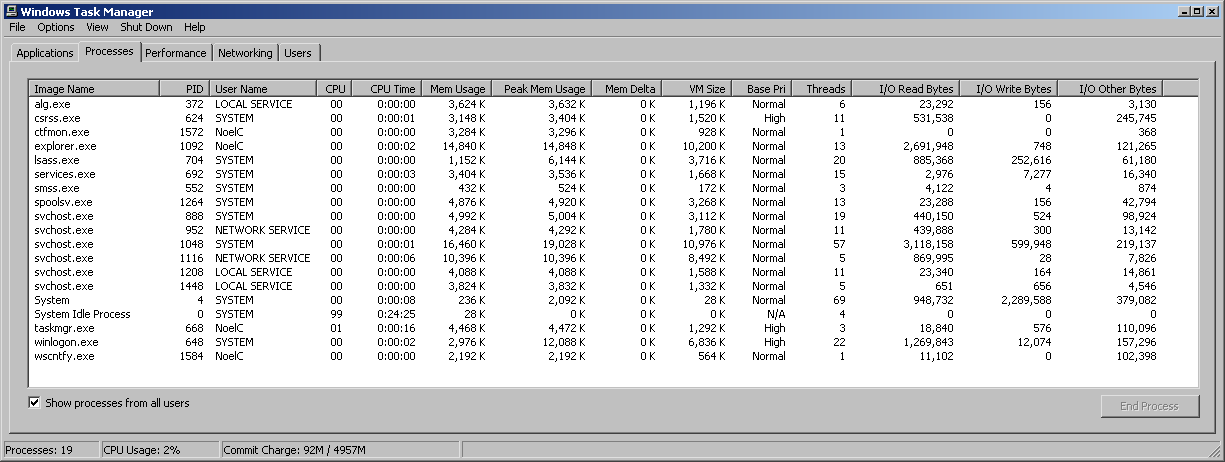
Aero Glass GUI
in Aero Glass For Windows 8+
Posted
Of course IE is still supported. It'll be supported as long as the operating systems it was released with. See item 5 here: https://support.microsoft.com/en-us/help/17454/lifecycle-support-policy-faq-internet-explorer
It looks like again, we just have differing expectations. I respect your choice; it may make more sense with Win 10.
-Noel