Content Type
Profiles
Forums
Events
Posts posted by bluebolt
-
-
However, these downloads, which I have not tested, are just slightly smaller than the original from AOMEI:
https://aomei-partition-assistant.en.uptodown.com/windows/versions
https://windows.apkpure.com/aomei-partition-assistant/versions
0 -
AOMEI Partition Assistant 10.2.0.0
0 -
My normal upkeep on family Windows 10 machines includes delaying updates for as long as possible. My Windows 10 laptop is currently allowing me to defer updates for a long time. Every time I open "Settings/Update & Security/Advanced options" it lets me select a date ever further in the future--as in over 600 years from now.

It's not a problem, it just struck me as odd, but then I seldom use Windows 10 myself. I'm curious if anyone else has experienced this.
1 -
On the other hand...
1 -
7 hours ago, NotHereToPlayGames said:
Did the "Virus signatures updated" page's signature number change?
The "Last Updated" could still be misleading and the actual signature number be the same virus signatures from BEFORE the "update".
The "My Bitdefender" clearly reads Could not connect to server, are you 100% sure that your virus signatures were updated? Wouldn't these come from the same server that was unable to be connected to?
Naturally the virus update version and signature numbers change with every update. The "Could not connect to server" isn't the update server, it's for logging into your account.
0 -
6 hours ago, AstroSkipper said:
Of course it's not fake. I have BitDefender on several 32-bit XP machines -- works the same way on each (perfectly) and is updated daily, usually multiple times a day.
I plugged in an old eMachines/atom that hasn't been turned on in years. It went like this:


 0
0 -
2 hours ago, AstroSkipper said:
The online installer Antivirus_Free_Edition_x86.exe for version 1.0.21.1109 doesn't work anymore. And there is no offline installer. So, no installation of this version in Windows XP possible anymore.

Yes, there is a full (offline) installer for BitDefender 1.0.21.1109, and it still works fine.
1 -
BitDefender 1.0.21.1109 still works fine on XP.
 1
1 -
8 hours ago, Cixert said:
With the Microsoft driver
Disk.sys 5.1.2600.5512.I have four DTSE9 (actually two of them are DTGE9--gold in color). I checked them on XP Professional, and all show driver 5.1.2535.0.
Device Manager "Update Driver" says "Windows could not find a better match for your hardware..." for what that is worth.
0 -
-
-
Just a quick test to see what would happen, using the modded Chinese repack 34.0.0.92, I pulled the pepperflash dll and replaced as usual in my Chrome Portable 49.0.2623.112, which yielded this result:
 0
0 -
10 hours ago, Cixert said:
Well, it's been almost 2 months, I get to install Adobe Primetime on Firefox 52 ESR but in the plugins list the message "Adobe Primetime will be installed shortly" appears continuously.
Any ideas to activate it and remove the message?All of my installs behaved the same. I can't remember the solution, but it was simple. I think I clicked "Options" on the Primetime plugin and then clicked "Check for Updates" from the Tools dropdown. It's possible I also turned Automatic Updates on and then back to Default, but I'm not sure about that.
0 -
6 hours ago, Cixert said:
Currently I have an unidentified driver
"Simple PCI Communications controller"
Some programs say it is a MODEM but I do not have a MODEM and I do not have a card connected to any port on the motherboard.
I comment it in case it could be related to USB portshttps://msfn.org/board/topic/173710-intel-mei-driver-pci-simple-communications-controller/
1 -
On 5/22/2020 at 7:59 PM, Cixert said:
I have been with the issue on Acer x3900 (I3-530 first generation with H57 chipset) for a few days, every time I try to change to another driver version then Windows 2000 SP4 UR1v2 freezes with serious consequences. Loss of registry files or other files on the system.
Exactly freezes when uninstalling Intel USB and also when installing Standard Enhanced PCI to USB Host Controller.In that case I would skip "Standard Universal PCI to USB Host Controller" and begin working through the other USB drivers instead, because the route may be different for your H57 chipset. I know of no fixed formula for solving this, so can only suggest, in general:
Try starting with different USB drivers from the Upgrade Device Driver Wizard list. As you work through these attempts, along the way try to let Windows Update take over, because if Windows Update can once get a proper foothold, it should be able to complete the USB installation steps automatically.
Unfortunately it is sort of a layered process, and the "Select a Device Driver" window has quite a few Manufacturers / Models there to try, and who knows what order will work for your H57. Just don't let it go back to its original choice (Intel 5 Series/3400 Series Chipset Family USB Host Controller) because that is a dead end.
Like brute force decryption, hammer on it and hammer on it and maybe it finally gives in.
0 -
Right, use audio and LAN drivers from the Realtek website, video driver for whatever card is used, and Intel (or blackwingcat) chipset INFs. Here's a Gigabyte board:
 0
0 -
7 hours ago, SharkVader66 said:
Is there any motherboard that supports intel 4th gen cpu's (Ill be using i7 4790) and has driver support for xp (most preferably xp x64). Unnoficial drivers are fine.
I have installed XP on these motherboards using the i7-4790K CPU:
GIGABYTE GA-Z97M-DS3H
GIGABYTE GA-Z97-HD3ASRock Z97 Pro3
ASRock Z97 Anniversary (XP x64)All drivers are available for the Gigabyte boards.
The ASRock boards come with the i218v LAN, so I installed Realtek LAN cards instead. Subsequently, @bearwindows shared an x86 driver for the i218V LAN (which I have not tested), and also for XP x64 (which did not work for me):
So you're in business, if you can find one of those boards.
0 -
13 hours ago, GrandAdmiralThrawn said:
When using Internet Explorer?
13 hours ago, ED_Sln said:Which browser checked? And on which site?
Wrong browser, sorry.
0 -
11 minutes ago, cov3rt said:
thanks for the info, it seems that nlite 1.4.9.3 would be good to start then?
Yes, unless you are using W2k Pro to build the OS disc, in which case use 1.4.9.1.
11 minutes ago, cov3rt said:...have you ever tested the uniATA textmode driver? also, can i combine all of them in the same slipstream or will there be conflicts?
I think uniATA is not helpful in this context.
0 -
I checked my XP x64 testbed (which includes 5eraph's Update Pack) and see that TLS 1.2 is working there.
0 -
The NVMe drive now in use is an Intel Optane SSD 905P Series SSDPEL1D380GAX1.
Other updates include an EVGA 980 Ti video card (by way of Matt's Repository) and a Silverstone SST-ECU04-E USB 3.1 card (been so long I've lost track of where I found the driver).
There is no need to involve other OS (such as Windows 7) in the XP x64 installation, so post 1 has been edited.
 0
0 -
On 9/5/2018 at 12:51 PM, Windows 2000 said:
May I ask, why GTX 960 would be the most powerful? Aren't the more powerful 900 series working?
Confirming you are correct: the 980 Ti card works fine using the same driver sets from BWC.
1 -
1 hour ago, win32 said:
I've seen a few reports elsewhere of up to 980 Ti being used with win2k, all with no complaints.
I've since tested the 980 Ti on W2k Pro (as well as XP x64), and in both instances it works fine. I hope to update the relevant threads soon.
2 -
I've used this one daily for 4.5 years -- and I have a pagefile on it:


 0
0







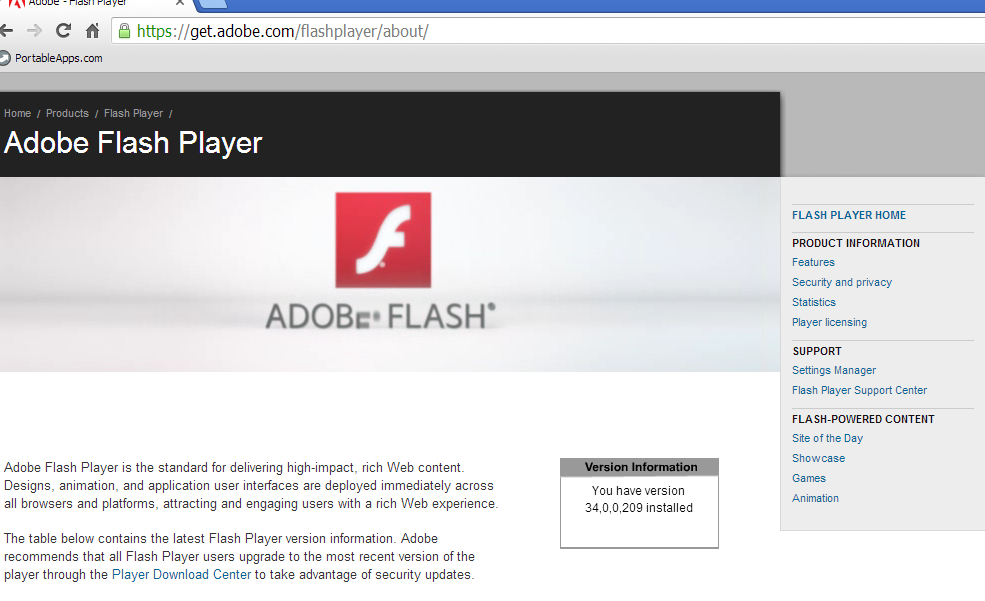
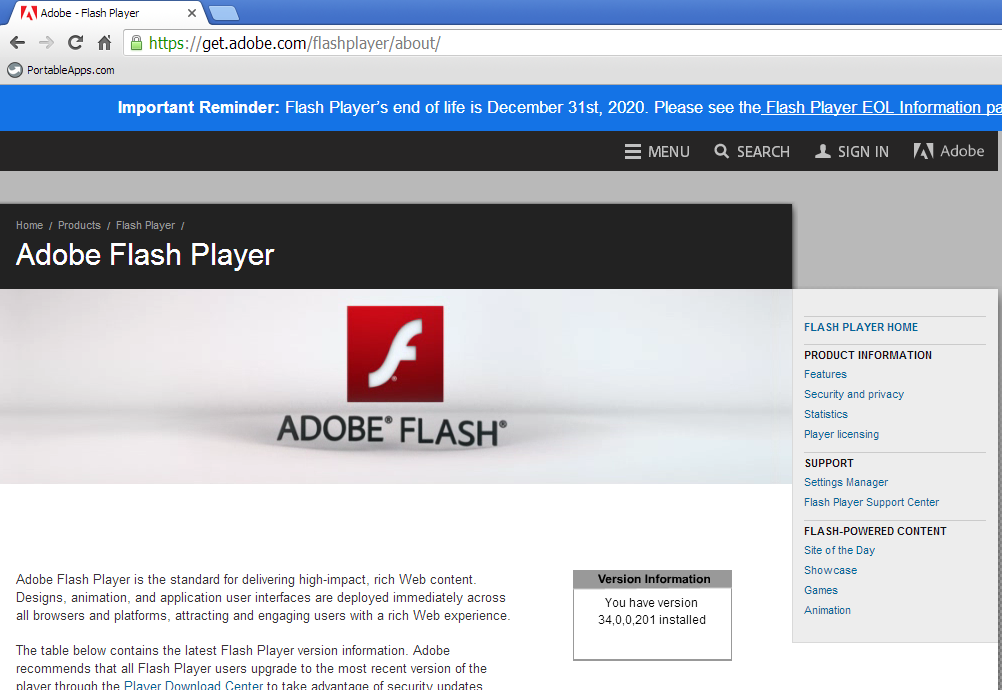

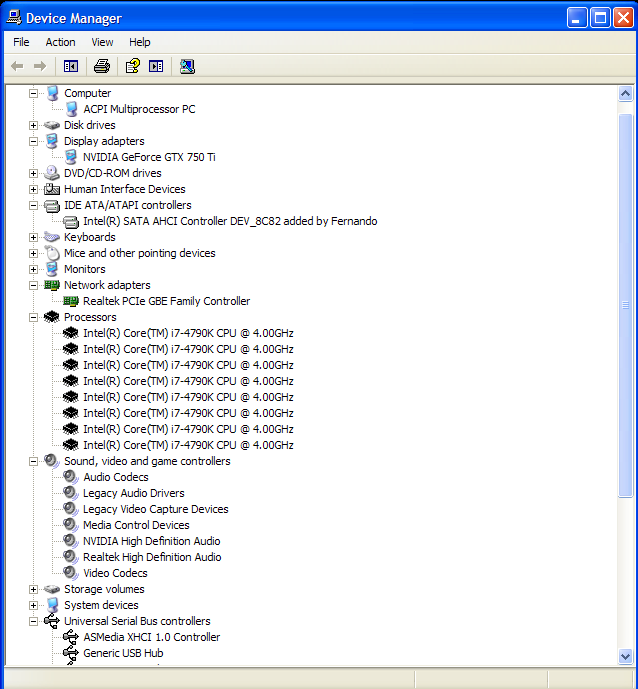

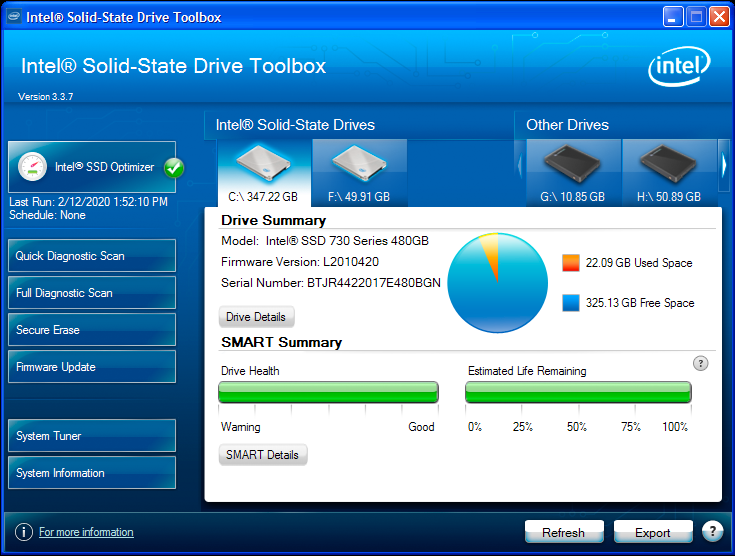
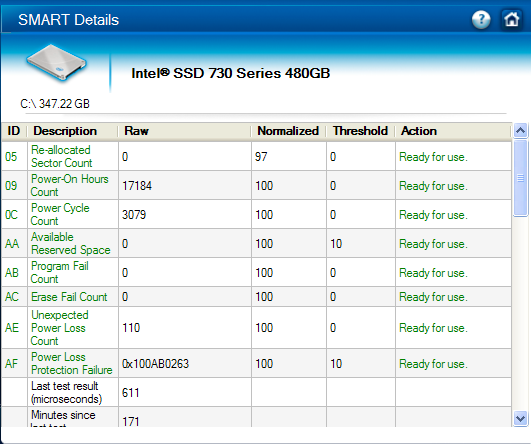
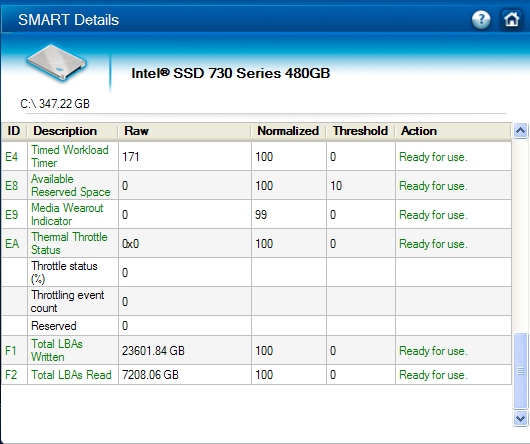
Latest Version of Software Running on XP
in Windows XP
Posted
XP compatibility was lost at version 10.2.1 (followed by 10.2.2 and 10.3). As I tried to convince AOMEI to restore XP compatibility, they sent me a direct link to version 9.0:
http://www2.aomeisoftware.com/download/pa/full/9.0/PAssist_Setup.exe
I swapped "10.2.0" for "9.0" for a direct download link to version 10.2.0:
http://www2.aomeisoftware.com/download/pa/full/10.2.0/PAssist_Setup.exe