
adacom
Content Type
Profiles
Forums
Events
Posts posted by adacom
-
-
ok - i WAS being stupid but now have it working partially - what version gives square corners - i do not see that
0 -
5 hours ago, Ionut Bara said:
Use 'startisbackcfg /magic' command to enable or disable.
thanks afaik i have tried that and startallback /magic and it did not work but will try again as i guess i had something wrong
0 -
-
i found this - https://github.com/Maplespe/DWMBlurGlass - not sure what its capable of but its worth investigation maybe?
maybe its been mentioned already in which case apologies
0 -
23 hours ago, adacom said:
now tested with 3.7.3 and its still there - seems to be from a cold powerup - if i log out and back in it seems ok
0 -
running 3.7.2 wifi icon is occasionally wrong on startup - laptop is connected to wifi but shows offline icon - stays like that unless i log off wifi and back on again - does not affect anything as far as i can see - have just seen 3.7.3 update so will install that and see if it still happens
 0
0 -
7 minutes ago, bapt said:
I don't see the option to show the date, where is it ?

click on the clock icon in tray icons
0 -
adding the date and day is brilliant - many thanks for that - can i be picky or add a request - which ever way you see it
the format is - time - day - date
is it possible to make the order configurable or at least have the time as the last item on the right
and another thought - is 12/24 hour format possible
1 -
am i correct in thinking the icons in the taskbar - wifi - battery - sound etc are now part of startallback - sure i read it somewhere but cannot find it - if so is it possible to have a setting to lower the white balance - in other words make them dimmer or even change there colour - they seem more white [is there such a thing] than the originals
0 -
14 hours ago, mackid1993 said:
@adacom This bit in the changelog may help you with tclock. I don't use it so I'm not sure.
@Tihiy well whatever you tweaked means tclock worked in RC2 - many thanks for that - just need to see if you have a setting to get rid of the stupid notification/bell icon - if not theres a fix somewhere as i dont think it can be done in microsofts settings
and found your setting to turn off the bell icon - not sure if thats new or not but whichever it does exactly what i want - again thanks
0 -
so i stop with the old version then if you cannot shoehorn tclock or similar into 3.7 - not a disaster until updates to windows make a mess of it
0 -
24 minutes ago, Tihiy said:
Which TClock functions are critical for you?
just the display - what microsoft give us is rubbish imo this is what i set it to - i have had it like this for years and its an old friend - having the day - date and time available in the toolbar/taskbar is very useful in a clear readable font
 0
0 -
so 3.7 kills TClock - not sure what the plusses are in it but its not an upgrade i will be using - pity
0 -
17 minutes ago, NotHereToPlayGames said:
thats the one - i use a later version than that - it does not work in standard windows 10 or 11 but using startisback and then startallback it works fine - seem to remember DS clock also gave problems
0 -
2 hours ago, Tihiy said:
I don't think T-Clock has a chance.
thats a great shame - despite its age it is simple but efficient - i would replace it if i could find anything else like it - have not looked for a while but last time i did i found nothing
0 -
interesting - you say its for all builds of windows 11 - i use Tclock - startallback supports that but this does not or i cannot get it to work - anything you can do would be appreciated
its old but very useful - https://github.com/White-Tiger/T-Clock/releases
0 -
forgive my stupidity - how do i get alphabet markers
0 -
what am i missing is the correct question as looking at a few screen shots i see the taskbar showing different shades or not fully transparent - i have skimmed 36 pages in this thread and can find nothing but whatever i try the taskbar is fully transparent
the image below from earlier in this thread shows it as i want it but how do i achieve that - if its a setting in SaB or win11 i cannot find it
EDIT - well i have got it working - every other setting takes as soon as they are changed in properties - the taskbar colour and transparency needs the system rebooted or signed out of - maybe its my system its an upgrade from win 10 not a clean install and on a laptop that i had to add the reg fix for TMP and CPU
0 -
on some themes the taskbar items [battery - wifi - etc] are black on other themes white - is it possible to have a setting to choose which colour SaB uses
0 -
1 hour ago, Tihiy said:
You want Classic theme support, which is not accounted for.
i would like it but if its not there then so be it - i was asking more had i missed something in the settings
0 -
6 minutes ago, Tihiy said:
You can only disable SIB menu styling in registry:
[HKCU\SOFTWARE\StartIsBack]
ImmersiveMenus = (DWORD)0
sorry - is that for me - if so i want to change the colour in StartallBack on 11
0 -
0
-
-
works perfectly for me - if it gets no better which i am sure it will its all i need
reducing the taskbar icons to small is better that the reg hack as it reduces the taskbar and keeps all the icons on the right side in line unlike the reg hack - the only problem i have is that it removes the date - the time is still there - that may be me as i have been messing to try and get the date and time on the same line with no success
EDIT - i use TClock - find it you are not aware of it - its well documented that this has stopped working with Windows 11 - after installing Startisback it now works perfectly - thats a big plus for me and solves all the clock/date problems i refer to above
0

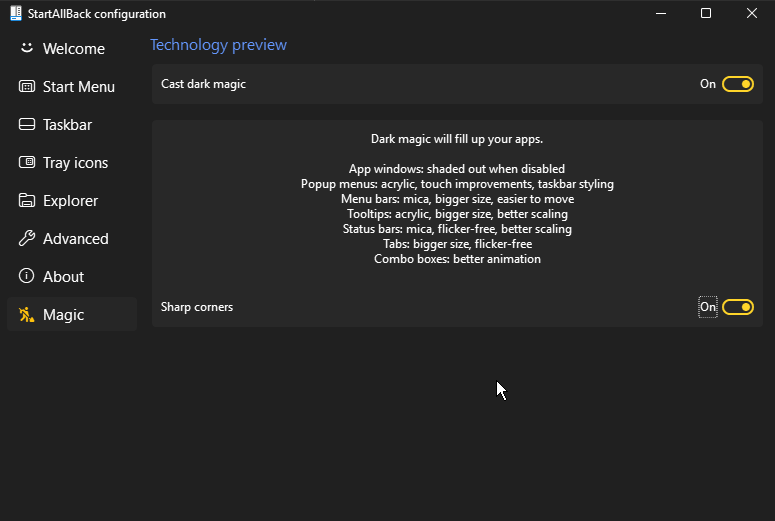
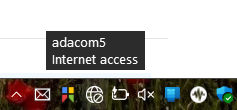
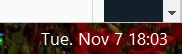



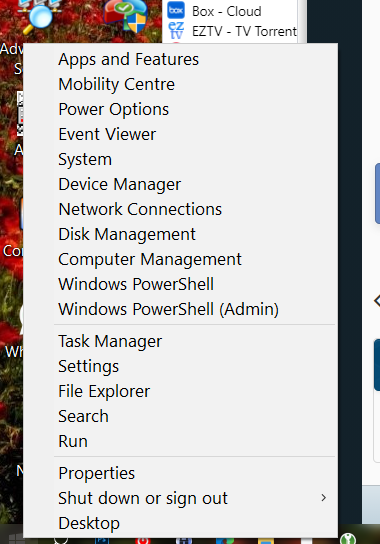
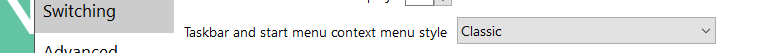
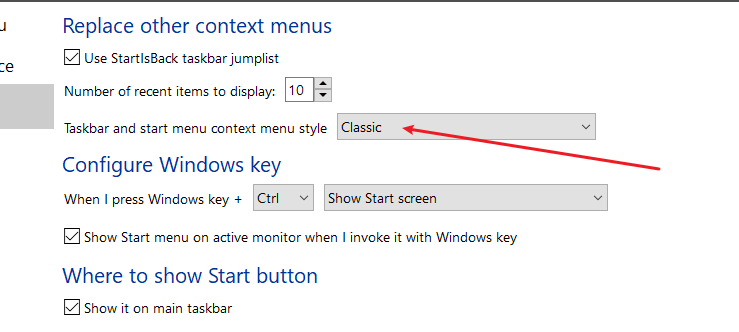
StartAllBack for Windows 11
in StartIsBack+
Posted
thanks - i thought i had that - i certainly had a version that showed as 3.7.5 which did not have the sq corner button but have just downloaded again and the new file is a different size and works perfectly
as a point of interest i had to change the address to https://.................................