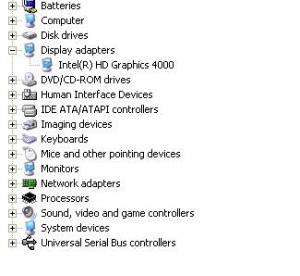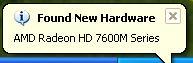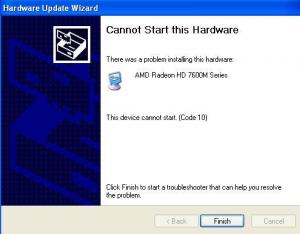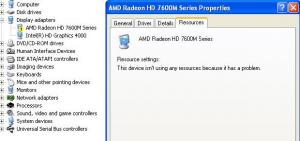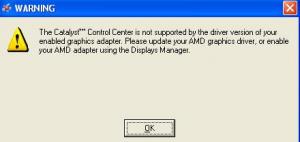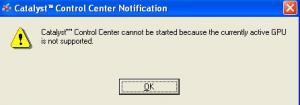Gabriel
MemberAbout Gabriel

Profile Information
-
OS
none specified
Gabriel's Achievements
0
Reputation
-
Its not really the function of the Radeon to do this. The switching feature is dependent on the Intel GPU instead. That is why the Intel Desktop drivers, while they install and do work, will cause the problem the Op is experiencing. I checked the Intel Mobile driver package I have here (which is what he needs) but the INF is written to block install on XP. The built in software side of switching graphics on the Intel GPU needs Vista or higher. I can't identify what specifically it uses. XP did indeed have switchable graphics, but those always required a reboot and either had a physical switch (like a wireless switch) or an option to change in the BIOS. You can find these drivers in the following links... note they are Windows 7 drivers. ftp://65.106.72.164/Notebook/Compal/QAL30_50_51/Drivers/Win7(32)64/02_VGA_QAL3050_Intel_x64_9.17.10.2884.zip ftp://65.106.72.164/Notebook/Compal/QAL30_50_51/Drivers/Win7(32)64/02_VGA_QAL3050_Intel_x86_9.17.10.2884.zip Hello, I tried the drivers mentioned above, but they are not working. I haven’t physical switch or an option to change in the BIOS. So, it’s maximum that I can obtain from this installation. I am happy anyway because all important problems were resolved. Thank you all for your help, Gabriel
-
Hello, Probably you are right. Nevertheless, what I observed, is that Catalyst cannot be removed from Add/Remove Programs. All the other programs have the Remove option, but Catalyst has only Change. I removed all the components, but the Catalyst is still there. Gabriel
-
Hello, Already done. No effect (only the name changed). Done, but no effect. To be sure, I uninstalled drivers for AMD (the driver dissapeared from device manager), and run the executable - the catalyst (without restart between these actions). Anything new in Device manager after running the executable - see capture 2. After reboot, automaticaly the system recognise the AMD Radeon HD 7600 M Series (see capture 1), with the yellow mark. I unzipped the package with 7zip, and tried also to update the driver directly with Have Disk, pointing to the 4 *.inf files found in the package, one by one. I received every time the same message: "The specified location does not contain information about your hardware." see capture 3 Gabriel
-
Hello, Yes, I have the package, I already did these actions. Nevertheless, I couldn't select the folder XP_INF, instead I selected CX145314.inf. The result is unchanged. Gabriel
-
Hello, I already uninstalled AMD and Intel display drivers, unfortunately Intel uninstalled also the audio drivers (I don't know exactly why), but I reinstalled all in a different order - first the AMD driver, without CCC, but it is still with yellow mark. I cannot do many things in BIOS, it has no so many options to change. The model of the notebook is HP Pavilion g6-2011sq - hardware ID of the Intel video device from Device Manager (which is OK) PCI\VEN_8086&DEV_0166&SUBSYS_183E103C&REV_09 PCI\VEN_8086&DEV_0166&SUBSYS_183E103C PCI\VEN_8086&DEV_0166&CC_030000 PCI\VEN_8086&DEV_0166&CC_0300 - hardware ID of the AMD video which is not functioning PCI\VEN_1002&DEV_6840&SUBSYS_183E103C&REV_00 PCI\VEN_1002&DEV_6840&SUBSYS_183E103C PCI\VEN_1002&DEV_6840&CC_030000 PCI\VEN_1002&DEV_6840&CC_0300 This device cannot start. (Code 10) Thank you, Gabriel
-
Hello, The problem isn't in fact the error messages from CCC, but the yellow mark of the Display Adapter. Possible that the CCC error message is only a consequence, I don't know. I removed CCC, and let the drivers. I have no more error messages, but the yellow mark is still there. Gabriel
-
Hello, Thank you all for your support. I tried all the solutions mentioned above, even the "modded" ones, but it is still not working. Possibly is not a driver problem. I receive error messages from the Catalyst (see captures), as: "Catalyst Control Center cannot be started because the curently active GPU is not supported." I searched and found that some people fixed this problem with a BIOS setting, but I didn't find that option in my BIOS. Best Regards, Gabriel
-
Hello I installed the driver, now is OK. I installed the driver, now is OK. I already installed this software, AMD Catalyst Manager, which found the AMD Radeon HD 7600M series, but it is not properly functioning, it still has yellow mark. Thank you, Gabriel
-
Hello, I didn't find a package on AMD site. From the following page I selected my product to find the package, and tried "Auto Detect and Install", but with no positive result. http://support.amd.com/us/gpudownload/Pages/index.aspx Then (same page), I selected Latest AMD Catalist drivers for Radeon HD7000, HD6000 and HD5000 series for 32 bit Windows XP, which installed the AMD Radeon HD 7600M series, but it is not properly functioning. Yes, indeed, the network by wire (cable with RJ45) is OK. The network controller (wireless) ID is : PCI\VEN_14E4&DEV_4727&SUBSYS_1795103C&REV_01 PCI\VEN_14E4&DEV_4727&SUBSYS_1795103C PCI\VEN_14E4&DEV_4727&CC_028000 PCI\VEN_14E4&DEV_4727&CC_0280 The hardware ID for the PCI device is: PCI\VEN_10EC&DEV_5229&SUBSYS_183E103C&REV_01 PCI\VEN_10EC&DEV_5229&SUBSYS_183E103C PCI\VEN_10EC&DEV_5229&CC_FF0000 PCI\VEN_10EC&DEV_5229&CC_FF00 Thank you, Best Regards, Gabriel
-
Hello I'm not a specialist, but I think it is built-in. Now is working fine. Regards, Gabriel
-
Hello and Happy New Year 2013 ! Yes, it works! Now the sound is OK. Thank you ! I tried to install, from Intel and from AMD. I have AMD Radeon HD 7670M. Finally, the driver found doesn't work properly (see the capture). For AMD Radeon HD 7600 Series: PCI\VEN_1002&DEV_6840&SUBSYS_183E103C&REV_00 PCI\VEN_1002&DEV_6840&SUBSYS_183E103C PCI\VEN_1002&DEV_6840&CC_030000 PCI\VEN_1002&DEV_6840&CC_0300 It doesn't work. I installed it, and a unknown device appeared. After trying to install the video graphics drivers, the unknown device dissapeared. Gabriel
-
Hello, Thank you. I downloaded from the links indicated above. "Intel Chipset Utility and Driver" fixed SM Bus Controller and Universal Seriab Bus (USB) Controller. "Intel Management Engine Interface (MEI) Driver" didn't find any update (see capture). For the Network Controller, the ID is: PCI\VEN_14E4&DEV_4727&SUBSYS_1795103C&REV_01 PCI\VEN_14E4&DEV_4727&SUBSYS_1795103C PCI\VEN_14E4&DEV_4727&CC_028000 PCI\VEN_14E4&DEV_4727&CC_0280 But, the Audio device is still not working, I cannot find the drivers. Happy New Year ! Gabriel
-
Hello, Thanks for help. It seems that the problem is fixed partially. Sound, video and game controllers are OK, but I still have no sound. There were 2 devices in fact, the second is Audio Device on High Definition Audio Bus: Hardware Ids: HDAUDIO\FUNC_01&VEN_111D&DEV_76D9&SUBSYS_103C183E&REV_1001 HDAUDIO\FUNC_01&VEN_111D&DEV_76D9&SUBSYS_103C183E PS : a lot of devices are not recognised, but the sound is essential. Thanks, Gabriel
-
Hello, Where can I find the drivers for HP Pavilion g6 - 2011 sq, for Windows XP ? In particular the audio drivers: Hardware IDs: HDAUDIO\FUNC_01&VEN_8086&DEV_2806&SUBSYS_80860101&REV_1000 HDAUDIO\FUNC_01&VEN_8086&DEV_2806&SUBSYS_80860101 HP does not support Windows XP on this laptop. I didn't find anything on Intel download center. Thank you, Gabriel
-
Hello, I understand, I have laptop. Thank you! Best Regards, Gabriel